10 Best AI Coding Assistant Tools [Updated 2026]

AI is changing how developers write, test, and deploy software. The best AI coding assistant tools can speed up workflows, improve accuracy, and support every stage of development. This MOR Software’s guide will explore the top AI coding assistant tools 2025, helping you choose the right solution to boost productivity and build better digital products.
What Is An AI Coding Assistant?
An AI coding assistant is a smart program that uses artificial intelligence to help developers at every step of the coding process. It can generate code, suggest improvements, find bugs, and even recommend better ways to structure functions. These best AI coding assistant tools can also review code, point out syntax errors, and guide users toward safer and cleaner solutions.
It acts like a virtual teammate who always stays alert and keeps learning from millions of code samples. Because of this, its advice gets more accurate and useful over time. The tools are now mainstream in developer workflows, with 84% of respondents using or planning to use AI in 2025 and 51% of professional developers using these tools daily.
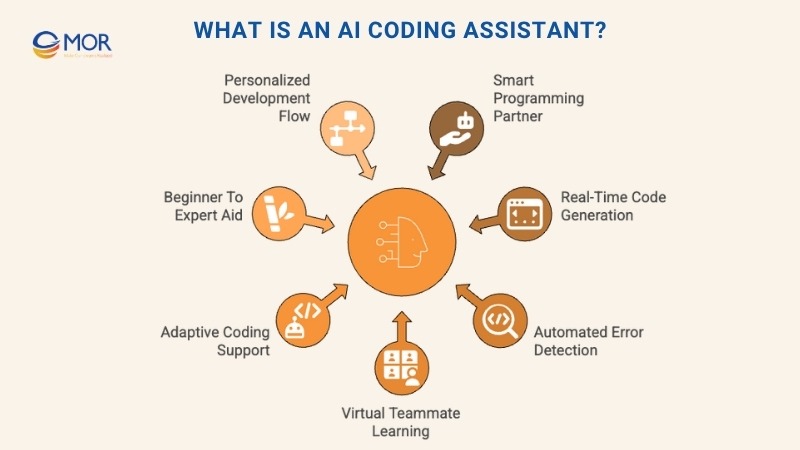
This kind of AI for coding helps everyone, from beginners writing their first lines of code to experts managing complex systems. Usage is broad across tools as well, with 49% of developers reporting they regularly use ChatGPT for coding and 26% regularly using GitHub Copilot.
New developers gain confidence through real-time tips and learning support, while experienced programmers save hours through automation and consistency checks. Each tool can also adjust to personal styles, languages, and project goals, making AI coding assistant tools one of the most adaptable and trusted partners in modern development.
Why Developers Should Use AI Coding Assistant Tools?
Modern software projects have become more complex and time-sensitive. Using AI coding assistant tools in daily workflows can help teams code faster and with fewer mistakes. Adoption is set to accelerate in enterprises, as Gartner projects 75% of enterprise software engineers will use AI code assistants by 2028, up from less than 10% in early 2023.
These AI assisted coding tools improve productivity, make development easier to manage, and support long-term quality growth. Below are the main reasons why they are becoming an important part of development.
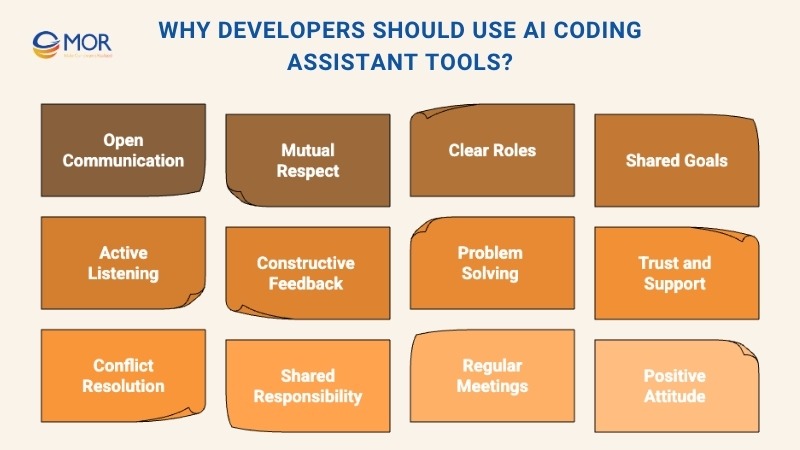
- Faster delivery: These systems can speed up coding tasks through accurate AI code generation, helping products reach the market earlier.
- Lower costs: Automation reduces manual effort, which leads to noticeable savings for development teams. McKinsey estimates generative AI can improve developer productivity by 35% to 45%, which in turn lowers the cost of code development.
- Better access for beginners: These tools make app creation easier for users with limited experience, helping them learn through AI code completion and real-time feedback.
- Smooth scalability: As projects grow, the tools learn from expanding codebases, making them more adaptable to complex systems.
- Constant learning: Because they are trained on massive datasets, their suggestions keep improving and stay up to date with the newest trends.
- Less pressure on developers: Routine coding can be tiring. These tools handle small, repetitive tasks so developers can focus on creative solutions.
- Higher efficiency: They automate standard functions, cut repetitive work, and simplify daily coding duties. In a controlled experiment, developers given access to an AI pair programmer completed a real programming task 55.8% faster than the control group.
- Improved code quality: With continuous hints and automatic error detection, developers can maintain clean and secure code.
- Ongoing learning: Developers often gain new skills from the tool’s recommendations and examples.
- Quick debugging: They help identify and fix problems much faster than manual reviews.
- Cleaner structure: Refactoring support improves readability while keeping core logic intact.
- Personalized coding help: These platforms adjust to each user’s habits, giving targeted support and acting as a reliable coding partner.
- IDE compatibility: Most integrate smoothly with popular environments, making daily coding more convenient.
- Visual support: Some tools can even analyze images within prompts to give faster answers.
With AI coding assistant tools, teams can modernize how they build software. They not only make work smoother but also prepare developers for the next generation of AI tools for coding assistance.
Top AI Coding Assistant Tools To Try In 2025
In this updated list of the best AI coding assistant tools, we have reviewed ten standout options shaping modern development in 2025. These include GitHub Copilot, Qodo, Jules, Cursor, Windsurf, Aider, Bolt.New, Tabnine, JetBrains AI Assistant, and Gemini in Android Studio. Each solution brings unique strengths, combining AI code generation, smart suggestions, and real-time collaboration features to make programming faster and easier. This overview reflects deep market research and direct testing to show how these tools perform in real projects.
Our review method balances technical evaluation with real-world usage to give a complete picture of the AI coding assistant tools 2025 landscape. This approach ensures every recommendation is grounded in proven reliability and developer experience, not just technical claims.
At MOR Software, we always look for ways to improve development workflows using the latest AI coding assistant tools. Our engineers rely on trusted platforms like GitHub Copilot, JetBrains AI Assistant, and Cursor for everyday work, from AI code generation and completion to assisted reviews. We also find Gemini in Android Studio helpful for mobile app development, offering strong support for native coding tasks. Together, these AI coding assistant tools show how innovation can turn complex programming into a smoother, smarter process.
GitHub Copilot
GitHub Copilot is one of the most popular AI coding assistant tools, developed through a partnership between GitHub, OpenAI, and Microsoft. It uses machine learning to understand code context and generate smart suggestions that improve speed and quality. Trained on millions of public repositories, it provides reliable AI code completion and explanations directly inside the editor, acting as a real-time coding partner. Many developers, including our team, find it effective for quick fixes, testing, and project acceleration.

Research from GitHub shows that developers using Copilot are up to 75 percent more satisfied with their work and code around 55 percent faster. It works smoothly with editors like Visual Studio Code, JetBrains IDEs, and Neovim, and fits naturally into the GitHub ecosystem. Because of this, it is now considered one of the most trusted AI code assistant platforms for developers and teams worldwide.
While Copilot supports many languages, its strength depends on how often those languages appear in open-source projects. JavaScript, for example, tends to receive better support. The tool can be accessed through GitHub CLI or IDE extensions, and it is also being integrated into GitHub’s web and mobile products.
The latest update introduces agent mode, giving Copilot the ability to work as an autonomous AI coding agent. This upgrade allows it to manage multi-step workflows such as refactoring, bug fixing, and writing new modules. It can study your codebase, identify what to change, generate terminal commands, and keep refining until the task is done. The result is a more proactive AI pair programming experience that feels like having an extra team member who can handle entire tasks independently.
Key features:
- Large, active user community and growing popularity.
- Works with major IDEs like Visual Studio Code, IntelliJ, Neovim, Xcode, and Eclipse.
- Context-based AI code completion with easy code navigation.
- Multi-language support and advanced AI code generator functions.
- Option to block code snippets that resemble open-source code to avoid license issues.
- New Agent Mode: full AI coding agent capabilities for refactoring, testing, bug fixing, and modernizing legacy code.
Pricing:
- Free – $0. Limited completions and agent chat.
- Pro – $10/month or $100/year. Unlimited completions and chat. Free for verified students, teachers, and maintainers.
- Pro+ – $39/month or $390/year. Access to all models and the coding agent.
- Business – $19/user per month. Unlimited completions and agent chat.
- Enterprise – $39/user per month. Includes all models and coding agent access.
GitHub reviews each open-source project individually to decide eligibility for free Pro access. For instance, developers maintaining popular libraries may qualify for this benefit, which supports ongoing contributions to the open-source community.
Qodo (Formerly Codium)
Qodo (previously known as Codium) is a next-generation AI coding assistant tool built with a focus on quality and reliability. It changes how developers write, test, and review code by placing software integrity at the center of its design. Unlike most general-purpose tools, Qodo applies artificial intelligence to maintain high standards of accuracy and performance across the full development cycle. Its multi-agent setup allows it to deliver precise, context-aware suggestions that help teams move faster with confidence.
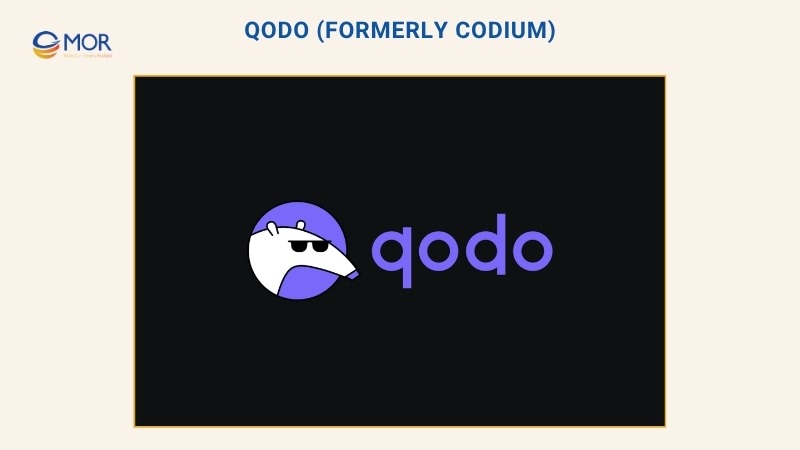
The platform improves productivity through two main components:
- Qodo Gen: An IDE extension that enables intelligent AI code completion, efficient AI code generation, and an AI chat system that assists with test creation and planning.
- Qodo Merge: A Git-based agent that automates pull requests, reviews code, writes detailed PR descriptions, and detects issues early to maintain cleaner repositories.
Qodo’s AI programming assistants also create documentation, analyze code, and detect bugs with recommended fixes. This makes it a strong choice for teams seeking automation without losing control over code quality.
Key features:
- Advanced test generation tools for unit and component coverage.
- Smart AI coding agent for issue detection, testing, and refactoring.
- Context-aware AI code generation and completion in supported IDEs.
- Built-in AI chat for real-time code discussions and improvements.
- Automatic documentation and reporting features.
Pricing:
- Developer – Free. Includes repository context chat, documentation, code review, and test generation with community support.
- Teams – $38 per user each month. Adds pull request automation, enhanced privacy, and team support.
- Enterprise – $45 per user each month. Includes self-hosting, SSO, multi-repo awareness, and priority assistance.
Qodo takes data privacy seriously and provides flexible hosting options, from SaaS to on-premise setups, to safeguard intellectual property. Its commitment to code integrity makes it one of the most trusted AI coding assistant tools for both solo developers and large organizations.
Jules
Google Jules is an advanced AI coding assistant tool created by Google to manage complex coding tasks on its own. Unlike typical assistants that provide line-by-line suggestions, Jules works asynchronously, letting developers assign entire jobs while it runs independently in the background. It connects directly with GitHub repositories, cloning the codebase into a secure Google Cloud virtual machine to gain complete context of the project before taking action.

Powered by Google’s Gemini 2.5 Pro model, Jules functions as an intelligent AI coding agent that can write code, fix bugs, refactor files, and update dependencies with precision. Acting like a dedicated AI pair programming partner, it prepares detailed plans and summaries of the changes it makes, then submits them as draft pull requests for developers to review. It even creates audio changelogs to simplify tracking updates. Jules’ private setup ensures that all source code remains secure and is never used for model training. This makes it a trustworthy AI code generator for modern teams focused on quality and privacy.
Key features:
- Independent AI coding agent for advanced multi-step coding tasks.
- Full GitHub integration for repository management.
- Secure Google Cloud VM for project isolation and safety.
- Handles tasks like feature creation, bug fixing, and code refactoring.
- Produces detailed explanations and pull requests for review.
- Runs on Gemini 2.5 Pro for reliable performance.
- Asynchronous workflow to free up developer time.
- Privacy-focused approach that excludes private source code from training.
Pricing:
- Free – Available globally in public beta at no cost. Future pricing may follow Gemini model usage terms.
Windsurf (Formerly Codeium)
Windsurf is an innovative AI coding assistant tool and full-featured AI-native IDE built by the Codeium team. Marketed as the world’s first “agentic IDE,” it helps developers stay focused by anticipating what they need and solving problems before they break momentum. Unlike regular editors that only provide AI code completion, Windsurf blends copilot-style guidance with autonomous AI coding agent abilities, making it an all-in-one AI tool for coding assistance across the entire development process.
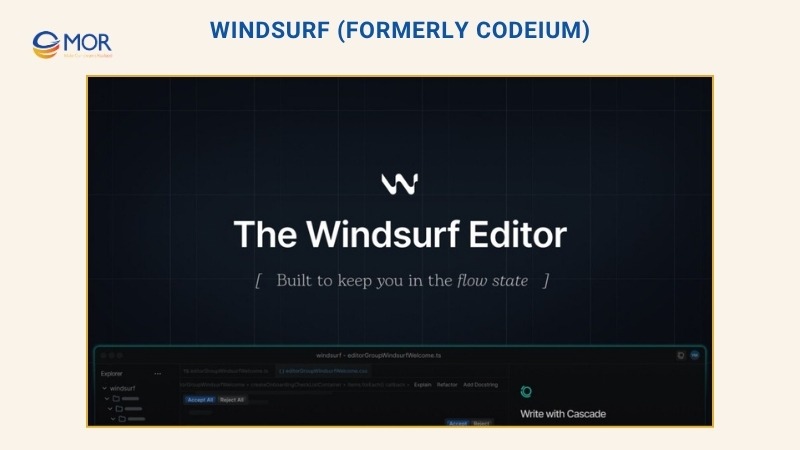
At the center of Windsurf is “Cascade,” an intelligent AI coding agent capable of handling multi-step coding tasks such as writing code, fixing bugs, and refactoring large sections of source code. It uses advanced models like Anthropic’s Claude 3.5 Sonnet to understand project context, ensuring accurate and efficient AI code generation throughout each session. Windsurf also features “Windsurf Tab,” which provides smarter suggestions based on past commands, while integrated workflows support building, testing, and deploying software all in one place. Based on Visual Studio Code, it keeps the same familiar layout but adds deep artificial intelligence integration.
Key features:
- All-in-one AI-native IDE combining copilot and agent systems.
- “Cascade” AI coding agent for autonomous multi-step coding tasks.
- Advanced large language model support for high accuracy.
- Context-aware AI code completion and improved suggestion accuracy.
- Unified workflow for building, testing, and shipping.
- “Windsurf Tab” for adaptive, history-based help.
- Familiar Visual Studio Code interface enhanced with AI.
- Automates boilerplate code generation and explains logic clearly.
Pricing:
- Free – 100 GPT prompts per month.
- Pro – $15 per month with 2000 GPT prompts and extra credits available.
- Teams – $30 per user per month, includes code reviews, analytics, SSO, and credit options.
- Enterprise – $60 per user per month, offers 4000 GPT prompts, SSO, and priority support.
Bolt.New
Bolt.New is a browser-based AI coding assistant tool built for modern web developers. Created by the StackBlitz team, it changes how full-stack applications are developed by allowing users to prompt, edit, and deploy projects directly in the browser. There is no need for local setup because the platform runs everything online, giving developers instant access to a full development environment controlled through AI for coding.
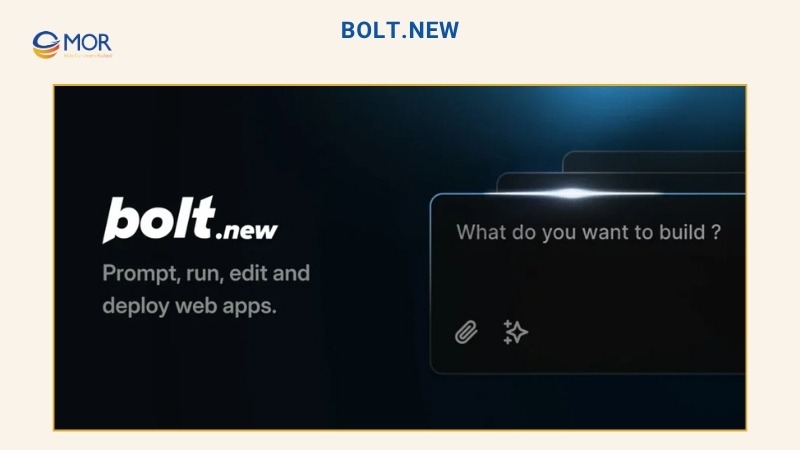
This innovative system serves as an advanced AI code generator, turning natural language prompts into working frontend, backend, and database structures within seconds. It uses large language models like Anthropic’s Claude 3.5 Sonnet and runs inside StackBlitz’s WebContainers, where it can install npm packages, manage Node.js servers, interact with APIs, and push code to production. Beyond regular code completion, Bolt.New includes a visual editor that lets users fine-tune layout and logic. It gives both experienced developers and designers the power to build complete, high-quality applications quickly and export clean source code without vendor restrictions.
Key features:
- Browser-based AI-powered web development agent for full-stack coding.
- Turns natural language into production-ready code generation for frontend, backend, and databases.
- AI access to the development environment, including filesystem and terminal.
- Built-in visual editor for design and logic adjustments.
- Runs Node.js servers, installs npm packages, and connects to APIs.
- Direct deployment to live environments from the chat interface.
- Full download access to source code, avoiding vendor lock-in.
- Great for rapid prototyping and creating boilerplate code quickly.
Pricing:
- Free – 1 million tokens per month (up to 150,000 per day).
- Pro – $20 per month, includes 10 million tokens per month.
- Teams – $30 per user per month, includes role-based access and collaboration tools.
Aider
Aider is a flexible AI coding assistant tool designed for developers who prefer working directly in the terminal. It acts as an intelligent AI pair programming partner that connects seamlessly with your local Git repository, allowing real-time collaboration and editing of source code. Instead of relying on a built-in model, Aider follows a “bring your own key” setup, letting you use popular options like Anthropic’s Claude 3.5 Sonnet, GPT-4o, Google’s Gemini, or even local models through Ollama.
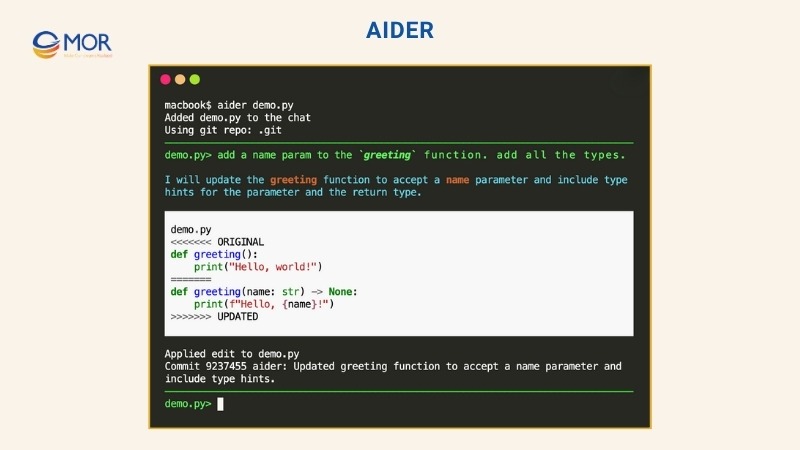
This AI coding assistant helps developers write code, refactor files, fix bugs, and update code documentation without leaving the command line. It supports multi-file editing, generates clear commit messages automatically, and makes version control smoother. For an even more interactive experience, Aider accepts voice input, URLs, and image attachments. This makes it one of the best AI for Python coding and a valuable choice for handling advanced coding tasks or generating accurate code suggestions within terminal environments.
Key features:
- Terminal-based AI pair programming without needing an external editor.
- Compatible with various large language models under a BYOK setup.
- Supports editing across multiple files at once.
- Automates feature creation, bug fixes, and code refactoring.
- Generates Git commits automatically with readable messages.
- Interactive options like voice, image, and URL input.
Pricing:
- Free – Aider itself is free to use. However, costs depend on which paid LLMs you connect, such as OpenAI or Anthropic. Local models via Ollama can be used without extra fees.
Cursor
Cursor is a next-generation AI coding assistant tool built as a fully AI-native code editor for smarter and faster development. It was designed specifically for AI pair programming, bringing large language models (LLMs) directly into your daily workflow. With this setup, it becomes easier to write code, get real-time suggestions, and speed up repetitive tasks. Many developers, including our team, rely on Cursor for quick and accurate code generation in everyday projects.
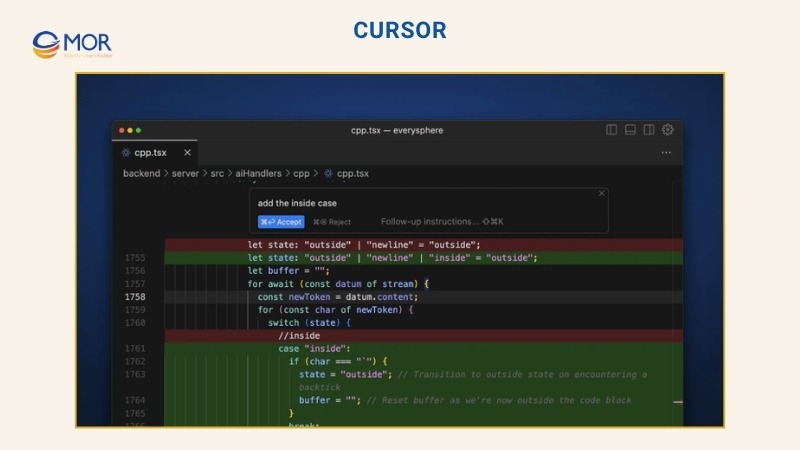
This intelligent AI coding assistant delivers precise AI code completion that adapts to your current project and style. It goes beyond simple suggestions with an integrated chat system that understands your source code, allowing you to ask questions, refine logic, and handle code refactoring in natural language. Cursor can even read third-party code documentation to help you solve integration issues instantly.
A standout feature called “Auto-Debug” detects and fixes common problems directly in the terminal, helping developers achieve cleaner, error-free code. It can also correct lint errors automatically and turn plain instructions into terminal commands. Visual prompts are supported too, so users can upload images for advanced coding tasks. Together, these features make Cursor a strong contender among AI coding assistant tools, offering a balance of speed, accuracy, and ease of use.
Key features:
- Purpose-built AI-native code editor for collaborative AI pair programming.
- Contextual AI code generation and adaptive completions.
- Built-in AI chat for guidance and code refactoring.
- “Auto-Debug” to find and fix errors within the terminal.
- Ability to analyze and summarize library code documentation.
- Visual prompt support for complex coding queries.
- Converts natural language into executable commands.
- Improves workflow, consistency, and overall code quality.
Pricing:
- Hobby – Free, limited usage per month.
- Pro – $20 per month, includes unlimited completions.
- Business – $40 per user per month, includes admin control, team billing, and privacy mode.
Gemini in Android Studio
Gemini in Android Studio is Google’s built-in AI coding assistant tool for mobile developers. Integrated directly into the official IDE for Android, Kotlin Multiplatform, and Flutter, it helps programmers streamline the entire coding process. With its ability to understand natural language, Gemini responds to plain text queries with accurate code generation and suggestions, helping users write code faster and follow best practices for modern mobile apps.

As an AI coding assistant, Gemini delivers smart AI code completion and can even generate complete functions that fit your project’s context. It also searches for resources, suggests optimizations, and assists with debugging by pointing out possible issues in your source code. While it produces useful results, developers are encouraged to review its output to maintain high-quality code and ensure precision, especially during complex coding tasks. Powered by Google’s large language models, Gemini provides context-aware support that anticipates developer intent, simplifying the software development process from start to finish.
Key features:
- Created by Google and embedded in Android Studio for Android, Flutter, and Kotlin Multiplatform.
- Uses natural language queries for real-time code generation and support.
- Provides intelligent AI code completion and full-function creation.
- Detects bugs and assists in debugging source code.
- Requires a Google Account for access.
- A reliable AI coding assistant tool that enhances mobile app development workflows.
Pricing:
- Free – Available at no cost, with the option to connect a Google AI Studio API key for extended functionality.
JetBrains AI Assistant
JetBrains AI Assistant is an advanced AI coding assistant tool built into the full JetBrains IDE lineup, including IntelliJ IDEA, PyCharm, WebStorm, and Android Studio. It enhances every part of the coding process, helping developers write, understand, and refactor code with greater speed and clarity. Known for its smooth integration and reliability, this AI coding assistant tool has become a favorite among developers for increasing productivity inside familiar code editors.
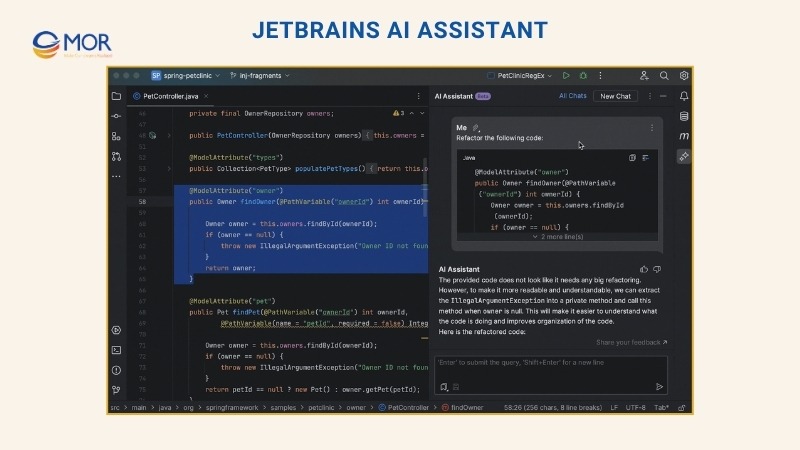
Using large language models from trusted providers like OpenAI and Google, the JetBrains AI Assistant serves as a flexible AI coding assistant tool that supports natural conversation and smart automation. It can generate code from natural language prompts, explain difficult code snippets, and perform detailed code refactoring. Developers can chat directly with the assistant inside their IDE, ask for guidance on coding tasks, or troubleshoot issues within their source code. It also improves code quality by automating code documentation, suggesting quick fixes, and offering context-based code suggestions. With support for many programming languages, it functions as an all-in-one AI coding assistant tool suitable for individual and enterprise development.
Key features:
- Integrated across major JetBrains IDEs like IntelliJ, PyCharm, and WebStorm.
- Interactive AI chat for explanations and real-time guidance.
- Context-aware AI code generation from natural language input.
- Smart AI code completion and actionable code suggestions.
- Automatic code documentation creation.
- Quick code refactoring with context recognition.
- Works with multiple programming languages.
- Built-in coding agent for advanced automation.
Pricing:
- Free – Includes limited cloud credits for testing.
- AI Pro – €10 + VAT per user per month (also available in the All Products Pack and dotUltimate) with more credits.
- AI Ultimate – €20 + VAT per user per month, includes extra credits and full access to advanced features.
Tabnine
Tabnine is a well-established AI coding assistant tool recognized for its strong focus on privacy, data protection, and enterprise-level security. Trained exclusively on existing code from approved open-source licenses, it minimizes IP risks and ensures compliance with SOC-2 standards. This intelligent AI coding assistant provides AI code completion and AI code generation personalized to each developer’s coding style, helping teams write code that maintains consistency and high quality without compromising sensitive data.
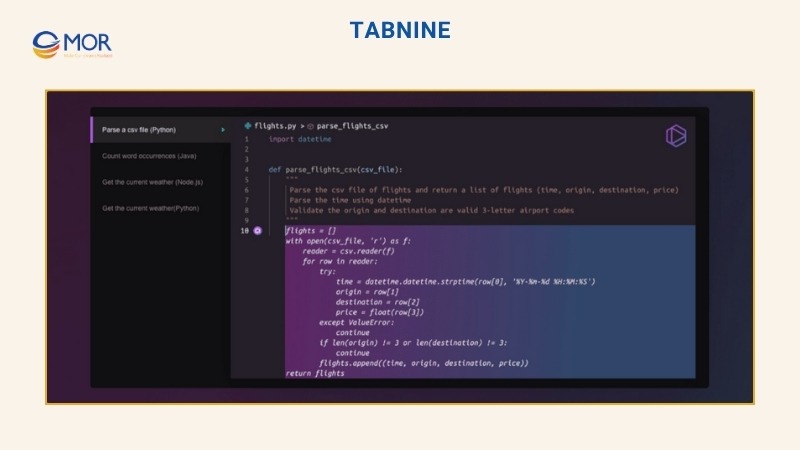
Unlike many AI coding assistant tools, Tabnine can operate in fully isolated environments such as on-premises, VPC, or secure SaaS deployments. It learns only with explicit user consent, meaning your source code stays entirely within your infrastructure. This makes it ideal for companies that need to maintain full control of their development workflow and data security while still benefiting from the power of AI-assisted coding.
Tabnine also supports centralized policy management, allowing administrators to configure AI behavior across the entire team. This helps enforce standards, streamline collaboration, and improve AI pair programming workflows within secure software development environments.
Key features:
- Strong data privacy with training limited to approved code snippets.
- Multiple deployment options: on-premises, VPC, or secure SaaS.
- Built-in code documentation automation.
- Smart AI code generation and adaptive AI code completion.
- Works across major IDEs like IntelliJ, Visual Studio Code, Eclipse, Neovim, and Sublime Text.
Pricing:
- Pro – $9 per month.
- Enterprise – $39 per user per month, includes advanced AI agents, private deployment, admin controls, and dedicated support.
Quick Comparison Overview
Tool | Ease of Integration | Deployment Type | Best Use Case |
| GitHub Copilot | High (IDE Plugin) | Cloud | Code Generation, Agent Tasks, Pair Programming |
| Qodo | High (IDE Plugin / Git Agent) | Cloud / On-premise | Test Generation, Code Reviews, Quality Assurance |
| Google Jules | High (Git Integration) | Cloud | Autonomous Coding, Bug Fixing, Feature Development |
| Windsurf | Native IDE | Cloud | AI-Native IDE, Agent Workflow, Code Creation |
| Aider | Flexible (CLI) | Local (with Cloud LLMs) | Terminal Pair Programming, Multi-File Editing |
| Bolt.New | Browser-Based | Cloud / Browser | Full-Stack App Generation, Rapid Prototyping |
| Tabnine | High (IDE Plugin) | Cloud / On-premise / VPC | Secure Code Generation, Enterprise Projects |
| JetBrains AI Assistant | Native (JetBrains IDEs) | Cloud | Code Refactoring, Debugging, Documentation |
| Cursor | Native IDE | Local (with Cloud LLMs) | AI Code Editing, Debugging, Collaboration |
| Gemini in Android Studio | Native (Android Studio) | Cloud | Android / Flutter Coding, Natural Language Prompts |
The popularity of AI coding assistant tools changes quickly as technology evolves. With rapid progress in AI code generation and AI code completion, new tools constantly emerge, offering fresh features and smarter workflows. Each AI coding assistant tool has unique advantages and is best suited for particular languages, tasks, or AI pair programming approaches. When selecting one, focus on how well it fits your coding environment, integrates with your IDE, and aligns with your existing development process.
Pros and Cons of AI Coding Assistant Tools
AI coding assistant tools are reshaping how developers build software. Acting as smart AI programming assistants, they make the coding process faster and more efficient. These tools can handle repetitive coding tasks, generate boilerplate code, and provide intelligent code suggestions that improve accuracy. With features like advanced AI code completion, developers can write code faster and spend more time solving complex problems creatively. They also help detect bugs early, improving code quality and leading to cleaner, more efficient code overall.
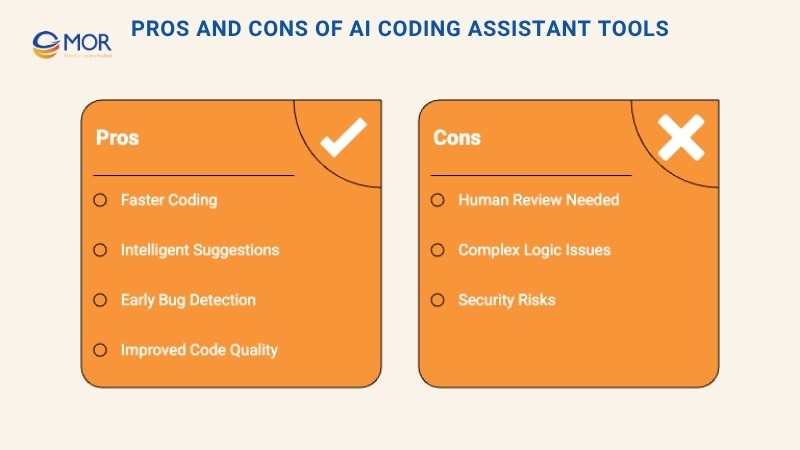
Still, there are limits to consider. While AI coding assistant tools deliver helpful code suggestions, they may fall short when facing complex logic or project-specific requirements. The code generated often needs review and adjustments to ensure it aligns with real-world needs. In some cases, integration with existing development tools can feel inconsistent. Debugging AI-generated code can also be challenging, as developers may need deeper insights or clearer code explanations to correct errors. For teams working with sensitive proprietary code, maintaining security and ensuring compliance often requires careful static code analysis and human oversight.
The Growth Of AI Coding Agents
The next phase in development is marked by the rise of AI coding agents. Unlike standard assistants that focus on simple suggestions or completions, these agents can independently manage complex, multi-step coding tasks.
They interact with different tools and environments to reach specific goals without constant human input. This evolution signals a major shift in AI coding assistant tools, moving past traditional AI code completion toward a more proactive and intelligent approach to software creation.
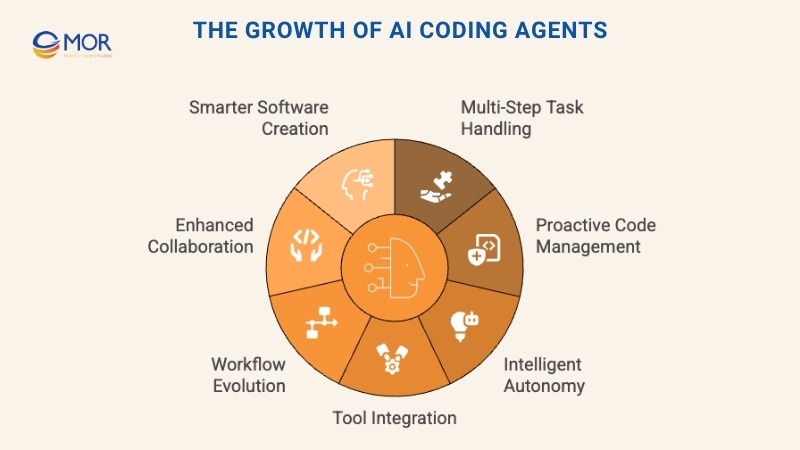
Is It Possible To Build Software with AI Coding Assistant Tools?
Creating digital products with AI coding assistant tools is not just possible, it’s now a standard practice across the tech industry. Modern AI programming assistants support nearly every stage of development, from early planning and design to testing and deployment. Beyond automating repetitive work, these AI coding assistance tools provide smart suggestions and even function as an AI code generator for faster delivery.
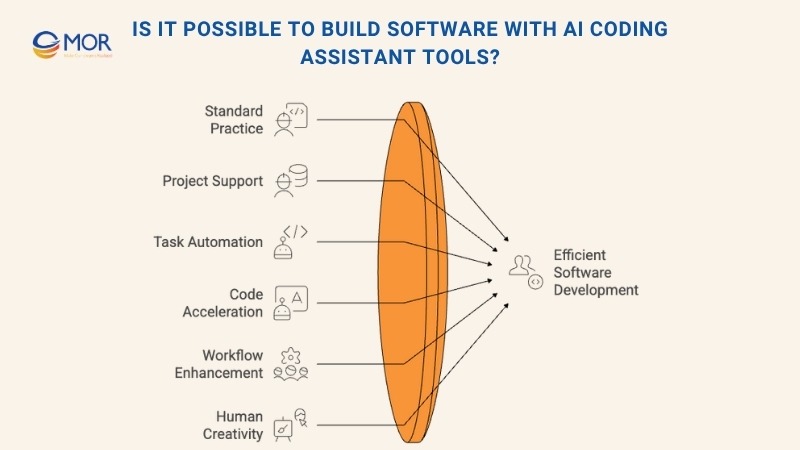
Features like AI code completion make development smoother and more consistent, yet the creative and strategic parts of building products still depend on human developers. AI can’t fully manage complex business logic or design decisions on its own, but it complements those human skills effectively.
In practice, AI coding assistant tools serve as collaborative partners, like a virtual AI pair programming teammate. They simplify workflows, handle routine coding tasks, and let developers focus on innovation, architecture, and solving real-world challenges that define successful software.
AI-Powered App Development At MOR Software
At MOR Software, we specialize in AI-powered app development that helps businesses move faster, think smarter, and deliver more value to users. Our team combines artificial intelligence with deep mobile engineering expertise to create intelligent applications that adapt to behavior, predict needs, and automate processes.
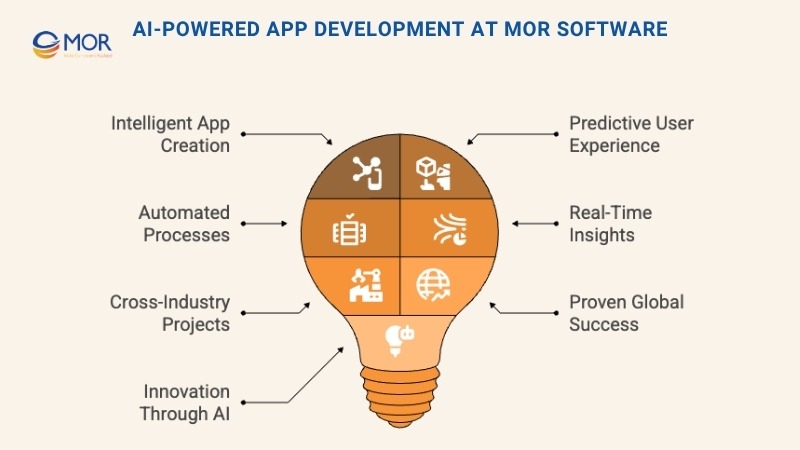
We integrate AI capabilities such as image recognition, chatbots, predictive analytics, and natural language processing directly into mobile solutions. This makes every interaction smarter, from personalized shopping suggestions and voice assistants to automated diagnostics and workflow optimization. Each product is built on scalable cloud infrastructure, ensuring stability, security, and real-time data insights.
Our experience spans multiple industries, including healthcare, finance, and retail. We’ve created mobile apps that assist doctors in online consultations, detect spam reviews with AI filters, and streamline construction site management using smart automation. These real-world solutions show how AI can transform everyday operations into seamless digital experiences.
With a global presence and a track record of over 850 successful projects, MOR Software continues to deliver innovation that lasts. We help organizations turn bold ideas into intelligent products that grow with their users.
Contact us today to discuss how AI-powered app development can drive your next business breakthrough.
Conclusion
AI is redefining how software is built, tested, and improved. The right AI coding assistant tools can help developers code smarter, fix faster, and innovate continuously. As these tools evolve, the line between automation and creativity becomes even more seamless. At MOR Software, we help businesses harness AI to build intelligent, scalable digital products. Contact us today to discover how AI-powered solutions can transform your software development journey.
MOR SOFTWARE
Frequently Asked Questions (FAQs)
1. What are AI coding assistant tools?
AI coding assistant tools are intelligent programs that help developers write, review, and debug code. They use machine learning models to suggest code snippets, identify errors, and automate repetitive tasks across multiple programming languages.
2. How do AI coding assistants improve developer productivity?
They speed up the development process by automating routine work, providing real-time suggestions, and generating boilerplate code. This allows developers to focus on solving complex problems instead of spending time on syntax or manual debugging.
3. Can AI coding assistant tools replace human programmers?
No. These tools are designed to support developers, not replace them. They can handle repetitive or pattern-based coding tasks but still rely on human oversight for creativity, logic, and architectural decisions.
4. What programming languages do AI coding assistants support?
Most leading tools support popular languages like Python, JavaScript, Java, C#, C++, PHP, and Go. Some platforms continue expanding language support through custom training and plugin updates.
5. Are AI coding assistant tools safe to use for enterprise projects?
Yes, most professional tools include strong privacy and compliance settings. Enterprise-grade solutions often provide local or on-premise deployment options to prevent source code from being shared externally.
6. Do AI coding assistants help with debugging and testing?
Absolutely. Many tools can detect syntax errors, suggest fixes, generate test cases, and even explain why an error occurs. This reduces manual troubleshooting time and improves overall code quality.
7. What’s the difference between AI coding assistants and AI coding agents?
Assistants provide suggestions and help while coding, whereas agents can perform multi-step tasks autonomously, such as refactoring files, running tests, or generating full project modules without manual input.
8. Can beginners use AI coding assistant tools effectively?
Yes. They are especially helpful for beginners who are still learning syntax and best practices. These tools can act as interactive tutors, showing correct structures and helping users understand why certain code works.
9. Do AI coding assistants work offline?
Some tools offer offline functionality through locally hosted models, while others rely on cloud processing for real-time intelligence. The choice depends on your project’s privacy requirements and internet access.
10. What are the best AI coding assistant tools in 2025?
Top tools in 2025 include GitHub Copilot, Qodo, Windsurf, JetBrains AI Assistant, Cursor, and Tabnine. Each provides unique strengths, from deep IDE integration to autonomous code generation and real-time debugging.
Rate this article
0
over 5.0 based on 0 reviews
Your rating on this news:
Name
*Email
*Write your comment
*Send your comment
1