AI Workflow Automation: How It Works And How To Get Started?
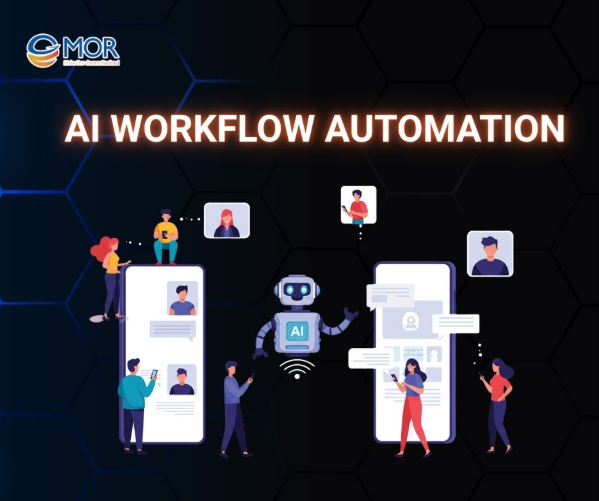
How much time is your business spending each day on manual, repetitive tasks? In the digital age, AI workflow automation helps reduce manual workload while unlocking opportunities to accelerate digital transformation. This article explores the role of AI in workflow automation and provides real-world examples your business can learn from.
What Is AI Workflow Automation?
AI Workflow Automation refers to the application of artificial intelligence technologies to automate, in whole or in part, business workflows. Instead of relying on manual processes or rigid rule-based systems, an AI automation workflow provides adaptability, continuous learning, and performance optimization.
Unlike traditional automation, workflow automation AI solutions powered by AI leverage data to analyze behavior, predict outcomes, and make real-time decisions. This approach is a key trend in modern AI workflow automation tools, making it especially suitable for businesses that need to scale operations quickly and accurately.
Core technologies behind AI Workflow Automation:
- APIs (Application Programming Interfaces): Enable seamless integration between systems, allowing data and actions to flow automatically across platforms.
- Business Process Automation (BPA): The foundational layer that structures and orchestrates business workflows.
- Generative AI: Used to automatically create content, generate responses, build reports, or design custom solutions in real time.
- Intelligent Automation: Combines RPA (Robotic Process Automation) with AI to handle complex tasks that require reasoning and decision-making.
- Machine Learning (ML): Enables systems to learn from data, detect patterns, and make accurate predictions over time.
- Natural Language Processing (NLP): Allows systems to understand and process human language, commonly used in chatbots, email classification, and text analysis.
- Optical Character Recognition (OCR): Extracts data from images, scanned documents, or PDFs to enable automated processing.
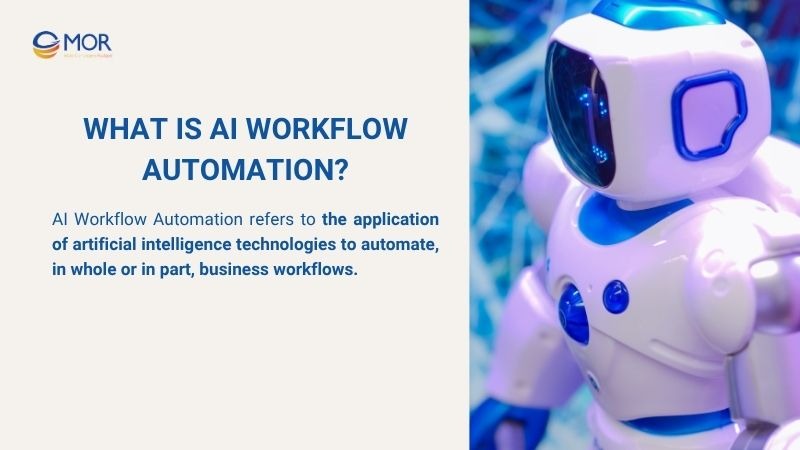
What Is AI Workflow Automation?
How AI Workflow Automation Works
Understanding how AI workflow automation works helps businesses identify the value this technology brings. A modern AI automation workflow typically consists of four core stages:
Data Collection and Integration
The first step in an AI workflow automation process is collecting and integrating data from multiple sources. Modern AI automation workflows typically handle data from various channels: CRM systems, ERP platforms, emails, forms, PDF files, social media, or internal applications.
To connect and transfer data seamlessly across these platforms, businesses rely on APIs. Additionally, business process automation (BPA) is implemented to design and standardize data flows, ensuring consistency and readiness for the next stage data analysis.
The combination of API and BPA at this stage not only shortens processing time but also ensures that input data for the entire AI workflow automation system is complete, properly formatted, and machine-readable.
Analysis and Pattern Recognition
After data has been collected and integrated, the next step is where the system begins to "understand" the data and generate value from it. The core of this phase lies in machine learning algorithms, which enable the system to detect trends, recurring behaviors, and hidden correlations within large data sets.
For example, the system might identify that customers typically request support three days after making a purchase. Or that a specific type of invoice often experiences delays due to input errors.
Decision Making and Action
The decision-making and action phase acts as the "brain" of the entire workflow automation AI process. Based on the analysis, the AI system can automatically execute specific actions without human intervention.
For example, sending customer response emails, assigning tasks to the right teams, or updating order status.
Continuous Learning and Improvement
The final but equally critical stage of an AI automation workflow is its ability to learn and improve continuously. This is what enables the system to become smarter and more efficient over time.
The system can learn from actual outcomes to fine-tune its decision-making logic and the order of task execution. For instance, if users frequently correct an automated action, the system will record this feedback and adjust the workflow accordingly in future runs.
This self-adaptive capability is what sets workflow automation AI apart from traditional automation systems.
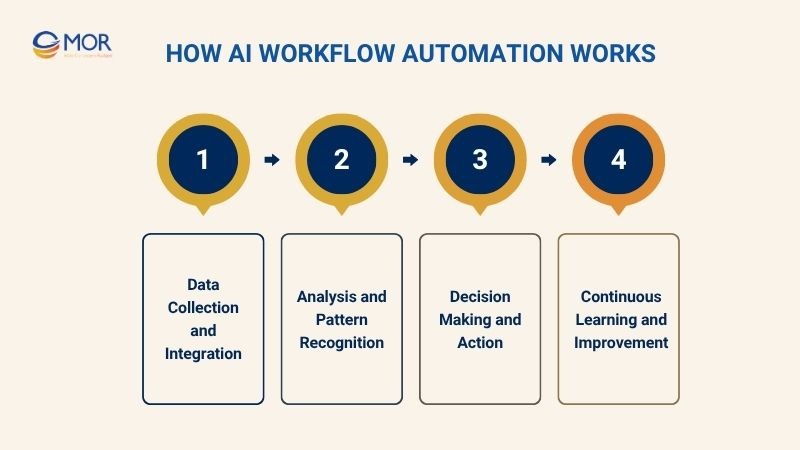
How AI Workflow Automation Works
Why Do You Need AI Workflow Automation?
In today’s fast-paced business environment, where speed, accuracy, and adaptability are critical, companies can no longer rely on manual processes. Below are clear reasons why modern businesses should consider investing in AI automation workflow solutions.
Reduce repetitive tasks
One of the key benefits of AI workflow automation is its ability to eliminate repetitive manual tasks that consume a significant amount of time and resources. From data entry and email classification to updating order statuses or responding to common customer inquiries, AI can fully automate these workflows without the need for constant human intervention.
By minimizing repetitive workload, businesses save time and allow employees to focus on higher-value activities such as strategy, creativity, and customer development.
Increase accuracy and consistency
Errors in data processing and operations are among the leading causes of lost credibility, project delays, and high correction costs. With the help of AI automation workflow, businesses can significantly reduce human errors by standardizing how tasks are handled and decisions are made.
Automated systems can achieve an accuracy rate of 99.96–99.99%, while human processing typically reaches only 96–99% accuracy.
Scale processes efficiently
Scalability is a critical factor for fast-growing businesses. However, without the right support tools, scaling often leads to increased pressure on both personnel and infrastructure.
When implemented correctly, AI workflow automation tools enable businesses to scale processes efficiently without a proportional increase in headcount. Through business process automation (BPA), companies can establish standardized workflows that are repeatable, measurable, and quality-controlled.
AI doesn't just support horizontal scaling but also vertical scaling by handling more complex logic within workflows. This capability allows businesses to maintain operational efficiency, even as workload volume multiplies.
Improve project planning and workflow design
Designing and optimizing workflows often requires deep insight into data and operational flows, something many companies lack the resources to do effectively.
Thanks to API integrations, automation systems can gather data from various platforms to analyze current workflows. Combined with business process automation, AI helps identify bottlenecks, suggest new workflow structures, and test different scenarios to find the most optimal process.
Increase business adaptability to change
In today’s fast-moving markets, where customer demands shift constantly and competition businesses must be more agile than ever. Modern AI automation workflow allow teams to redesign workflows within hours, without rewriting code or retraining entire staff.
In particular, generative AI and intelligent automation can generate new task-handling behaviors tailored to emerging situations, while still aligning with the overall process structure. This is one reason why many B2B SaaS AI workflow automation investors are prioritizing tools that offer strong adaptability.
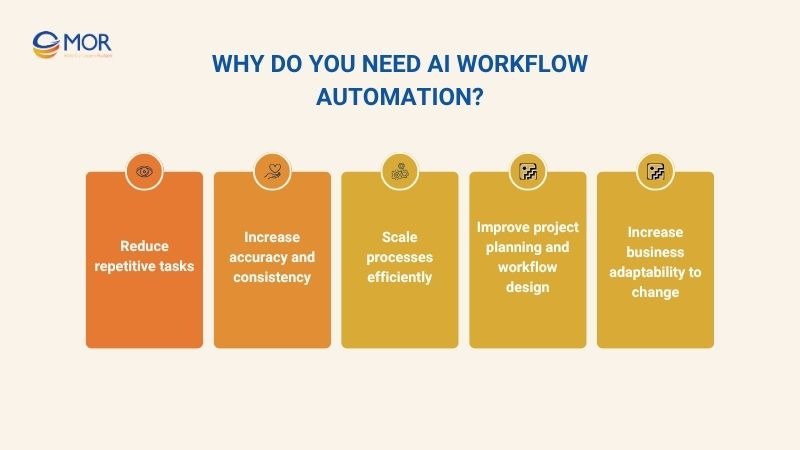
Why Do You Need AI Workflow Automation?
Top 8 AI Workflow Automation You Should Know
As the demand for workflow automation expands across industries, choosing the right AI workflow automation tools plays a critical role in determining implementation success. Below are 8 leading AI automation workflow platforms you should know about.
Apollo.io
Apollo.io is a sales intelligence and engagement platform that integrates AI workflow automation to streamline lead generation, outreach, and data enrichment for B2B teams.
Key features:
- AI-powered prospect scoring and segmentation
- Automated email sequencing and follow-ups
- Real-time enrichment of contact and company data
- Workflow automation with CRM integration
- Data-driven outreach optimization
Ideal for:
- Sales teams in B2B companies
- SaaS businesses using automated prospecting workflows
- Organizations needing scalable AI sales automation
ChatGPT
Developed by OpenAI, ChatGPT is a powerful generative AI platform used in various AI automation workflows for natural language processing, content creation, customer interaction, and document analysis.
Key features:
- Contextual, high-accuracy text generation
- Easy API integration for chatbot and customer service automation
- Summarization of long emails, contracts, or documents
- Personalized responses in customer service workflows
- Useful for intelligent automation in communication tasks
Ideal for:
- Businesses dealing with large-scale or multilingual text
- Customer support and marketing teams
- AI workflow automation platforms requiring advanced NLP
Claude
Claude is an enterprise-focused AI chatbot developed by Anthropic, designed to be helpful, honest, and harmless. It’s often integrated into AI workflow automation to assist with internal communication, document handling, and business analysis.
Key features:
- Friendly and in-depth text response generation
- Analyzes long-form documents and creates automated reports
- Customizable to match company tone and policies
- Seamless API integration with automation platforms
- Handles complex logic in AI automation workflows
Ideal for:
- Organizations needing control and security in AI systems
- Internal teams requiring automated reporting or knowledge support
- Developers building advanced AI workflow automation tools
Google Gemini
Google Gemini (formerly Bard) is an AI-driven workflow automation tool designed to support content generation, smart search, and natural language data analysis across business platforms.
Key features:
- Deep integration with Google Workspace (Docs, Sheets, Gmail...)
- Real-time search and advanced NLP understanding
- Extracts and processes information within documents
- Easily integrated via API into business automation tools
- Enables multitasking workflows and smart process routing
Ideal for:
- Companies using Google Workspace ecosystem
- Marketing, admin, and support teams
- AI workflow automation use cases involving office data processing
IBM watsonx™
IBM watsonx™ is an enterprise-grade platform for training, deploying, and managing AI models at scale. It supports advanced AI-driven workflow automation in data-sensitive environments.
Key features:
- Train AI models on private enterprise data
- Full lifecycle management and AI governance
- Deep integration with ERP systems like SAP and Oracle
- Enterprise-grade data privacy and compliance
- Compatible with RPA tools for intelligent workflows
Ideal for:
- Enterprises in finance, insurance, healthcare
- Engineering teams needing full control over AI
- Large-scale AI workflow automation deployments
IBM watsonx Orchestrate™
IBM watsonx Orchestrate™ focuses on intelligent automation, enabling business users to create AI-powered workflows by simply showing the system how to perform tasks.
Key features:
- No-code workflow creation
- Connects with email, HR, CRM, and project tools
- Learns processes via demonstrations and automates them
- Automates repetitive administrative and HR-related tasks
- Flexible workflow modification and performance tracking
Ideal for:
- HR and administrative departments
- Businesses aiming to optimize back-office operations
- Teams needing adaptable AI workflow automation tools
Microsoft Copilot
Microsoft Copilot brings AI workflow automation into the Microsoft 365 suite (Word, Excel, Outlook...), enabling smart content generation and task processing within familiar applications.
Key features:
- Auto-generate content, slides, and reports
- Analyze and visualize data inside Excel
- Write emails and summarize meetings in Outlook & Teams
- Context-aware decision-making support
- Seamless deployment for Microsoft-based environments
Ideal for:
- Businesses using Microsoft 365 ecosystem
- Office, finance, and marketing professionals
- Document-centric workflow automation AI processes
Zapier
Zapier is a no-code AI workflow automation tool that connects over 5,000 apps to automate repetitive business tasks without the need for programming.
Key features:
- Drag-and-drop interface for building workflows (Zaps)
- Supports email, CRM, CMS, forms, Google apps, and more
- Includes triggers, filters, conditions, and multi-step actions
- Integrates generative AI like ChatGPT into workflows
- Nearly unlimited customization of AI automation workflow scenarios
Ideal for:
- Freelancers, startups, and small operations teams
- Businesses automating without a dedicated tech team
- Rapid deployment of workflow automation AI at small-to-mid scale
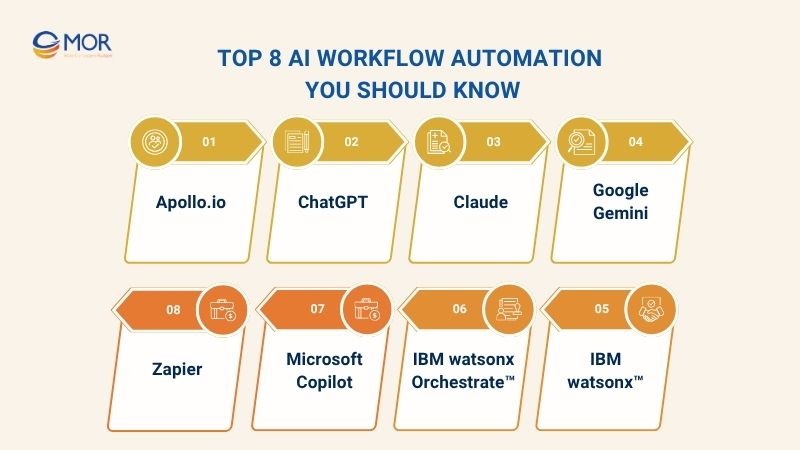
Top 8 AI Workflow Automation You Should Know
How To Implement AI Workflow Automation?
Implementing AI workflow automation is not just about choosing the right tools. Below is a step-by-step approach to help businesses integrate AI automation workflow effectively and sustainably.
Step 1: Conduct a Workflow Audit and Identify Opportunities
Before implementing any AI workflow automation solution, businesses must first conduct a comprehensive audit of their existing processes. This audit helps identify repetitive, time-consuming tasks that are prone to human error.
During the audit phase, organizations should also assess the complexity level of each task to determine whether it is suitable for automation using AI workflow automation tools.
Step 2: Select the Right AI Tools for Your Needs
Once automation opportunities are identified, the next step is to choose the right AI workflow automation tools that align with your company.
SaaS businesses may prefer platforms like n8n AI workflow automation for their open-source flexibility, scalability, and easy API integration. Enterprises with more complex workflows may consider working with AI-driven workflow automation professional services for customized implementation.
Beyond feature lists, it's essential to evaluate whether the platform supports APIs, ML, NLP, or intelligent automation to meet long-term business needs.
Step 3: Design the Workflow from End to End
Proper design is critical for ensuring your workflow automation AI runs smoothly and delivers expected outcomes. Businesses should map out the workflow from trigger points to intermediate steps, branching logic, and final outputs.
If using platforms for AI automation workflow, leverage visual diagrams to simplify workflow logic and improve clarity. At this stage, don’t forget to standardize data flow, define error-handling logic, and ensure compatibility with existing systems.
Step 4: Build and Deploy Automation Workflows
With a complete design in place, you can move forward to building and deploying automation workflows. Platforms geared toward non-developers often allow drag-and-drop configuration of nodes to connect APIs, process data, or trigger actions across systems.
Here, the synergy between business process automation (BPA) and AI workflow automation tools plays a critical role in accelerating time-to-deployment.
Step 5: Test, Evaluate, and Iterate
No AI automation workflow is perfect on the first try. You’ll need a structured testing phase to evaluate the performance and accuracy of each automation path.
Monitor workflows in real time to detect errors or frequent manual overrides, which can indicate areas needing logic adjustment. This is where machine learning and generative AI excel, continuously improving workflows by learning from real-world data and outcomes.
Step 6: Apply Best Practices and Continuous Optimization
Optimization is an ongoing journey. Organizations should build a long-term framework for regularly reviewing and enhancing their AI workflow automation systems. Apply best practices such as clear role permissions, version control, reusable modules, and performance tracking.
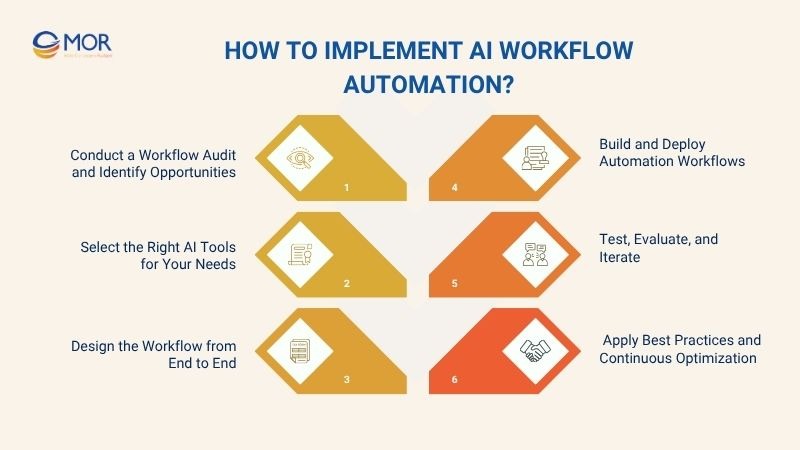
How To Implement AI Workflow Automation?
Real-World Examples Of AI Workflow Automation
Although the concept of AI workflow automation may sound complex, it is already widely adopted across various industries with proven effectiveness. Below are three real-world examples of how organizations are implementing AI automation workflows in their day-to-day operations.
AI-automated customer support workflows
In customer service, AI workflow automation is transforming how businesses handle user inquiries. Instead of relying on manual support teams, AI systems can now analyze, categorize, and respond to hundreds of requests daily with high accuracy.
Real-world example:
A SaaS company in the U.S. implemented n8n AI workflow automation to connect its live chat, email, and CRM systems for synchronized communication and efficient responses. When a user submits a query via live chat:
“I’m getting a 502 error when accessing the dashboard – is it due to an API limit?”
The AI workflow automatically executes the following steps:
- Uses Natural Language Processing (NLP) to analyze the message and detect technical issues via keywords like “502”, “dashboard”, and “API”.
- Retrieves customer data from the CRM (current plan, API usage, and quota).
- Checks system logs and alerts for matching 502 errors.
- Matches the issue against internal technical FAQs:
- If the API limit is exceeded -> automatically sends an upgrade guide.
- If no clear cause is found -> creates a technical support ticket.
- If the user is on an Enterprise plan -> sends a Slack notification to the tech team.
Feedback monitoring:
- If the user is satisfied -> saves the workflow into the knowledge base.
- If manually modified by an agent -> flags for AI retraining.
Predictive maintenance automation in manufacturing
In manufacturing, AI workflow automation plays a vital role in predictive maintenance. By analyzing real-time equipment data, AI systems can anticipate failures, schedule repairs, and alert technicians proactively, helping reduce downtime and avoid disruptions.
Real-world example:
An electronics factory in Japan deployed an AI automation workflow integrating IoT sensors, ERP, and a maintenance platform. When a vibration sensor detects abnormal patterns:
The AI workflow proceeds as follows:
- Collects sensor data (vibration, temperature, sound) and analyzes it using a machine learning model.
- Compares with historical data → detects early-stage gear wear.
- Automatically generates a maintenance ticket and assigns it to the relevant technician.
- Updates ERP maintenance scheduling.
- Sends real-time alerts to the operations team via Slack/email.
Performance tracking:
- If downtime is avoided → retrains the model with positive outcome data.
- If an unexpected failure occurs → logs it for future model updates.
AI-powered invoice processing in finance
In finance and accounting, handling invoices manually is time-consuming and error-prone. AI automation workflow enables companies to fully automate invoice processing, from document intake and data extraction to validation and bookkeeping.
Real-world example:
A logistics company in Europe adopted AI workflow automation to process thousands of supplier invoices monthly. When an invoice arrives via email (PDF attached):
The AI workflow performs the following actions:
- Uses OCR + NLP to extract details (vendor code, amount, invoice date, tax ID).
- Cross-references data with contracts and purchase orders in the ERP system.
- Flags discrepancies in quantity, pricing, or payment terms.
- For valid invoices → automatically enters them into the accounting system as “Processed”.
- For suspicious or mismatched data → notifies an accountant for manual review.
Outcome monitoring:
- Successfully processed invoices → stored as training data.
- Error-prone cases → flagged for improving the AI model.
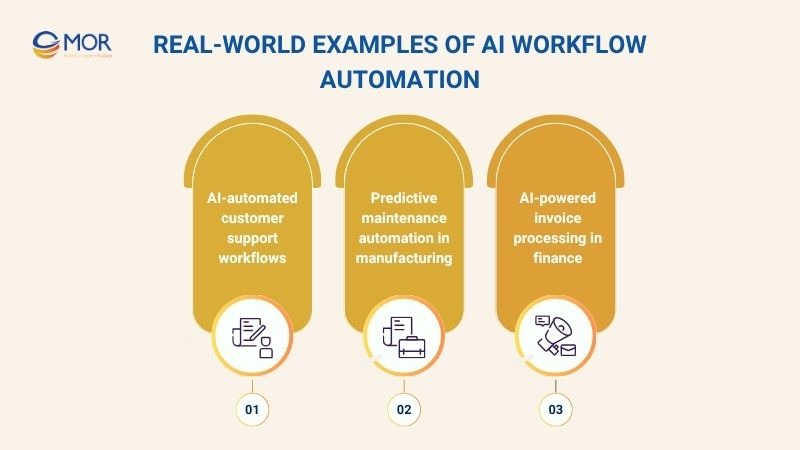
Real-World Examples Of AI Workflow Automation
Drawbacks And Challenges Of AI Workflow Automation
While AI workflow automation delivers clear advantages in speed, accuracy, and scalability, its implementation and operations are not without obstacles. Here are some of the most common challenges of adopting AI automation workflows that businesses need to be aware of.
High implementation and setup costs
One of the biggest barriers preventing many businesses from adopting AI workflow automation is the high initial setup and implementation costs. Building an AI automation system involves more than just purchasing tools — it requires significant investments across several areas:
- Integration costs to connect existing systems (CRM, ERP, DWH, etc.) with AI workflow automation tools.
- Process design and optimization costs to ensure compatibility with automation logic.
- Technical infrastructure costs, including servers, cloud storage, and third-party APIs.
- Most importantly, human resource costs — including implementation specialists, data analysts, and integration developers.
Poor exception handling and lack of nuance
A major limitation of AI automation workflows is their poor ability to handle exceptions. When workflows deviate from predefined scenarios, AI systems often struggle to respond with the same flexibility and intuition as humans.
This is why many organizations adopt a hybrid model that combines intelligent automation with a human-in-the-loop approach, rather than relying entirely on automation.
Perception that AI is impersonal
While AI can process thousands of tasks each day, it still cannot fully replace the empathy and subtlety found in human-to-human interactions. In workflows related to customer service, communicating through chatbots or automated replies can feel cold and impersonal.
Customer sentiment can be negatively impacted when they feel they’re “being handled by machines.” According to the Ipsos Global Trends Survey, around 70% of UK consumers believe that customer service is becoming overly automated and lacking in emotional connection.
Security and privacy concerns
Integrating multiple systems and automating data handling leads to increased data flow — which also increases the risk of data breaches, unauthorized access, or system vulnerabilities.
According to Secureframe, 57% of global consumers consider AI’s collection and processing of personal data a serious threat to privacy.
This is especially critical when AI automation workflows deal with sensitive information such as customer data, financials, or healthcare records.
Bias and ethical implications
AI systems are trained on data and if that input data contains bias, the automation will replicate and even amplify that bias throughout the workflow.
A seemingly neutral AI workflow automation process can still make unfair decisions if training data or logic is flawed. For example, if an automated lead scoring process is built on unbalanced data, it may unfairly exclude certain customer segments.
Resistance or concern from employees
Automating workflows with AI is not just a technological challenge — it’s a cultural transformation. A report by Resume Now shows that 89% of U.S. employees are concerned about job security when AI is introduced, with 43% knowing someone who has lost their job due to AI.
Without proper training and internal communication, employees may feel a lack of control, leading to resistance, slow adoption, or surface-level implementation only.
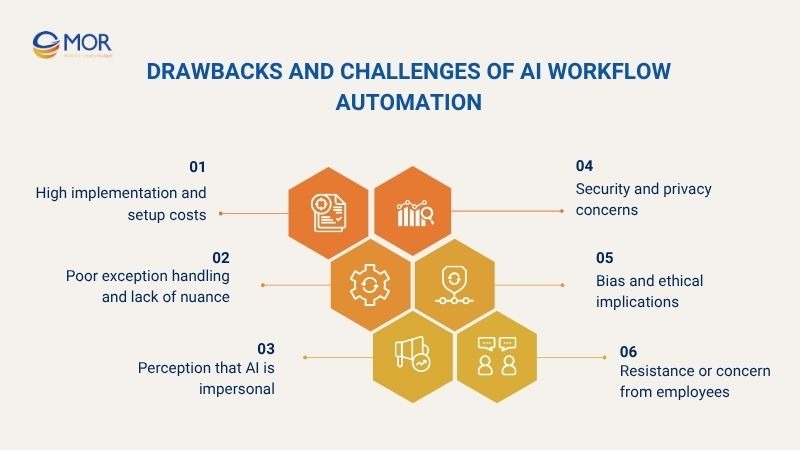
Drawbacks And Challenges Of AI Workflow Automation
How An AI Assistant Can Enhance Workflow Automation For Your Business
Today’s AI assistants go far beyond handling repetitive tasks — they serve as a central hub for connecting, automating, and optimizing end-to-end business workflows. Specifically, a modern AI assistant can:
- Automate workflows from start to finish: Seamlessly integrate systems like CRM, ERP, email, and live chat into a unified process, reducing manual interventions and streamlining operations.
- Boost overall work efficiency: Minimize processing time, reduce human error, and enhance team productivity through intelligent, rule-based automation.
- Provide context-aware responses in natural language: Understand and respond to user inquiries using Natural Language Processing (NLP), enabling faster and more accurate interactions across systems.
- Continuously learn and improve over time: Leverage historical data and real-world feedback to refine the automation model and better align with the organization’s specific workflows.
As digital transformation accelerates, more and more businesses are turning to AI workflow assistants as a strategic driver of innovation and scalability.
At MOR Software, we support organizations throughout the entire AI assistant deployment journey. With strong technical foundations and hands-on implementation experience, our team helps clients reduce operational overhead and stay agile in a rapidly changing business environment.
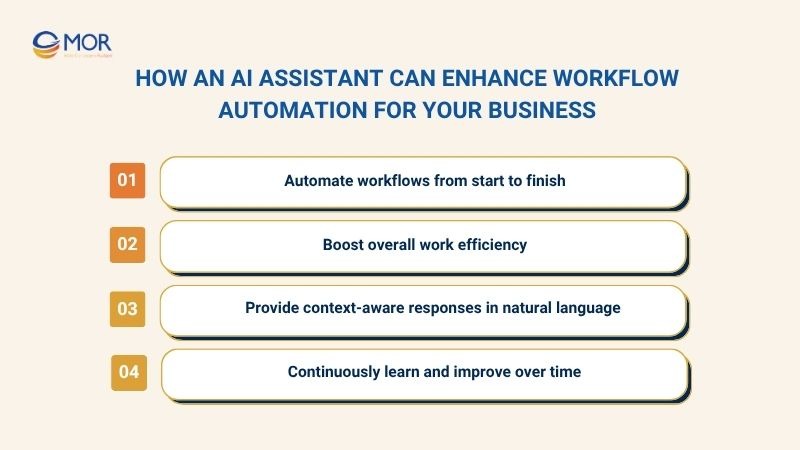
How An AI Assistant Can Enhance Workflow Automation For Your Business
In Conclusion
AI-powered automation is no longer a luxury, it's becoming an essential part of sustainable growth strategies for modern organizations. If your business is looking for a flexible and effective AI workflow automation solution, contact us today to start optimizing your operations with intelligent automation!!
Rate this article
0
over 5.0 based on 0 reviews
Your rating on this news:
Name
*Email
*Write your comment
*Send your comment
1