What Is a CRM Dashboard? How to Build One for Business Success

A CRM dashboard gives businesses a clear view of sales, marketing, and customer performance in one place. Yet, many teams still struggle to turn raw data into real decisions. This MOR Software’s guide will show how to build a smart, data-driven dashboard that transforms complexity into clarity and drives measurable business success.
What Is A CRM Dashboard?
A CRM dashboard is a visual workspace that gathers, organizes, and displays all the essential data from your customer relationship management system. It provides a clear view of how your business performs by highlighting key performance indicators, trends, and ongoing activities across teams. With CRM dashboards, you can instantly see what drives sales growth, customer engagement, and overall business efficiency.
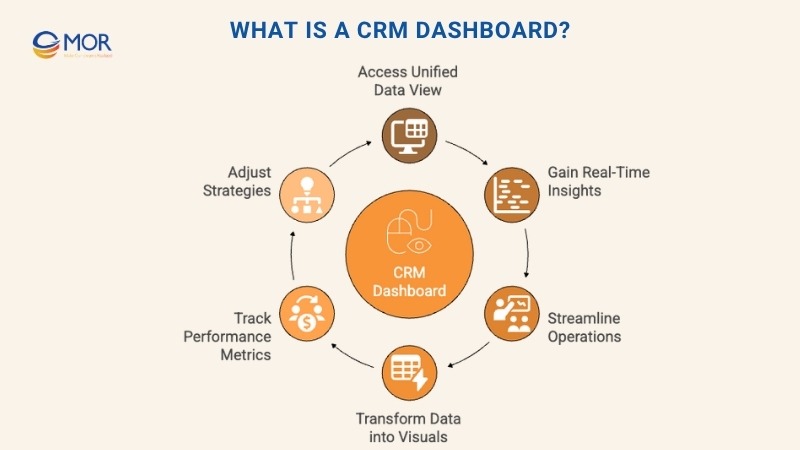
As AI speeds up decision-making, Gartner estimates that by 2027 half of all business decisions will be augmented or automated by AI agents. This raises the value of a dashboard that consolidates real-time signals in one place.
Each dashboard brings together insights from multiple data sources, turning raw information into actionable visuals that help decision-makers stay informed. It works as a single control center for tracking lead progress, monitoring conversions, and evaluating customer interactions. Whether you’re managing a large sales pipeline or tracking support tickets, this dashboard CRM helps teams stay aligned and proactive.
In short, this solution gives you the power to view real-time performance and measure success in one place. It transforms complex data into clear visuals that reveal opportunities and challenges before they affect results, helping your organization stay one step ahead.
How Do CRM Dashboards Work?
A CRM dashboard connects directly to live data sources like Google Calendar, HR software, eCommerce platforms, company websites, and social media tools. It also pulls metrics from sales, accounting, and email marketing systems to present information through graphs and charts on one screen. This dashboard CRM updates automatically as new data flows in, helping teams track every change in real time. Managers can view performance at a glance, while employees gain insights into daily operations without switching between tools.
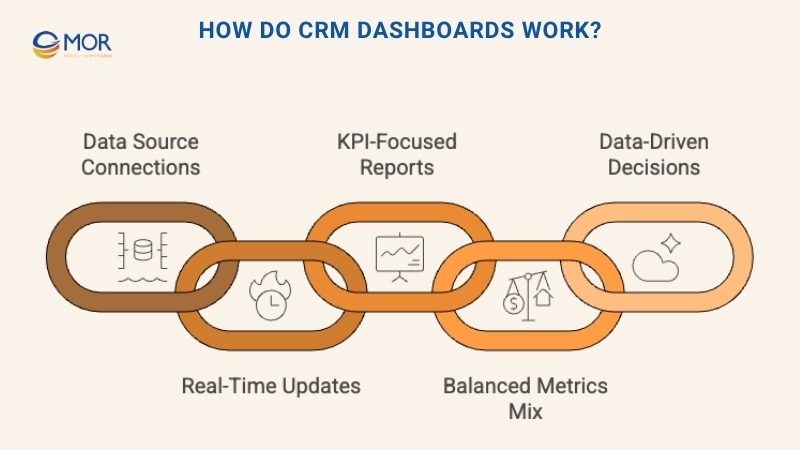
In practice, analytics make a big difference. According to Salesforce, about 70% of sales professionals say using sales analytics has helped them move deals faster and close more sales.
The best CRM dashboards display five to seven key reports to maintain focus and clarity. Each visual should align with your most important KPIs and goals, ensuring the data stays relevant to business priorities. Top-performing dashboards reveal insights that matter most to sales and marketing teams, helping them track pipeline activity, campaign results, and customer engagement. A balanced mix of historical, current, and forward-looking metrics helps companies understand where they stand and where to go next.
Forrester notes that about 53% of the metrics shown on CMO dashboards now focus on what happens after the sale. This highlights how important it is for CRM dashboards to track both new customer growth and long-term retention in their main reports.
Monitoring these insights over time allows teams to make smarter, data-driven decisions. By turning scattered numbers into a structured view, a CRM analytics dashboard helps businesses stay agile, responsive, and consistently aligned with their objectives.
A Harvard Business Review study found that only about 24% of executives see their companies as truly data-driven. This gap shows why using a shared CRM dashboard can make a real difference, helping teams turn data into action and stay aligned across the business.
Who Uses CRM Dashboards?
A well-designed CRM dashboard empowers every department to work smarter and stay aligned with business goals. It boosts productivity for sales, marketing, and customer service teams while giving leaders real-time visibility to make faster, more confident decisions.
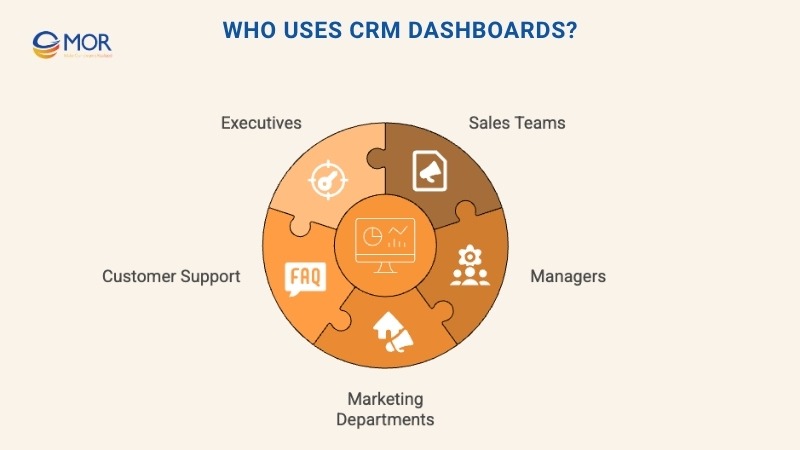
Sales teams use CRM dashboards to monitor deals, goals, meetings, and tasks in one place. This helps them focus on high-value leads and stay on track to meet their quotas. With integrated email and calendar tools, they can manage schedules easily, while sales forecasting features show how current activities shape future results. Shared visibility into team performance also encourages healthy, data-driven competition.
For managers, the platform provides a real-time overview of team activity and performance. It allows them to assess progress, give timely feedback, and recognize achievements during reviews. Marketing departments rely on dashboards to measure campaign effectiveness and track engagement against targets, while customer support teams use them to access client histories, personalize interactions, and resolve issues quickly. Executives and senior leaders depend on dashboard interface for instant summaries of key business metrics.
When teams share the same data, collaboration improves and goals become clearer. According to Grand View Research, the global CRM market reached around $73.4 billion in 2024 and is expected to grow by 14.6% annually through 2030, proving how essential these platforms have become for modern business success.
Key Business Benefits Of Using A CRM Dashboard
Implementing a CRM dashboard brings measurable gains to sales, marketing, and customer service performance. It improves workflows, strengthens communication, and supports informed decision-making. The ability to access the right data at the right time helps teams act faster and more accurately. When used effectively, this tool enhances both operational efficiency and overall business outcomes. Below are ten key advantages of using a sales CRM dashboard.
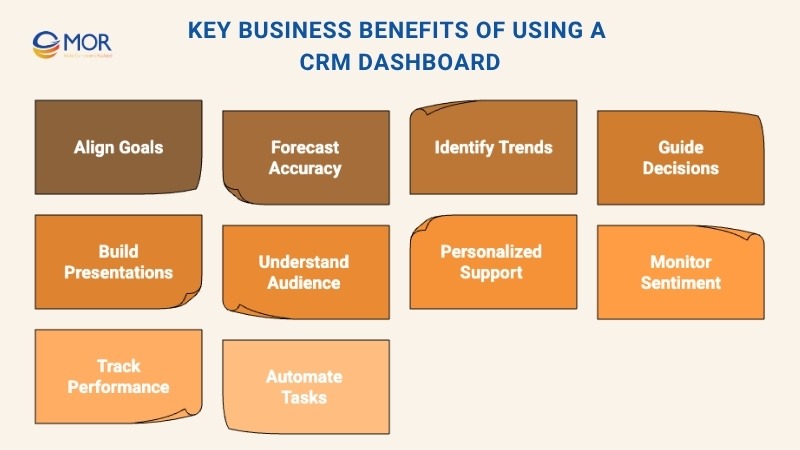
- Align and Share Team Goals: A dashboard keeps everyone focused on shared objectives. Teams can track progress toward targets, view milestones in real time, and identify which tasks or prospects matter most to achieving success.
- Improve Forecast Accuracy: By analyzing real-time sales and market data, the system helps predict upcoming shifts. Leaders can adjust strategies quickly to seize new opportunities or minimize risks while optimizing marketing efforts for stronger ROI.
- Identify Trends and Patterns: Clear visualizations make it easier to recognize performance trends and evaluate campaign success. Unlike static spreadsheets, this CRM analytics dashboard highlights key movements that influence business growth.
- Guide Better Decisions: Managers gain a precise view of what’s working and what isn’t. The CRM dashboard enables smarter, data-based decisions that help teams focus on the right actions for measurable results.
- Build Stronger Presentations: Data storytelling becomes more persuasive through visuals. The platform helps teams present performance updates or strategic proposals with confidence and clarity.
- Understand the Right Audience: With insights from engagement metrics, the workspace shows where prospects interact most and which channels drive conversions. This leads to more targeted and successful campaigns.
- Deliver Personalized Support: A CRM reporting software gathers customer history and preferences to help service teams respond quickly and accurately. Personalized experiences build loyalty and improve satisfaction scores.
- Monitor Customer Sentiment: Through connected tools, teams can observe social interactions, track feedback, and refine communication strategies. This creates a loop of continuous improvement and stronger brand perception.
- Track Team Performance: Managers can evaluate staff performance in real time, ensuring fair recognition and timely coaching. The system promotes accountability and continuous development.
- Automate Routine Tasks: Automating repetitive work such as order tracking or message routing, a CRM dashboard allows teams to focus on higher-value activities. McKinsey estimates that over 30% of sales tasks can now be automated using modern technology. This makes it clear that adding automation for routine work, like order tracking or message routing, inside a CRM dashboard can save time and boost team productivity.
Core Features Every CRM Dashboard Should Include
There’s no universal formula for a CRM dashboard because every organization operates differently. The features you need depend on your sales structure, customer base, and business goals. Still, some capabilities are essential for every platform. Below are six features every effective CRM dashboard sample should include.
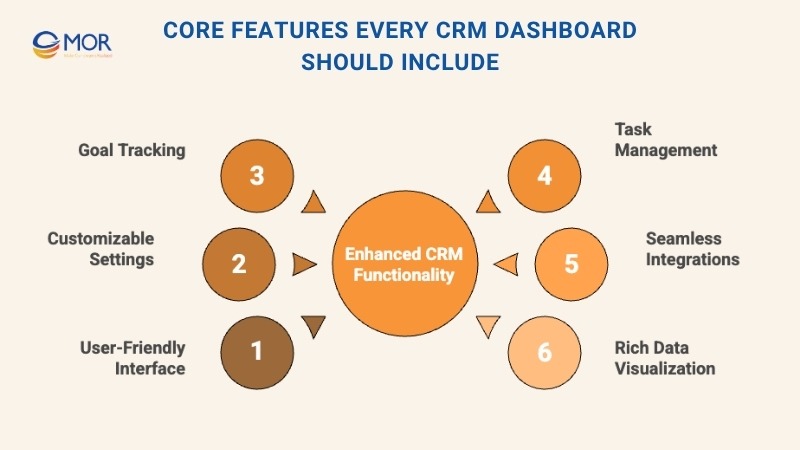
- User-Friendly Interface: The main purpose of a dashboard interface is to simplify complex data into clear, actionable insights. The interface should be clean, intuitive, and easy to navigate, even for users without technical experience.
- Customizable Settings: A flexible solution allows you to define your own KPIs, reports, and widgets. Teams can tailor it to match their sales cycles, workflows, and performance goals, ensuring relevance across departments.
- Goal Tracking: Real-time updates on goals, milestones, and pending tasks help keep teams accountable. A CRM reporting software designed for transparency makes it easier for everyone to see progress and identify what needs attention.
- Task Management: Instead of relying on external tools, an integrated CRM dashboard should include task assignment and progress tracking. Built-in automations reduce manual work and help teams stay focused on strategic efforts.
- Seamless Integrations: A strong system connects smoothly with other platforms like marketing tools, email systems, and accounting apps. This integration allows it to pull real-time data for complete, accurate reporting using CRM reporting software.
- Rich Data Visualization: A powerful reporting tool translates data into visuals that are easy to interpret. From pie charts to bar graphs and progress meters, these visuals help teams grasp performance at a glance and make better business decisions.
How To Build An Effective CRM Dashboard
If your platform doesn’t come with a built-in dashboard, you can always build your own. Taking a customized approach gives you full control over what data appears and how it’s displayed. Even if your CRM platform already includes a default layout, creating a tailored version ensures the setup fits your business goals and daily workflow. When planning how to create CRM dashboard tools, focus on design choices that improve clarity and usability rather than simply adding more data.
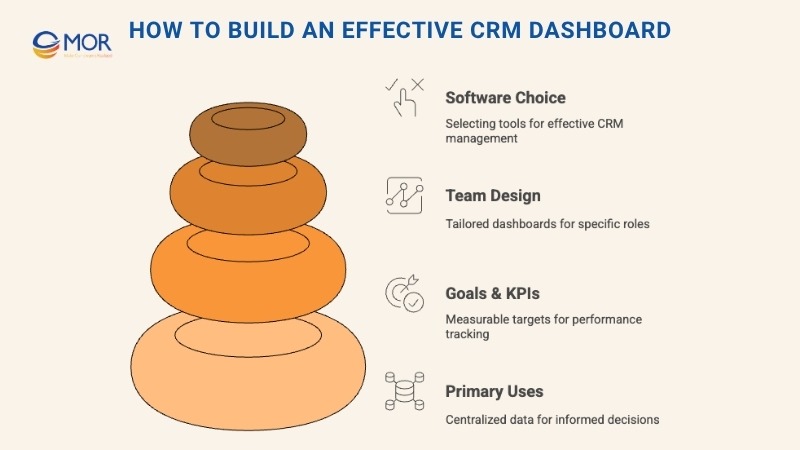
Primary Uses of a CRM Dashboard
The main goal of a CRM dashboard is to bring all critical information together in one clear view. Still, it’s important to stay selective about what you include. Too many reports or widgets can overwhelm users and make the dashboard harder to interpret.
Start by identifying the most valuable processes or metrics that need visual representation. If you already track marketing performance through tools like Google Analytics, you don’t need to duplicate that data. Instead, use your dashboard to visualize areas such as sales pipeline stages, lead scoring, and customer support activity.
Focus on unstructured or hard-to-read data that could benefit from clear visualization. A targeted approach makes your real estate CRM dashboard or any other specialized setup easier to read, ensuring every chart or report serves a direct purpose and drives better decision-making.
Setting the Right Goals and KPIs
When building a CRM dashboard, it’s tempting to track everything, but not every metric deserves space. The key is to focus on KPIs that directly reflect your main business objectives. To decide which indicators belong on your dashboard, consider two things: your goals and the data you can reliably access.
Using the SMART method (specific, measurable, achievable, relevant, and time-bound) helps define goals that are clear and trackable. When goals are structured this way, choosing KPIs becomes simple because each target already includes a measurable outcome.
For example, if your marketing team’s goal is to increase customer retention by 20%, your system should track key metrics like repeat purchase rate, email click-through rate, and customer lifetime value. These numbers show how campaigns influence long-term relationships and spending habits.
Another vital consideration is data accuracy. Reliable insights depend on connecting your CRM dashboard to every platform that generates relevant data, whether that’s your email system, sales software, or an agile database. Integrations ensure updates appear automatically, keeping your reports accurate without manual input.
Designing for Teams and Departments
When developing your CRM dashboard, always think about who will use it most. Each department has different needs, so the dashboard should display the most relevant information for every team. In most cases, your setup will support sales, marketing, customer service, and executive management.
A well-structured CRM dashboard template should be flexible enough to let each group focus on their priorities without distractions from irrelevant data. Consider adding customizable views or tabbed sections for each department. For instance, the sales team might focus on pipeline value, while marketing tracks campaign conversions, and executives review overall revenue and performance summaries. This separation keeps everyone aligned and prevents clutter, making the dashboard both practical and efficient.
Choosing the Right CRM Dashboard Software
Once you know what data your CRM dashboard needs to display, the next step is selecting the right software. Instead of relying on manual spreadsheet tools, opt for advanced CRM dashboard Power BI or cloud-based visualization platforms. These solutions make it easier to automate reports, customize layouts, and connect live data sources. The right platform not only streamlines reporting but also ensures accuracy and scalability as your organization grows.
CRM Dashboard Examples
To get a clearer picture of how an effective CRM dashboard looks, let’s explore a few CRM dashboard examples from leading platforms. Each one presents data in a different way, but all share the same goal, delivering instant visibility into business performance through clean design and clear visualization.
Salesforce CRM Dashboard
The Salesforce CRM dashboard is a prime example of how data visualization can drive action. This layout highlights revenue, sales performance, and key rep metrics through color-coded graphs and charts. Its structured layout, using blue, green, and navy tones, keeps the interface readable while leaving enough white space for balance. By combining high-level overviews like total revenue with detailed metrics such as lead status by owner, this CRM dashboard helps sales teams quickly identify trends and prioritize follow-ups without losing focus.

Freshworks CRM Dashboard
The Freshworks CRM dashboard organizes sales performance into a simple, easy-to-read format. It visualizes private, field, and inside sales through a pie chart that reflects deal progress, helping teams gauge performance at a glance. The layout maintains a clean look with blue-toned bar graphs and balanced white space, following modern workspace design principles. A standout feature is the quick-access tool at the bottom center, which lets users add new or existing reports instantly, making it easier to expand insights without disrupting workflow.
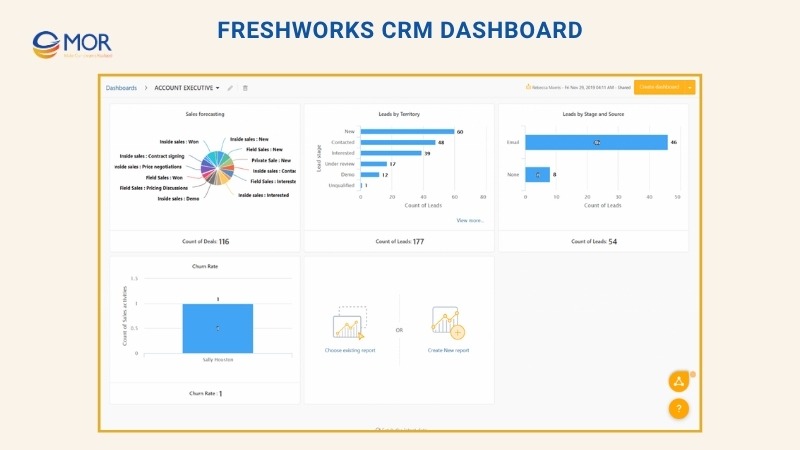
HubSpot CRM Dashboard
The HubSpot CRM dashboard offers a straightforward and polished design that focuses on sales pipeline data. It highlights key deal figures and progress visuals while allowing users to apply filters to compare performance across different time frames. The minimalist layout, featuring a single central chart and generous white space, makes it easy to interpret results quickly. This setup serves as an excellent reference for building a system that prioritizes clarity, precision, and a focused set of numerical KPIs without visual clutter.
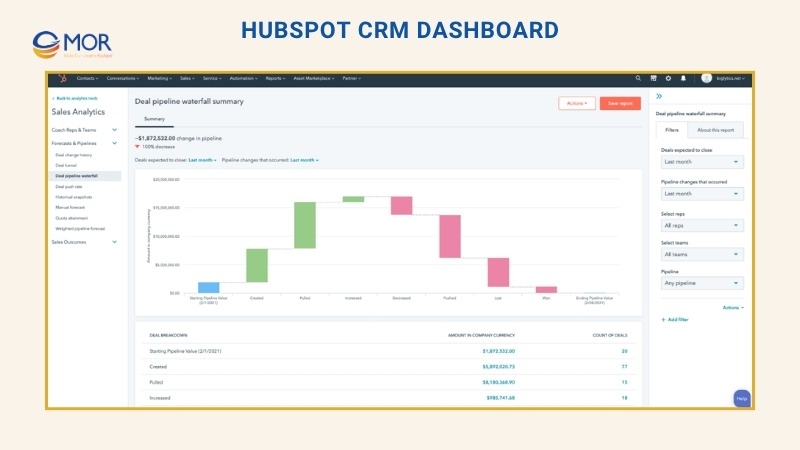
Zendesk CRM Dashboard
The Zendesk CRM dashboard provides a flexible experience through its library of prebuilt layouts and drag-and-drop widgets. Users can customize the display by choosing which metrics or visuals to include and arranging them to match their workflow. Higher-tier plans offer real-time data updates, ensuring instant visibility into performance. What makes this solution stand out is its ability to unify communication channels, email, chat, voice, and social media, so teams can manage customer interactions efficiently from one centralized platform.
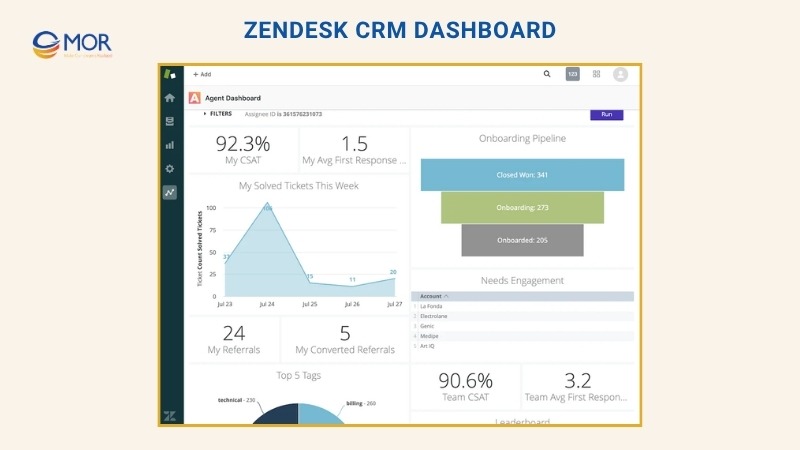
Monday.com CRM Dashboard
The Monday.com CRM dashboard is part of a no-code platform built for flexibility and simplicity. Users organize projects using boards, and each dashboard connects directly to those boards to visualize real-time data and summarize activity. Its customizable interface supports marketing and sales teams alike, offering tools to send social messages or texts straight from the dashboard. With features like lead tracking and scoring, this software helps businesses streamline outreach, manage opportunities, and maintain a clear overview of performance across campaigns.
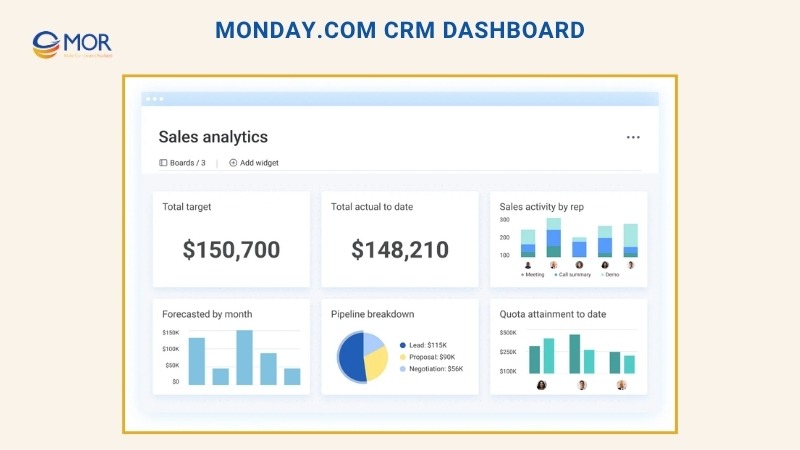
Zoho CRM Dashboard
The Zoho CRM dashboard offers a strong set of customization tools with a built-in library of predesigned widgets. Each dashboard can include up to 20 components, allowing teams to track multiple KPIs in one view. Users can easily switch between different dashboards, duplicate layouts, and make quick edits using the intuitive management interface. This flexibility makes the Zoho CRM dashboard ideal for teams that want to personalize their analytics and monitor performance across various departments with ease.

Build A Professional CRM Dashboard With MOR Software
Pre-built dashboards from platforms like Salesforce, HubSpot, or Zoho work well for many companies. But when your data structure or workflow is unique, those ready-made tools often fall short. They can’t always capture the KPIs that matter most to your team or integrate smoothly with your internal systems.
That’s when a custom CRM dashboard becomes the smarter choice, one that’s built around your goals, not around someone else’s template.
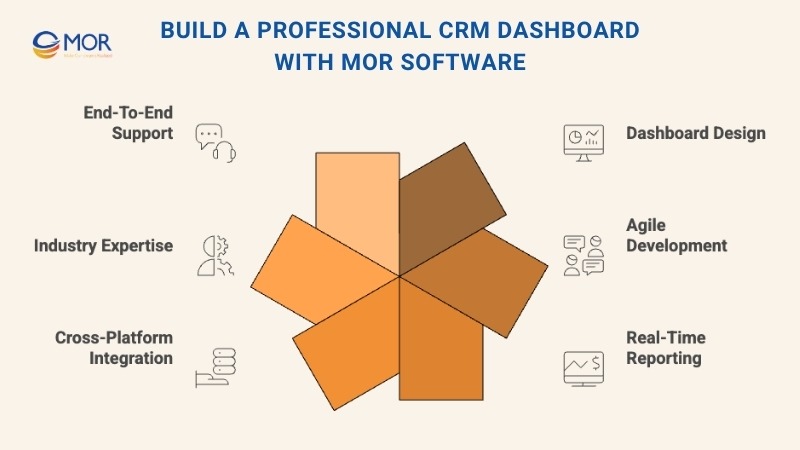
At MOR Software, we build systems that do more than just display numbers. Our team turns complex data into clear, actionable insights that help you make faster, smarter business decisions.
We specialize in custom CRM development and dashboard integration across platforms like Salesforce, HubSpot, and Zoho, or tailor-made systems for your internal use. Every dashboard we deliver is designed to fit your workflow, KPIs, and data flow, not the other way around.
Using Agile methodology and version-controlled CI/CD pipelines, we guarantee a smooth, secure, and audit-ready deployment process. Our certified CRM specialists work with you to automate reporting, track performance in real time, and visualize data across departments, from sales and marketing to customer support.
We’ve supported clients in finance, healthcare, and manufacturing to centralize their customer insights, reduce manual reporting, and make their data easier to understand. The result is a professional platform that improves team productivity and gives leaders a clear view of business performance at every level.
Contact us to explore how we can help you build a CRM dashboard that fits your goals perfectly.
Conclusion
A well-designed CRM dashboard turns scattered data into a clear story that drives better business decisions. Whether you need to monitor sales performance, track marketing campaigns, or improve customer relationships, the right dashboard makes every insight count. MOR Software helps companies build custom CRM solutions that align with their goals and workflows. Ready to transform your data into real business value? Contact MOR Software today to get started.
Rate this article
0
over 5.0 based on 0 reviews
Your rating on this news:
Name
*Email
*Write your comment
*Send your comment
1