Top 10+ DevOps AI Tools [2026 Update List]

Teams depend on DevOps AI tools to keep delivery fast, stable, and ready for growing demands. Many struggle to manage rising complexity, which is why smart automation and AI DevOps tools are now essential for real results. This MOR Software’s guide will walk you through the best options, how they work, and how your team can use them with confidence.
What Is AI In DevOps?
AI in DevOps uses machine learning and other artificial intelligence methods to help teams automate tasks and improve the way software is built and delivered. These methods support test execution, deployments, system oversight, and security work. They also help teams manage resources with more accuracy. As a result, AI DevOps tools give teams a simple way to speed up work and keep systems more stable through smarter automation.
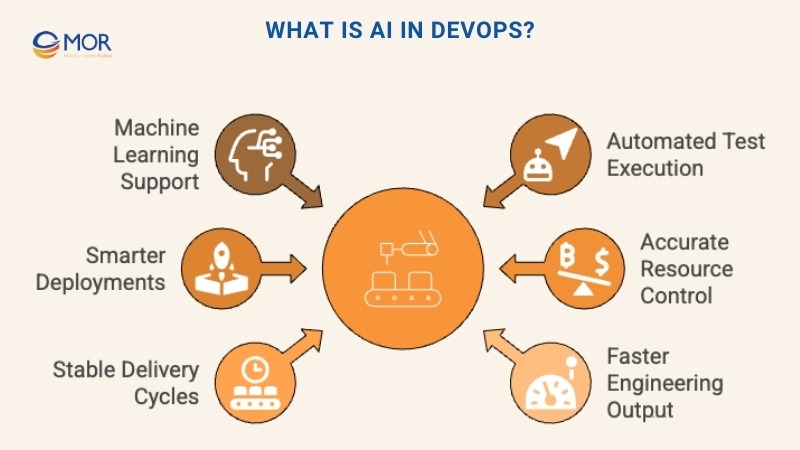
When teams apply these abilities, they gain better speed, accuracy, and stability across the entire development cycle. This supports smoother releases, fewer issues, and higher output. These improvements show how DevOps AI tools make daily engineering work more reliable and help teams complete each stage with clearer results.
Why AI in DevOps?
According to MarketResearch, the Generative AI market inside DevOps is expected to rise from about USD 942.5 million in 2022 to nearly USD 22,100 million by 2032, with an annual growth rate of 38.20 percent. This strong jump shows how much these systems can change software work and operations inside modern teams as they adopt smarter AI tools for DevOps.
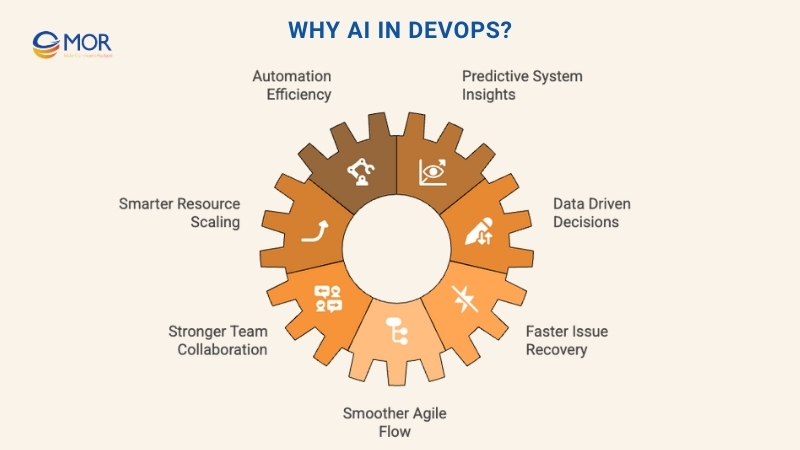
Here are some of the key reasons teams gain value from AI inside DevOps:
- Automation: It takes over repetitive tasks so teams can focus on higher value work across development and testing.
- Predictive Insights: It reviews patterns and helps spot system issues early, lowering risks and cutting downtime.
- Smart Resource Management: It studies how systems behave and adjusts usage, helping teams scale in a cost-friendly way.
- Data-Driven Decisions: Advanced analytics guide teams with clear insights, helping them move faster and react to changes.
- Enhanced Collaboration: It supports better communication between developers and operations with clear guidance and smoother workflows.
AI automation fits into daily DevOps routines to help prevent failures, limit manual tasks, and raise overall productivity. These gains give teams more time to focus on new ideas and future plans as they use DevOps AI tools in their processes.
These solutions can sort alerts, give suggestions, and run response actions. This leads to faster recovery from bugs, better flow for each stage, and stronger support for Agile work inside teams.
There are many best AI tools for DevOps that help developers and QA teams decide which platform fits their needs.
Below is a DevOps AI tools list used often by engineering and testing teams to handle tasks faster, automate routine steps, and work together with less friction.
Top 12 DevOps AI Tools For Today’s Teams
The platforms below play an important role in automation, observability, deployments, and incident response through modern artificial intelligence. Each one helps teams work faster and more accurately as they adopt DevOps AI tools in daily workflows.
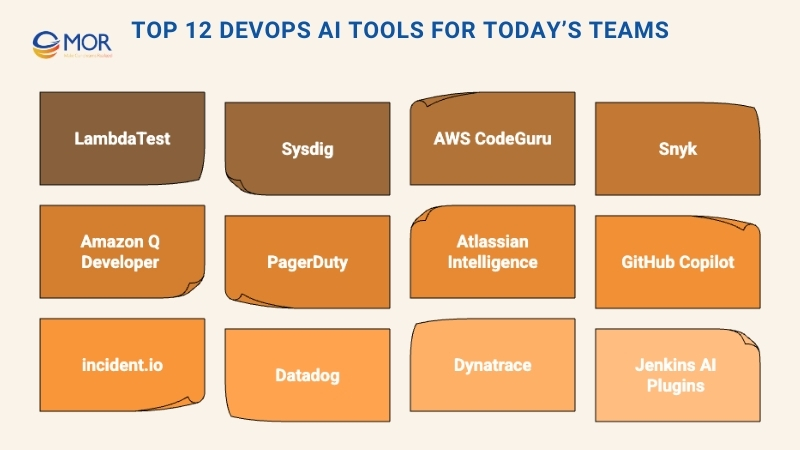
LambdaTest
LambdaTest is an AI supported test execution service that helps teams run both manual and automated tests at scale through connections with CI or CD tools like Jenkins, CircleCI, GitLab, GitHub Actions, and others. It shortens release cycles, raises test coverage, and keeps processes steady through smart automation and strong execution environments.
This solution can run tests across more than 3000 real browsers and operating systems. It lets engineering and QA teams check their applications with reliable accuracy. The platform also includes analytics, guided insights, flexible orchestration, and detailed debugging that help teams raise software quality and delivery speed.
LambdaTest boosts DevOps work with HyperExecute and the GenAI based KaneAI system. These additions help cut flakiness, detect failures sooner, and support natural language test creation and debugging. HyperExecute speeds up test execution, while KaneAI helps with quick triage, root cause checks, and generated fixes.
Its Intent style functions let teams run and manage tests with simple prompts, making quality checks easier for groups that work at a fast pace.
Key Features of LambdaTest DevOps AI tool
- It speeds up test work and DevOps tasks with HyperExecute, reaching up to 70 percent faster performance than standard cloud grids.
- It provides KaneAI, a GenAI QA agent service that helps teams create, debug, and refine tests with plain language support. Faster execution and early issue detection help teams work with more ease.
- It reduces problems through smart AI analysis that improves both test quality and overall efficiency.
- It finds reasons behind flaky tests, reviews failure history, and detects patterns so teams can tune their environment when needed.
- It gives AI guided insights that review test data to improve automation and lower failure rates.
- It supports better teamwork when groups create, run, and review tests at the same time.
Website: https://www.lambdatest.com
Price/License: Freemium and paid plans. Some advanced features like HyperExecute and AI support require higher tiers.
Sysdig
Sysdig is a cloud native platform built for visibility and security across containers, Kubernetes clusters, and microservices. It gives DevOps and security teams clear observability, strong threat detection, and practical compliance tools so they can watch system behavior, find issues early, and react in real time. This makes it a helpful choice for teams that use AI tools in DevOps and need safer operations.
Sysdig relies on rule based detection as its core method and adds machine learning features inside its commercial plans. It also supports large scale compliance checks and runtime protection, which fits the needs of modern DevSecOps teams.
Sysdig comes in both paid and open source versions, including Falco, so individual developers and large companies can use it in their own way.
The latest update adds Sysdig Sage, an AI supported analyst that strengthens investigations and guides teams with quick, informed responses.
Key features of Sysdig
- Rule based detection with new ML support uses Falco for behavior checks and commercial deep machine learning for deeper analytics in enterprise plans.
- Detailed visibility for Kubernetes and containers gives teams insight into workloads through system calls, network activity, and resource usage for better tuning and faster fixes.
- Cloud security posture checks monitor for misconfigurations, broken policies, and compliance gaps, then recommend ways to correct them.
- AI supported observability and alerts use ML to filter noise, link data points, and guide teams toward the main cause of problems.
- Security support across CI or CD pipelines scans images and configurations during build and deploy steps to keep pipelines safe.
- AI analyst features through Sysdig Sage help with investigations and recommended follow up actions.
Website: https://sysdig.com
License/Price: Commercial subscription with a limited free tier. Falco and Sysdig OSS are open source under Apache 2.0 licenses.
AWS CodeGuru
AWS CodeGuru is a information sets used in machine learning based service that supports developers and DevOps teams with tools that raise code quality and strengthen application performance. It reviews code automatically to detect serious issues, shares suggestions for fixes, and profiles running applications to spot heavy CPU use, slow paths, or wasteful resource patterns. These abilities help teams use DevOps AI tools inside their workflow to keep code clean and stable.
It fits nicely into existing processes because it connects with common development tools. This setup lowers the manual load of code reviews and helps teams keep production systems efficient. The guidance inside CodeGuru comes from Amazon’s own experience with large scale code reviews and production systems, giving teams clear and practical insights.
Important availability updates: CodeGuru Security support will end on November 20, 2025. New repository links for CodeGuru Reviewer will stop on November 7, 2025. Current links stay active. CodeGuru Profiler will continue to be available.
Key features of AWS CodeGuru
- Automated code reviews look at pull requests and point out common issues like concurrency problems, resource leaks, and wasteful code patterns.
- Smart performance profiling checks production apps to find CPU heavy functions and weak performance points with low overhead.
- Security issue detection helps flag risks but should work with other SAST tools since CodeGuru Security is reaching end of support.
- Context based recommendations give guidance that matches the code and setup, often with clear examples for better solutions.
- Smooth AWS integration connects easily with CodePipeline, CodeCommit, and other tools like GitHub or Bitbucket.
Website: https://aws.amazon.com/codeguru
License/Price: Commercial pay as you go pricing based on reviewed lines and profiling hours. There is no free tier, but usage based billing helps teams manage cost.
Snyk
Snyk is a security platform built for developers that focuses on finding and fixing risks in source code, open source libraries, container images, and infrastructure as code. It links directly to IDEs and CI or CD pipelines so teams can handle security problems early and keep protection active at every stage of work.
This solution mixes automated scans with clear guidance that helps developers fix issues without slowing progress. It keeps the workflow smooth and lets teams stay secure while they move fast with DevOps AI tools and other modern practices.
Snyk mainly relies on strong security intelligence and policy based scans, but it also uses machine learning and heuristic checks to sort vulnerabilities based on how exploitable they are and how much they matter.
Key features of Snyk
- Full security scanning looks for known issues in code, open source packages, containers, and config files using an updated database.
- Developer focused fix advice provides clear suggestions that match the code and can even open automated pull requests to speed up repair steps.
- AI supported risk ranking blends ML and curated intel to point teams toward the issues that matter most by checking exploitability, reach, and business impact.
- Wide toolchain integration connects with IDEs, Git platforms, build pipelines, and cloud tools like GitHub, GitLab, Bitbucket, Jenkins, Docker, and Kubernetes.
- Policy control and governance helps teams set rules for open source, licenses, and vulnerability levels.
- Agent based orchestration and governance supported through the Snyk AI Trust Platform and Evo for AI native development.
Website: https://snyk.io
License/Price: Freemium plan with basic scans. Paid plans include advanced features and enterprise support.
Amazon Q Developer
Amazon Q Developer is an AI driven assistant from AWS that helps developers and DevOps teams work faster. It acts like a smart partner inside the AWS environment, giving support with code writing, issue tracking, and infrastructure templates such as AWS CloudFormation or Terraform. These abilities fit well for teams that use AI in DevOps and developer workflow to simplify daily tasks.
It is built on generative AI and uses AWS docs, best practices, and project details to give clear, timely guidance inside IDEs, terminals, and the AWS Console. This setup lowers the mental load on engineers and helps them move through development steps with more ease.
Key features of Amazon Q Developer
- Context aware code generation creates snippets, functions, and full infrastructure templates based on project needs and the AWS services in use.
- Plain language questions let developers ask about AWS resources, patterns, and setups in simple English.
- Live debugging support checks logs, errors, and runtime behavior to suggest causes and fixes across applications and infrastructure, especially for AWS native tools.
- IDE and console integration adds direct support inside tools like Visual Studio Code, AWS CloudShell, and the AWS Console.
- Secure AI guidance works with controlled permissions so users only see information tied to their allowed resources.
- Agent based coding inside VS Code, JetBrains, and Visual Studio can plan and carry out multi step changes.
Website: https://aws.amazon.com/q
License/Price: Commercial service with usage based pricing linked to AWS accounts. Different tiers unlock deeper capabilities.
PagerDuty
PagerDuty is a digital operations platform that helps teams handle incidents early, automate responses, and cut downtime. It supports DevOps, SRE, and IT operations groups by pulling monitoring data into one place and coordinating real time resolution across systems and teams that rely on DevOps AI tools for faster action.
Its machine learning vs AI features, especially inside the Event Intelligence module, do more than basic alerts. They study patterns, filter noise, and guide teams during outages. PagerDuty links monitoring tools with human responders, automates alert triage, and gives clear, real time support for critical decisions.
Key features of PagerDuty
- Smart alert routing uses machine learning to group similar alerts, lower noise, and send issues to the right responders.
- Real time incident response coordination supports teamwork with automated runbooks, on call schedules, and escalation paths.
- Event intelligence with noise reduction joins signals from different monitoring tools to highlight the real problems and hide irrelevant alerts.
- Post incident review and learning creates clear timelines and analytics that help with root cause checks and future improvements.
- Large integration library connects with more than 700 tools like AWS, Datadog, Slack, Jira, and ServiceNow for full visibility.
- Microsoft 365 Copilot connector helps Copilot users find on call details and build workflows inside Microsoft tools.
Website: https://www.pagerduty.com
License/Price: Commercial product with tiered plans. A free option exists with basic incident management features.
Atlassian Intelligence
Atlassian Intelligence is an AI supported layer built into Atlassian tools like Jira, Confluence, and Bitbucket. It helps teams move faster by guiding decisions, automating routine steps, and supporting smoother collaboration inside daily work that often involves AI tools for DevOps.
It uses Atlassian’s internal knowledge graph combined with large language models to give clear insights, generate helpful content, and provide relevant assistance. It can summarize tickets and documents, suggest how issues should be handled, or offer writing support inside different workspaces.
Key features of Atlassian Intelligence
- AI based summaries and insights turn tickets, documents, and conversations into short, clear summaries so teams stay aligned with less manual effort.
- Smart triage for issues recommends priorities, labels, and assignees for Jira tasks based on context and past team activity.
- Natural language search lets users ask questions in simple English and get direct answers without writing JQL or scripts.
- Inline writing help supports content creation and improvement inside Confluence pages, Jira issues, and other areas while matching tone and purpose.
- Context aware automation suggests or runs workflow automation that match team habits to cut repetitive work and keep projects moving smoothly.
Website: https://www.atlassian.com/atlassian-intelligence
License/Price: Commercial. Available in premium and enterprise Atlassian Cloud plans and is rolling out across supported products.
GitHub Copilot
GitHub Copilot is an AI based coding helper created by GitHub with support from OpenAI. It speeds up development by giving real time code suggestions inside the editor. These abilities make it a helpful partner for teams that use AI tools for DevOps to keep their workflow moving smoothly.
It is trained on a large set of public code and natural language, which helps it read comments and existing code to produce functions, boilerplate, and more complex logic when needed.
Copilot works inside major IDEs and supports many fastest programming languages, so developers can rely on it through different stages of their work. Some suggestions may still contain insecure or unusual code, so teams should always review results before pushing changes.
GitHub has added filters and scanning to limit risky outputs. Recent updates include GPT 5 models inside supported IDEs for better long context understanding and refactoring. GitHub also released Agent HQ, which helps teams manage several coding agents inside GitHub and Visual Studio Code.
Key features of GitHub Copilot
- Live code completion suggests full lines or blocks as you type and adapts to the project’s style.
- Plain language to code transforms short English instructions into working code, helping developers set up logic quickly.
- Support for many languages covers Python, JavaScript, Go, TypeScript, Ruby, and many others.
- Smooth editor integration works as an extension inside Visual Studio Code, JetBrains IDEs, Neovim, and Visual Studio.
- Smart context suggestions read the local file, function details, and variable use to give more accurate outputs.
Website: https://github.com/features/copilot
License/Price: Commercial subscription. Free access is available for verified students and open source maintainers.
incident.io
incident.io is an incident management platform designed to help engineering teams act fast and follow a consistent process during outages. It works inside Slack or Microsoft Teams, using built in workflows that open as soon as someone declares an incident. This setup guides responders step by step and keeps friction low for teams that rely on AI DevOps tools during high pressure moments.
The platform uses AI based automation to suggest severity levels, assign roles, and highlight useful workflows that fit the situation.
incident.io gathers all response actions in one place. It creates channels, tracks timelines, and shares updates so everyone stays aligned. It also receives alerts from tools like Datadog, Prometheus, and PagerDuty, turning them into clear incidents with owners and structure.
Teams can also create internal or public status pages directly from the platform, giving clear updates throughout the event.
Key features of incident.io
- Structured incident creation converts alerts or Slack messages into incidents with severity levels, tags, and assignees.
- Slack native automation creates channels, assigns roles, and tracks activity in real time in Slack or Teams.
- Runbooks and workflows run custom steps based on the type of incident or its escalation path.
- Status page publishing shares real time updates and logs with stakeholders.
- Retrospective tools generate postmortems and analytics to support reviews and steady improvements.
- AI supported summaries and postmortems through Scribe and in app drafting that records calls and prepares suggested write ups.
Website: https://incident.io
License/Price: Free tier available. Paid plans include more features and enterprise options.
Datadog
Datadog is a full stack monitoring and security service built for large cloud applications. It brings infrastructure monitoring, APM, log management, and security into one place so teams can watch everything through a single platform while working with AI tools for DevOps in complex systems.
Its built in AI and machine learning features help with smart alerts, anomaly detection, and root cause checks. These tools let DevOps teams act early and solve problems before they grow. Users can also adjust models and thresholds to match their own setup.
Datadog fits well in dynamic, distributed environments and connects with more than 600 technologies. This wide support helps teams gain real time visibility across all stages of software delivery.
Key features of Datadog
- AI powered anomaly detection uses Watchdog ML models to spot performance issues, outliers, and strange behavior in real time without preset thresholds.
- Unified observability combines metrics, logs, traces, and user data to give a full view of microservices and distributed systems.
- Automated root cause analysis links data across services to highlight likely causes and reduce alert noise.
- Live dashboards and analytics provide customizable views that update instantly for accurate monitoring at scale.
- CI or CD and cloud native integrations connect with AWS, Kubernetes, Jenkins, GitHub, Terraform, and more for pipeline and resource monitoring.
- New Bits AI agents for SRE, Dev, and Security along with Proactive App Recommendations and APM Investigator introduced at DASH 2025.
Website: https://www.datadoghq.com
License/Price: Commercial product with tiered pricing based on usage. A free trial is available, but full access needs a paid plan.
Dynatrace
Dynatrace is a full stack observability and APM platform that uses AI and automation to give teams deep insight into modern cloud setups. It supports dynamic systems like Kubernetes, multi cloud environments, and microservices. The platform brings infrastructure data, application activity, logs, and user experience details into one place for teams that rely on AI company websites and similar advanced tools.
Its built in AI engine, Davis, studies billions of dependencies in real time to find root causes, lower alert noise, and support automated fixes. Dynatrace helps DevOps, SRE, and platform teams keep performance, reliability, and security steady at scale while lowering manual work.
The Davis CoPilot feature can now generate and validate DQL queries from natural language, which helps teams that do not write queries often.
Key features of Dynatrace
- AI based root cause analysis uses the Davis engine to link distributed traces, metrics, and logs through dependency graphs to find the true cause of issues.
- Unified observability combines metrics, logs, traces, and user experience data to give a clear view of the entire tech stack.
- Automatic discovery and instrumentation maps applications, services, and dependencies without manual setup.
- Cloud native monitoring offers deep support for Kubernetes, serverless setups, and hybrid cloud environments.
- Proactive anomaly detection uses predictive analytics and behavior models to spot issues before they affect users and reduce downtime.
Website: https://www.dynatrace.com
License/Price: Commercial, with usage based modular pricing for different monitoring needs. A free trial is available for new users.
Jenkins with AI Plugins
Jenkins is an open source automation server known for its strong CI or CD capabilities.
Jenkins is not an AI native tool, but its flexible plugin system lets teams add AI and machine learning functions through many community and enterprise extensions. Some natural language features and ML plugins are still in early stages or vary in stability, but they give teams useful ways to expand what the platform can do with DevOps AI tools.
Using Jenkins automation together with AI plugins helps DevOps teams improve pipeline speed, catch issues earlier, and make decisions using clearer data during software delivery.
Key features of Jenkins
- Predictive build failure checks use AI plugins to review past build data, forecast failures, and suggest early actions to keep pipelines stable.
- Smart test selection and priority uses ML to study code changes and earlier test results to choose the most important tests and cut execution time.
- Anomaly detection in CI or CD pipelines monitors job duration, resource use, and results to find strange patterns or regressions.
- Natural language summaries and reports use plugins like Blue Ocean or ML based analyzers to turn logs and results into readable summaries for developers.
- Links to external AI platforms let Jenkins work with TensorFlow, MLFlow, or custom ML APIs for stronger automation, model deployment, and real time insights.
Website: https://www.jenkins.io
(For AI plugins, see the Jenkins Plugin Index or community GitHub projects.)
License/Price: Open source under the MIT License. Free to use, with optional paid support from third party providers. AI related features depend on the specific plugins and their licensing.
What Are The Benefits Of Using DevOps AI Tools?
AI and machine learning now shape how teams build, deploy, manage, and test software because they handle tasks with speed and accuracy. Automated testing, smart detection, and AI tools in DevOps help improve each stage of the development cycle.
Teams that shift manual steps to automated, AI supported systems gain better product quality and stronger control over their platforms. These improvements show why DevOps AI tools play an important part in modern engineering work.
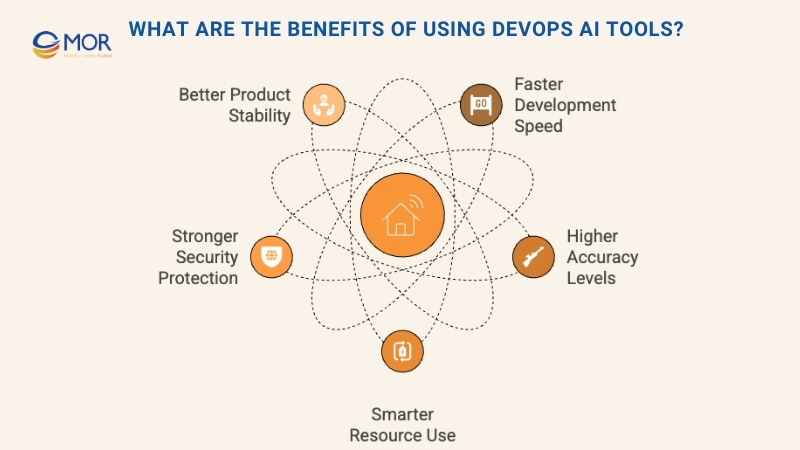
- Increased efficiency and speed: AI supports faster progress by taking over tasks linked to development and delivery. This helps teams finish projects sooner and with fewer mistakes.
- Improved accuracy and consistency: AI raises accuracy through automated testing and repeated tasks. It reduces human error and keeps every step steady and consistent.
- Better resource management: AI helps teams use cloud resources wisely through smart allocation and recognition of unused capacity.
- Enhanced security: AI increases security by detecting threats, spotting weaknesses early, and sending real time alerts when risks appear.
Real World Case Studies of Companies Using DevOps AI Tools
AI is reshaping the way engineering teams release software, maintain infrastructure, and solve operational challenges. Many large companies now use DevOps AI tools to speed up delivery, cut downtime, and raise product quality. The cases below show how real organizations apply these solutions inside their DevOps workflows, the problems they faced, and the results they reached.
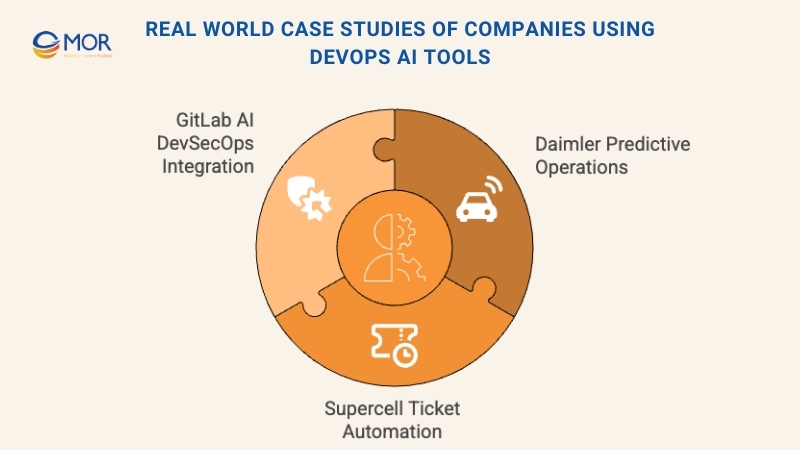
Daimler Truck North America: Scaling Deployments and Predictive Operations
Daimler Truck North America needed a unified system because its tools were scattered and slowed down deployment. The company moved to automated pipelines powered by AI insights for application delivery and vehicle related data. After combining its platform and shifting to automated deployment tools, release time fell from more than an hour to only a few minutes. This gave engineering teams a steady workflow with lower risk during updates.
The company also used AI to study real time truck telemetry. Predictive ml models helped the maintenance team find issues earlier, prevent breakdowns, and keep the fleet available for longer periods.
Supercell: Using AI to Reduce Support Ticket Load
Supercell’s IT team faced a high number of repeated access requests that slowed daily support and pulled attention away from engineering work. The company linked Slack, Jira, and an AI intent detection model to understand user needs automatically and start guided workflows without extra steps.
A large portion of these access related tickets was then handled without manual work. Support teams focused on harder tasks, and employees received quicker responses inside the tools they already used.
GitLab: Bringing AI Directly Into the DevSecOps Pipeline
GitLab upgraded its platform by adding AI supported features across coding, testing, security checks, and deployment. These additions include automated code help, security scanning, test generation, and quicker reviews.
This change helped engineering teams cut repetitive work, find issues sooner, and keep a more steady delivery pace. GitLab’s example shows how DevOps AI tools deliver the best results when they are built into the platform rather than added as separate plugins.
How To Implement DevOps AI Tools?
Teams can add AI into their DevOps workflows step by step to improve speed, accuracy, and daily performance. These additions support automation, stronger testing, and smarter decision making. Each method below shows a practical way to apply DevOps AI tools inside real engineering work while keeping processes clear and easy to manage.
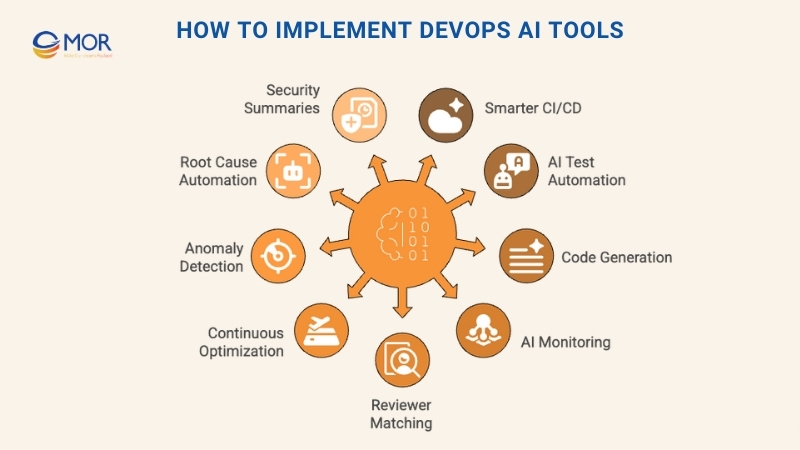
Smarter CI/CD Pipelines
One common use of AI inside DevOps is continuous integration and continuous delivery or deployment. AI supports the building, testing, and deployment flow so that changes passing the right tests move into the codebase and then into production quickly. This setup lowers the chance of mistakes and raises the overall quality of the software teams deliver.
AI-Driven Test Automation
AI also supports the automation of testing tasks, which is important for teams aiming for continuous delivery. It can run tests on new code automatically so developers can spot problems early and fix them fast. This keeps the code ready for release as soon as possible. Many teams use tools like Selenium and Water for this work.
Code Generation And Suggestions
AI can offer code ideas while developers type. These tools provide smart suggestions that help teams write code faster and move toward quicker releases. This step supports smoother work inside pipelines that use how to use AI in DevOps for everyday development.
AI-Supported Monitoring And Alerts
Monitoring and alerting are also key parts of DevOps. AI can watch systems and applications in real time and notice possible issues before they grow. It can also create alerts automatically when certain signals appear, helping operations teams react sooner and avoid downtime.
Automated Code Reviewer Matching
AI and machine learning models can assist developers in finding the right reviewers for their code and merge requests. These suggested reviewers help teams receive quicker and higher quality feedback while lowering context switching and keeping reviews steady.
Continuous Optimization With AI
AI can support ongoing improvement inside DevOps teams. It studies logs, performance data, and user feedback to find patterns that show where processes can get better. These insights guide future development work and help teams refine how software is delivered. AI can also assist with AI tools for documenting DevOps runbooks, making it easier for teams to keep processes clear and updated.
Anomaly Detection
AI can review log data and other information sources to spot unusual behavior. This early warning helps DevOps teams catch possible issues before they become serious, which lowers downtime and protects product quality.
Automated Root Cause Analysis
AI can help teams understand why problems happen during development. It reviews data, connects signals, and highlights the main cause. These insights help teams prevent the same issues from returning in future cycles.
Security And Vulnerability Summaries
AI can review security issues, summarize each vulnerability, and suggest clear steps to fix them. This guidance helps developers and security teams handle risks faster and with more accuracy. It also supports skill growth, making it easier for teams to write safer code in future releases.
Best Practices For Adopting Devops AI Tools
Teams get the most value from DevOps AI tools when they add them with clear goals and steady improvements. A thoughtful approach helps reduce risks, builds trust, and makes sure AI supports both technical and business needs. These practices guide teams as they scale automation and smarter decision making.
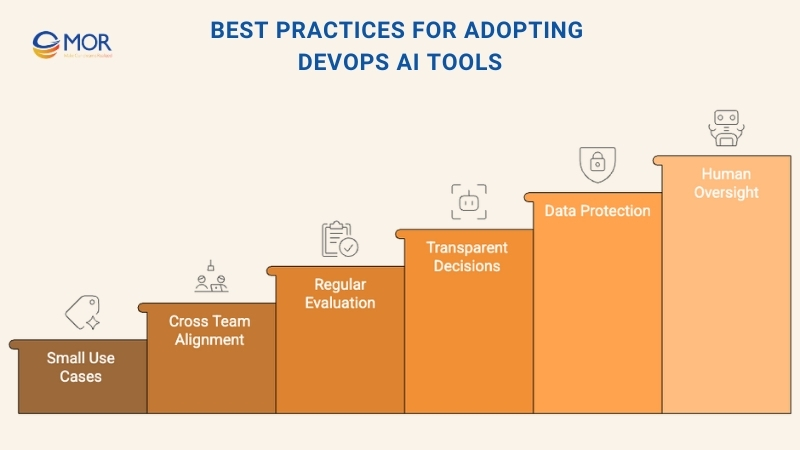
Start With Small, Clear Use Cases
When adopting AI inside DevOps, it helps to begin with small areas that can show quick results. Pick specific tasks where AI can add value, then expand usage as the team learns how the system performs and where limits may appear.
Bring In Cross-Team Stakeholders
Different roles across the company should be part of the process. Developers, IT operations teams, and business leaders can give useful input, share feedback, and help shape how AI is used and measured.
Review And Improve AI Results Regularly
Teams should check how AI tools behave on a regular basis to confirm that results match expectations. When they see room for improvement, they can adjust models or refine workflows. This steady review supports long term success and keeps processes aligned with team goals.
Maintain Transparency In AI Decisions
Teams should keep AI use open and clear so everyone understands how decisions are made. Stakeholders need to know which data sources the tools rely on and what limits or bias may exist. Clear roles and oversight help maintain trust and confidence in every AI supported process.
Protect Data Quality And Security
Strong data quality and secure storage are important when using AI inside DevOps. Teams should follow data governance rules and use safe storage systems to keep information accurate and protected at all times.
Keep Human Oversight In Critical Steps
AI can handle many tasks, but people still need to guide the most important decisions. Human review ensures that AI choices make sense and match real goals. Critical steps should always include clear approval from the right team members.
Will AI Completely Replace Human DevOps Engineers?
AI now plays an important part in modern DevOps. Many teams use it to predict failures, automate tests, and support CI or CD workflows. Even with these gains, full replacement of human DevOps engineers is not possible. This work needs judgment, creative problem solving, and system wide thinking that AI cannot match.
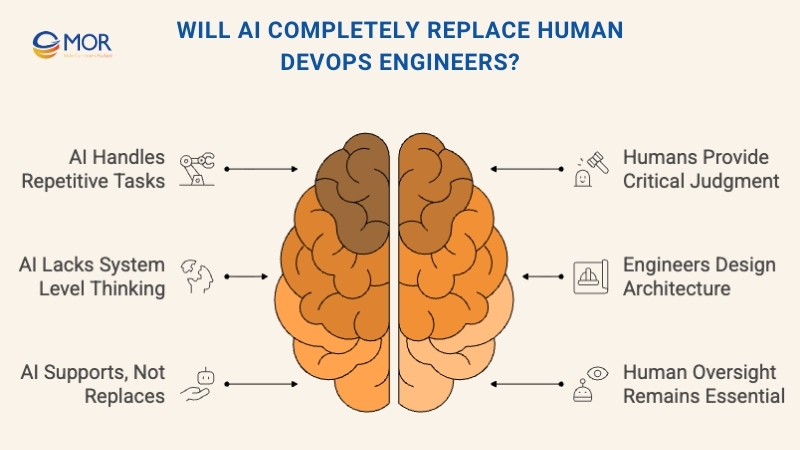
AI is strong with repeated tasks. It can scan logs, predict outages, create scripts, and help resolve incidents faster. These abilities remove manual slowdowns and keep delivery pipelines steady. What AI cannot do is design systems for unique business needs, make trade off choices, or guide coordination between product, engineering, and security groups. These steps still require human skill.
Most companies use AI as a helper that increases productivity. DevOps engineers then focus more on planning, automation design, governance, and solving harder issues. AI takes care of the repeated tasks and gives engineers more time for strategic work.
AI changes how DevOps engineers work but does not replace them. The future depends on a shared approach where humans guide priorities and AI supports steady, reliable delivery.
Why Choose MOR Software For DevOps AI Integration
Teams that want to get real value from DevOps AI tools need more than a list of platforms. They need a partner who understands how automation, AI, cloud systems, and modern DevOps pipelines work together inside real products. This is where MOR Software excels.
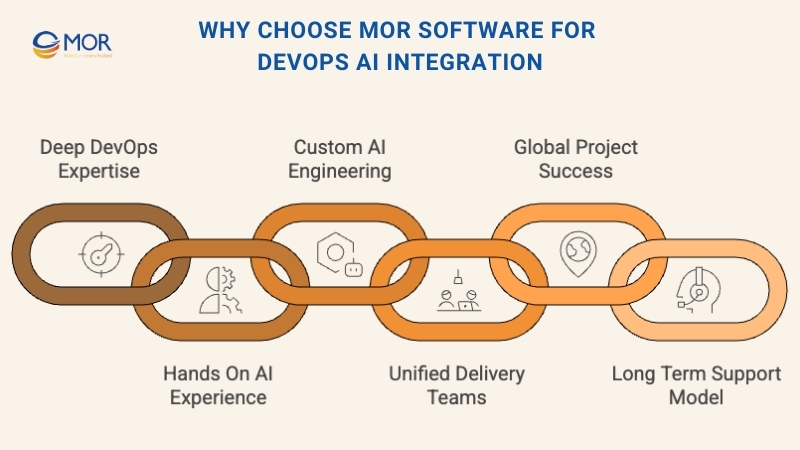
What sets MOR apart
- Deep DevOps expertise: We build stable, scalable CI/CD pipelines using cloud-native tools, containers, Git-based workflows, and modern release practices that keep engineering teams moving fast.
- Hands-on experience with leading DevOps AI tools: Our teams work directly with Jenkins AI plugins, Datadog’s AI features, PagerDuty Event Intelligence, AWS automation tools, and AI-powered testing platforms like LambdaTest.
- Custom AI and automation engineering: When off-the-shelf tools are not enough, we design and build custom AI models, test automation flows, anomaly detection, and intelligent monitoring tailored to each client.
- Cross-discipline delivery team: Our DevOps machine learning engineers, AI specialists, cloud architects, and QA automation experts work as one unified group that can design, build, and maintain full DevOps + AI systems.
- Proven success across global projects: With more than 850 completed projects for clients in Japan, the US, Korea, and Vietnam, we have helped businesses cut release times, stabilize systems, and improve cloud performance.
- Long-term partnership approach: We stay engaged after delivery by maintaining, monitoring, and improving DevOps pipelines so they keep getting faster, smarter, and more reliable over time.
>>> Explore how an AI consulting service can help businesses scale responsibly and unlock real value in 2025
Conclusion
Modern teams rely on DevOps AI tools to speed up delivery, prevent failures, and keep systems running with confidence. With the right setup, AI lifts daily workloads and gives engineers more time for planning and improvement. MOR Software supports this shift with strong DevOps knowledge, cloud expertise, and tailored AI solutions that fit real business needs. If you want a smarter, faster, and more reliable pipeline, contact us and let our team guide your next step.
MOR SOFTWARE
Frequently Asked Questions (FAQs)
1. How is AI used in DevOps?
AI helps DevOps teams detect issues early by analyzing logs, metrics, and application behavior in real time. It can flag unusual activity, trigger alerts automatically, and support faster troubleshooting through pattern recognition and automated insights.
2. Will AI automate DevOps completely?
AI can handle repetitive tasks like monitoring, testing, and pipeline execution, but it does not replace DevOps roles. Human engineers are still required for architecture decisions, security policies, strategic planning, and guiding team workflows.
3. What are the top DevOps AI tools today?
Popular options include AWS CodeGuru for automated reviews, Datadog for AI-driven monitoring, Snyk for security scanning, and Harness for pipeline automation. Each tool focuses on a different part of the DevOps lifecycle.
4. How can generative AI support DevOps workflows?
Generative AI can optimize CI/CD pipelines, create test cases, predict build failures, spin up environments, and help maintain security policies. It speeds up development by automating tasks that normally require manual effort.
5. Can someone with DevOps experience shift into AI roles?
Yes. DevOps skills like containerization, automation, and cloud deployment translate well into AI engineering. Many professionals begin by managing machine learning workloads, creating Kubernetes deployments for models, or supporting MLOps pipelines.
6. Do DevOps AI tools improve release speed?
Yes. Automated testing, predictive analysis, and intelligent pipelines reduce manual checks, allowing teams to push updates faster with fewer errors.
7. Are DevOps AI tools hard to integrate into existing systems?
Most tools support common CI/CD platforms, cloud providers, and monitoring stacks. Many offer APIs or plugins, making integration straightforward for teams already using Git, Jenkins, Kubernetes, or cloud-native services.
8. Can AI help reduce downtime in DevOps environments?
AI systems monitor performance continuously, detect anomalies, and highlight risks before they affect users. This predictive approach helps teams prevent outages, shorten recovery time, and maintain more stable services.
9. What skills do teams need to adopt DevOps AI tools?
Basic knowledge of automation pipelines, cloud services, scripting languages, and monitoring practices is usually enough. Advanced skills like ML model tuning are helpful but not required for most AI-powered DevOps platforms.
10. Are DevOps AI tools useful for small teams?
Yes. Smaller teams often benefit the most because AI reduces manual workload. Automated testing, monitoring, and code review can help them keep up with release deadlines without hiring extra engineers.
11. How do DevOps AI tools support security?
They scan code, dependencies, configurations, and runtime activity to identify risks early. Some tools can rank vulnerabilities by severity or exploitability, giving teams a clear path to address critical issues first.
12. Do DevOps AI tools require a lot of maintenance?
Most platforms run in the cloud and update automatically. Teams mainly need to maintain configurations, access rules, and integrations with their pipelines rather than the tools themselves.
Rate this article
0
over 5.0 based on 0 reviews
Your rating on this news:
Name
*Email
*Write your comment
*Send your comment
1