Complete Salesforce Health Check Steps Every Admin Should Know

Running a Salesforce health check is one of the simplest yet most overlooked ways to protect your CRM from hidden security gaps and performance slowdowns. Many admins only discover problems when errors start affecting users or data integrity. This MOR Software’s guide walks you through key steps to keep your org secure, compliant, and high-performing.
What Is Salesforce Health Check?
A Salesforce health check is a built-in dashboard that measures how well your org’s security setup matches Salesforce’s recommended baseline. The system assigns a score from 0 to 100, where 100 reflects full alignment with best practices. Through this centralized view, administrators can monitor and strengthen protection settings in real time.

The health check Salesforce dashboard makes it simple to identify weak configurations, compare them against Salesforce’s secure standards, and apply corrective actions directly from the same screen. Each item in the list highlights the status of key elements such as password policies, session timeouts, and data sharing rules. With credential theft linked to about 22% of all data breaches, having strong controls like password policies, short session timeouts, and secure data sharing rules becomes even more important in this checklist.
Admins gain an instant overview of their organization’s safety posture with this tool. It offers an at-a-glance summary showing how closely your environment follows Salesforce’s trusted security model, making system evaluation faster, more accurate, and easier to manage. That speed is important when you realize that in 2024, the average data breach cost companies about 4.88 million US dollars, making quick detection and action more valuable than ever.
Why Is Salesforce Health Check Important?
Keeping your org secure and high-performing can be a real challenge for any Salesforce admin or consultant. Between managing user requests, handling ongoing projects, and supporting daily operations, it’s easy to lose sight of the system’s overall condition. Yet, every workflow, integration, and automation relies on a stable and well-configured environment. Gartner predicts that by 2025, about 99% of cloud security failures will come from mistakes made by customers. This shows keeping configurations clean and up to date should always be a top priority for admins.

At times, the most important question gets overlooked: How healthy is your org? Taking a moment to assess it through a Salesforce health check helps uncover weak points that might otherwise go unnoticed. It could reveal something minor, like an inactive custom object, or something more serious, like disabled multi-factor authentication. Leaving MFA turned off can be a major risk, especially since Microsoft found that using multi-factor authentication can stop about 99.2% of attempts to break into accounts.
Regular assessments also play a key role in maintaining data security and compliance across critical systems, including Salesforce health cloud deployments. Whether you’re an experienced admin maintaining a long-standing setup, a project manager reviewing system readiness, or a consultant auditing a new client org, running a health check at least once a year ensures your platform continues to perform reliably and securely.
Preparation For Salesforce Security Health Check
Getting ready for a Salesforce security health check requires a few essential steps to make sure the review is both accurate and productive. Start by understanding which settings and configurations have the most impact on your org’s protection. This includes password requirements, session timeout rules, API access limits, and how field-level security is applied across objects.
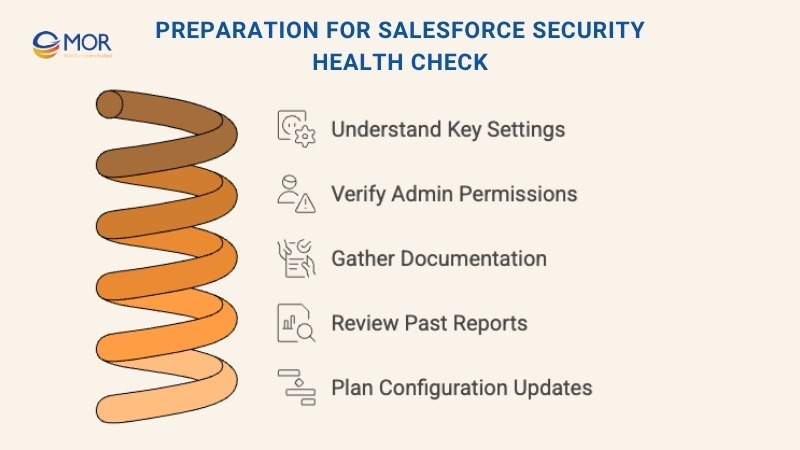
Before launching the process, confirm that your admin profile has the proper permissions to access and modify settings within the security health check Salesforce tool. Without the right access level, important findings might be overlooked or remain unresolved.
Finally, gather all key records, your existing security configurations, compliance policies, and any past Salesforce health check report data. Keeping this documentation organized will make it easier to track changes, compare results, and plan improvement actions with confidence.
Step-By-Step Guide To Conducting A Salesforce Health Check
This part walks you through the process of running a Salesforce health check from start to finish. Each step helps ensure your review is complete, accurate, and aligned with Salesforce’s recommended practices for maintaining a secure org.

Step 1 – Accessing The Tool
To start, open Setup in your Salesforce org and search for the Health Check tool. This feature allows administrators to view configuration settings and identify where their system differs from Salesforce’s baseline standards. It’s the foundation for every health check Salesforce review, giving you a clear view of the platform’s security posture before taking any corrective action.
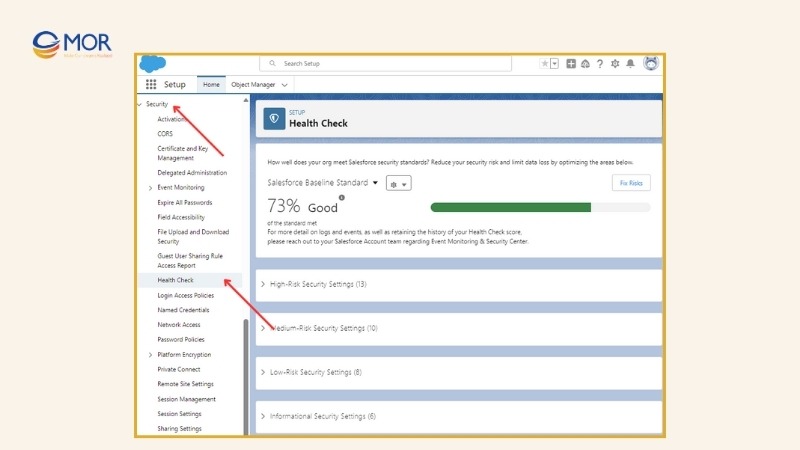
Step 2 – Running The Initial Scan
Once you’ve accessed the tool, Salesforce automatically evaluates your configuration and compares it to predefined security benchmarks. The system then generates a score that summarizes how closely your org aligns with those standards. This automated assessment helps admins quickly identify high-risk areas and prioritize improvements before generating a Salesforce health check report for deeper analysis.
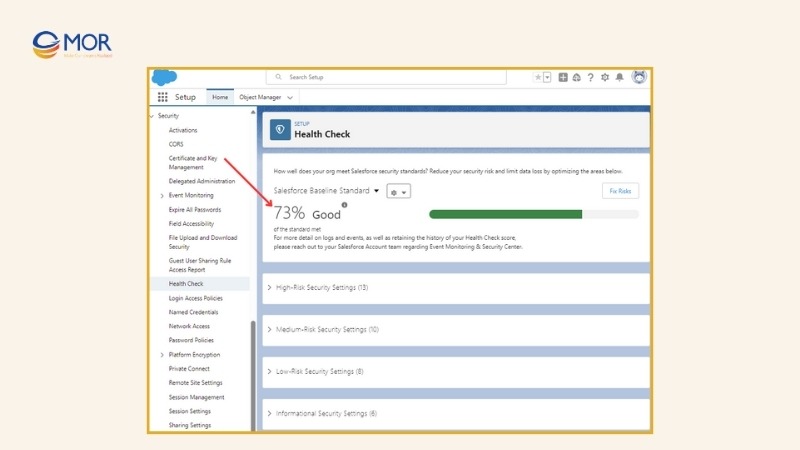
Step 3 – Reviewing The Salesforce Health Check Score
The Salesforce health check score provides a numeric overview of your org’s overall protection level. A higher value indicates stronger security, while lower scores signal potential risks that require attention. This metric compares your current setup with either the Salesforce Baseline Standard or a custom baseline you’ve defined for your environment.
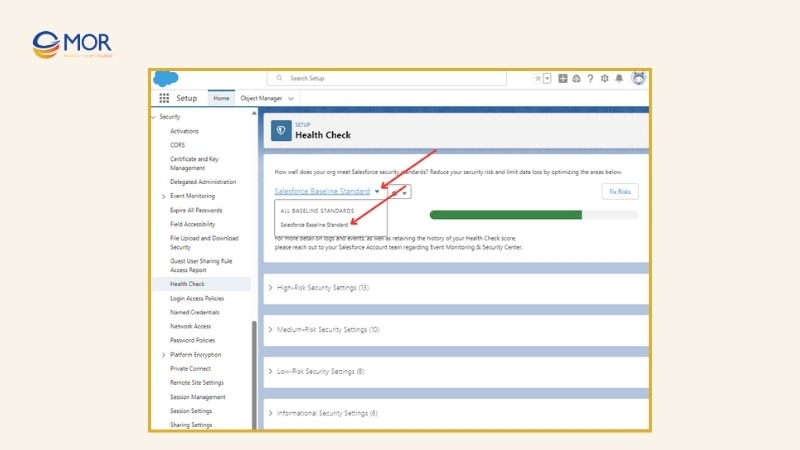
Compliant configurations raise the score, whereas vulnerable ones reduce it. Salesforce divides these findings into four categories, High, Medium, Low, and Informational. High-risk issues have the greatest effect on your rating, followed by medium and low-risk ones, while informational settings don’t influence the result.
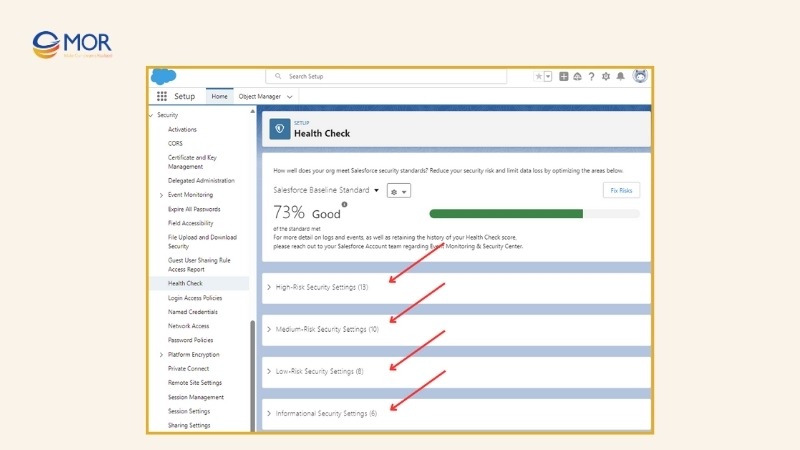
The Salesforce health check report evaluates several key configuration groups, including password policies, session settings, certificate and key management, login access policies, and remote site settings. Reviewing these areas regularly ensures your org remains compliant with Salesforce’s trusted security standards.
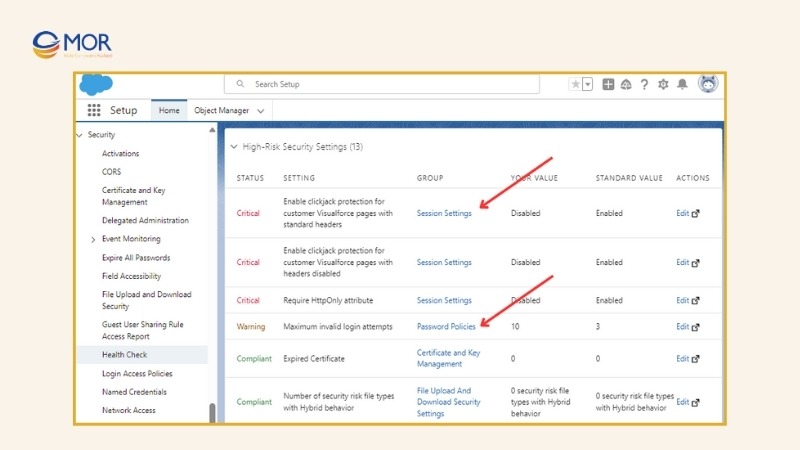
Step 4 – Assessing Security Findings
After the Salesforce health check generates results, review the highlighted configurations in detail. Focus on areas categorized as high-risk, such as weak password policies, open network access, or disabled session timeouts. These are often the most common entry points for unauthorized access and data breaches. The goal at this stage is to fully understand which vulnerabilities could expose your org and how they affect overall system stability.
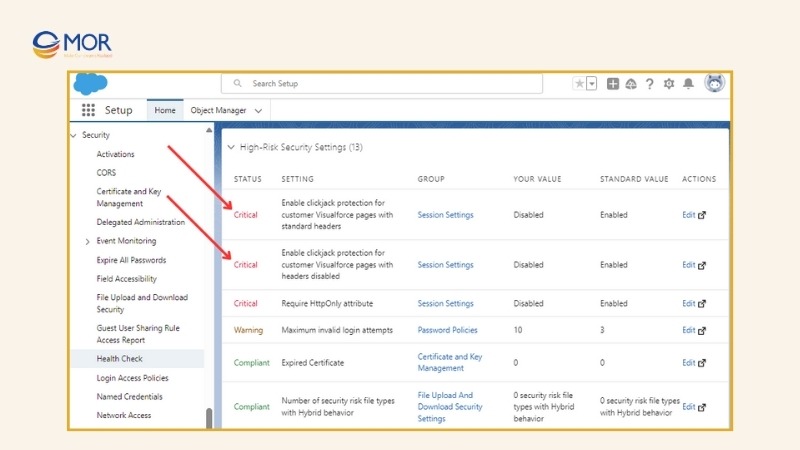
Step 5 – Applying Recommendations
Once the security health check Salesforce results are analyzed, start addressing each finding based on its severity and business impact. Begin with high-priority fixes like strengthening password requirements or tightening session settings. These quick adjustments often deliver immediate improvements in protection.
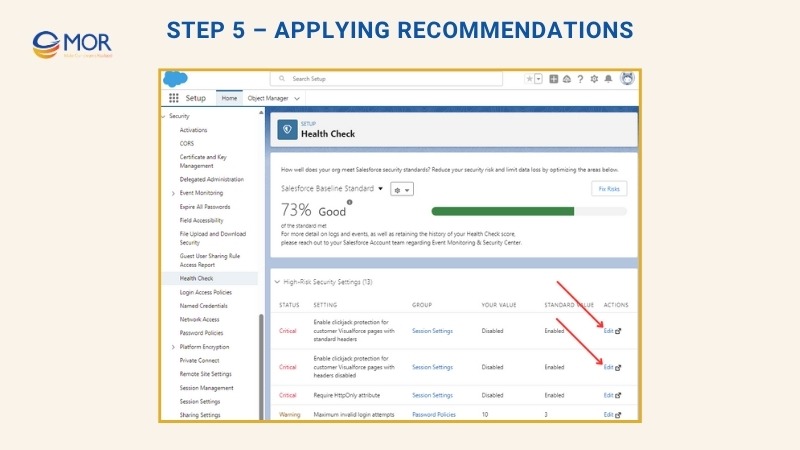
Use the Fix Risks button to update multiple configurations at once, making it faster to close identified gaps and align with Salesforce’s standards. After applying these updates, retest to confirm that the new settings have improved your system’s defense posture and stability.
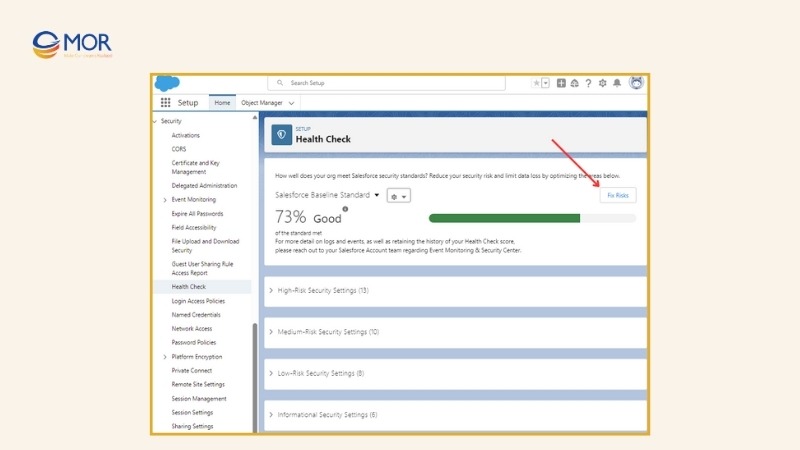
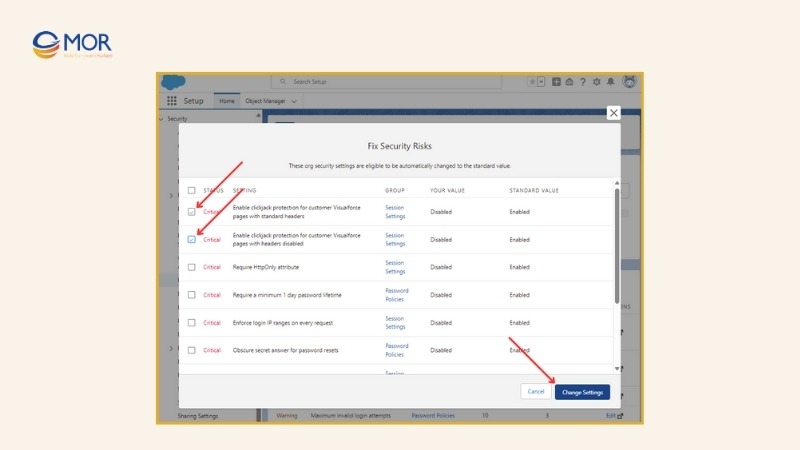
Step 6 – Scheduling Regular Reviews
A single Salesforce health check isn’t enough to guarantee long-term protection. Security threats and configuration changes evolve constantly, so it’s important to repeat the process on a regular basis. Schedule automated reviews through tools like the IT daily healthcheck dashboard or internal monitoring systems to keep your org’s performance and compliance on track.
Through conducting consistent assessments, teams can detect risks early, verify that previous fixes remain effective, and maintain a resilient security framework across all Salesforce environments.
Benefits Of Routine Salesforce Org Health Checks
Running frequent Salesforce health checks keeps your CRM reliable, secure, and performing at its best. Beyond detecting risks, these evaluations help streamline automation, strengthen data protection, and ensure users get the most from the platform. Each review also contributes to better long-term planning through detailed insights similar to a Salesforce org assessment report, guiding smart system improvements and upgrades.
Benefits | Description |
| Optimized System Performance | Improves platform speed and stability by cleaning redundant workflows and managing data more efficiently. |
| Enhanced Data Security Controls | Detects configuration gaps, reinforces security policies, and maintains compliance with internal and external standards. |
| Higher Data Integrity and Accuracy | Minimizes duplicate or outdated records, upholds validation rules, and ensures data reliability across the org. |
| Improved Automation and Efficiency | Refines automated workflows, reduces manual effort, and enhances process consistency throughout the system. |
| Greater Return on Salesforce Investments | Maximizes feature utilization while minimizing performance bottlenecks and maintenance costs. |
| Strategic Roadmap for Future Enhancements | Offers clear insights into system performance, enabling better planning for upgrades, integrations, and custom features. |
| Stronger User Adoption and Engagement | Simplifies user interactions, reduces operational errors, and builds confidence in daily CRM usage. |
Regular health check CRM Salesforce reviews turn maintenance into strategy, helping businesses sustain continuous improvement and long-term value.
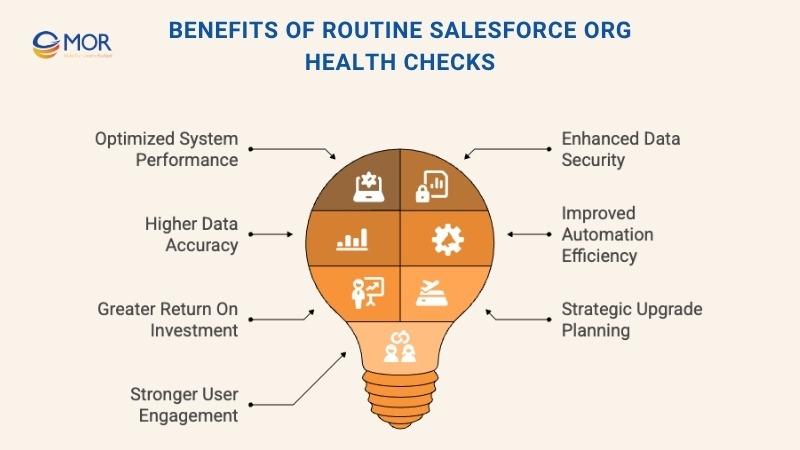
How Salesforce Health Check Calculates Your Security Score
The Salesforce health check score measures how closely your org’s security configuration follows Salesforce’s recommended baseline. Expressed as a percentage from 0 to 100, it reflects the overall strength of your protection setup. Higher scores indicate stronger alignment with Salesforce’s security framework, while lower ones highlight potential weaknesses that require immediate attention.
Core Scoring Factors
The rating is determined by analyzing four main categories of security configurations, each weighted according to its risk level and overall influence on your system’s safety.
Security Settings Categories | Description |
| High-Risk Settings (Most Impact on Score) | Includes password rules, session security, and login access. Weak configurations here cause the most significant score drop. |
| Medium-Risk Settings | Covers aspects like API access, sharing rules, and IP restrictions. These have a moderate impact if not properly configured. |
| Low-Risk Settings | Refers to minor elements like certificate expiration reminders or token management policies, which have minimal effect on scoring. |
| Informational Settings (No Impact) | Offers visibility into the system’s condition but doesn’t influence the score itself. |
The Salesforce optimizer tool can also complement these insights by identifying performance and configuration improvements beyond security.
Scoring Formula
Each configuration carries a specific weight based on its risk category and degree of noncompliance. The system applies this formula:
Salesforce Health Check Score = 100% − (Σ (Deviation Impact × Risk Weight))
When all settings align with Salesforce’s standards, the score approaches 100. Deviations, especially within high-risk areas, cause the most noticeable reductions.
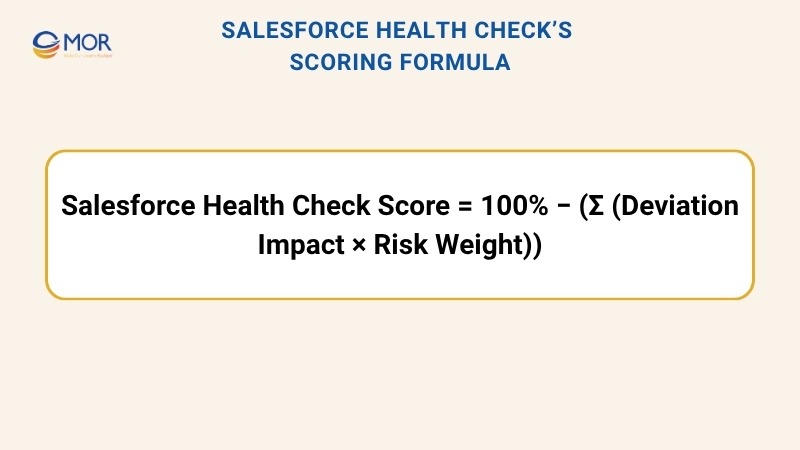
Ways To Improve The Salesforce Health Check Score
Improving your score isn’t just about fixing settings, it’s about maintaining consistent security discipline. Focus on these proven methods to strengthen configurations and keep your org aligned with Salesforce’s trusted standards.

- Align your configurations with Salesforce’s recommended baselines, using the built-in guidance provided in the dashboard.
- Prioritize high-risk items first, as resolving these has the greatest effect on your overall score.
- Create custom baselines when compliance regulations require stricter or alternative configurations.
A consistent review cycle ensures your system remains compliant, secure, and ready to meet evolving business and regulatory demands.
Common Challenges When Running A Salesforce Health Check
Performing a Salesforce health check is vital for keeping your org secure, compliant, and high-performing. Yet, many teams face technical and operational obstacles along the way. These issues often relate to data growth, system performance, or inconsistent adherence to security standards.

- Detecting Hidden Performance Issues: System slowdowns often come from inefficient workflows, excessive automation, or poorly structured data. Isolating these problems requires detailed monitoring of logs, integration points, and Salesforce health check API activity to identify performance bottlenecks before they affect users.
- Handling Large Data Sets Effectively: As your CRM scales, storage limits, slower reports, and longer query times can emerge. Implementing data archiving, indexing, and optimized query structures helps maintain speed while keeping the org compliant with storage thresholds.
- Maintaining Consistent Security Compliance: Ensuring continuous alignment with standards like GDPR, HIPAA, or SOC 2 takes constant effort. Encryption, role-based permissions, and audit controls are key to staying compliant. Tools such as Salesforce Shield strengthen these protections through field encryption, real-time monitoring, and event tracking, essential for companies managing sensitive or regulated data.
Addressing these challenges proactively ensures your Salesforce health check remains a reliable safeguard for system performance and data integrity.
Best Practices To Keep Your Salesforce Org Secure And Healthy
Applying consistent Salesforce health check best practices helps organizations maintain performance, reduce risk, and support future scalability. A disciplined approach to configuration management, data handling, and automation keeps your CRM reliable and compliant across all departments.
Best Practices | Description |
| Set Clear Development Standards for Apex | Maintain consistency and performance by following coding guidelines that prevent inefficient SOQL queries and DML operations inside loops. |
| Prioritize Issues by Risk and Complexity | Focus on resolving the most severe vulnerabilities first, balancing system stability with time-sensitive compliance needs. |
| Enforce Strong Access Controls and Permissions | Review and adjust user roles regularly, applying the least privilege principle to minimize unauthorized access. |
| Run Ongoing Security Audits and Compliance Reviews | Schedule recurring audits to confirm alignment with data protection laws and internal governance policies. |
| Manage Data Storage Smartly | Archive outdated records, remove unused custom fields, and use indexing strategies to maintain optimal system speed. |
| Track Logs and Error Reports Proactively | Monitor event logs, performance metrics, and user activities to detect early signs of system instability or API misuse. |
| Leverage Automation for Routine Maintenance | Automate security updates, data validation, and recurring admin tasks through workflows or scripts to preserve long-term system health. |
Following these strategies ensures that your Salesforce health check results remain strong over time, keeping your org secure, efficient, and ready to scale.

Enhance Your Salesforce Health Check With MOR Software
At MOR Software, we don’t just help businesses run Salesforce, we help them run it smarter. As a trusted Salesforce development partner, we provide end-to-end services covering consulting, customization, integration, and ongoing maintenance to keep your org performing at its best.

Our team conducts Salesforce Health Check audits to identify vulnerabilities, assess configurations, and ensure your system aligns with Salesforce’s latest security and performance standards. From tightening access control to optimizing automation and data flows, we help you build a stronger, more resilient org.
With offices across Vietnam and Japan, and a portfolio spanning 850+ projects in 10+ countries, we’ve supported enterprises in healthcare, finance, manufacturing, and retail to make Salesforce work the way their business does. Our certified developers combine deep technical expertise with practical business understanding, ensuring that every recommendation leads to measurable improvement, not just compliance.
Whether your org needs a quick system review or a full-scale Salesforce transformation, MOR Software delivers a clear roadmap, secure implementation, and lasting efficiency.
Let’s make your Salesforce Health Check more than a checklist, let’s make it a strategy for growth.
Contact MOR Software to start strengthening your Salesforce environment today.
Conclusion
A Salesforce health check is more than a security task, it’s a proactive way to keep your CRM running at full potential. Regular reviews uncover risks, improve automation, and maintain compliance as your business grows. With expert guidance from MOR Software, you can transform every audit into a roadmap for performance and trust. Strengthen your org today. Contact us to schedule a session with MOR Software’s certified specialists.
Rate this article
0
over 5.0 based on 0 reviews
Your rating on this news:
Name
*Email
*Write your comment
*Send your comment
1