Top 10 Salesforce Release Management Best Practices by Experts

Many teams face delays and errors without a structured release process. Applying the right Salesforce release management best practices brings order, speed, and confidence to every deployment. This MOR Software’s guide shares expert tips to refine your Salesforce release management process and achieve smoother, more predictable releases.
What Is Release Management In Salesforce?
Salesforce release management is a structured and ongoing process designed to plan, build, test, and deploy updates within the Salesforce ecosystem. It ensures every change, whether a minor configuration or a major enhancement, moves through controlled stages before reaching production.

What Is Release Management In Salesforce?
Each phase must be completed in sequence to guarantee stability, minimize risks, and maintain consistent performance across environments. Salesforce itself ships three seasonal releases each year, which shows why a disciplined process is essential to absorb change predictably across orgs.
Following Salesforce release management best practices helps teams deliver reliable features that align with business goals and compliance requirements. Among all the phases, two stages stand out as critical for success: Test and Release.
These steps verify functionality, validate configurations, and confirm that every component performs as expected before users see the final version. Teams that excel on these phases tend to see far fewer breakages in production; for example, elite DevOps performers report an 8 times lower change failure rate than low performers.
In essence, this process turns complex deployments into predictable and well-governed operations within Salesforce.
Why Is Salesforce Release Management Difficult?
The Salesforce release management process involves handling both metadata and reference data deployments. While the concepts are similar, the methods differ. For metadata changes, like custom fields, page layouts, or workflows, Salesforce provides Change Sets to move these components between environments.
The challenge comes with reference data. Salesforce does not include a native function for transferring reference data quickly between environments, making tasks like sandbox seeding slow and repetitive. As a “clicks, not code” platform, many vital configurations depend on reference data stored as records, which Change Sets cannot move. For teams using apps like Salesforce CPQ, Advanced Approvals, or Field Service, this often means exporting and importing data manually with CSV files and re-mapping objects in each org.
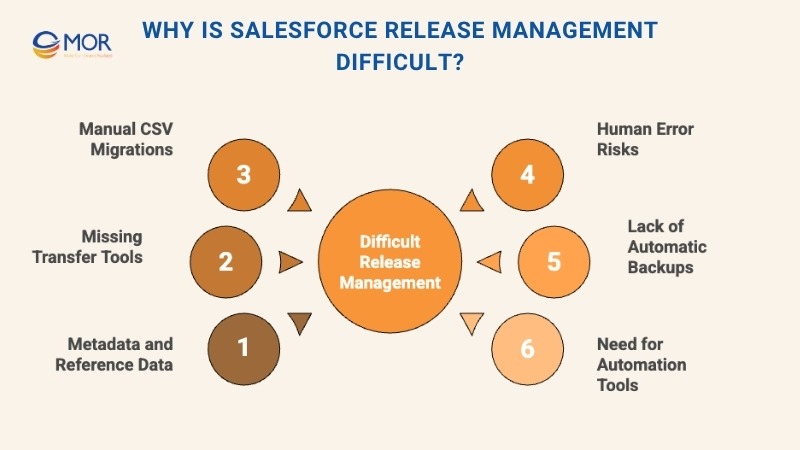
Why Is Salesforce Release Management Difficult?
That kind of manual handling also takes time away from real engineering work. In comparison, top tech companies try to keep developers focused on higher-value tasks, with about 70% of their time going into building and testing rather than dealing with setup or manual releases.
This manual process increases the risk of human error and consumes valuable time. It also lacks an automatic backup, leaving no reliable record of reference data changes. Even a single mistake during a VLOOKUP can delay deployment for hours or days. When these manual errors grow into full outages, the costs can rise fast. According to global findings from the Uptime Institute, more than half of companies, around 54%, said their latest major outage cost them over $100,000.
To make release management in Salesforce smoother, many teams now rely on Salesforce release management tools or automation platforms like devops center Salesforce, which simplify migrations, reduce errors, and maintain version control for reference data. These tools allow teams to focus more on innovation and less on data movement.
Top 10 Salesforce Release Management Best Practices
A well-structured Salesforce release management strategy helps teams deliver secure, high-quality updates faster. With a strong DevOps foundation, organizations can shorten release cycles, maintain consistency, and keep users confident in every new deployment.
Why It Matters: The same Salesforce release work runs through every project. If a step is unclear or poorly managed, delays and quality issues compound across multiple releases. That slows teams down and weakens the return on development investments.
- Following Salesforce release management best practices ensures timely, stable product launches that keep projects on schedule.
- Strong security practices reduce vulnerabilities and maintain compliance across regulated industries.
- Consistent and reliable releases build customer trust and reinforce a company’s credibility.

Top 10 Salesforce Release Management Best Practices
1. Define A Clear Release Management Workflow
Every Salesforce release manager is responsible for coordinating the full application lifecycle, from planning and development to deployment and monitoring. These activities need to align under one structured process to keep collaboration smooth.
Defining clear roles, responsibilities, and timelines across departments creates accountability and eliminates confusion. Each team knows what to deliver, when to act, and how their work fits into the overall process. When done right, this structured workflow becomes the backbone of efficient Salesforce release management, ensuring teams work together effectively from start to finish.
2. Apply Version Control For Every Deployment
Accountability is a core element of any DevOps workflow. Among the most effective Salesforce release management best practices is using the right Salesforce release management tools to support smooth collaboration, and version control is one of the most essential.
Version control keeps a detailed history of every change made to the codebase, showing who made what updates and when. It also allows teams to roll back to earlier versions if an issue appears during deployment. This level of traceability helps maintain code quality and reduces downtime caused by unexpected errors.
For multi-developer projects, version control brings structure and visibility to shared work. It simplifies collaboration and makes it easier for a Salesforce release manager to monitor progress and ensure each update moves through the release pipeline cleanly and consistently.
3. Build And Test In Salesforce Sandboxes
Working in Salesforce environments is a cornerstone of effective Salesforce release management best practices. When multiple developers collaborate on the same project, the risk of overwriting code or introducing security issues grows. That’s why sandboxes are vital in maintaining order and stability during development.
Sandboxes create a safe, isolated space for developers to build, customize, and test new configurations without affecting the production org. This controlled setup ensures that updates are fully validated before release, protecting data integrity and system performance.
Encouraging teams to use different sandbox types supports cleaner testing cycles and reduces stress during deployments. It allows everyone to refine their work freely, making release management in Salesforce smoother and far more predictable.
4. Automate Key Steps In The Salesforce Release Process
One of the most effective Salesforce release management best practices is to automate wherever possible. Even skilled developers are prone to human error, especially during repetitive tasks like testing or data migration. Automation adds consistency, reduces manual effort, and gives teams the time to focus on high-value work.
Using automated deployment scripts, data loading tools, and validation checks increases accuracy throughout the pipeline. These Salesforce release management tools flag issues early, ensuring problems are resolved before they affect production.
In a busy Salesforce developer environment, manual testing can easily lead to overlooked bugs or missed details. Automation keeps quality high while boosting productivity, helping teams deliver faster, safer, and more predictable releases.
5. Include Multiple Layers Of Testing
A key goal of Salesforce release management best practices is to deliver stable, high-performing software. Reliable releases depend on how well each update is tested before reaching production. To build that confidence, Salesforce release managers must verify functionality at every stage and environment.
Every code update should go through structured rounds of testing to confirm quality and performance under different conditions. This includes functional, unit, integration, and stress testing, among others. Running multiple layers of tests ensures that each component works independently and as part of the larger system.
Comprehensive testing gives teams a clear view of how a release will behave in real-world use. It minimizes risk, strengthens reliability, and supports long-term success in Salesforce release management.
6. Promote Transparent Communication Across Teams
Clear communication is one of the most important Salesforce release management best practices. A single misunderstanding between departments can create delays, duplicate work, or worse, critical errors in deployment. In a collaborative DevOps setup, alignment is everything.
Strong communication keeps every contributor, from developers to testers, on the same page. It ensures everyone understands project goals, timelines, and updates as they move through each stage. Salesforce release managers play a central role here, guiding conversations and maintaining visibility across all teams.
Encouraging open dialogue helps prevent confusion and builds a culture of accountability. When team members share questions, risks, and progress updates freely, coordination improves, and the overall quality of Salesforce release work rises. Transparent collaboration strengthens trust and keeps every project moving forward smoothly.
7. Develop A Disaster Recovery And Backup Strategy
Even when following the best Salesforce release management best practices, unexpected incidents can still happen. Data breaches, power outages, or natural disasters may interrupt operations and cause costly downtime. That’s why every release plan must include a solid recovery and backup process.
Regular backups of sandboxes, production data, and metadata are essential to keeping systems secure and recoverable. These backups should be stored safely and tested periodically to confirm they can be restored without issue.
Integrating Salesforce governance into your disaster recovery plan ensures that security, compliance, and business continuity are maintained. A well-documented recovery strategy protects both your data and your reputation, allowing your team to restore critical operations quickly and confidently.
8. Track And Document Every Change
Every update in a Salesforce release management strategy must be properly tracked and documented. Without consistent monitoring, it becomes difficult to maintain oversight or prove compliance during audits. Missing documentation can also lead to confusion about what changed, when it changed, and who made the change.
All system modifications, enhancements, and bug fixes should be recorded clearly. While version control simplifies this tracking, detailed change logs, release notes, and project management tools add another layer of visibility.
This level of documentation supports transparency and accountability across teams. It also gives Salesforce release managers the clarity needed to troubleshoot issues quickly, validate updates, and maintain reliable operations in future releases. Diligent tracking is not just good practice, it’s essential for long-term success in Salesforce release management best practices.
9. Use A Centralized Release Calendar
Successful Salesforce release management best practices depend on clear planning and coordination. A shared release calendar helps teams stay aligned by outlining upcoming deployments, milestones, and deadlines in one accessible place.
A well-maintained calendar enables smoother planning, stronger communication, and better prioritization. When everyone, from developers to executives, knows what’s coming next, projects stay organized and expectations stay clear.
A Salesforce release manager should regularly update this calendar with key dates, testing windows, and stakeholder reviews. Sharing it across departments ensures transparency and helps prevent schedule overlaps or last-minute surprises. It keeps every part of the Salesforce release management process moving in sync toward timely and predictable deliveries.
10. Continuously Improve Salesforce Release Management Practices
The most effective Salesforce release management best practices rely on continuous improvement. Even a strong process can become outdated as tools, teams, and business goals evolve. Staying alert to what works, and what doesn’t, keeps your pipeline efficient and your releases consistent.
A proactive Salesforce release manager should regularly review metrics, reports, and team feedback to uncover bottlenecks or weak spots. This includes evaluating deployment speed, testing accuracy, and collaboration across teams.
Encourage open discussions about process refinements and invite input from developers, testers, and administrators. Leveraging collective insight helps identify smarter ways to streamline work, enhance productivity, and strengthen every future Salesforce release management process.
Partner With MOR Software For Reliable Salesforce Release Management
At MOR Software, we understand that Salesforce release management is about keeping your entire system stable, compliant, and ready for growth. With years of hands-on experience in Salesforce consulting, development, and release management, we help organizations build faster, safer, and more predictable release cycles.
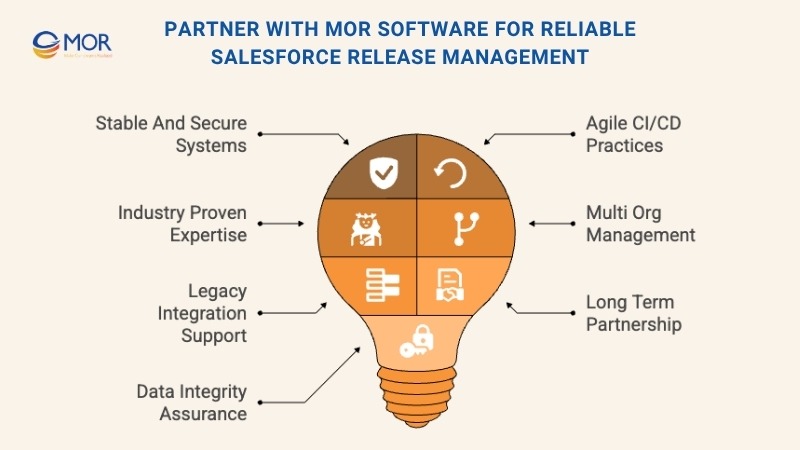
Alt: Partner With MOR Software For Reliable Salesforce Release Management
Our team follows Agile principles and applies version-controlled CI/CD pipelines to deliver continuous improvements without disrupting operations. Every deployment is secure, automated, and audit-ready, giving your business full visibility and control at every step.
We’ve partnered with clients across healthcare, finance, and manufacturing, supporting complex Salesforce ecosystems that demand precision and reliability. Whether it’s managing multi-org environments, integrating legacy systems, or automating governance processes, our certified Salesforce experts bring both technical depth and real-world understanding to every project.
Partnering with MOR Software, your business gains more than just a service provider, you gain a long-term technology partner focused on strengthening governance, accelerating release cycles, and preserving data integrity.
Ready to simplify and secure your Salesforce releases?
Contact MOR Software today to discuss a tailored solution for your business.
Conclusion
Strong Salesforce release management best practices keep your organization agile, compliant, and ready for growth. With the right process, tools, and team alignment, you can reduce risks, shorten delivery cycles, and maintain system stability across every release. Partnering with experts ensures each deployment runs smoothly and securely. Ready to improve your Salesforce performance? Contact MOR Software today and discover how our tailored solutions can help you build a more reliable and scalable release management process.
Rate this article
0
over 5.0 based on 0 reviews
Your rating on this news:
Name
*Email
*Write your comment
*Send your comment
1