AI Application Generator: Top 18 Tools To Build Apps Faster 2026

Is your business struggling to keep up with the rapid pace of digital transformation? Implementing an AI application generator is a breakthrough solution that helps your business accelerate development, optimize costs, and scale more easily. In this article, MOR Software will showcase how AI-based application generators help your business innovate and stay competitive in the market.
What Is An AI Application Generator?
An AI application generator is a tool that uses artificial intelligence to automatically create software applications based on a user’s requirements and input data. Instead of manually writing every line of code, the tool analyzes the specifications and uses generative AI applications to produce the user interface, data structure, and core functionality.

A modern AI app creator does more than just build a basic app skeleton. It can automatically optimize the user experience, integrate APIs, and even suggest additional features aligned with your project’s goals. This means that even non-technical users can produce a fully functional application within hours instead of weeks.
For example, you could input:
“I need an order management application with a sales dashboard and notifications when inventory is low.”
Within minutes, the application generator AI can produce a complete, ready-to-test demo that you can customize and deploy immediately.
What Makes the Best AI Application Generator?
To choose the best AI application generator, your business needs to evaluate multiple critical factors. Below are the key criteria to help you identify an application generator AI that truly delivers quality results.
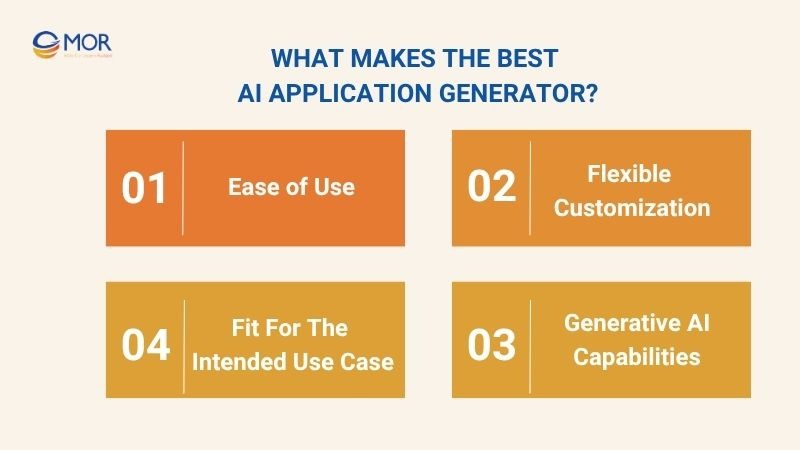
Ease of Use
When evaluating a tool, ease of use is a key factor that determines the overall user experience. A high-quality AI generator application should enable users, even without coding skills, to start building applications quickly and effortlessly.
This includes optimizing the interface for clarity, reducing unnecessary steps, and providing clear, built-in guidance within the platform. For example, instead of requiring the configuration of multiple technical parameters, the tool could allow input in natural language and then automatically suggest the appropriate structure and interface.
Flexible Customization
Flexible customization ensures that a platform is not restricted to pre-made templates. With generative AI application development, users can modify every component of the application to match their real-world needs.
A powerful AI application generator typically offers both an intuitive drag-and-drop mode for beginners and the ability for experienced developers to dive deep into the code. This ensures that a single platform can serve multiple user profiles without forcing them to switch to another tool.
Generative AI Capabilities
AI capabilities are the “heart” of any automated app creation platform. A solution built on strong foundations and applications of generative AI can generate complete applications from just a short user description.
An advanced app creator AI doesn’t just stop at the initial app creation. It can suggest improvements based on real usage data, automatically optimize performance, and enhance user experience.
This transforms the tool into a continuous “development assistant” that grows with your product.
Fit for the Intended Use Case
A powerful tool that does not match the intended purpose is still ineffective. The key is to determine “Which of the following is a generative AI application?” that fits your target use case.
Each platform has its strengths - some are optimized for e-commerce, others excel in data analytics, while others specialize in mobile app development. Choosing the right one allows you to maximize built-in capabilities and minimize customization effort.
Top 3 AI Application Generators For Data View & Dashboards
In the field of data analytics and visualization, a powerful AI application generator can help you transform raw data into interactive dashboards in just minutes. Below are three standout platforms highly rated for their ability to create applications tailored for Data View & Dashboards.
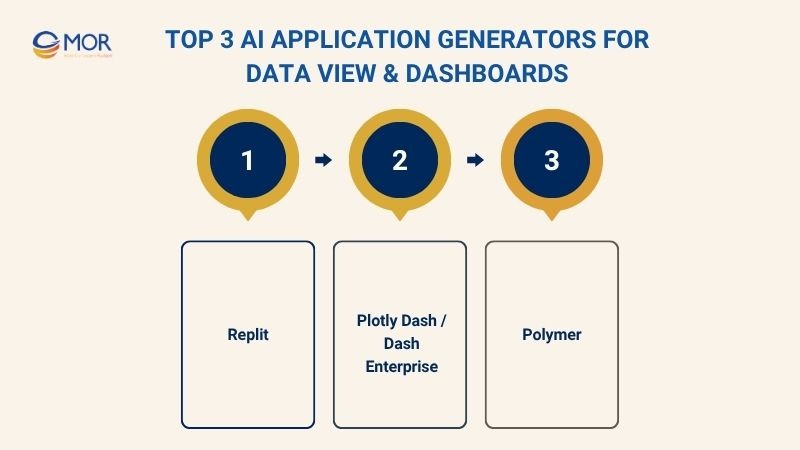
Replit
Replit is an AI generator application designed for developers and creators who want to code while leveraging AI to build applications. The platform combines an online coding environment with AI-powered code generation, enabling users to create everything from simple data visualizations to complex dashboards.
Key strengths of Replit:
- Supports over 50 programming languages, allowing users to experiment and deploy directly on the platform.
- Integrated AI can suggest, debug, or automatically write code for data processing and visualization tasks.
- Seamless API connections and a wide range of visualization libraries make it ideal for building dynamic dashboards.
Best for:
- Individual developers or small teams looking to create data analytics and visualization applications quickly.
- Projects that require rapid prototyping before moving to a full production build.
Plotly Dash / Dash Enterprise
Plotly Dash Enterprise is a professional-grade AI app builder built for creating, deploying, and managing enterprise-scale data analytics applications. It’s an end-to-end solution for development, governance, and operations.
Key strengths of Plotly Dash / Dash Enterprise:
- AI Code Assistant to auto-write, check, and document code, speeding up the development of data applications.
- Deep integration with enterprise data sources like Azure Data Lake, AWS Redshift, and Snowflake, enabling seamless and secure data access.
- Integrated CI/CD workflows, one-click deployment, and centralized app management.
Best for:
- Large organizations and analytics teams need an advanced, integrated dashboard solution for enterprise use.
- Professionals seeking a secure, well-managed, and scalable platform for deploying data applications.
Polymer
Polymer is an AI app maker that transforms data from various sources into visually appealing, interactive dashboards, even for users without deep analytics skills. It stands out for its natural language query capabilities and easy integration into other applications, making it ideal for quick and visually compelling reporting.
Key strengths of Polymer:
- Instantly connects with multiple data sources such as Google Sheets, Shopify, and Facebook Ads, and uses AI to automatically suggest vibrant dashboards.
- Accepts natural language queries to produce interactive charts and intelligent data storytelling, enhancing engagement between users and their data.
- Offers diverse templates, a user-friendly interface, and embedded analytics — perfect for internal reporting, marketing, or real-time analysis.
Best for:
- Non-technical users or small teams that need fast, shareable analytics dashboards.
- Marketing
Best AI Application Generators for Internal Tools / No-Code Data Apps
In today’s business environment, companies need to build internal tools quickly without heavily relying on development teams. Below are three standout solutions for implementing generative AI application development in internal tools and data-driven applications.
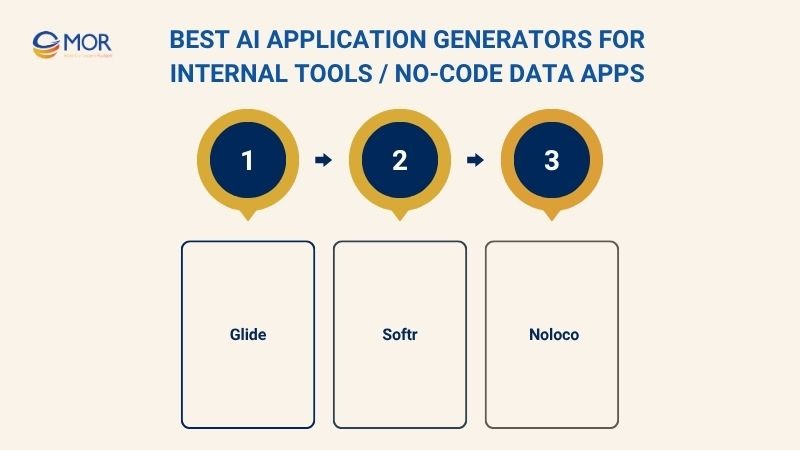
Glide
Glide is a standout AI app builder in the no-code space, enabling you to transform Excel data into fully functional web and mobile apps without writing a single line of code. The platform offers a clean, drag-and-drop interface, along with powerful automation and generative AI application development capabilities, that help businesses quickly deploy internal tools or data-driven dashboards.
Key strengths of Glide:
- Convert Google Sheets or Excel into apps in minutes.
- Intuitive drag-and-drop builder with pre-designed components.
- Integrates with AI to automate workflows, generate reports, and personalize user experiences.
- Mobile-first design ensures smooth performance across devices.
- Suitable for teams looking to leverage application generator AI for fast, low-cost deployment.
Best for:
- Teams are building internal dashboards or data tracking tools.
- Organizations that need quick deployment without hiring developers.
Softr
Softr is an AI app creator designed for turning Airtable or Google Sheets data into web apps, internal portals, or interactive dashboards - all without code. It offers a rich library of ready-made blocks that users can drag and drop to build complete interfaces.
Key strengths of Softr:
- Instantly transform Airtable/Google Sheets into functional apps.
- Diverse block library: tables, charts, forms, and more, perfect for AI-generated app workflows.
- AI-powered features for chatbots, data analysis, and intelligent suggestions.
- Detailed role-based access control for secure data sharing.
Best for:
- Companies are building internal portals or customer management systems.
- Teams that need secure and visually appealing data presentation.
- Users aiming to leverage generative AI application development for automation and UX improvement.
Noloco
Noloco is a versatile AI app maker built for creating data management tools from Google Sheets, Airtable, or PostgreSQL. Its user-friendly interface allows deep customization of workflows, forms, tables, and dashboards.
Key strengths of Noloco:
- Supports multiple data sources: Airtable, Google Sheets, and PostgreSQL.
- AI integration for automated data analysis and workflow optimization.
- Highly customizable UI with granular access control.
- Delivers responsive web apps that work seamlessly on mobile.
- API connectivity to power advanced generative AI application development needs.
Best for:
- Businesses require secure, deeply customizable internal tools.
- Operations or customer service teams seeking to streamline processes.
- Organizations are integrating AI into workflows for enhanced accuracy and productivity.
Leading AI Application Generators For E-Commerce & Mobile Apps
In the field of e-commerce and mobile app development, an AI application generator is opening up opportunities for businesses to create products faster and deliver excellent user experiences. Below are three standout solutions that implement an application generator AI effectively for e-commerce and mobile apps.
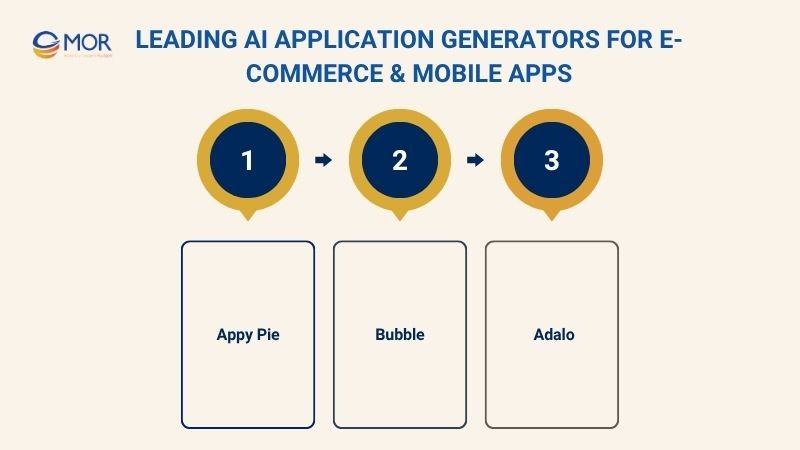
Appy Pie
Appy Pie is a popular AI application generator that enables businesses and individuals to quickly create e-commerce and mobile apps. This makes it easy to add key features like product management, payment processing, customer support, and personalized shopping experiences directly into your app.
Key strengths of Appy Pie:
- A rich library of e-commerce templates, from simple online stores to advanced sales applications for various industries.
- Multi-platform support (iOS, Android, PWA) to reach customers on any device.
- Built-in payment gateways and real-time order management tools.
Best for:
- Small to medium-sized businesses looking to launch a sales app quickly.
- Online store owners are expanding into mobile apps to boost revenue and customer engagement.
Bubble
Bubble is an AI application generator platform widely used for building custom e-commerce and mobile applications with no-code flexibility. Its visual editor lets users design complex workflows, responsive interfaces, and advanced database structures.
Key strengths of Bubble:
- Powerful customization options for building unique e-commerce features such as dynamic product filters, wish lists, and loyalty programs.
- Integration with AI tools to auto-generate product descriptions, recommend items, and improve conversion rates.
- Extensive plugin marketplace for payment systems, shipping solutions, and third-party APIs.
- Responsive design capabilities for seamless performance across devices.
Best for:
- Startups and entrepreneurs who need full creative control over their app’s design and features.
- Businesses seeking scalable generative AI applications for both web and mobile platforms.
Adalo
Adalo is an AI app builder designed to help users create visually appealing mobile apps for e-commerce without writing code. Known for its focus on UI/UX and fast prototyping, Adalo makes it easy to connect databases, add custom logic, and integrate with AI to automate core business operations.
Key strengths of Adalo:
- User-friendly visual builder to create modern and engaging e-commerce shopping experiences.
- AI-assisted workflows for inventory updates, order tracking, and personalized marketing.
- Native publishing to iOS and Android stores for direct customer reach.
- Integration with Stripe, PayPal, and other major payment gateways.
Best for:
- Small retailers and online sellers want a polished mobile app without heavy development costs.
- Creators who value design flexibility combined with AI-driven automation.
Enterprise-Ready AI Application Generators For Complex Workflows
In an enterprise environment, complex workflows require tools that can scale, integrate deeply, and ensure strong security. Below are three leading AI application generators known for their ability to handle multi-layer workflows, connect with large-scale systems, and optimize operations.
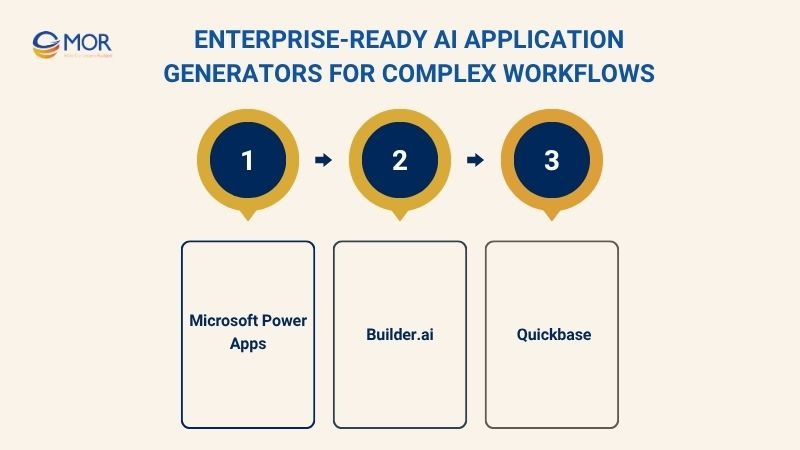
Microsoft Power Apps
Microsoft Power Apps is an enterprise-ready AI application generator that helps organizations design, deploy, and scale complex workflows without heavy coding. It integrates seamlessly with Microsoft 365, Dynamics 365, and Azure. Its AI-powered automation tools reduce manual effort, ensure process consistency, and improve operational efficiency.
Key strengths of Microsoft Power Apps:
- Deep integration with Microsoft’s enterprise ecosystem for smooth data and workflow connectivity.
- Advanced workflow builder for multi-step processes across multiple departments.
- Strong governance and security controls to meet enterprise compliance needs.
Best for:
- Enterprises with multi-layered workflows requiring secure integration with existing Microsoft tools.
- Organizations looking to standardize and automate cross-department processes.
Builder.ai
Builder.ai is an AI application generator designed to help businesses create and manage complex workflows from concept to deployment. Instead of building each feature manually, Builder.ai uses AI to break down workflows into modular components and assemble them into fully functional applications.
Key strengths of Builder.ai:
- “Assembly line” development method to break complex workflows into manageable stages.
- Library of over 650 ready-made modules for faster customization.
- Generative AI applications to recommend features, designs, and process improvements based on real usage data.
Best for:
- Enterprises building large-scale, multi-feature applications with multiple workflows.
- Startups aiming to launch faster while maintaining scalability and quality.
Quickbase
Quickbase is a powerful application generator AI platform built to help organizations automate and manage complex workflows with AI assistance. It not only creates applications from simple prompts but also optimizes processes, connects multiple data sources, and automates repetitive tasks.
Key strengths of Quickbase:
- AI Smart Builder to design complex workflow apps from concise descriptions.
- Data integration from multiple systems into a unified dashboard.
- Generative AI application development for creating reports, analyzing trends, and suggesting workflow improvements.
- AI Console to manage all AI operations with enterprise-level security.
Best for:
- Businesses operating multi-department workflows that require automation and real-time monitoring.
- Industries such as manufacturing, construction, and logistics with complex, data-driven processes.
AI Application Generators For Developer-First And Prototyping Needs
In the product development process, many developers require an AI application generator that prioritizes a developer-first experience. These platforms enable rapid prototyping and idea testing while supporting custom code integration and generative AI applications to automate repetitive tasks.
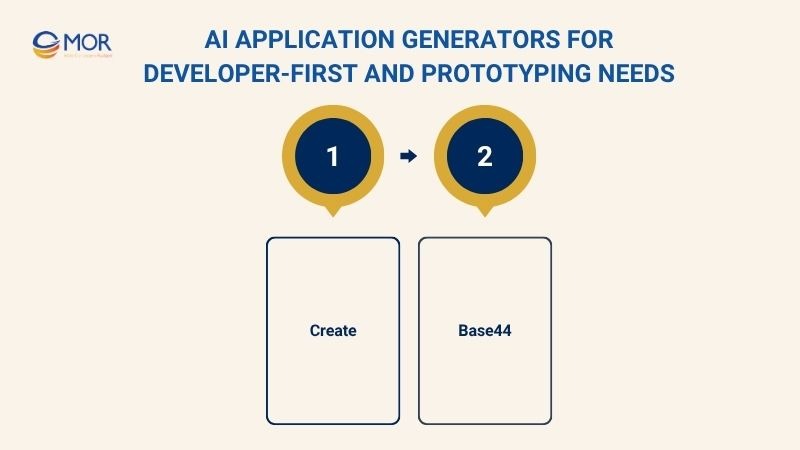
Create
Create is a developer-first AI application generator designed for developers who need to quickly test ideas while keeping full control over the application architecture. The platform combines AI to auto-generate code scaffolding while allowing manual coding for detailed customization.
Key strengths:
- Integrates generative AI applications to suggest code, build structures, and optimize logic.
- Supports multiple programming languages, popular frameworks, and open APIs.
- Directly connects to databases and cloud services within the development environment.
Best for: Technical teams aiming to shorten the time from idea to working prototype, especially in the testing or pitching stage.
Base44
Base44 focuses on generative AI application development to turn idea descriptions into functional apps within minutes. It still allows deep developer control over code and architecture, ensuring prototypes can scale into full products.
Key strengths:
- Accepts natural language input; AI generates source code and backend–frontend structure.
- Offers a visual AI app builder to adjust UI and processing flow.
- Built-in CI/CD integration for deploying MVPs quickly to staging or production.
Best for: Developers or startups testing multiple ideas quickly, saving initial coding time while keeping scalability options.
AI Application Generators For Agent-Based & Automation-Driven Apps
With the growing trend of agent-based and automation-driven development, an AI application generator integrated with agent technology helps businesses create solutions. The following platforms leverage the power of generative AI application development to deploy automated workflows and execute multi-step tasks intelligently.
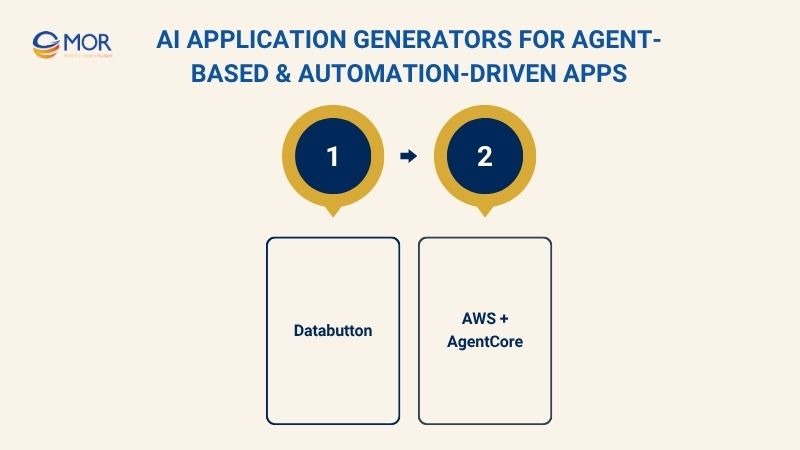
Databutton
Databutton is an AI application generator built for agent-based applications, enabling the creation of autonomous AI systems driven by data and predefined workflows. It reduces manual intervention while increasing automated responses in business processes.
Key strengths:
- Uses generative AI applications to analyze data and take actions.
- Supports building AI agents that run independently and connect to diverse data sources.
- Includes dashboards to track task performance and agent behavior.
Best for: Businesses automating complex workflows such as customer support, ticket processing, or real-time data analysis.
AWS + AgentCore
The combination of AWS and AgentCore enables enterprise-grade automation-driven applications. AWS provides robust cloud infrastructure, while AgentCore delivers the agent-based logic, allowing apps to make decisions and execute tasks autonomously.
Key strengths:
- Seamless integration with AWS services like Lambda, DynamoDB, and S3 for flexible data handling.
- AgentCore supports defining complex agent behaviors with dynamic conditions.
- Scalable architecture for global deployment of automation applications.
Best for: Organizations requiring large-scale automation with high stability, security, and massive data processing capabilities.
Comparison Of AI Application Generator Categories
When choosing the right AI application generator, it’s important to compare them across key factors. The table below provides a side-by-side comparison of six main categories, helping your business decide which one best fits your project goals.
Criteria | Data View & Dashboards | Internal Tools / No-Code Data Apps | E-Commerce & Mobile Apps | Enterprise-Ready for Complex Workflows | Developer-First & Prototyping | Agent-Based & Automation-Driven Apps |
Ease of Use | High - Intuitive interface, easy for non-technical users | High - Drag-and-drop, no coding required, beginner-friendly | High - Drag-and-drop, supports essential e-commerce features | Medium - Complex interface, requires training | Low - Requires coding skills, focused on developers | Low - Requires agent and automation expertise |
Level of Customization | Customizable dashboards, charts, and widgets with some limits | Flexible customization of UI and workflows | Detailed customization of user experience and product management | Deep customization of multi-step, multi-role workflows | Full customization via code and APIs | Create complex automated flows, agents perform independent tasks |
AI Capabilities | AI-powered data analysis, automated reporting, visualization suggestions | AI-assisted form creation, workflow automation, basic reporting | AI-driven personalized shopping, automated order processing, chatbots | AI automates and analyzes data-driven decision making | AI assists code writing, scaffolding, fast bug fixes | AI automates tasks, makes intelligent decisions, learns over time |
Integration Support | Connects well with BI tools, SQL, Google Sheets | Supports CRM, ERP APIs, popular databases, cloud services | Integrates payment, shipping, CRM, marketing services | Full integration with ERP, CRM, cloud, high security | Supports APIs, dev tools, cloud platforms, flexible scaling | Deep API, backend, cloud, IoT, and automation service integrations |
Enterprise Readiness | Suitable for small teams and departments, not optimized for complexity | Best for SMBs, not ideal for very large or complex environments | Ideal for startups and SMEs building e-commerce and mobile apps | Enterprise-grade, designed for complex, multi-department workflows | Perfect for startups, freelancers, and R&D teams prototyping quickly | Designed for enterprises automating complex processes with agents |
Example Platforms | Replit, Plotly Dash, Polymer | Glide, Softr, Noloco | Appy Pie, Bubble, Adalo | Microsoft Power Apps, Builder.ai, Quickbase | Create, Base44 | Databutton, AWS + AgentCore |
Best For | Data analysts and reporting professionals needing quick visualization | Non-technical users building internal tools and data apps quickly | SMBs creating e-commerce and mobile applications | Large enterprises optimizing complex, multi-layer workflows | Developers and teams focused on rapid, deep prototyping | Businesses leveraging agent-based automation and complex task management |
Key Benefits Of Using An AI Application Generator
In the era of rapid digital transformation and technological advancement, using an AI application generator offers numerous practical benefits for businesses. Below are the key advantages companies can gain by leveraging this powerful tool.
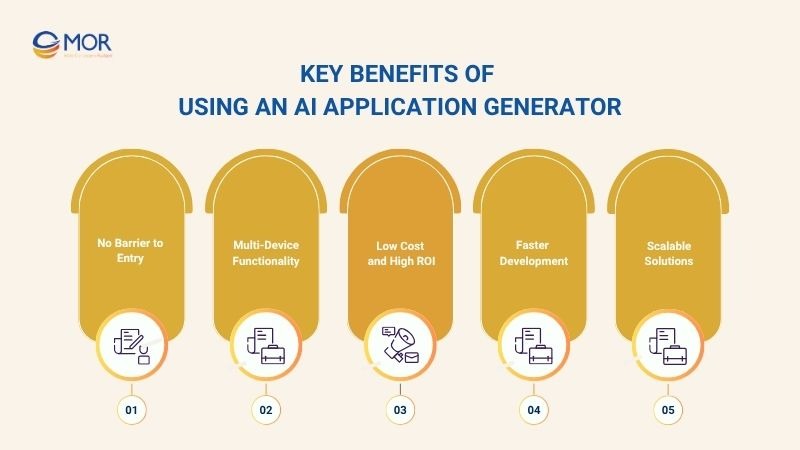
No Barrier to Entry
One of the biggest benefits of an AI application generator is that it enables non-technical users to easily create applications. This tool completely removes traditional technical barriers by offering an intuitive interface, drag-and-drop support, along with natural language processing or pre-built templates.
For example: A sales staff member can independently build a customer management app or reporting tool without waiting for the IT department, thereby optimizing workflows and boosting overall productivity.
Multi-Device Functionality
A high-quality AI application generator must support applications running smoothly across multiple devices such as desktops, smartphones, and tablets. This allows businesses to easily expand their user base without rebuilding separate versions for each platform.
Modern AI app platforms typically incorporate responsive design and automatically optimize interfaces for each device, ensuring a consistent and efficient user experience.
Low Cost and High ROI
Using an AI application generator helps businesses significantly reduce app development costs compared to traditional methods. It not only saves programming resources but also optimizes time-to-market, thereby accelerating return on investment (ROI).
According to Forrester Research (2023), low-code platforms like OutSystems enable companies to save up to $5.5 million in development costs and achieve a 506% ROI within three years. Thanks to automation of many development steps, businesses can allocate resources to other strategic activities.
Faster Development
A key advantage of an AI application generator is its ability to speed up the app development process. Pre-designed templates, modules, and AI-assisted code generation help shorten the design, programming, and testing phases.
This enables companies to quickly experiment with new ideas or adjust applications to real-world needs without spending excessive time.
Scalable Solutions
Utilizing an AI application generator helps businesses build scalable applications with flexible growth capabilities. As user volume or features increase, the platform maintains stable performance and easily integrates new modules or connects with other systems.
How An AI Application Generator Works
In the application development process using an AI application generator, each step plays a crucial role in ensuring the final product meets requirements and delivers optimal performance. Below are the key stages that help you understand how an AI application generator operates effectively.
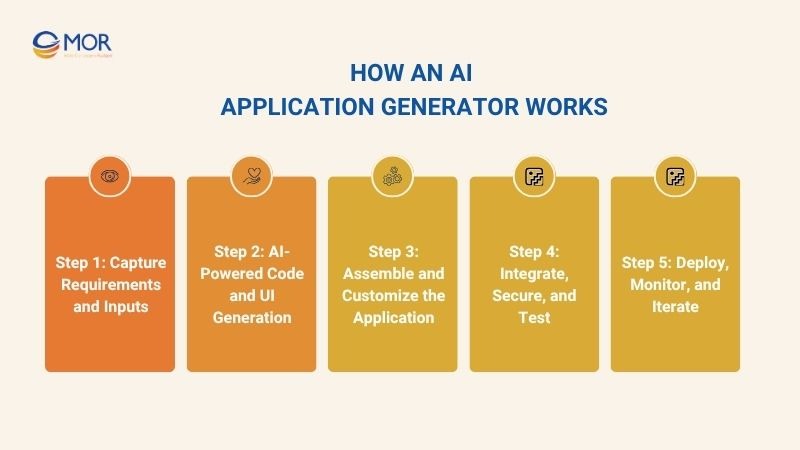
Step 1: Capture Requirements and Inputs
At this stage, the AI application generator begins by collecting and analyzing input data from clients or development teams. The data can include functional descriptions, forms, or existing databases.
The AI leverages Natural Language Processing (NLP) technology to transform natural language into technical specifications, while identifying key elements such as required features, data flow, and user interaction points.
Step 2: AI-Powered Code and UI Generation
Once technical data is gathered, the AI automatically generates source code compatible with the target platform (web, mobile, desktop). Simultaneously, it creates the user interface based on modern UI/UX design standards to optimize user experience and interaction.
Deep learning models automate the coding process with high quality, minimizing logical errors or manual programming. The AI can also suggest interface improvements based on user behavior or updated design standards.
Step 3: Assemble and Customize the Application
This step allows developers or users to easily customize the application structure through drag-and-drop interfaces or parameter adjustments. They can add functional modules, modify workflows, or redesign the interface to meet specific business requirements.
Example: When building a customer management application, developers can:
- Step 1: Drag and drop customer list modules, input forms, and report tables into the interface.
- Step 2: Add an automated approval step before saving customer information by dragging workflow components.
- Step 3: Customize the interface or functions as needed without coding.
- Step 4: The AI suggests optimal configurations based on industry-standard workflow analysis.
Step 4: Integrate, Secure, and Test
The AI facilitates seamless integration of the application with backend systems, APIs, or enterprise databases. Automated testing is performed to detect functional bugs, security vulnerabilities, and performance issues.
AI can identify security weaknesses or logic errors before delivery, reducing operational risks. Security integration follows strict enterprise-grade standards.
Step 5: Deploy, Monitor, and Iterate
After deployment, the application is not only operational but also continuously monitored by AI to track performance, analyze user behavior, and collect feedback. This data is used to recommend updates, fix bugs, or add new features.
Example: For an e-commerce application post-deployment:
- Step 1: AI tracks user behaviors such as session duration and conversion rates.
- Step 2: Analyzes system errors as they arise.
- Step 3: Suggests optimizing the checkout interface to reduce cart abandonment.
- Step 4: Adds chatbots to assist customers based on real feedback.
- Step 5: Alerts technical teams to system faults for quick resolution, ensuring stable operation.
In Conclusion
In today’s competitive landscape, choosing the right AI application generator is key to shortening your business’s development cycle. Partner with MOR Software to explore the best AI solutions that transform your application development process into a smarter, faster, and more sustainable journey. Contact us now for expert advice and support in building optimized AI applications tailored for your business.
Rate this article
0
over 5.0 based on 0 reviews
Your rating on this news:
Name
*Email
*Write your comment
*Send your comment
1