How to Calculate YTD in Payslip: A Simple Guide for 2025
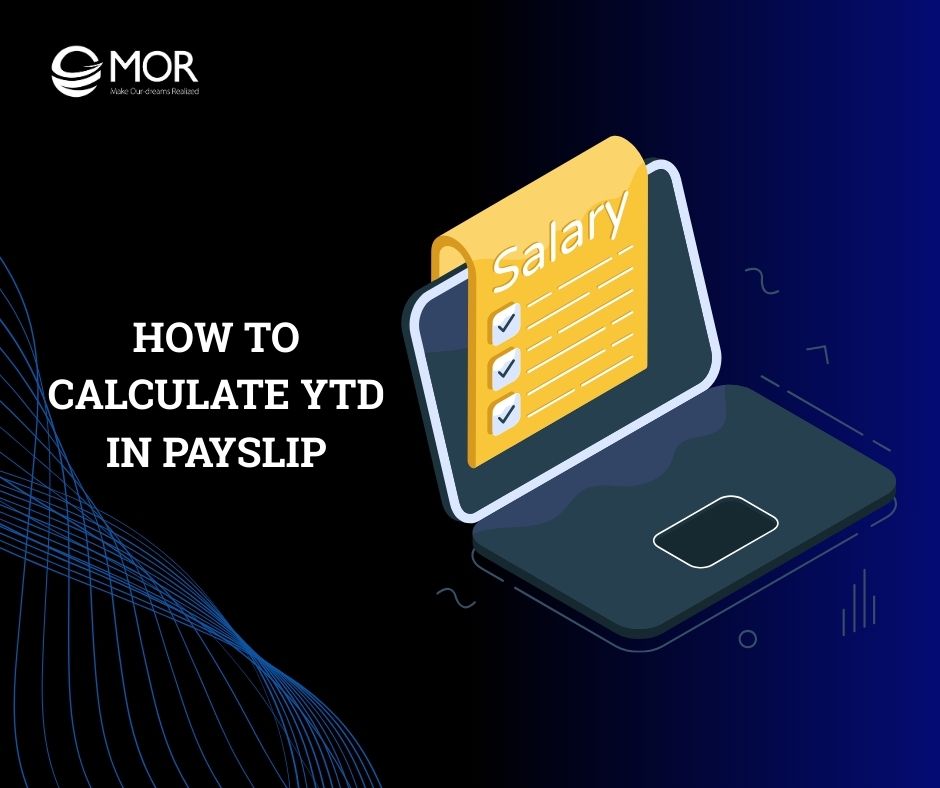
Figuring out how to calculate YTD in payslip can save your business real money and headaches. Payroll numbers tell a story. Sometimes the ending isn’t what you expect. Wrong YTD figures can throw off budgets, tax filings, and even your next pay raise. This guide from MOR Software JSC will highlight key steps, common errors, and how payroll software can simplify the process.
What Does YTD Mean on a Payslip?
YTD stands for ‘Year-To-Date.’ You’ll see it on most pay stubs and payroll reports. It measures your earnings and deductions from January 1st right up to the current pay period.
Nearly one in three employees (31%) admit they do not check their payslips regularly, so a clear YTD column is often the only number that keeps them in the loop.

The YTD meaning is simple: it adds up everything, gross pay, net pay, federal and state taxes, hours worked, overtime, bonuses, and more. Each line shows the running total, not just what you earned this month. When you’re figuring out how to calculate YTD in payslip online, always check that these totals match your records.
Wondering what does YTD mean on a pay stub? It means you can track your yearly financial progress, spot missing or extra deductions, and see the full story behind your pay. Not just a snapshot.
Why Year-To-Date Matters for Employees and Employers?
Understanding why YTD matters gives you more control over payroll accuracy. We'll see how both employees and employers use these numbers to manage pay, taxes, and business decisions.

For Employees
Keeping an eye on the ytd amount on your pay stub means you always know how much you’ve actually brought home so far this year. That visibility is critical when 57% of Americans say they’re living paycheck to paycheck in 2025.
That helps you track pay raises, plan for taxes, and spot if deductions change or don’t add up. YTD is more than just a number. It’s a way to check that your paycheck matches what you expected, month after month.
If you want to know how do I calculate YTD income for budgeting or tax planning, just look for those year-to-date rows. No complicated formulas needed. And yes, YTD makes setting realistic savings targets easier.
For Employers
‘Year-to-date’ is the foundation of every payroll report and tax filing. PwC research shows payroll errors cost a typical FTSE 100 company between £10 million and £30 million every year.
Employers must report the correct YTD totals for wages, deductions, benefits, and taxes every quarter. The ytd definition isn’t just about compliance. It’s how companies stay on top of cash flow and avoid under- or overpaying staff.
The IRS alone recovered $120.2 billion in unpaid assessments in fiscal 2024, proving that mistakes add up fast once penalties enter the picture.
End-of-year payroll reviews depend on matching YTD numbers from each pay stub with the totals you report to tax authorities. Get those wrong, and audits or fines might be just around the corner. The right approach to how to calculate YTD in payslip means less stress at year-end and cleaner books all year.
Key YTD Components on a Payslip
A modern pay stub packs in more than just a gross wage. Understanding the ytd meaning paycheck section is key:
- YTD Gross Pay: This is your total income before any deductions, starting January 1.
- YTD Net Pay: The amount actually paid to you after all deductions. This figure is sometimes called ‘take-home pay.’
- YTD Deductions: Add up everything withheld, taxes, insurance, pension, healthcare, retirement, and any other benefit.
- YTD Hours: Some stubs include the total hours you’ve worked this year. This helps hourly employees track overtime, PTO, and more.

If you’re using an payslip generator online platform and wondering how to calculate ytd in payslip online, check that each category on your digital pay stub lines up with these definitions.
How to Calculate YTD in a Payslip?
Understanding the right approach to YTD makes the calculation process clear. We'll go through each method so you can always double-check your numbers with confidence.
If You Have Access to a Payslip
Calculating the YTD amount is straightforward when you’ve got your stub in hand. Look for a section labeled “YTD,” sometimes on the right or bottom of the page.
To check the how to calculate YTD in payslip yourself:
- Add up the gross pay from every pay period since January 1. If your payslip already shows a YTD gross, just verify the figure.
- Want to double-check deductions? Total the tax, insurance, and other withholdings from each check, or use the YTD deductions line if shown.
- To find net pay, subtract the total deductions from the YTD gross. If your stub includes YTD net pay, compare this number with your records or bank statements.

If your company uses digital payroll, you can often export this data into a spreadsheet. That’s how most businesses track what is the ytd amount over time.
If You Don’t Have a Payslip
No pay stub? You can still estimate your year-to-date income using your pay history.
- Multiply your gross earnings per pay period by the number of pay periods worked this year.
- Repeat this process for each deduction if you want a full breakdown.
- Here’s a quick example: If you make $2,000 per paycheck and get paid monthly, by December you’ll have $24,000 YTD gross pay.
This is also the answer to ‘what is ytd amount’ if your employer doesn’t issue digital pay stubs. Just keep a personal spreadsheet of your income and withholdings.
>>> READ MORE: Create Payslip Online: Fast, Easy & Legal Payroll in 2025
YTD Formulas for Salary and Hourly Workers
No need for fancy math here. Both salaried and hourly employees can use simple formulas for how to calculate YTD in payslip.
Type of Worker | Formula | Example Calculation | Result |
Salary | YTD = (Annual salary ÷ 12) × months worked | $48,000 ÷ 12 × 8 | $32,000 YTD gross |
Hourly | YTD = (Hourly wage × hours/month) × months worked | $20 × 160 × 7 | $22,400 YTD gross |

These formulas make calculating your totals quick and straightforward. Don’t forget to factor in any overtime, bonuses, or irregular payments. Add them to the YTD gross manually.
Real-World Examples of YTD Calculations
A manager earning $60,000 a year and working for 7 months will have a YTD gross of $35,000. $60,000 ÷ 12 × 7. Pretty clear-cut.
Now think about an hourly worker at $25/hour who averages 160 hours a month over 6 months. Multiply it out. $25 × 160 × 6 = $24,000 YTD gross.

If either person has received a bonus or extra commission, that money gets added to the YTD total for gross pay. So if our hourly worker got a $2,000 bonus, their new YTD gross would be $26,000. This method matches most online calculators if you’re using a how to calculate ytd in payslip online tool.
The same rules apply to YTD deductions and net pay. Add all tax, insurance, and benefit withholdings for the period. Subtract from gross to get net pay.
YTD and Pay Stub Tools for Quick Calculations
Gone are the days of adding up numbers with a pen and calculator. Today’s payroll platforms make year-to-date payroll calculations fast and hassle-free. 74% of firms are already using or actively adopting cloud-based payroll systems, according to Deloitte’s 2024 survey.

- Online payslip generators now display auto-calculated YTD numbers for gross, net, deductions, and even hours.
- Payslip software does all the math in the background, tracks changes, and sends alerts if deductions jump.
- For a hands-on approach, an Excel or Google Sheets template can tally the numbers for you. Just enter your pay and deduction data. Many employees prefer this method to double-check their employer’s math. Despite tech advances, 40% of organizations still use spreadsheets for payroll, increasing error risk.
Businesses looking for a competitive edge use cloud-based solutions for all payroll tracking, including YTD. These digital tools help keep the numbers right and the auditors happy. Analysts expect the global HR payroll software market to grow from $35.26 billion in 2024 to $91.69 billion by 2034, driven by cloud migration and AI.
If you want to keep an eye on changes, log in to your company’s payroll dashboard or your HR portal to see the most up-to-date payroll details.
Need a Smarter Way to Track Payslips and YTD Payroll?
Many companies hit a wall managing payroll as teams grow. MOR Software builds custom business systems for businesses ready to move past manual spreadsheets and patchwork solutions.
We help automate payslip generation, YTD earnings calculations, and all deduction tracking. No more guessing or end-of-year chaos. Our team specializes in designing HR and payroll software that’s as easy to use as it is flexible. Businesses get full control over payroll data, with easy ways to scale as the team grows.
If you’re ready for more accuracy and less stress, contact us for a free consultation and see how we can help.
Conclusion
Getting how to calculate YTD in payslip right matters more than most people think. It’s not just about tracking what you’ve earned. It’s about catching errors early, planning your finances, and making sure your business or your paycheck stays on track. If you’re tired of the old way of doing payroll, or want to make sure every YTD amount is always right, it’s time to connect with MOR Software. Our tools and support put you in control. Your payroll, your numbers, your way. No surprises.
Want to know more about smarter payroll? Visit MOR Software homepage or contact us for answers.
MOR SOFTWARE
Frequently Asked Questions (FAQs)
What does YTD mean on a payslip?
YTD stands for “Year-To-Date” and shows totals for earnings, deductions, or net pay from the start of the year up to your current paycheck.
How do I calculate my YTD salary?
Multiply your monthly gross salary by the number of months you’ve been paid. For hourly workers, multiply your rate by hours worked and number of pay periods.
Is YTD calculated before or after tax?
It depends. YTD gross pay is before tax. YTD net pay is after all taxes and deductions have been applied.
Can I use YTD to estimate annual income?
Yes. YTD gives a solid estimate of your total income for the year, especially if your pay is consistent each month.
What if my YTD amount looks incorrect?
Check your past pay stubs for errors or missing payments. If something feels off, talk to your payroll team right away.
Rate this article
0
over 5.0 based on 0 reviews
Your rating on this news:
Name
*Email
*Write your comment
*Send your comment
1