HRM Software Development: A Complete Guide for Your Business 2026

Looking to upgrade how your team works? HRM software development helps companies automate hiring, training, and employee management, all tailored to your workflows. With digital HR tools rising as a top priority for leaders worldwide, McKinsey reports that 95% of CHROs are now focused on digitalization. Now’s the time to rethink how your business runs HR. MOR Software will walk you through what really drives results.
What Is HRM Software Development?
HRM software development refers to the process of creating digital tools that manage employee data, automate HR workflows, and support every stage of the employee lifecycle. These systems typically combine multiple modules, each tailored for tasks like hiring, training, performance tracking, and payroll.
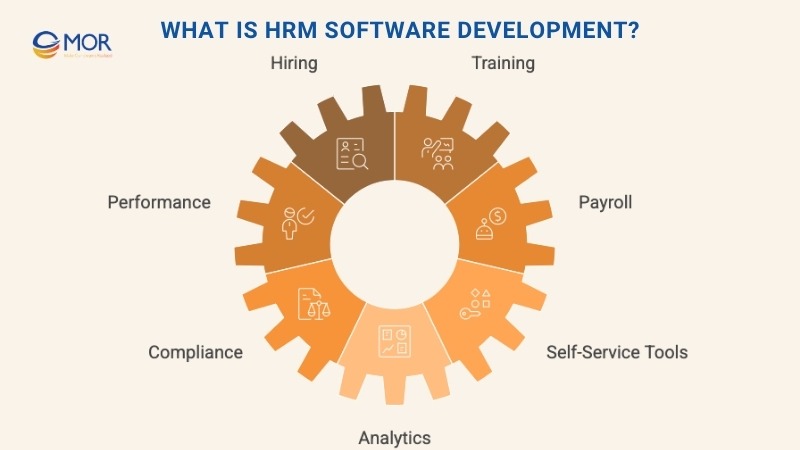
A modern human resource management software development project often results in a platform that empowers both HR teams and employees. With self-service features and automation, staff can request time off, update personal details, or access learning materials without HR’s help.
So, why do companies invest in these tools?
- To support employee learning and training
- To monitor attendance and productivity
- To manage contracts, insurance, and benefits
- To streamline hiring and onboarding workflows
- To plan vacations and handle leave approvals
- To simplify payroll calculations
- To stay aligned with labor regulations
An effective HRM software development company will also build tools that help leaders analyze workforce trends, predict hiring needs, and make data-driven HR decisions. These capabilities are especially valuable in scaling companies and industries investing in HR tech software development.
Key Benefits of HRM Software Development
A well-planned HRM software development project isn’t just about building another back-office tool. It’s about solving real problems for HR teams, centralizing employee data, improving coordination, and making processes like hiring and payroll smoother. When done right, these systems reduce manual work, increase accuracy, and help teams focus on people, not paperwork.
Below, we’ve highlighted some of the core benefits businesses gain from building their own HRM platform:
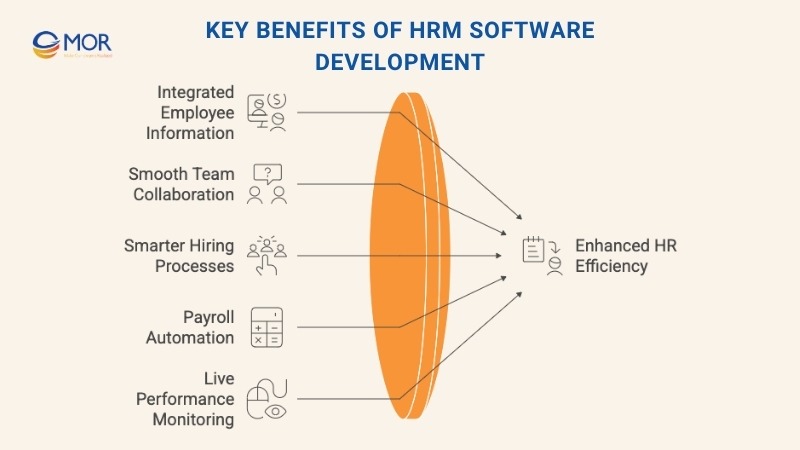
Integrated Employee Information Management
A centralized system simplifies how HR teams access and manage employee details.
- Stores contracts, certificates, personal profiles, and job descriptions
- Includes a document center for policies, insurance files, and signed agreements
- Enables role-based access to ensure only the right people can view or update records
This kind of structure mirrors what you'd expect from the best HRIS platforms on the market, but tailored to fit your organization’s exact setup.
Smooth Internal Team Collaboration
Modern HRM systems strengthen communication between HR and other departments.
- Internal chat tools, feedback forms, and messenger integrations
- Task boards to track recruiting, onboarding, and evaluations
- Automated flows for leave approvals and other routine HR actions
With the right HRM software development services, you’re building a solution that supports daily collaboration without slowing teams down.
Smarter Hiring Processes
Recruiting gets faster and more targeted with automation built in from day one.
- ATS tools to move candidates through the hiring pipeline
- AI resume screening to prioritize top-matching applicants
- Built-in job board sync with sites like LinkedIn or Indeed
- Calendar integrations to let candidates book interview times directly
These features give your hiring team the flexibility of top-tier HR tech software development, without needing to juggle multiple tools.
Payroll and Compensation Automation
Instead of tracking pay manually, HR can rely on software to handle:
- Salary and tax calculations
- Holiday and sick leave balances
- Real-time payroll summaries for finance and leadership
When you invest in a cloud based HR system with custom payroll logic, it reduces errors and increases employee trust.
Live Performance Monitoring
Ongoing performance tracking becomes a natural part of your HR routine.
- KPI/OKR-based evaluation systems
- Feedback tools that capture insights from both managers and staff
- Interactive dashboards that highlight progress and growth areas
Whether your goal is quarterly reviews or continuous improvement, these features turn employee data into real-time business value.
Key Types of HRM Software Development
The range of systems in HRM software development reflects the growing need to manage everything from basic employee records to strategic talent initiatives. Each type of software serves a different purpose, tailored to the specific goals and structure of an organization.
Understanding these core categories helps companies determine which solution aligns with their internal operations, HR goals, and long-term workforce strategies.
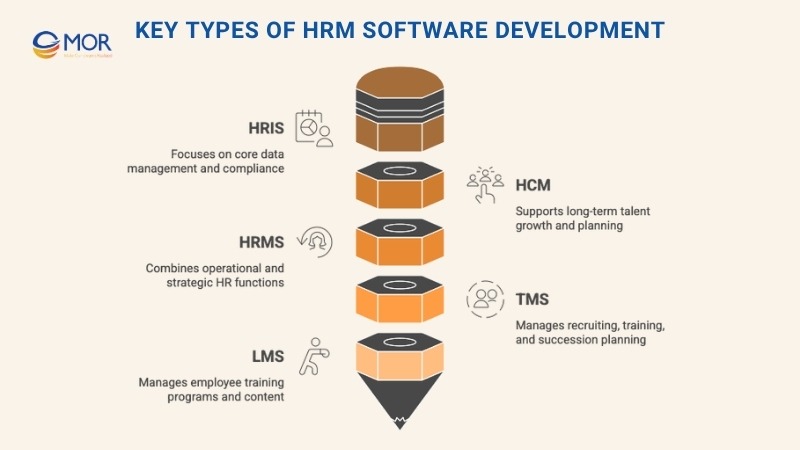
Human Resource Information Systems (HRIS)
A Human Resource Information System focuses primarily on employee data, tracking, and compliance. It’s one of the most commonly used systems in HR today and often serves as the foundation for broader platforms.
Key functionalities typically include:
- Master data management for storing and organizing personal staff details like contracts, certificates, and job profiles
- Attendance tracking with biometric or digital time clocks for accurate scheduling and timesheet management
- Custom workflows that simplify administrative tasks and reduce manual entry
- Benefits administration tools for managing healthcare plans, retirement packages, and other perks
- Report analysis that uses HR metrics to evaluate internal operations, compliance, and workforce trends
When designed with flexibility in mind, the best HRIS systems can support company-wide changes without disrupting day-to-day activity.
Human Capital Management (HCM)
HCM software goes beyond operational support. It’s designed to help companies improve performance by investing in the long-term development and satisfaction of their people. These tools are strategic in nature, making them ideal for businesses aiming to grow their internal talent and leadership pipelines.
Key focus areas of HCM include:
- Talent sourcing and acquisition
- Comprehensive personnel and role management
- Performance improvement systems with built-in KPIs
- Workforce planning to forecast hiring needs
- Compensation and reward structures
- Onboarding programs and mentoring for new hires
- Working hours and attendance tracking
- Legal compliance and monitoring labor policies
- Employee benefit administration
This type of solution aligns closely with the goals of companies seeking HRM training and development demo software to support their long-term workforce investment strategies.
Human Resource Management Systems (HRMS)
HRMS software combines operational and strategic tools to provide an end-to-end platform that supports the full employee lifecycle. It’s a versatile option, especially for mid-to-large-sized companies that need centralized control of all HR functions.
Standard HRMS features include:
- Centralized employee data storage and updates
- Tools to manage recruitment, interviews, and employee onboarding
- Working time accounting and absence tracking
- Financial tools for payroll, bonuses, and benefit calculations
- Internal communication tools for HR and staff engagement
- Feedback and survey systems to monitor satisfaction and team dynamics
- MIS reporting for management-level performance and planning insights
- Strategic planning tools for long-term HR objectives and process modeling
These systems are especially useful for businesses transitioning into more mature HR structures, often supported by a reliable HRM software development company.
Talent Management Software (TMS)
TMS platforms focus on the most people-centric elements of HR: recruiting, training, performance, and succession planning. They are often used by companies with ongoing hiring needs or fast-growing teams that require scalable people management tools.
A TMS typically supports:
- Hiring and onboarding pipelines
- Performance evaluations and feedback systems
- Structured learning and development initiatives
- Salary and bonus review cycles
- Career planning and role succession strategies
What makes these systems effective is their modular nature. As companies scale, they can add features or upgrade components without rebuilding the entire system.
TMS helps solve persistent issues like:
- Fragmented recruiting workflows
- Poor system integration between HR tools
- Lack of manager involvement in development plans
- High turnover and retention challenges
- Limited access to top-tier candidates
- Difficulty ensuring compliance across global teams
- Gaps in long-term employee growth
It’s one of the most in-demand tools within modern HR tech software development.
Learning Management Systems (LMS)
LMS platforms are used to manage employee training programs, whether for onboarding, compliance, upskilling, or leadership development. Depending on your business structure, you might choose a SaaS-based LMS, an enterprise-grade tool, or an LMS integrated into your broader HR system.
Key features often include:
- User management to assign and group learners by role or department
- Progress reporting to track completion, engagement, and outcomes
- Knowledge assessments to measure retention and readiness
- Centralized content storage to manage documents, videos, and interactive tools
- Course management that lets staff enroll in sessions or managers create and assign learning content
LMS tools help support structured, long-term employee development efforts and often tie back into broader metrics tracked in your best HR software platforms.
When Do Businesses Need HRM Software Development?
A recent survey by SIG (25th Edition of the HR Systems Survey) found that while 73% of participants feel their current HR systems meet expectations, confidence is slipping. Compared to the previous year’s data, satisfaction fell by 11%. The drop is largely tied to missing features and rising expectations for real-time reporting and customization.
Common Triggers for Switching or Building a New System
So what’s causing companies to rethink their HR tech? In many cases, it’s a mix of performance issues, growing business needs, and lackluster support from existing vendors.
- Functionality gaps: Teams need features like automated alerts, document verification, and smart reminders to lighten the manual load.
- Real-time reporting demands: Basic dashboards aren’t enough, leaders want up-to-date, customizable data to support decisions.
- Cloud transition: Many legacy systems still run on-premises, limiting flexibility and increasing maintenance costs.
- Scaling limits: As companies grow or expand globally, outdated systems can’t keep up with added complexity.
- Mergers and acquisitions: Consolidating teams and workflows across systems calls for tailored or unified platforms.
- Poor support: Even with high-tier pricing, some vendors fail to deliver timely or effective technical help.
Red Flags That Signal the Need for Change
These pain points lead many businesses to consider switching providers or investing in HRM software development services tailored to their structure and future goals. Watch for these red flags in your current HR system:
- Your HR team is drowning in manual tasks: The absence of self-service tools means HR staff are stuck handling data entry and routine admin instead of working on strategy or team development.
- Your software lacks visibility tools: Without built-in planning and review features, performance management suffers. Team progress stalls without reliable tracking mechanisms.
- Employees can’t work on the go: A lack of mobile access means delays in submitting updates, timesheets, or feedback. Data loss and frustration increase when screens and workflows aren’t mobile-friendly.

- You can’t adapt the system to change: When restructuring, expanding, or updating policies, rigid systems fall short. Many fail to integrate with third-party tools or reflect evolving organizational needs.
- Teams waste time hunting for documents: Without a centralized database, staff spend hours searching for the right file instead of acting on it. This hurts productivity and slows down approvals.
- You’re always behind on updates: Other companies roll out new features while your system lags. You lose competitive edge and can’t take advantage of the latest HR tools.
- Support is slow or ineffective: When help requests are passed from agent to agent or met with copy-paste answers, your team loses time and trust in the system.
If these symptoms sound familiar, it’s a clear sign you need to rethink your current platform. Whether switching to a better solution or building a system from scratch, a flexible human resource management software development approach can future-proof your HR processes.
Must-Have Features in HRM Software Development
When planning a new system, the technical groundwork matters as much as the user experience. We’ll walk you through the core building blocks of effective HRM software development, especially for companies prioritizing long-term scalability, performance, and security.
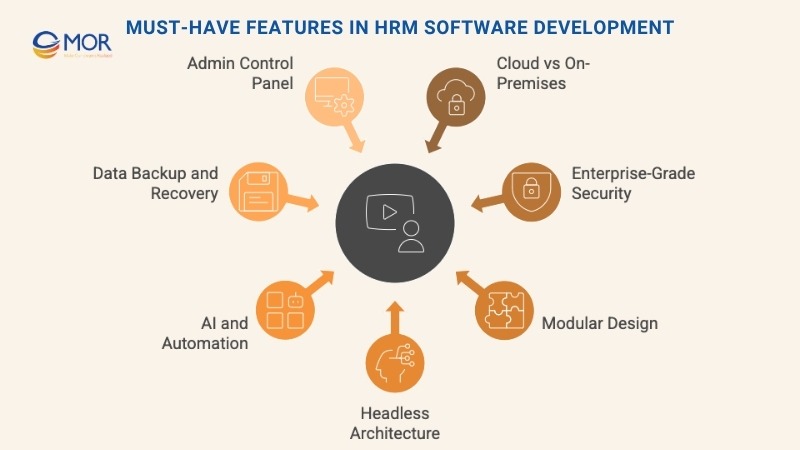
Cloud vs On-Premises Setup
Most businesses today are shifting from traditional on-prem setups to cloud based HR solutions. Cloud hosting offers a leaner way to deploy infrastructure, cuts upfront costs, and supports easy access to HR tools anytime, anywhere. For growing businesses, this setup removes hardware limits and allows faster updates.
Enterprise-Grade Security
Because HR software handles sensitive data, personal info, contracts, salary history, security can’t be an afterthought. The best systems are built with data encryption, access logs, two-factor authentication, and regular compliance audits. HRM software development teams should implement a clear security roadmap from the start.
Modular Design
A modular system means each core function, like recruitment, payroll, or training, lives in its own environment. This makes it easier to roll out new features, fix bugs, and update interfaces without interrupting other workflows. It also helps tailor tools for each department while keeping the main system unified.
Headless Architecture
By separating the data layer from the interface, headless systems create a single source of truth. All apps, desktop, mobile, or admin portals, pull from one central hub using APIs. This ensures consistent, up-to-date information across your entire HR tech software development ecosystem.
AI and Automation Features
AI tools bring speed and intelligence to your workflows. HR managers can use AI to write job descriptions, score candidates, generate employee surveys, or power chatbot assistants. These tools reduce time spent on repetitive tasks and provide insights to improve HR decisions.
Data Backup and Recovery
A strong backup plan is non-negotiable. Development teams must prepare recovery procedures to prevent data loss from system failures, human error, or cyberattacks. Regular testing and monitoring of recovery protocols ensures business continuity.
Admin Control Panel
An easy-to-use admin dashboard is essential for system governance. Admins should be able to monitor activity, assign or revoke user permissions, receive alerts on suspicious behavior, and oversee integrations. This keeps your HRM software development project stable post-launch.
Custom HRM Software Development vs Off-the-Shelf Options
If your current HR platform no longer meets expectations, there are typically two ways forward: upgrade to a ready-made alternative or invest in custom HRM software development. Both paths offer distinct advantages depending on your goals, resources, and future plans.
Below is a practical breakdown to help you weigh which solution makes the most sense for your business:
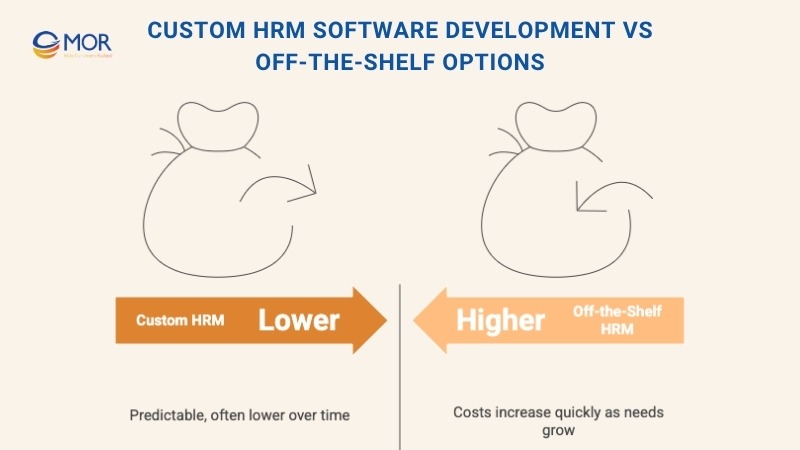
Features and Requirements
Standard HR platforms are great if your team needs a simple tool that works out of the box. They cover common functions like payroll, time tracking, and basic onboarding.
But if you're a growing company with unique processes or teams across multiple regions, a prebuilt system might not cut it. You’ll likely need advanced features, integrations, or workflows only a HRM software development company can build to fit your needs.
Implementation vs Development Costs
Out-of-the-box solutions appear more affordable at first glance. They require less setup time and offer predictable monthly plans. The downside? You may end up paying for extra features you don’t use, while lacking others that are essential.
In contrast, custom development demands a higher upfront budget, but delivers long-term savings through tailored scalability. You’re building what you need, nothing more, nothing less.
Support and Maintenance
Most packaged platforms provide tiered support. Basic plans often come with delayed response times and minimal help. Premium support is faster, but only if you’re paying top dollar. The plus side is that your provider handles all updates and server upkeep.
With custom HRM software development, support becomes your responsibility unless you partner with a vendor offering managed services. This gives you full control over fixes, updates, and support quality.
Flexibility to Modify Features
With an off-the-shelf tool, new features only arrive if the vendor decides they’re commercially worthwhile. If your request isn’t in high demand, it might never get built. Plus, customizations are usually limited.
Building your own platform gives you total control. Need to add a new module, update an interface, or switch out an integration? You can, on your timeline and terms.
Whether you prioritize speed of implementation or long-term adaptability, knowing your goals will guide the right decision. If flexibility, performance, and cost control matter most, custom HRM software development is the smarter long game.
Out-of-the-Box | Custom | |
Use case | Suitable for simple or basic requirements | Best for complex or evolving business needs |
Initial cost | Low upfront investment | Higher upfront development cost |
Software control | Limited control over functionality | Full control over design and functionality |
Data access | Partial access to employee and system data | Full ownership and control of all data |
Feature set | May include irrelevant tools or lack key features | Tailored to your exact needs |
Support | Potential delays or inflexible service | Flexible, can switch or scale support teams easily |
Long-term cost | Can grow significantly as needs expand | Moderate and more predictable over time |
Change management | Difficult to adapt or customize | Built for flexible updates and future scaling |
HRM Software Development: From Planning to Launch
Successful HRM software development doesn’t happen overnight. It requires a methodical approach, from goal-setting to deployment, maintenance, and ongoing updates. To avoid misalignment and maximize your investment, every phase must be executed with both strategic vision and technical precision.
We’ve covered a complete step-by-step guide of how the process typically unfolds below:

Step 1 – Define Your Goals
Jumping into development without a clear direction is a common mistake. Without a shared understanding of how the software will support your business, even the most advanced tech stack won’t deliver results.
Before building anything, the project team must align expectations around your company’s goals, culture, available budget, and timelines. You also need to pinpoint which HR processes need improvement, recruitment? onboarding? performance reviews?, and how the software will address them.
At this stage, most HR tech software development teams recommend a discovery phase. This step involves stakeholder interviews, user journey mapping, and defining technical and functional requirements.
Timeline: Minimum 4 weeks to begin; planning remains active as the project evolves.
Step 2 – Build a Project Plan
Once the groundwork is complete, the focus shifts to planning. Engineers define the product’s architecture, identify must-have features, and estimate effort and timelines. Scope is based on technical feasibility and business impact.
A draft of the project plan is sent to stakeholders to align everyone on what will be built, how long it will take, and what the final result should look like. This ensures no surprises during execution.
Timeline: Usually takes 1–2 weeks depending on complexity.
Step 3 – Develop and Test Features
Development starts in short, agile sprints, usually lasting two weeks. Each sprint covers everything from UI design to back-end coding and internal QA testing.
After every sprint, stakeholders review the delivered features and give feedback. The team then adjusts the next sprint's priorities based on that input, improving alignment between what’s built and what users actually need.
This agile model ensures flexibility in HRM software development, especially for businesses adjusting to evolving HR operations.
Timeline: 3–5 months for medium-sized systems, 6+ months for more complex platforms.
Step 4 – Keep It Running Smoothly
Once the software is live, the job isn't done. Ongoing maintenance is critical. The tech team monitors security, application uptime, and user behavior. They handle patches, updates, and infrastructure scaling as your employee base grows or system demands increase.
They may also provide user support and help migrate data if your team switches servers or cloud environments.
Timeline: Continuous and long-term.
Step 5 – Improve and Expand
Performance tuning is an essential part of the life cycle. Developers track technical debt, inefficient backend logic, or underused modules that bloat the system. Streamlining these elements saves money and improves speed.
Feedback from users is turned into product updates, leading to better usability and greater team satisfaction. These changes help ensure that your HRM software development investment keeps delivering ROI over time.
Timeline: As needed, based on user feedback and business changes.
Breaking Down The Costs of HRM Software Development
The price tag for HRM software development can vary wildly, from $10,000 to $250,000 or more, depending on several key variables. So, what exactly drives this range?
It comes down to two main factors:
- Project complexity, which affects how many developer hours are required
- Hourly development rates, which differ based on region and vendor experience
App Complexity
The more advanced your software, the higher the cost. Here's how app complexity impacts pricing:
- Basic systems: Simple apps with 1 or 2 core features built to test ideas or solve a narrow HR problem.
- Mid-tier solutions: MVPs or systems with 3–5 essential features and a user-friendly interface.
- Advanced tools: Full-featured platforms with 7+ modules, often including a mobile version.
- Enterprise-grade systems: Platforms with over 15 custom features, broad integrations, and the ability to scale. These are often part of full human resource management software development strategies or legacy system modernizations.
Other complexity factors that influence budget include:
- Number of users and supported platforms
- Depth of backend logic
- Level of data security required
- APIs and third-party software integrations
- Volume and type of data being exchanged
At an average hourly rate of $50 in Central and Eastern Europe, the estimated costs for developing a custom HR software system are as follows:
Complexity | Scope | Timeline | Cost ($50/hour) |
Basic | 200–300 hours | 1–2 months | $10,000–$15,000 |
Average (3–5 features) | 800–1,300 hours | 3–5 months | $40,000–$65,000 |
High (7+ features) | 1,500–2,000+ hours | 6–8 months | $75,000–$100,000 |
Enterprise (15+ features & integrations) | 5,000+ hours | 10+ months | $250,000+ |
Hourly Development Rates
Where your developers are based matters, a lot. Below is a snapshot of global hourly rates for HRM software development teams:
Region | Average Hourly Rate |
| USA | $100–250 |
| Western Europe | $65–170 |
| Eastern Europe | $30–65 |
| Israel | $100–200 |
| Asia | $20–45 |
| Africa | $20–45 |
| Australia | $100–150 |
| Latin America | $25–70 |
Keep in mind, even within the same region, prices vary. A premium HRM software development company with a strong track record may charge more, but often delivers faster and cleaner results. Paying a bit more for experience can be worth it in saved hours and fewer mistakes.
To receive a tailored cost estimate for your HRM software project, contact us directly. We’ll review your goals, required features, and technical priorities to deliver a clear, accurate proposal aligned with your business needs.
Real Results from HRM Software Development at MOR Software
MOR Software partnered with a fast-growing client in Vietnam to launch The Talent Solutions Optimization Initiative, a 12-month project focused on improving hiring, development, and retention.
The client aimed to attract stronger candidates, shorten recruitment cycles, and build a healthier, more inclusive workplace culture. With a dedicated 7-person team, MOR delivered a tailored HRM system that streamlined workflows and empowered long-term talent growth.
Key challenges faced by the client
- Slow and fragmented hiring processes
- Limited candidate diversity and inconsistent screening
- Weak onboarding and underdeveloped training programs
- High turnover and low long-term employee commitment
- Lack of tools to support a positive work culture
What MOR delivered
- Data-powered recruitment tools that cut time-to-hire and raised candidate quality
- A complete onboarding process paired with mentorship and e-learning
- Employee retention strategies like flexible work, wellness programs, and clear career paths
- Workplace engagement features like feedback surveys and cultural events
Results achieved
- Faster hiring and more diverse applicant pools
- New hires became productive sooner
- Improved retention from stronger development programs
- Higher employee satisfaction scores
- A measurable boost in workplace culture and engagement
The Talent Solutions Optimization Initiative became a model of how targeted HRM software development can drive real outcomes across the employee lifecycle.
Conclusion
HRM software development is more than just a digital upgrade. It’s a smarter way to manage people, streamline internal processes, and prepare for long-term growth. A custom-built system gives you the flexibility, control, and scalability that off-the-shelf tools can’t match. Whether you're improving your current setup or starting fresh, now’s the time to build something that works the way your business does.
Ready to get started? Contact MOR Software and let’s build your HR solution together.
Rate this article
0
over 5.0 based on 0 reviews
Your rating on this news:
Name
*Email
*Write your comment
*Send your comment
1