HubSpot Salesforce Integration: Step-by-Step Complete Guide 2026
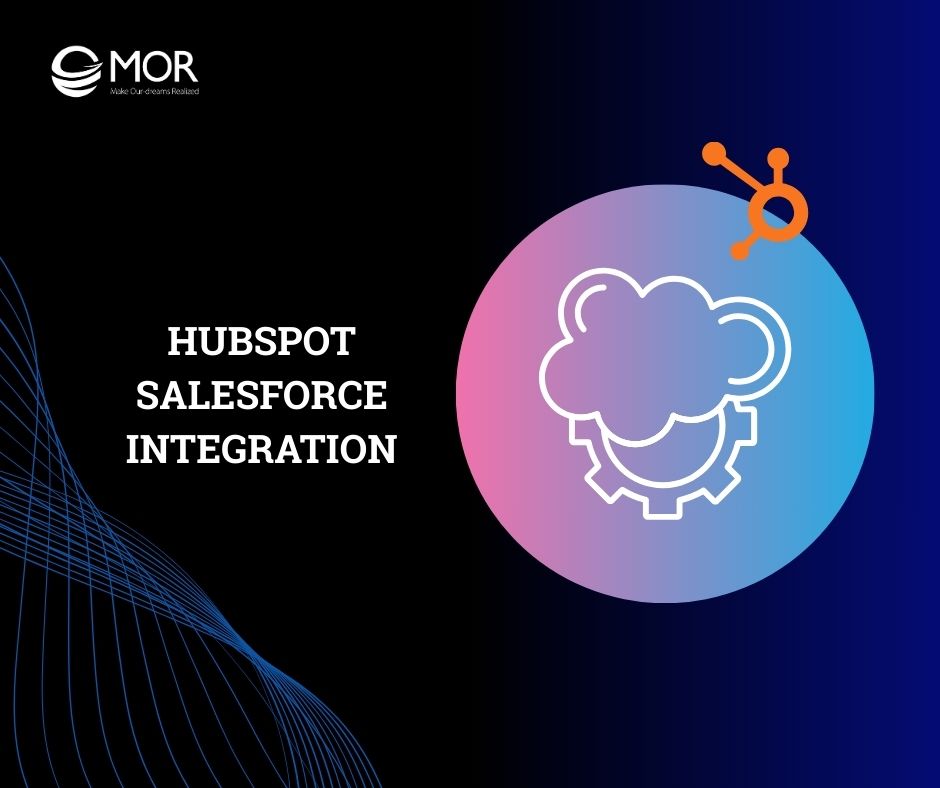
You've probably heard of Salesforce, but what exactly is HubSpot Salesforce integration? It's about enabling seamless, efficient collaboration between Marketing and Sales. Let’s explore how Salesforce integration with HubSpot can transform your customer journey and drive business growth with MOR Software in this article.
Introduction to HubSpot Salesforce Integration
Before diving into how the HubSpot Salesforce integration works, it's essential to understand the individual functions of each platform. By breaking down this term, we can better appreciate how integrating HubSpot with Salesforce empowers both marketing and sales teams to work more efficiently and collaboratively.

What is HubSpot?
HubSpot is a powerful CRM dashboard platform built to support marketing, sales, and customer service teams. It offers a wide range of tools designed to help businesses attract leads, nurture relationships, and convert prospects into loyal customers.
Common use cases for HubSpot include:
- Email marketing campaigns
- Lead generation and nurturing
- Marketing and sales automation
- Deal tracking and sales funnel management
- Contact and company record management
- Campaign and performance reporting
With its user-friendly interface and rich integration ecosystem, HubSpot is often a go-to solution for growing businesses that want to scale marketing efforts efficiently.
What is Salesforce?
Salesforce is one of the world’s leading cloud-based CRM systems. Sales teams primarily use it to manage pipelines, track leads, and centralize customer interactions in one unified platform.
Businesses typically use Salesforce for:
- Managing sales pipelines
- Tracking leads and opportunities
- Storing customer and company data
- Analytics, forecasting, and performance insights
- Integrating with various third-party business tools
Salesforce offers robust features and customization, making it an ideal solution for complex sales processes or large teams that require advanced data visibility and automation.
What is HubSpot Salesforce Integration?
HubSpot Salesforce integration is the process of connecting these two powerful platforms to ensure seamless data flow between marketing and sales. It enables automatic syncing of leads, contacts, deals, and activities, allowing both teams to operate from a single source of truth.
By integrating HubSpot with Salesforce, companies can:
- Align marketing and sales efforts
- Eliminate manual data entry and errors
- Ensure real-time updates across both platforms
- Track the customer journey more accurately
- Reactivate dormant contacts with personalized outreach
This integration supports better decision-making, improved collaboration, and a more consistent customer experience. It’s particularly valuable for businesses using both platforms to manage their funnel from awareness to conversion.
Why Should Businesses Integrate HubSpot with Salesforce?
Integrating HubSpot with Salesforce brings clear benefits in aligning Marketing and Sales, helping both teams work more smoothly together. Below are key reasons why businesses should consider this integration to boost performance and drive growth.

Stronger Alignment Between Marketing and Sales
One of the biggest advantages of HubSpot Salesforce integration is that it helps align workflows between the Marketing and Sales teams. When both platforms operate independently, customer data often becomes fragmented or delayed, leading to missed conversion opportunities.
Integrating HubSpot with Salesforce ensures that both teams have access to the same real-time data, enabling faster and more informed decision-making. According to research, 87% of marketing and sales leaders believe that collaboration between these two departments is a key driver of business growth.
Increased Efficiency & Fewer Manual Errors
Manually transferring data between HubSpot and Salesforce can be both time-consuming and error-prone. With Salesforce HubSpot integration, the data sync process becomes fully automated, significantly reducing the risk of mistakes and saving valuable time for your operations team.
This automation is especially crucial during large-scale campaigns, where data accuracy has a direct impact on business outcomes. By streamlining workflows through HubSpot integration with Salesforce, teams can focus more on strategy and less on repetitive tasks.
More Accurate Customer Journey Tracking
By enabling HubSpot to Salesforce integration, businesses can track the entire customer journey. With this level of visibility, companies can better identify key touchpoints, assess buyer intent, and ultimately improve conversion rates.
For example:
Imagine a potential lead downloads an eBook through a HubSpot landing page. With HubSpot integration with Salesforce, the lead's action is instantly recorded in both systems.
The sales team is notified in real time, can see which content the lead consumed, and tailor their pitch based on that interest, increasing the likelihood of a successful deal.
Unified Customer Data in One Place
With HubSpot to Salesforce integration, all customer-related data, from marketing interactions to sales activities, is consolidated into a single central system. This unified view provides leadership and analytics teams with a 360-degree perspective of each customer.
As a result, businesses can deliver more personalized strategies, accurately predict buying behavior, and enhance the overall customer experience with data-driven precision.
Reactivate Engagement with Dormant Contacts
Another key benefit of integrating HubSpot with Salesforce is the ability to re-engage dormant contacts using synchronized, real-time data. With both platforms connected, businesses can create automated workflows to deliver personalized content tailored.
This approach helps recapture the attention of leads who previously showed interest but didn’t convert. Reactivation drip campaigns are over 80% more effective than one-off emails when it comes to re-engaging inactive prospects.
>>> If you’re trying to pick from the sea of salesforce consulting partner and need clarity on where to start, this guide will make your shortlist a whole lot easier.
What HubSpot Adds to Salesforce
Integrating HubSpot with Salesforce ensures smooth data synchronization and significantly enhances your team’s capabilities. Below are four key areas where HubSpot Salesforce integration brings measurable value to your business.

Email Marketing
One of the most powerful features that HubSpot integration with Salesforce offers is the ability to run automated and personalized email marketing campaigns.
For example, a business can use HubSpot to send a nurturing email sequence to leads who submit a contact form on the website. Thanks to the HubSpot integration with Salesforce, engagement data such as opens, CTA clicks, or replies is automatically synced to Salesforce CRM.
This real-time insight helps sales reps identify which leads are active and ready for outreach, eliminating guesswork caused by incomplete data. Additionally, emails can be personalized using the recipient’s name, company, or past behavior.
Engagement data is then sent back to Salesforce, giving the sales team better context for follow-ups and increasing sales effectiveness.
Campaign Marketing
With HubSpot to Salesforce ERP integration, you can monitor your entire marketing campaign, all within a single, unified system. HubSpot allows you to create and manage multichannel campaigns (email, landing pages, ads, and more), while Salesforce records conversions and provides accurate performance insights.
According to research, 78% of marketers report that integrating CRM with marketing automation improves campaign effectiveness. This seamless connection gives both Marketing and Sales teams a clear view of each campaign’s performance, allowing them to align strategies and increase ROI.
Sales Enablement
HubSpot offers powerful sales enablement tools that go far beyond traditional email outreach, especially when integrated with Salesforce. With the HubSpot Salesforce integration, sales teams can streamline workflows, prioritize leads, and close deals faster using data-driven insights and automation.
- Lead Scoring and Prioritization: HubSpot automatically scores leads based on behavior and engagement, helping sales reps focus on high-potential prospects.
- Deal and Pipeline Management: Easily track deals across stages with visual pipelines in HubSpot, then sync them directly with Salesforce for centralized reporting.
- Automated Sales Tasks: Use HubSpot workflows to automate reminders, assign leads to the right sales reps, or trigger follow-ups based on prospect activity.
- Sales Collateral and Quotes: Reps can send proposals, quotes, and contracts directly from HubSpot. All documents are logged and reflected in Salesforce.
Inbound & Channel Marketing
With HubSpot’s strong capabilities in inbound marketing, businesses can easily attract potential customers through various channels, such as:
- Educational blog content
- Landing pages with sign-up forms for ebooks, webinars, or product demos
- CTAs are placed across websites and emails
- Interactive chatbots engage visitors directly on-site
Once HubSpot is integrated with Salesforce, all user-submitted information is automatically pushed to Salesforce, along with key details like:
- Traffic source (organic, paid, social, etc.)
- The specific campaign or form that generated the lead
- Engagement level (pages viewed, assets downloaded, and more)
Prerequisites for HubSpot Salesforce Integration
Before starting your HubSpot Salesforce integration, it’s essential to ensure the following requirements are in place for a smooth and effective setup:
- A HubSpot account (Professional or higher recommended): To unlock full integration features like automation and advanced workflows, it’s best to use the HubSpot Professional or Enterprise plan. Lower tiers may have limited integration capabilities.
- A Salesforce account with Admin and API access: The integration requires a Salesforce user with Admin rights and access to the API to allow real-time, two-way data syncing between platforms.
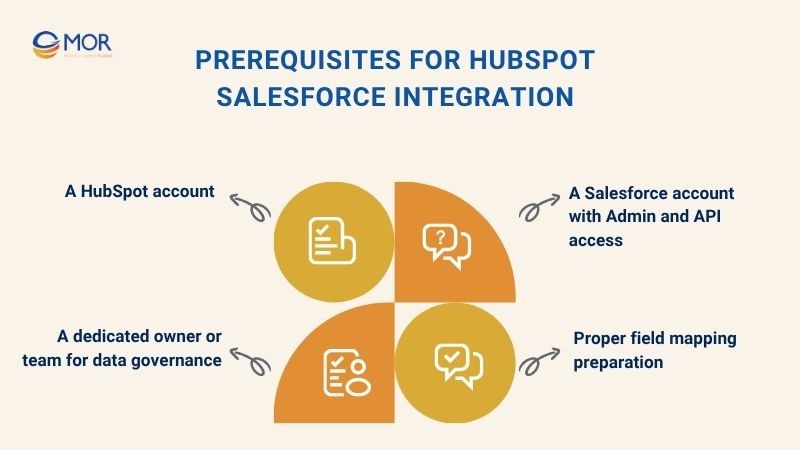
- Proper field mapping preparation: Define which fields in HubSpot correspond to which fields in Salesforce. Accurate field mapping prevents data mismatches, duplication, and sync errors down the line.
- A dedicated owner or team for data governance: Assign a point person or integration team to oversee the setup and ongoing maintenance. Their responsibilities should include monitoring sync activity, managing errors, and ensuring data consistency across both platforms.
Step-by-Step Guide to Integrating HubSpot and Salesforce
Integrating HubSpot with Salesforce might seem complex, but breaking it down into clear steps makes the process manageable. Follow this step-by-step guide to ensure a smooth and error-free setup.

Step 1 – Preparation in HubSpot
To start your HubSpot Salesforce integration, ensure that your HubSpot account (Professional or Enterprise tier) is ready. Review and clean your existing records, contacts, companies, deals, and workflows to avoid syncing errors later. Assign a dedicated integration owner or team to oversee the process and maintain data governance.
Key preparation tasks:
- Verify admin-level access in HubSpot
- Standardize and clean CRM data
- Review existing workflows that may be affected
- Appoint a team responsible for integration and data integrity
Step 2 – Set Up in Salesforce
Access your Salesforce account with administrative and API permissions. In HubSpot, navigate to the App Marketplace, search for the Salesforce Integration, and initiate the connection. The integration wizard will request access to sync data between both platforms.
You’ll be able to configure:
- One-way or bi-directional sync
- Auto-sync triggers or manual updates
- The object types (e.g., leads, contacts, opportunities) to be shared
Step 3 – Configure Data Sync
This step is crucial for making sure your systems "speak the same language." Define what data you want to sync between HubSpot and Salesforce, such as contacts, companies, deals, or activities.
Common data mapping examples include:
- HubSpot “First Name” → Salesforce “First Name”
- HubSpot “Lifecycle Stage” → Salesforce “Lead Status”
Step 4 – Test Connection & Troubleshoot
Before going live, test your HubSpot Salesforce integration with a small data sample. For example, create a test contact in HubSpot, engage with it (e.g., send an email), and verify if the information syncs correctly into Salesforce.
Monitor the sync logs in HubSpot for errors such as:
- Unmapped or incompatible fields
- Validation rule conflicts
- Insufficient user permissions
HubSpot provides clear error messages and troubleshooting tips. Once all test scenarios are successful, roll out the full sync and train your sales and marketing teams on how to work in the integrated environment.
Important Considerations During Integration
To ensure a smooth HubSpot Salesforce integration, it's crucial to prepare properly. These key considerations will help you avoid errors and maximize long-term success.
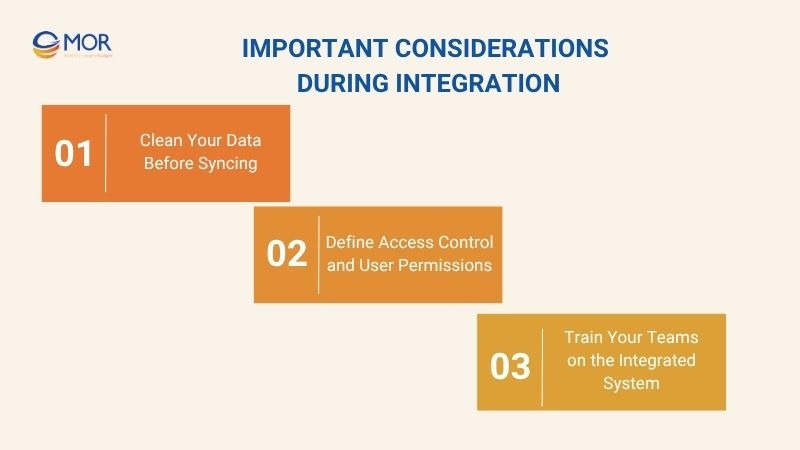
Clean Your Data Before Syncing
Before initiating a HubSpot Salesforce integration, it’s crucial to clean and standardize the data in both CRM systems. According to the State of CRM Data Management 2022, 44% of businesses estimate losing over 10% of annual revenue due to poor-quality CRM data.
Inaccurate data can disrupt the sync process and lead to the loss of valuable customer information. Standardizing key fields like name, email, phone number, and company info before syncing.
Define Access Control and User Permissions
Another critical aspect of a successful HubSpot Salesforce integration is setting clear access controls and user permissions. Not every team member needs full access to all CRM data or the ability to edit critical records.
To avoid data inconsistencies and security issues, businesses should assign roles and permissions based on departments (e.g., Marketing, Sales, Customer Success) or hierarchy levels (e.g., team member, manager, admin). Permissions such as view, edit, delete, or export should be restricted according to each user's actual needs.
Train Your Teams on the Integrated System
After completing the HubSpot Salesforce integration, businesses need to dedicate time to training the relevant teams. So they fully understand how the new integrated system works.
Familiarity with the data flow and workflows between the two platforms allows teams to make the most of the integration’s potential. Research shows that 70% of enterprises reported that personalized CRM training significantly improved overall CRM usage and adoption rates.
Common Mistakes When Integrating HubSpot with Salesforce
Integrating HubSpot with Salesforce offers great benefits, but common setup mistakes can lead to data issues and workflow disruptions. Here are the key pitfalls to watch out for:
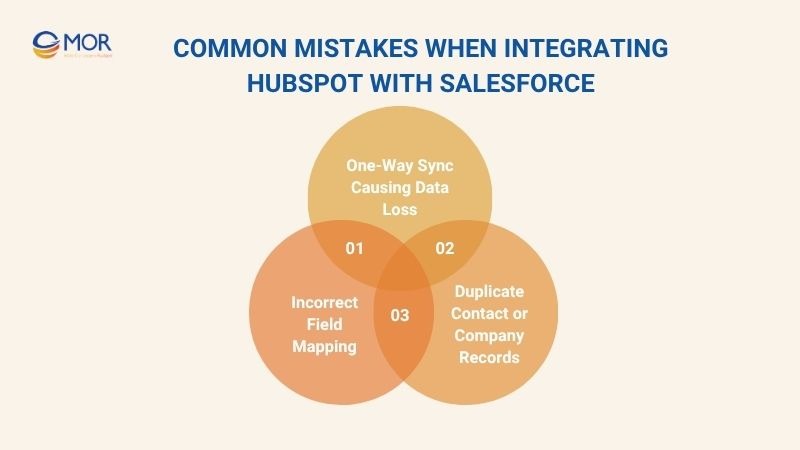
Incorrect Field Mapping
One of the most common errors during HubSpot Salesforce integration is improper field mapping between the two platforms. For example, mapping HubSpot’s “Email” field to an unrelated Salesforce field can result in lost or misaligned data.
To ensure accurate data synchronization, businesses must review and align critical fields before going live with the integration.
Duplicate Contact or Company Records
When integration settings are not properly configured, HubSpot to Salesforce integration can lead to duplicate contact or company records. A study by Plauti found that over 45% of new records entered into CRMs are duplicates, and API-based integrations like marketing tools have an even higher duplication rate of up to 80%
One-Way Sync Causing Data Loss
Another critical mistake is setting up a one-way sync from either HubSpot or Salesforce without considering the data flow in the opposite direction. This leads to incomplete data visibility and potential data loss.
To get the most out of your HubSpot Salesforce integration, a two-way sync should be considered if both platforms are used actively by different departments. This ensures consistent customer information across teams and systems.
What is the Beta Connection and Should You Use It?
As part of the HubSpot Salesforce integration process, users have the option to choose between the standard integration and a Beta Connection.
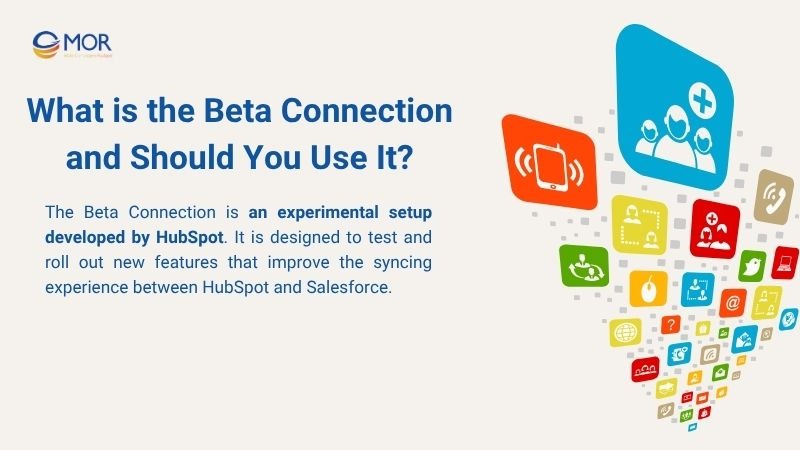
The Beta Connection is an experimental setup developed by HubSpot. It is designed to test and roll out new features that improve the syncing experience between HubSpot and Salesforce.
Pros:
- Early access to new features for syncing HubSpot and Salesforce data.
- Faster synchronization, ideal for companies with high-volume data movement.
- Greater customization flexibility, allowing businesses to tailor the integration to complex workflows.
- Faster feedback loops and bug fixes from the HubSpot product team during the beta phase.
Cons:
- Not fully stable, unexpected bugs may occur due to the experimental nature of the connection.
- Limited official support, as this connection is still in testing.
- Requires technical knowledge, making it more suitable for businesses with in-house dev teams.
- Potential rollback difficulties, especially when working with live CRM data.
In Conclusion
HubSpot Salesforce integration helps sync data quickly and reduce processing errors. Marketing and Sales collaborate more effectively thanks to unified data from HubSpot and Salesforce integration. It optimizes the customer journey and boosts conversion rates through a seamless information flow. If you're considering it, now's the time to launch Salesforce integration with HubSpot to push your business growth! Contact MOR Software today.
MOR SOFTWARE
Frequently Asked Questions (FAQs)
What kind of data can be synced between HubSpot and Salesforce?
Contacts, companies, deals, activities, and custom fields can all be synced.
Can I control the sync direction between HubSpot and Salesforce?
Yes. You can set one-way or two-way sync for each object type.
Is HubSpot to Salesforce integration available on all HubSpot plans?
No. It’s available on HubSpot Professional and Enterprise plans only.
Does HubSpot integrate natively with Salesforce?
Yes. HubSpot offers a native Salesforce integration available in its App Marketplace.
Rate this article
0
over 5.0 based on 0 reviews
Your rating on this news:
Name
*Email
*Write your comment
*Send your comment
1