Salesforce ERP Integration: The Ultimate Business Guide 2026

Sales teams often struggle when data lives in separate systems, and this is where Salesforce ERP integration solves real pain. When the CRM and ERP stay connected, work moves faster and decisions become clearer with Salesforce and ERP integration in place. In this guide, MOR Software will show how a smart approach can turn this connection into real business value.
What Is Salesforce ERP Integration?
Salesforce ERP integration brings your Salesforce CRM platform and your main business management system together so they can exchange information in a smooth and accurate way. This setup lets both sides stay connected without manual updates, helping data move between them with less effort. With ERP integration with Salesforce, teams gain a clearer view of daily work and customer activity.
This connection supports two way data syncing in real time. It builds an automated flow where customer details, orders, and internal records always stay updated across both tools. HubSpot found that 57% of salespeople spend up to an hour each day on data entry, so this type of automation gives them back time to sell instead of retyping the same details.
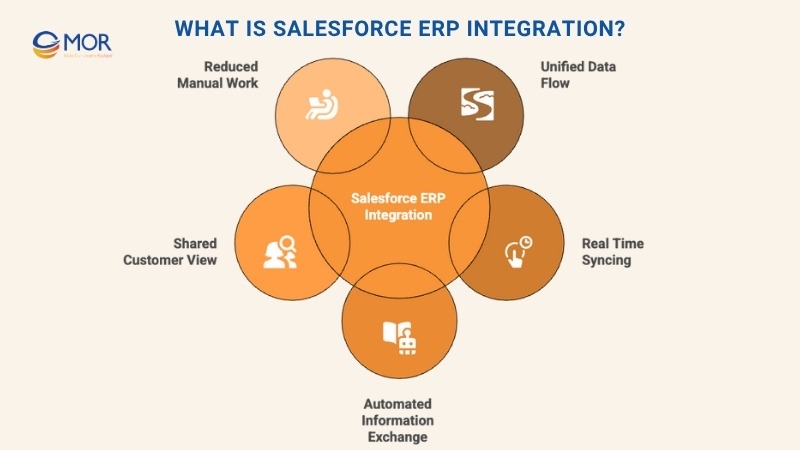
It cuts down on manual tasks, lowers the chance of mistakes, and gives teams one shared picture of customer actions and processes. This also strengthens Salesforce and ERP integration efforts across the whole company. As a result, it becomes easier to keep information aligned and avoid confusion.
Here is a simple way to see it: Your sales team closes a large deal in Salesforce. A few hours later, the warehouse sends a message saying they cannot ship the order. When Salesforce ERP syncing is in place, the platform and the ERP system stay updated at the same time, so teams always know what stock is ready and what is not. This prevents surprises and keeps the order process running smoothly.
How Does Salesforce ERP Integration Work?
A Salesforce integration ERP system works by linking your financial tools and day to day operations into one shared source of information. Think of an online store that receives a fresh lead. Salesforce captures the new contact and adds it to the full customer record right away, so the database stays current without extra effort.
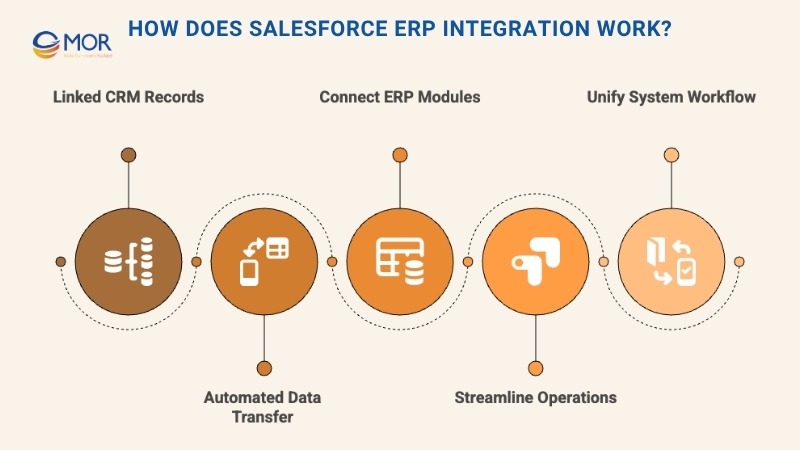
But other apps that support daily work, like Shopify, do not see this new data instantly unless someone adds it into their own system. To solve this, companies use CRM and ERP integration to remove manual entry across all platforms. Once a new customer appears inside the CRM, the same details flow into invoices, quotes, stock control, supply chain tasks, and financial records inside the ERP. This makes the whole process more automatic and easier to control for every team.
Besides CRMs, this solution also connects well with modules like Business Intelligence, Material Requirements Planning, Human Resource Planning, Supply Chain Management, and Manufacturing Execution Systems.
Key Benefits of Salesforce and ERP Integration
When you link both tools together through Salesforce ERP integration, you move from working in separate systems to running a smooth connected process. McKinsey notes that only 20% of companies manage to capture more than half of the projected benefits from their ERP systems, often because data and processes stay scattered across many tools. This change helps every team work with the same information at the same time, and you can see clear gains right away with ERP Salesforce integration in place.
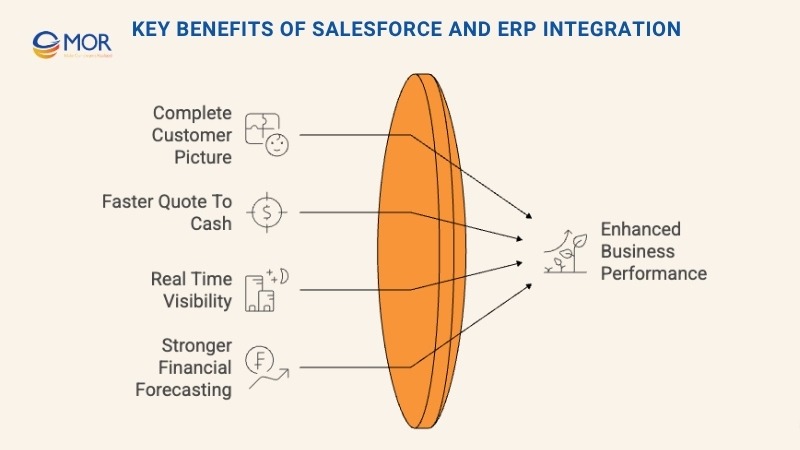
1. Complete Customer Picture
This setup removes the need for service teams and sales staff to switch between different platforms. It gives them one shared view that brings together detailed customer activity from Salesforce and key operational records from the ERP. With this single picture, the ERP CRM system becomes easier to use and understand.
Your teams can support customers with faster and more informed answers, since the data stays consistent across both systems. Salesforce research shows that 88% of customers say good customer service makes them more likely to purchase again. So a full and current record of each interaction has a direct effect on loyalty and repeat sales. They can also spot chances to upsell because they see all customer needs and actions in one place.
2. Faster Quote To Cash Process
Connecting both systems through Salesforce ERP integration turns the full quote to cash flow into a simple automated path. When a deal closes in Salesforce, it moves into the ERP as an order right away. This action starts fulfillment and creates an invoice within minutes, and no one needs to type the same details again.
This setup also helps prevent typing mistakes or unwanted changes. Studies reported in the Journal of Accountancy show that human error in manual data entry can range from 1% to 5%. This can turn into large reporting problems when the same data is entered into several systems by hand. It removes slow manual updates and lets sales and operations teams focus on real work instead of repeating data entry.
3. Real Time Visibility Into Operations
With Salesforce ERP integration, your teams can rely on live information instead of old reports. This helps them make clear and confident decisions at every step.
The platform lets everyone see important operational details right inside the Salesforce dashboard. They can check current stock levels, follow production progress, and review customer credit limits in real time. This keeps every team aligned and reduces the risk of giving wrong updates to customers.
4. Stronger Financial Forecasting
With Salesforce ERP integration, sales data and financial records join into one trusted source. This gives both teams clearer numbers to work with. They can create reports and simple dashboards that compare the sales pipeline value, including probability, with the confirmed revenue stored in the ERP.
An international survey of finance leaders showed that 37% do not completely trust their own financial data, in part because it is spread across disconnected systems and manual processes. This unified view helps leaders understand future cash flow with more accuracy. It supports smarter planning and gives them the confidence to make better choices about investments and long term business direction.
Before and After Salesforce and CRM Integration
Process | Before integration | After integration |
Order Processing | Manual entry creates delays and mistakes. Sales teams rely on emails and operations teams must type the same details again in the ERP, which often leads to errors. | The process becomes automatic. A closed deal creates a clean, instant order inside the ERP, helping revenue move faster. |
Customer Service | Agents switch between different systems. Outdated records make it hard for them to answer questions about order status, invoices, or stock levels. | All details appear together. Agents can view support cases, past orders, invoices, and payments in one place, which helps them solve issues quickly. |
Inventory Checks | Sales reps must leave Salesforce and sign into the ERP to confirm stock availability. | Inventory details show up in real time on each product record inside Salesforce, so reps always know what is available. |
Financial Forecasting | Finance teams doubt sales projections, and sales teams are not aware of financial limits. | Shared reports and dashboards bring pipeline data and confirmed revenue together, giving everyone a forecast they can rely on. |
3 Main Salesforce ERP Integration Methods
There are three main ways to connect these systems through Salesforce ERP integration. Below is a quick look at each option so you can decide which method fits your setup best. This is also where CRM and ERP development practices play an important role in choosing the right path.
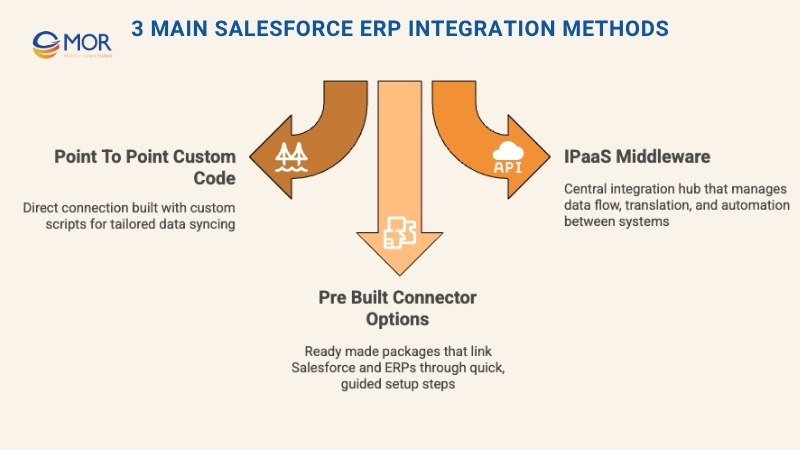
Point to point custom code
Point to point integration uses a direct, custom built connection between Salesforce and the ERP system through APIs. This type of setup can support links like a Salesforce Oracle ERP flow when needed.
How it works: Developers create the connection with custom scripts, often written in Apex inside Salesforce, so both platforms can talk to each other. If a company does not have its own technical team, it can work with a trusted Salesforce development partner to build and manage this link safely.
Note: This option is fully tailored to fit your own requirements.
The expert take: While this method gives strong control at the start and allows simple, one time data syncing, it also brings long term challenges.
These custom links can break easily when either system updates its API. They are hard to maintain and do not scale well as your workflows grow. This method often adds technical debt, so it works best only when you have skilled in house talent to manage the integration over time.
Using iPaaS Middleware
This method is the choice many large companies prefer. An iPaaS works as a secure bridge between Salesforce and the ERP system, and it manages how data moves between the two.
How it works: Salesforce and the ERP both link to the middleware tool. The iPaaS then takes care of the heavy tasks like translating data, routing information, and handling errors. Well known platforms in this group include MuleSoft, Boomi, and Workato.
The expert take: Middleware solutions come with ready made connectors for common systems, including options for setups like Salesforce SAP links through MuleSoft. They cut down the amount of custom coding and support strong monitoring, control, and security features that keep the process stable. A major advantage is that this approach grows easily with your system. Adding another app later only requires connecting it to the same central hub.
Pre Built Connector Options
On the Salesforce AppExchange, you can browse many ready made ERP connectors, including tools that support Salesforce and SAP ERP integration along with other major systems.
How it works: The marketplace offers managed packages and apps built for linking platforms like Oracle NetSuite, SAP, Sage Intacct, and more. These tools come with a preset structure that lets you connect systems through simple point and click steps.
The expert take: Pre built connectors help you get results faster because they are usually created using one of the two methods above, either custom code or iPaaS. They may still need some setup to match your own processes, but they strike a good balance between custom work and middleware.
The decision is not only technical but also a long term choice. A pre built connector gives you a quick start for standard workflows, while an iPaaS setup offers more room to grow and support complex business needs across the whole system.
6 Main Challenges Of In Salesforce ERP Integration Projects
As with many technical projects, there are key challenges you should understand before moving ahead with Salesforce ERP integration. If these issues are not handled well, the connection between both systems may not deliver the results you expect. Many of these problems also relate to how enterprise resource planning and customer relationship management tools share and manage data.
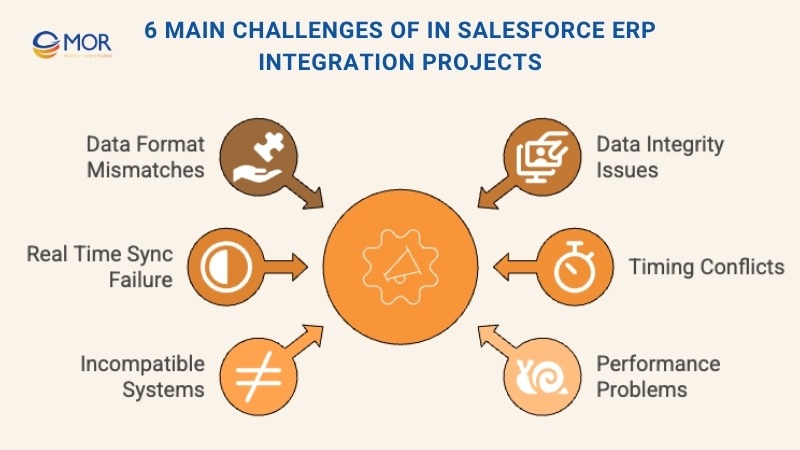
Below is a look at the common challenges, real world examples, and practical ways to address them.
CHALLENGE | EXAMPLE | SOLUTION |
Data format mismatches – Salesforce and ERP systems may keep information in different structures. | Salesforce may store phone numbers as (555) 123 4567, while the ERP might want them written as 5551234567. | Create clear data mapping rules that change each value into the correct format before syncing. Tools like Rapidi support mapping with ready templates and allow expressions or formulas to match the ERP requirements. |
Data integrity issues – Duplicate, missing, or outdated records in one system can cause mistakes in the other. | The same customer could exist in both systems with small differences in name, email, or tax ID. | Apply data validation rules and tools that remove duplicates during setup and after syncing. Build a master data plan so one system, often the ERP, becomes the main source of truth. It also helps to use a unique ID for customers in both systems. Rapidi uses master data management for two way account syncing. |
Real time synchronization failure – Sometimes the sync stops due to a timeout or broken connection. | An order placed in Salesforce does not appear in the ERP right away. | Use middleware or APIs that support live syncing and send error alerts. Keep real time sync limited to important data so the load stays low. Rapidi users set up alerts and auto retry features to handle this. |
Timing issues – When several updates happen at once, systems may not know which edit is the most recent. This can happen without proper record locking. | A customer calls support at 2:00 pm to change their address, while their purchasing manager updates the same address online at 2:01 pm. | Rapidi uses timestamp based synchronization and queue systems so the latest update becomes the final version. |
Incompatible systems – Salesforce and some ERPs may rely on different technologies that do not connect easily. | Middleware can translate the data formats to help Salesforce and an ERP like SAP work together. | Use strong middleware platforms or pre built connectors to smooth out differences between systems. |
Performance problems – Syncing too much data at the same time can slow both systems. | Sending a full catalog of 100,000 products during busy hours can slow everything down. | Plan large syncs during quiet hours and use batch processing for big updates. A tool like Rapidi compresses and encrypts data to lower bandwidth usage. After the first full sync, all future updates should use timestamps for better speed and efficiency. |
All of these challenges can be prevented when you follow the right steps:
- Test the full setup carefully before going live so issues can be fixed early.
- Start with the most important data, like customers and orders, then expand once the core sync works well.
- Carry out regular maintenance so your integration stays stable as your systems and business needs change.
Best Practices For A Successful Salesforce ERP Integration
To prevent common issues and keep the project on track, you can follow these proven steps for a smoother setup. These tips also support strong ERP and CRM integration so both systems work as one.

Begin With Business Priorities
It is better to avoid starting with a fixed idea like “We need Salesforce integration with Oracle ERP”. A clearer path is to ask, “What is the biggest problem slowing us down right now?”
This question helps you find one important process that brings real value, such as quote to cash or lead to order. After that, you can design the integration around that core need so the project delivers quick and measurable results.
Build The Right Project Team Early
A successful integration needs a group that brings different skills together, including:
- An executive sponsor who supports the project and helps secure the budget.
- A Salesforce admin and an ERP analyst who understand both systems well.
- An integration architect who can design a safe and scalable solution.
You can also work with our Salesforce integration team. Our certified specialists can manage the full process and help you achieve a smooth and reliable integration.
Use Phased Rollouts
It helps to sort each integration step based on how important and how complex it is, instead of releasing everything at once. A gradual plan makes the whole rollout easier to control.
For example, phase one might focus on syncing Accounts and Products. Phase two can handle automatic order creation. This step by step method lowers risk and gives your team space to adjust the setup based on real feedback.
Define Governance And Security Rules
Before writing any code, set your data governance model. Decide which system will act as the main source for each type of information. For example, the ERP may control customer credit limits, while Salesforce may handle contact emails.
You also need clear security rules so sensitive financial data is only visible to approved users inside Salesforce.
Plan Real Time And Batch Sync Wisely
Choose where you need real time syncing and where batch updates are enough to keep performance steady. For instance, inventory levels may require real time updates, while financial summaries can run in batches.
A well planned sync approach keeps your systems running smoothly and helps you avoid hitting API limits.
Document All Structures
Make sure every part of the integration is clearly recorded, including the overall design, data mappings, and each process involved. Good documentation helps with future troubleshooting, supports new team members during onboarding, and keeps the integration easy to maintain throughout its full lifecycle.
Partner With Experts
It can be helpful to work with specialists who understand every step of the integration process.
Salesforce certified experts bring real experience, can spot issues you may not notice, and help build a setup that is safe and ready to scale. This guidance saves time, lowers risk, and helps you achieve a stronger return on your investment.
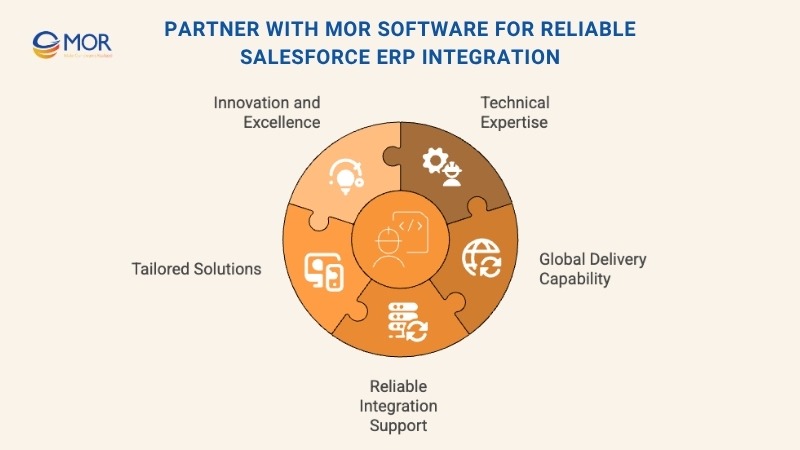
MOR Software is a trusted engineering partner for companies that want reliable Salesforce ERP integration without unnecessary complexity. With offices across Vietnam and Japan and a track record of delivering large-scale Salesforce, mobile, and enterprise systems, our teams know how to handle data flows, architecture design, and long-term maintenance with precision. We combine strong technical expertise with practical business understanding so organizations can integrate Salesforce with their ERP smoothly and gain a system that supports growth, stability, and real results.
Popular Salesforce Integration ERP Systems
Below is a short look at how Salesforce ERP integration usually connects with well known ERP platforms. Each system supports different needs, and companies choose the method that fits their scale and daily operations. This is also where Salesforce integration with ERP systems becomes important for building a smooth workflow.
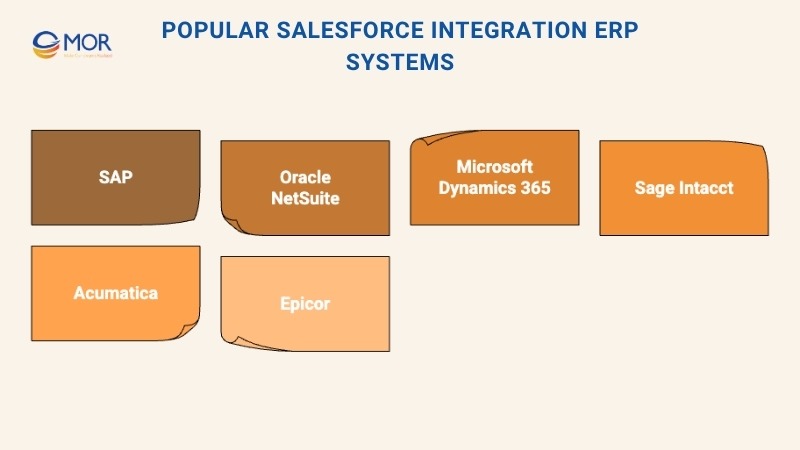
1. SAP
SAP is often the main system of record for global enterprises. Salesforce and SAP ERP integration is commonly handled through middleware tools like MuleSoft so the setup can manage complex business rules and large data volumes in a safe and stable way.
2. Oracle NetSuite
Oracle NetSuite is a cloud based ERP used widely across mid sized and growing companies. With a strong connection between CRM and ERP tasks, Salesforce integration with ERP helps link customer facing actions with back office processes to keep operations smooth. This connection supports a single view of customer activity, improves reporting quality, and reduces manual work. Integrations are often built with middleware like MuleSoft or custom solutions that support secure and near real time data sharing.
3. Microsoft Dynamics 365
Microsoft Dynamics 365 works well for companies that already use Microsoft tools. Its connection with Salesforce centers on creating a smooth flow between customer activity in the CRM and the financial or operational modules inside Dynamics 365. This helps teams keep information consistent across both systems without extra manual steps.
4. Sage Intacct
Sage Intacct is known for strong financial management, especially for service based and finance driven companies. With Salesforce integration with ERP, the link to Sage Intacct focuses on automating the quote to cash process so billing, revenue details, and customer information stay aligned across both platforms.
5. Acumatica
Acumatica works closely with Salesforce to give teams real time visibility into project accounting, inventory activity, and distribution tasks. This setup helps businesses keep their operational data up to date while keeping sales and project teams aligned.
6. Epicor
Epicor is widely used in manufacturing and distribution. Epicor and Salesforce integration connects CRM activity with production planning, supply chain processes, and detailed inventory control. This link helps teams make faster decisions and maintain smoother operations.
ERP And Salesforce Integration Examples
Below are some key ways companies use Salesforce ERP integration to improve daily work and support different business teams.
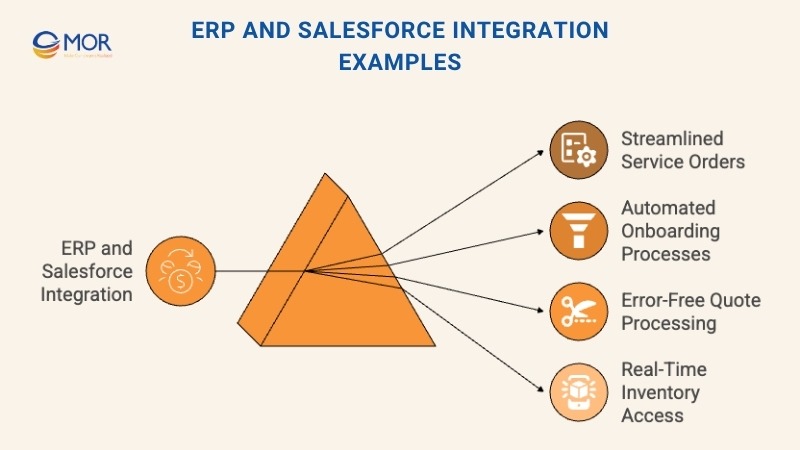
Streamlining service and repair orders for manufacturing
When a customer calls for support, the service rep no longer needs to say they will follow up later. They can search the machine's serial number directly inside Salesforce. The integration then pulls full batch details and service history from the ERP, so the rep can order the right replacement part on the spot and see which warehouse has it available.
Automating customer onboarding and billing for subscription services
When a new customer signs up online, the system creates a Salesforce account right away and triggers the ERP to set up the billing profile, activate the subscription, and generate the first invoice. This creates an automated onboarding flow and removes manual work, allowing teams to spend more time helping customers.
Removing errors in order to quote processing for sales
A sales rep builds a complex quote in Salesforce CPQ. Without integration, they would need to type the same details again into the ERP. With the connection in place, the approved quote moves into the ERP automatically, so fulfillment can begin without any extra data entry.
Giving sales teams real time inventory visibility
When a rep is close to closing a large deal and needs exact stock information, the integration pulls live inventory levels from the ERP. This helps them give accurate delivery dates right away, avoid overselling, and strengthen customer trust.
How Much Does Salesforce ERP Integration Cost?
The cost of Salesforce ERP integration usually fits into a few common price levels. Most companies spend between 5,000 USD and 150,000 USD, depending on business size, system needs, and how complex the data setup is. This is also where Salesforce integration with ERP choices can influence the final cost.
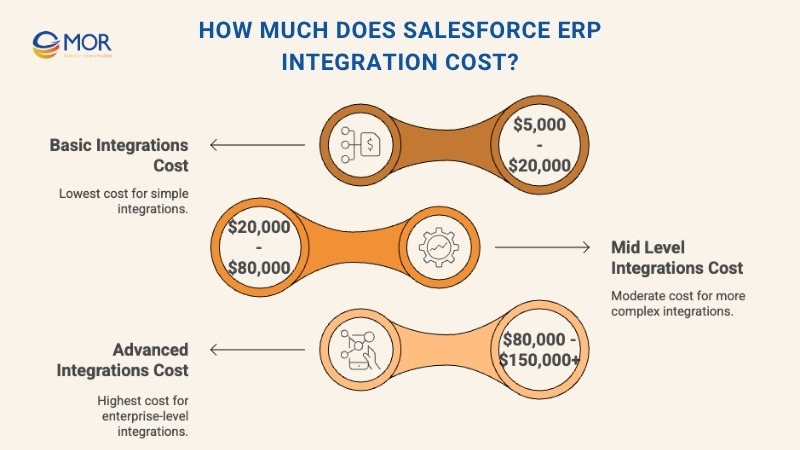
Basic integrations usually range from 5,000 USD to 20,000 USD. These setups support simple data syncing, a small set of objects, and minimal customization. They work well for businesses that only need customer or order details to move between Salesforce and the ERP.
Mid level integrations fall between 20,000 USD and 80,000 USD. These projects include several workflows, bi directional syncing, custom mapping, and some automation. They are a good match for teams that need stronger alignment between sales, operations, and finance.
Advanced or enterprise integrations often cost 80,000 USD to 150,000 USD or more. These involve large ERPs, heavy data loads, real time syncing, global setups, and tighter security needs.
Your final price depends on how many systems you plan to connect, how much data must sync, how customized each platform is, and which integration approach you select. A well defined scope helps control costs and keeps the project moving in the right direction.
Conclusion
A well planned Salesforce ERP integration gives your teams one shared source of truth and removes the daily friction caused by disconnected systems. When data flows cleanly across sales, operations, and finance, decisions become quicker and customers get better service. If you want a smoother setup that aligns with your goals, our team at MOR Software is ready to help. Contact us to build an integration that supports long term stability and real business growth.
MOR SOFTWARE
Frequently Asked Questions (FAQs)
Can Salesforce integrate with an ERP system?
Yes. Salesforce can connect to many ERP platforms through APIs, middleware tools, or prebuilt connectors. Platforms like MuleSoft make it simple to pull data from systems such as SAP, Oracle, and Workday into Salesforce and keep everything in sync.
How does Salesforce ERP integration work?
Integration links Salesforce with an ERP so both systems can share customer, financial, and operational data. Once connected, updates in one system flow automatically into the other, which removes manual work and keeps teams aligned.
What is an ERP system in Salesforce terms?
ERP refers to software that unifies core business activities in one place. This includes finance, HR, supply chain, inventory, sales operations, and compliance. Salesforce itself is not an ERP. It is a CRM that can connect to an ERP to expand business process coverage.
Is Salesforce considered an ERP?
No. Salesforce is a CRM platform. It supports sales, service, marketing, and customer experience. It can integrate with ERP systems like SAP, Oracle, or Microsoft Dynamics to manage back office operations together with front office activities.
What are the benefits of connecting Salesforce with an ERP?
Businesses gain real-time data across sales and operations, faster order processing, fewer manual updates, and better forecasting. Teams can access consistent information without switching between systems.
Which ERP systems integrate with Salesforce?
Common ERPs that connect with Salesforce include SAP, Oracle NetSuite, Microsoft Dynamics 365, Sage Intacct, Acumatica, Epicor, and Infor. Integration options vary by system and may use middleware, custom APIs, or AppExchange plugins.
Do you need MuleSoft for Salesforce ERP integration?
Not always, but MuleSoft helps simplify complex integrations. It provides ready-made connectors, reusable APIs, and tools that allow different systems to communicate without custom code. Companies can still use alternatives like Boomi, Workato, or custom API development.
How long does a Salesforce ERP integration take?
Basic integrations may take a few weeks. More complex projects involving custom workflows, multiple modules, or large data volumes can take several months. The timeline depends on data structure, number of systems, and overall requirements.
What challenges appear when integrating Salesforce with ERP systems?
Typical issues include mismatched data formats, inconsistent records, sync failures, API limits, and performance slowdowns during large transfers. Careful planning and proper data governance help reduce these risks.
Is Salesforce ERP integration worth the investment?
For most companies, yes. Integrating both platforms removes manual processes, improves order accuracy, strengthens reporting, and speeds up decision-making. The return comes from cleaner data, smoother operations, and better customer experiences.
Rate this article
0
over 5.0 based on 0 reviews
Your rating on this news:
Name
*Email
*Write your comment
*Send your comment
1