CRM Solutions in 2026: Features, Types, Pricing, and Best Tools

Still juggling spreadsheets, messy inboxes, and scattered customer notes? This MOR Software’s guide will break down what CRM solutions actually do, why they matter, and which tools are worth your time in 2025. Whether you're scaling up or just getting started, we’ll help you find a smarter way to manage your clients.
What Are CRM Solutions?
Think of CRM solutions as the brain of your customer operations. A CRM system software collects, organizes, and stores everything your team knows about a contact: emails, calls, web activity, deal stage, even how long they stared at your last quote. And it doesn’t just store data. It helps you act on it.
Global spending shows how central this brain has become, with Statista projecting the CRM market to reach roughly $57 billion in revenue by 2025.
At its core, a customer relationship management solution improves how you connect with leads, follow up with prospects, and support existing customers. Every sales call, support ticket, or marketing touchpoint is tracked in one place. This isn’t just about organization. It’s about building stronger relationships that actually convert.

A good crm platform does more than manage contact lists. It logs activity across channels, syncs with your email, automates your tasks, and gives you a full view of your pipeline. It flags warm leads, keeps tabs on deal progress, and can even predict customer behavior using built-in AI.
No surprise, PitchBook data shows venture funding for CRM shot up 72.5% quarter-over-quarter in Q4 2023, the strongest jump of any enterprise SaaS category.
Teams use it to clean up communication, reduce delays, and give faster responses based on complete context. It replaces chaos with structure, especially in fast-moving businesses.
Whether you're a sales rep, marketer, or service agent, the right client relationship management tool helps you spend less time digging for data and more time building real connections. Across all industries, 87% of companies now run their CRM in the cloud, confirming that accessibility has become a default expectation.
That’s why modern crm solutions have become non-negotiable for any team that wants to stay competitive in 2025.
>>> Highlight the top CRM with appointment scheduling options in 2026 to help you pick a solution that truly fits your business needs.
Key Features of CRM Solutions
Gartner forecasts say software spend could top $1 trillion in 2024, and CRM’s rapid growth is a big slice of that total. Before choosing a CRM, it helps to know what’s actually inside. We'll break down the most useful features and why they matter.

Customer Information Management
At the core of every customer relationship management platform is a clean, centralized record of every customer. No more digging through spreadsheets or switching between apps. Everything is in one place for easy access and better collaboration.
Contact Management
A good CRM system software lets teams track names, roles, notes, and full communication histories. Sales and support teams can quickly understand where things left off and what to do next.
Task Management
Daily tasks, reminders, deadlines, and follow-ups all live inside the CRM. This keeps everyone on track and prevents leads from slipping through the cracks.
Email Integration
CRM for startups tools sync with your inbox, so emails and conversations show up alongside each contact. Teams don’t waste time switching between platforms or missing important updates.
Sales Management
From lead to deal, CRM solutions track progress across stages. Managers get a real-time view of pipeline health, helping them spot delays or stalled deals before revenue takes a hit.
Social Media Management
Some custom CRM solutions include built-in tools to engage customers on Facebook, LinkedIn, or Twitter. That means fewer missed messages and faster response times.
Reporting and Dashboards
Smart reporting tools let you track sales, service performance, and campaign success in one view. You can easily pull reports to make informed decisions or share progress with leadership.
Mobile Access
Sales reps and field agents need access on the go. Most modern cloud CRM solutions support mobile apps that let teams check data or update deals anytime, anywhere.
Third-party Integrations
CRM platforms connect to tools your team already uses like email, eCommerce, calendars, payment gateways. Integration means smoother workflows and fewer manual steps.
Customer Service
Ticketing, feedback, and service histories are logged in the CRM. Agents can resolve issues faster and personalize support without asking the same questions twice.
Employee Tracking
Managers can see task completion rates, calls made, and interactions logged. That means clearer accountability and a stronger sense of who’s driving results.
Workflow Automation
CRM solutions for small business often come with automation features that assign tasks, send emails, or update fields based on triggers. This saves time and keeps processes consistent across teams.
>>> Discover more topics about CRM solutions on MOR Blog now!
Key Benefits of CRM Solutions You Should Know
Now, it’s time to look closer at the real-world wins. These benefits show what teams actually get out of using CRM software and why more businesses are making the switch.

Build Stronger Customer Relationships
McKinsey research finds that solid personalization inside a CRM can lift revenue by 10 to 15% on average. Nielsen adds that 68% of consumers are more likely to buy when a brand engages them in a personalized way, reinforcing why those details matter.
People do business with those they trust. That trust starts with remembering the details such as names, preferences, past purchases, frustrations. A good customer relationship management solution tracks those details automatically so your team doesn’t have to rely on memory or gut instinct.
Whether you’re following up on a quote or checking in after a support ticket, CRM solutions let you pick up the conversation where it left off. This kind of consistency builds loyalty and shows clients you value their time.
For B2B teams managing long sales cycles, that kind of personalized engagement can be the difference between a won deal and a silent goodbye.
Data Collection and Analysis
It’s not just about gathering data. It’s about knowing what to do with it. CRM solutions pull information from emails, call logs, form submissions, social media messages, and web activity, then organize it into usable insights.
Marketing teams use this data to fine-tune messaging and segment audiences. Sales teams spot patterns in buying behavior or engagement timing. The result? More relevant campaigns, better timing, and fewer missed opportunities. Some tools even apply AI to recommend next steps or score leads.
In short, it replaces guesswork with smart decision-making. And that helps every team work faster and smarter.
Improved Customer Service
Every support interaction should feel like a continuation, not a restart. When a customer calls in with a problem, the last thing they want is to repeat themselves. A crm platform keeps full service histories right next to contact details, so agents can jump in with context.
They can see if there was a recent ticket, which agent handled it, how long it took, and what the outcome was. That means less frustration for the customer and less stress for your team.
In fast-paced environments where response times make or break retention, a CRM is the safety net that keeps customers coming back.
Sales and Marketing Optimization
The best crm solutions for small business don’t just store data. They turn it into action. Sales reps can set up follow-up reminders, track stages, and forecast deal values. Managers can see who’s underperforming or which deals are at risk.
Forbes points out that improving retention by only 5% can push profits up by anywhere from 25 to 95%, so precision follow-ups clearly pay off.
Marketing teams can use behavior data to segment customers and trigger automated email flows. That means better alignment between lead generation and closing, with fewer gaps in the pipeline.
Businesses that use CRM software have reported revenue increases of 29% on average (Salesforce). That’s not just a lift. It’s a systemized way to grow.
Increased Customer Retention
Acquiring a new customer costs up to 5x more than retaining an existing one. That stat alone makes retention a top priority and crm solutions help teams deliver the consistent, personalized experiences that keep customers from switching.
With regular touchpoints, loyalty rewards, issue tracking, and automated reminders, teams can stay close to high-value clients without being intrusive. Over time, that attention pays off.
Customer satisfaction goes up, churn drops, and lifetime value increases. And when every department uses the same system, those gains multiply. That’s why more businesses, especially in service, SaaS, and eCommerce, are treating CRM not as a tool, but as a core part of how they run.
Different Types of CRM Solutions and What They Do
CRM tools aren’t all built the same. Some are better for sales automation. Others shine in data analysis or collaboration. Understanding the four major types of CRM solutions helps you choose the right one for your team’s structure and goals.
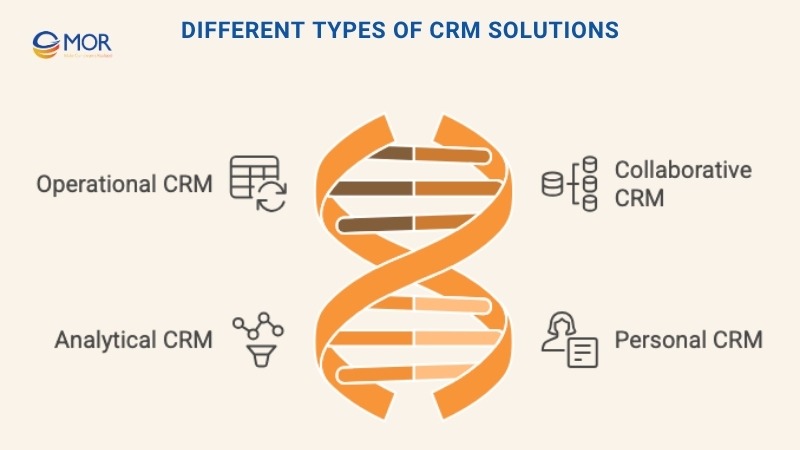
Operational CRM
If your business needs to automate the day-to-day, an operational CRM is a smart pick. These systems handle repetitive tasks like sending welcome emails, logging calls, or assigning leads. So your team can focus on closing deals and helping customers.
Sales and support pipelines also get more visibility. Leads are tracked from first touch to final deal, with fewer steps falling through the cracks. This structure is especially useful for B2B teams or growing service companies where volume makes manual processes unmanageable.
Tools like Agile CRM and Really Simple Systems are great for small and mid-sized businesses looking for something straightforward. HubSpot Salesforce provides more advanced automation for teams with complex processes or multiple departments.
Collaborative CRM
Where operational CRMs focus on process, collaborative CRMs focus on people, especially how different teams work together. These tools are built to share customer data across marketing, sales, and service without silos. Everyone gets a full picture of each customer, from first interaction to most recent support request.
That shared access prevents duplicate outreach, speeds up problem-solving, and creates a smoother customer experience. If your company struggles with disconnected communication between teams, this setup is a game-changer.
ClickUp CRM and Copper are easy-to-use options for startups and small teams. For larger organizations or remote teams, Dynamics 365 brings powerful integration with Microsoft’s productivity tools.
Analytical CRM
An analytical CRM turns raw data into business intelligence. These platforms help you spot buying trends, forecast revenue, and understand customer behavior.
You can identify which campaigns perform best, which lead sources convert, and which customers are most likely to churn. That insight lets you make smarter choices in sales and marketing, based on evidence, not guesswork.
Salesforce Einstein adds predictive AI to sales processes, while Zendesk Explore gives support teams deep visibility into customer satisfaction. Zoho Analytics is a solid choice for mid-sized teams that want custom dashboards without heavy IT support.
Personal CRM
For solo professionals, freelancers, or anyone managing a high volume of relationships, personal CRM tools help keep interactions organized. These are lightweight, user-focused systems that log conversations, set reminders, and track follow-ups.
Instead of dealing with cluttered inboxes or random notes, users can view everything related to a contact in one place. These CRMs are ideal for consultants, sales reps, or investors who rely on strong personal outreach.
Airtable and Notion are flexible options that double as CRM databases. Tools like Dex, Folk, and Contacts+ are purpose-built for managing contact relationships in a clean, simple interface.
Whether you're a global sales team or an independent advisor, choosing the right type of CRM solution shapes how well your team works and how well your customers respond.
Specialized CRM Formats and Use Cases
Beyond the core types, CRM solutions also come in specialized formats designed for more targeted goals. These versions focus on how your business interacts with customers, not just who those customers are.
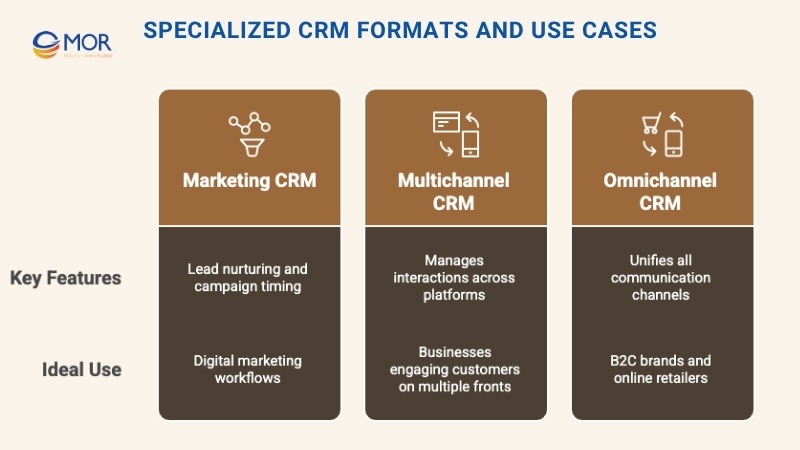
Marketing CRM (Marketing Automation CRM)
A marketing CRM blends customer management with automation tools to help marketing teams attract and convert leads. These systems track engagement from the first touch like a downloaded eBook or opened email and use that data to deliver follow-up campaigns at the right time.
They’re perfect for businesses that rely on digital campaigns or content-driven funnels. You can segment audiences, personalize messages, and score leads based on how they behave across your website and channels.
HubSpot CRM is widely used for its user-friendly automation tools, especially for startups and mid-size companies. Salesforce Marketing Cloud supports larger teams with complex customer journeys and multichannel execution.
Multichannel CRM
A multichannel CRM helps businesses manage customer interactions across different platforms: email, phone, live chat, social media, SMS, and more. Each channel might be managed separately, but all customer data still flows into the CRM for full visibility.
This setup works well for support or sales teams that need to meet customers where they are, but don’t yet require full unification between platforms.
Omnichannel CRM
While multichannel tools track each line of communication, omnichannel CRM solutions bring them all together into one unified view. Conversations from every channel are tied to a single customer profile, no matter where they started.
That way, if someone asks a question via Instagram and later calls support, the agent will already see the full history. This makes the handoff between departments smoother and avoids frustrating repetition for the customer.
Omnichannel CRM setups are especially valuable for B2C companies, online retailers, or service businesses that need to deliver consistent, responsive communication.
Whether your team runs email campaigns, handles multi-platform service, or needs a connected experience from start to finish, there’s a specialized CRM solution built to match.
Top CRM Tools Businesses Trust in 2025 (And Why They Work)
Bloomberg notes that Salesforce alone now books more than $1 billion in annual recurring revenue from its new AI features, proof that vendors are doubling down on smarter CRM capabilities rather than just bigger databases.

Choosing from hundreds of CRM solutions can feel like a guessing game. But the most trusted platforms in 2025 stand out for one reason: they work. These tools aren’t just packed with features. They actually help teams organize data, track performance, and close more deals.
HubSpot CRM
HubSpot CRM is one of the most popular cloud CRM solutions for small business thanks to its clean interface, rich feature set, and forever-free plan. It’s ideal for startups, service teams, and marketers who want automation without technical complexity.
- Contact and Lead Management: Store and organize contacts with full activity timelines, company records, and deal associations.
- Email Tracking and Engagement: Get alerts when leads open emails, click links, or reply, so reps know the best time to follow up.
- Pipeline Management: Visualize every stage of the deal pipeline to track performance and spot bottlenecks.
- Marketing Automation and Email Campaigns: Build workflows that send emails, assign tasks, or update records based on triggers.
- Reporting and Analytics: Access custom dashboards that show sales, marketing, and service performance in one place.
- Task Management: Assign tasks, set reminders, and sync calendars to keep reps organized.
- Campaign Tracking and ROI Analysis: Measure which campaigns drive the most engagement, leads, and revenue.
- Live Chat and Communication Channels: Engage visitors in real-time and route chats to the right reps.
- Free forever plan: Start with core features at no cost, great for small teams trying CRM for the first time.
Salesforce CRM
Salesforce remains the industry standard for enterprise-level CRM solutions, built to support complex sales cycles and large teams. It’s highly customizable, scalable, and loaded with integrations.
- Marketing Automation: Launch email, SMS, or ad campaigns with logic-driven automation flows.
- Email Marketing: Build personalized emails at scale and track engagement.
- Audience Discovery: Use AI tech stack and segmentation to identify high-potential targets across channels.
- Contact Management: Manage leads, accounts, and contacts in one place with full histories.
- Opportunity Management: Track deal progress, assign owners, and forecast potential revenue.
- Workflows: Automate internal processes with rule-based triggers and actions.
- Customer Support: Create tickets, manage SLAs, and streamline service responses.
- Self Service: Give customers access to portals, FAQs, or knowledge bases to find answers fast.
- Einstein AI: Predict deal outcomes, recommend next actions, and surface key insights.
- Analytics and Reporting: Drill into KPIs across departments with real-time dashboards.
- Mobile App: Access leads, dashboards, and tasks on the go.
- Integrations: Connect with thousands of third-party apps or your internal systems.
Zoho CRM
Zoho CRM is a flexible, affordable client relationship management tool built for small to mid-size teams that want strong automation, AI, and integrations.
- Sales and Marketing Automation: Create lead nurturing flows and track engagement through each stage.
- Product Customization: Tailor fields, layouts, and modules to your business needs.
- Free Plan Availability: Start with core features for free and upgrade as you grow.
- Artificial Intelligence Integration (Zia): Use Zia to suggest next steps, detect anomalies, and automate insights.
- Mobile Accessibility (Zoho Solo): Use mobile apps to manage contacts, deals, and tasks from anywhere.
- Add-Ons and Integration: Connect with tools like Shopify, HubSpot, UPS, Salesforce, and Etsy for smoother workflows.
Pipedrive
Pipedrive is a favorite among sales-driven teams thanks to its clean interface and visual sales pipeline. It’s great for SMBs that want simplicity without sacrificing performance.
- Visual Sales Pipeline: Drag-and-drop deals across pipeline stages to track progress.
- Drag-and-Drop Functionality: Move tasks, leads, and cards in seconds, no tech skills needed.
- Customizable Stages: Adjust your pipeline to match your real-world sales process.
- Lead Capture Tools: Add forms to your site that feed directly into your CRM.
- Lead Scoring: Prioritize prospects based on engagement and deal potential.
- Lead Nurturing: Automate follow-ups to keep leads warm.
- Email Integration: Sync with Gmail or Outlook to log emails automatically.
- Workflow Automation: Trigger tasks, messages, or field updates when deals move.
- Sales Forecasting: Predict revenue and track performance against goals.
- Contact Management: Organize and tag contacts with full communication histories.
- Activity Tracking: Log calls, emails, and meetings with one click.
- Reporting and Analytics: View real-time data on conversion rates and activity volume.
- Mobile CRM: Stay productive while traveling or working remotely.
- Product Catalog: Store and manage your product offerings for easy quoting.
- Integrations: Connect with marketing, billing, and customer support platforms.
Agile CRM (Free Plan)
Agile CRM is one of the best free crm solutions for small business, offering built-in automation and marketing tools.
- Email Marketing and Automation: Send and schedule bulk emails with tracking and reporting.
- Web Forms and Popups: Capture leads directly from your website.
- Google Apps Sync, Including Gmail: Log emails and calendar events without leaving the CRM.
- Online Appointment Calendar: Let prospects book time with your team automatically.
- Free Plugin of Your Choice: Choose one premium plugin to use on the free plan.
- Deals and Sales Automation: Manage deals, assign tasks, and send follow-ups automatically.
How Much Does a CRM Really Cost? Here’s the Breakdown
CloudZero observes that 44% of traditional small businesses already rely on cloud infrastructure, a figure that keeps subscription CRM within reach even for lean teams.
CRM solutions range from completely free to well over $150 per user each month. The wide pricing gap depends on how complex your needs are and how big your team is. But cost isn’t just about the monthly rate. It’s about the features, support, and flexibility you get at each level.
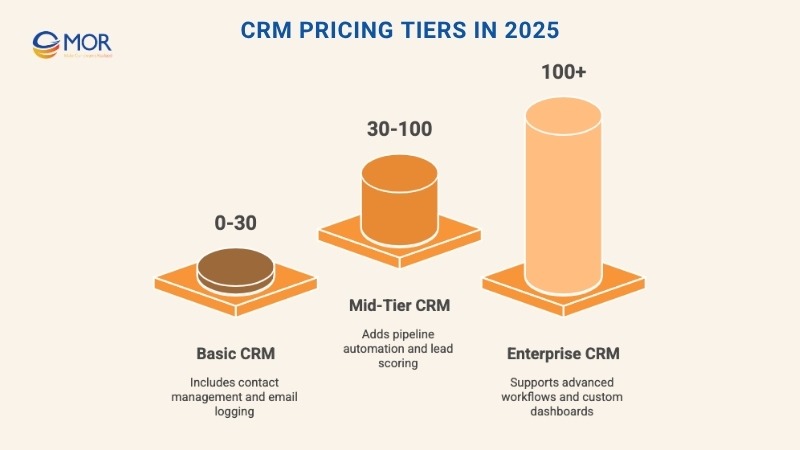
Understanding how CRM pricing works helps you make better decisions and avoid wasting budget on tools that don’t fit.
Pricing Models
- Per User, Per Month: This is the most common pricing structure. You pay for each active user, usually between $5 and $150+ per month. Small teams benefit from flexibility, while larger teams need to watch for costs that scale quickly.
- Tiered Pricing: CRM platforms often bundle features into pricing tiers: basic, professional, and enterprise. As you move up, you unlock more tools, deeper automation, and better reporting. This model helps businesses scale without overpaying upfront.
- Freemium Model: Many cloud CRM solutions for small business start with a free plan that includes contact management, deal tracking, and task reminders. Paid upgrades unlock advanced automation, integrations, and reporting. This model works well for startups testing the waters.
What Affects CRM Cost
- Number of Users: More team members = higher monthly bills. Some platforms bill annually based on seat count.
- Feature Set: More features like sales forecasting, AI, or multichannel support raise the price.
- Deployment Model (Cloud vs On-Premise): Cloud CRM solutions are typically billed monthly and require no server maintenance. On-premise CRM solutions have high upfront costs and longer setup time.
- Customization or Integration Costs: The more you tailor the system or connect it with your tools, the more you'll likely spend on setup or dev support.
- Scalability for Future Growth: Cheaper plans may lack room to scale. Paying more upfront can save future migration headaches.
Pricing Tiers
- Basic CRM ($0–$30/user/month): Tools like HubSpot or Agile CRM offer core features like contact management, basic reporting, and email logging.
- Mid-Tier CRM ($30–$100/user/month): Platforms in this range include lead scoring, pipeline automation, and stronger analytics, great for growing sales teams.
- Enterprise CRM ($100+/user/month): These plans support large teams, custom workflows, full-scale automation, and advanced dashboards. Tools like Salesforce and Zoho Enterprise live in this tier.
The key is picking the pricing tier that aligns with your current needs without overcommitting. Many crm solutions provide trials, so you can test value before locking into a long-term plan.
Cloud CRM vs On-Premise CRM: Which One Fits You Best?
Choosing between cloud CRM solutions and on-premise setups depends on how your team works, your IT resources, and how much control you want over your system. Both formats have strengths but they serve different needs.
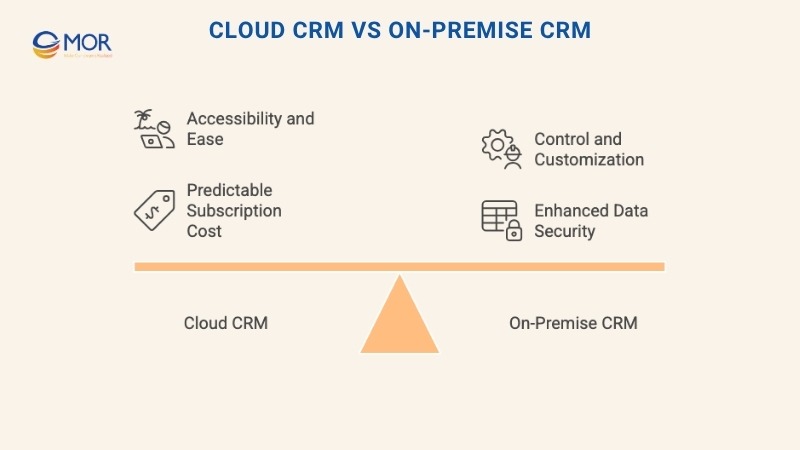
According to the U.S. Census Bureau, e-commerce accounted for 16.2% of all U.S. retail sales in Q1 2025. This is a reminder that customer data now originates online first, making cloud access even more practical.
Cloud CRM
Cloud CRM solutions run entirely online, meaning your team can access them anywhere there’s an internet connection. That flexibility makes them ideal for remote or hybrid teams who need to log in from multiple locations or devices.
- Tools like Pipedrive and HubSpot CRM are strong cloud-based options with fast deployment and simple interfaces.
- Updates, bug fixes, and security patches happen automatically, so your team always uses the latest version without help from IT.
- Costs are usually subscription-based, making budgeting predictable and setup fast. No servers or installations required.
These systems work especially well for sales or support teams spread across cities, freelancers, or growing startups that don’t want the overhead of managing hardware.
On-Premise CRM
An on-premise CRM is installed on your company’s internal servers. You own the infrastructure, control the updates, and manage data security in-house.
- Upfront costs are higher due to software licensing, hardware, and IT staff. But over time, it can be more cost-effective for large enterprises.
- These systems offer deeper customization and full data control, which is why they’re common in finance, healthcare, and government, industries with strict data compliance needs.
- Popular tools include Oracle Siebel CRM and SAP Customer Experience, which support complex workflows, custom integrations, and enterprise-level security.
Bottom Line
- Choose cloud CRM if you value speed, accessibility, and minimal IT involvement.
- Choose on-premise CRM if you need full system control, tighter data security, and high customization.
CRM vs ERP: What’s the Difference and Which Do You Need?
CRM solutions and ERP systems might sound similar, but they handle very different parts of your business.
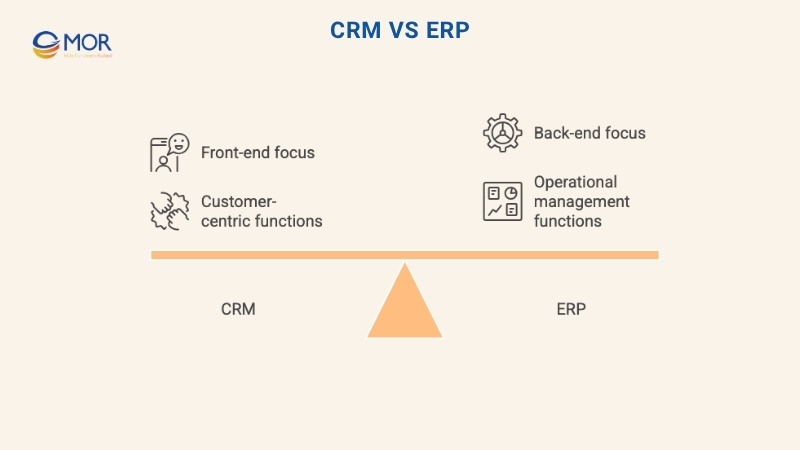
A customer relationship management platform focuses on the front end: your leads, customers, and sales cycle. An ERP (Enterprise Resource Planning) system manages the back end like your financials, inventory, and internal operations.
CRM Key Functions
Understanding the functions of a CRM system helps you see exactly how it supports your front-line teams. Below are the key areas a CRM focuses on:
- Contact Management: Store and track all customer interactions in one place.
- Sales Pipeline Tracking: Follow deals from first touch to close.
- Marketing Automation: Trigger emails and tasks based on customer behavior.
- Customer Service: Log issues, track support tickets, and monitor satisfaction.
- Customer Behavior Insights: Analyze engagement patterns to refine your approach.
ERP Key Functions
While CRM tools focus on managing relationships with customers, ERP systems handle the operational backbone of your business. These functions ensure that everything behind the scenes runs efficiently, from accounting to logistics.
- Financial Management: Handle billing, accounting, and revenue tracking.
- Supply Chain and Inventory: Track orders, shipping, and product availability.
- Human Resource Processes: Payroll management system, hiring, and employee records.
- Project and Budget Tracking: Monitor costs and timelines across departments.
- Cross-department Reporting: Centralize data for executive-level reporting.
Which Do You Need?
- Choose CRM if your focus is improving sales, customer communication, and lead tracking.
- Choose ERP if you need to centralize operations, financials, and internal workflows.
- For full business visibility, many companies adopt both, connecting front-end engagement with back-end execution.
Best Practices for Using CRM Solutions
Getting started with CRM solutions involves more than simply installing software. It’s about setting your team up to actually use it. Poor adoption leads to messy data, missed leads, and wasted investment. These best practices help your CRM support real results.
Salesforce’s latest State of Sales report shows that reps spend just 28% of their week actually selling, so configuring workflow automation early can help claw back the hours lost to admin work.

We'll show you how to make it happen:
- Add your full sales team to the system, giving each person access to the right deals, contacts, and reports.
- Train them early on how to use the CRM every day, not just once a week.
- Customize your CRM settings to reflect your actual sales process. Rename pipeline stages, set up custom fields, and align workflows with how your team already works.
- Import all existing contacts, companies, and deal histories so nothing falls through the cracks. Make the CRM your single source of truth.
- Integrate your email, calendar, and other essential tools to log activity automatically. No extra effort needed.
- Build dashboards that surface key metrics like deal volume, open tasks, or calls. Schedule automated reports to keep leadership in the loop.
- Focus every setting on improving customer service. From contact fields to automation, your CRM should work for the people you serve.
Conclusion
Whether you’re chasing leads or deepening customer relationships, CRM solutions make the work smarter, not harder. From automation to real-time reporting, the right tool brings clarity, speed, and consistency to every customer interaction.
If you're ready to find a CRM that fits your team and scales with your growth, we can help. Contact MOR Software to get expert support on choosing, customizing, or building your CRM from the ground up.
MOR SOFTWARE
Frequently Asked Questions (FAQs)
What is a CRM solution and how does it work?
A CRM solution helps businesses store customer data, track interactions, and automate key tasks across sales, marketing, and support. It brings all communication into one platform so teams can stay organized and respond faster.
Which type of CRM is best for small businesses?
Operational CRMs like HubSpot, Zoho, and Agile CRM are great for small teams. They cover contact tracking, automation, and pipeline visibility, often with free or low-cost plans.
How much does a CRM solution typically cost?
Prices range from free to over $150 per user/month. Basic plans under $30 work for lean teams. If you need deeper automation and custom dashboards, expect to pay $30–$100 or more.
What are the key features to look for in a CRM solution?
Focus on contact and lead management, task automation, email sync, reporting tools, and mobile access. If you run campaigns, marketing features like segmentation and lead scoring also help.
Can CRM software integrate with other tools?
Yes. Most CRM systems connect with your email, marketing apps, eCommerce stores, and ERPs. This creates a smoother workflow and cuts down on double data entry.
Rate this article
0
over 5.0 based on 0 reviews
Your rating on this news:
Name
*Email
*Write your comment
*Send your comment
1