Enterprise Software Development: Deep Guide For Businesses 2026
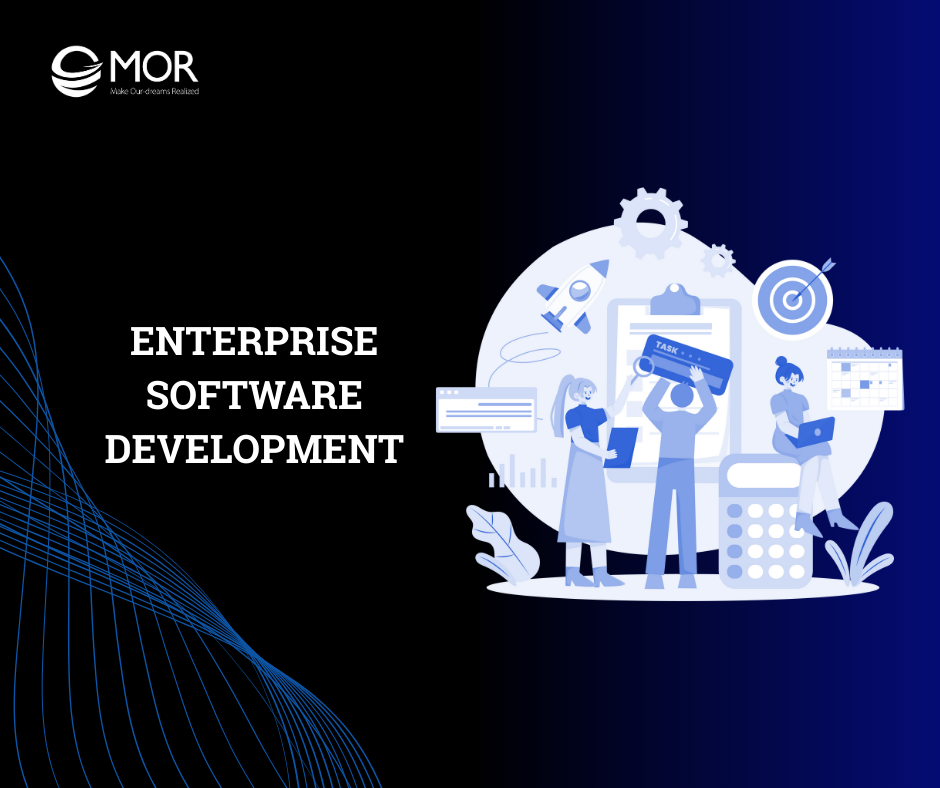
Are your business operations ready for digital transformation? In the era of accelerating digital transformation, enterprise software development has become a strategic solution for organizations aiming to optimize processes and scale sustainably. This MOR Software's article provides a comprehensive guide to support business leaders in making informed decisions on their digital transformation journey.
What is Enterprise Software Development?
Enterprise software development refers to the process of designing, building, and deploying scalable software solutions tailored to support the complex operational needs of large organizations. These systems typically integrate various business functions such as finance, HR metrics, supply chain, and customer data management.

Unlike off-the-shelf software, custom enterprise software development is specifically tailored to align with a company’s internal workflows, compliance requirements, and strategic objectives.
Criteria | Enterprise Software Development | Standard Software Development |
Purpose | Designed to support complex business processes in large organizations | Built for individuals or small-scale use |
Customization | Highly customizable to fit specific enterprise needs | Limited customization, fixed feature sets |
User Scale | Supports hundreds or thousands of internal users | Designed for small groups or general public use |
Security & Governance | High-level security aligned with internal policies and compliance | Basic security, less regulation-heavy |
Development Cost | Higher due to complexity and scalability requirements | Lower, often built with limited functionality |
Technology & Engineering | Utilizes principles of enterprise software engineering | Based on general software development practices |
Deployment Time | Longer timelines involving analysis, design, testing, and deployment | Shorter timelines, often completed within weeks or months |
Key Benefits of Implementing Enterprise Software Development Services
In the fast-paced digital landscape, enterprise software development services have become essential for large organizations looking to maintain competitiveness. Below are the key benefits that enterprises can gain from adopting a strategic and tailored software development approach.
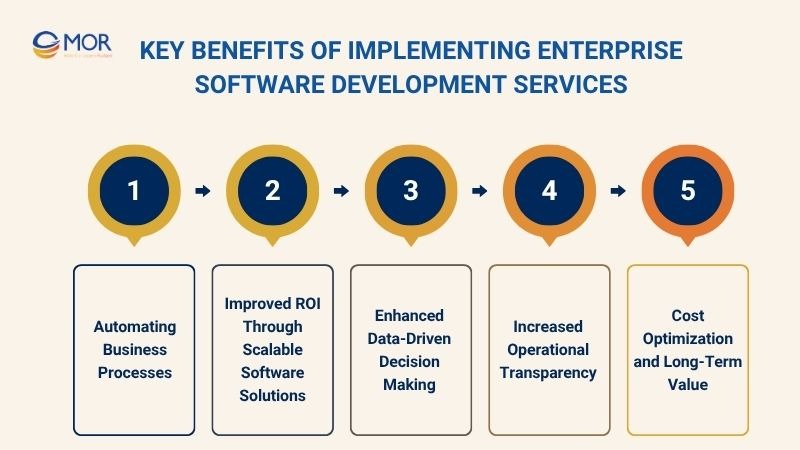
Automating Business Processes
A core advantage of enterprise software development is its ability to automate repetitive internal business processes. Companies can reduce their reliance on manual processes by automating tasks like approvals, data handling, and reporting through enterprise application development. These manual tasks are often slow, inconsistent, and prone to errors.
Automation accelerates processing speed and ensures workflow consistency and compliance with internal standards. This translates into higher operational efficiency, lower labor costs, and a more controlled, scalable operation across departments.
Improved ROI Through Scalable Software Solutions
With enterprise custom startup software development, organizations can create platforms designed to scale in line with actual business growth. Whether it’s increasing the number of users, adding new modules, or integrating with other systems, scalability can be achieved without disruptive redevelopment.
Enterprise-level software is typically built on a flexible, modular architecture. A Fortune 500 retail company invested $5 million in a custom inventory management system and achieved a 140% ROI within two years. According to a Forrester report, businesses that invest in custom software development typically see ROI ranging from 200% to 600%, depending on the scale and specific use case.
Enhanced Data-Driven Decision Making
Decision-making in large enterprises can no longer rely on intuition or disconnected data sets. With structured enterprise software engineering, businesses can develop centralized systems that consolidate data from all departments into a single platform.
Solutions developed by a skilled software development enterprise enable real-time data collection, structured analysis, and visualized reporting.
Increased Operational Transparency
Operational transparency is key to effective enterprise governance. Top-tier enterprise software development companies design systems that provide complete visibility into workflows, project progress, and performance metrics across the organization.
For example, in a logistics company, a custom enterprise platform can provide live tracking of delivery routes, vehicle locations, and driver performance. When delays occur, the system automatically flags exceptions and updates stakeholders instantly. This eliminates miscommunication between dispatchers, warehouse teams, and clients, ensuring that everyone has access to the same source of truth.
Cost Optimization and Long-Term Value
Although the initial investment in enterprise software development may be higher compared to off-the-shelf tools, the long-term cost savings are significant. Customized systems help reduce reliance on disconnected software tools, minimize licensing fees, and eliminate inefficient workflows.
Through custom enterprise software development, businesses can build solutions that align perfectly with their internal structure and processes. A custom software solution can save an average of 2,600 work hours annually for a team of 50 employees. At an average wage of $25 per hour, this translates to approximately $65,000 in annual labor cost savings.
>>> Let's delve into the world of custom software development outsourcing, exploring its advantages, challenges, best practices, and future trends.
What Impacts the Cost of Enterprise Software Development?
The cost of enterprise software development doesn't follow a one-size-fits-all model. Instead, it varies based on several technical and operational factors unique to each project. Below are 5 key factors that significantly influence the cost of developing enterprise software.
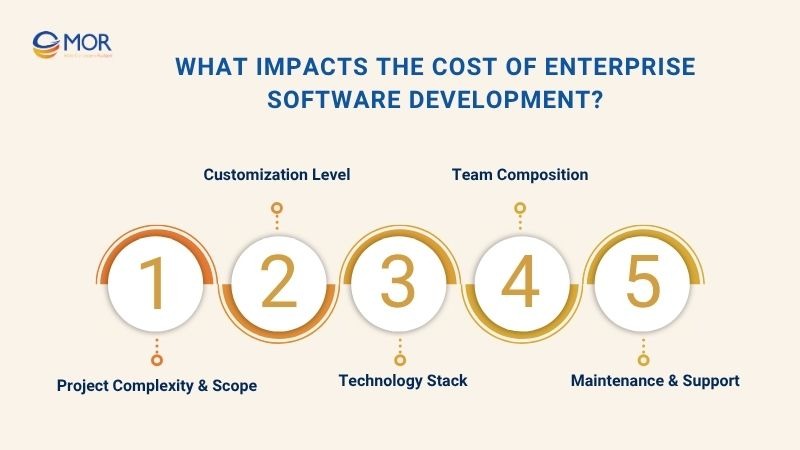
Project Complexity & Scope
The complexity and scope of an enterprise software development project directly impact its total cost. A platform serving multiple departments, handling complex workflows, or requiring real-time data processing will naturally demand more time, resources, and expertise from the development team.
- If the platform only serves one department with basic functionality → lower cost, shorter implementation.
- If the solution integrates multiple departments, complex logic, or high user concurrency → higher cost due to increased analysis and testing.
- If the software requires large-scale data processing, real-time operations, or AI/ML capabilities → budget can increase twofold or more.
Cost optimization: Break the project into phases or begin with a Minimum Viable Product (MVP) to control the budget and assess feasibility before scaling.
Customization Level
The more tailored a solution is to specific internal workflows, the higher the cost. Custom enterprise software development often includes unique UI components, business logic, and integration with legacy system. In contrast, template-based or standardized enterprise-level software minimizes development and testing workload, leading to lower costs.
- If deep customization is required for complex, department-specific workflows → high development cost.
- If standardized processes are acceptable with minor customization → costs can be reduced by 30–50%.
Cost optimization: Only invest in deep customization for strategic business processes. For standard operations like leave management or KPI reporting, opt for ready-made or modular enterprise software development services.
Technology Stack
The technology stack impacts both development and long-term maintenance costs. Choosing popular, well-supported technologies ensures scalability, community support, and easier recruitment. On the other hand, using niche or proprietary stacks increases risk, cost, and vendor lock-in.
- If you choose widely adopted technologies (e.g., .NET, Java, React) → lower long-term cost, easier hiring.
- If you use rare or proprietary stacks → higher costs due to limited talent and support.
If open-source frameworks are utilized → development time can be shortened by 20–40%.
Cost optimization: Select a scalable, modern, and commonly used tech stack to reduce risks and simplify future updates.
Team Composition
The skills and structure of the development team significantly influence cost and project success. Senior developers and architects bring speed and quality but at a higher hourly rate. Relying entirely on junior developers or unvetted outsourcing may lead to delays and quality issues.
- If the team consists mostly of senior engineers → higher initial cost, but fewer bugs and faster delivery.
- If the project relies heavily on junior or offshore teams → short-term savings, but high risk of technical debt.
- If a hybrid team is used (internal core + outsourced devs) → cost control with quality balance.
Cost optimization: Retain core functions (project management, QA, product ownership) in-house while outsourcing non-core development tasks to trusted vendors.
Maintenance & Support
Maintenance accounts for up to 20–40% of a software system’s total lifecycle cost. Poorly written or undocumented code leads to high update costs and long-term inefficiency. Conversely, systems built with clean architecture and comprehensive documentation reduce maintenance expenses significantly.
- If the codebase lacks structure and documentation → each update requires extra effort and cost.
- If the architecture is modular and well-documented → maintenance becomes easier and 30–50% cheaper.
- If there's no regular maintenance plan → higher risk of system failure, and costly emergency fixes.
Cost optimization: Invest early in clean code and proper documentation, and establish ongoing support processes to avoid hidden costs later.
Types Of Enterprise Software Development Solutions
Depending on an organization's size, structure, and industry, companies can adopt different types of enterprise-level software tailored to specific operational and strategic needs. In this section, we explore the most common types of enterprise software development solutions.

Human Resource Management Software (HRMS)
HRMS solutions is a core solution in enterprise software development. It automates all HR-related processes such as recruitment, time tracking, payroll, performance evaluation, training, and personnel record management.
Business Benefits:
- Improves transparency in performance reviews and employee rewards
- Minimizes errors in timekeeping and payroll while reducing compliance risks related to labor regulations.
- Optimizes HR operations by eliminating redundancy
- Enhances the employee experience through self-service portals that empower users to access information
Real-World Example: When an employee submits a leave request through the internal portal:
- The HRMS automatically records the request and calculates the remaining leave balance.
- It sends an approval notification to the direct manager.
- Once approved, the system updates the attendance records.
- At the same time, department productivity reports are automatically adjusted to reflect the absence.
Enterprise Resource Planning (ERP) Software
ERP software is the core platform in any enterprise software development system, allowing businesses to synchronize activities. In addition, ERP supports the standardization of workflows across departments and provides real-time data for faster decision-making.
Business Benefits:
- Standardizes operational processes for better control from order to cash flow
- Improves interdepartmental coordination through real-time synchronized data
- Reduces manual input errors with automated data flow across modules
- Enables faster decision-making with accurate reports on finance, inventory, and purchasing
Real-World Implementation Example: When a customer places a new order:
- The ERP system checks stock levels across central and branch warehouses
- If stock is insufficient, the system automatically generates a purchase request
- Upon receipt of goods, the accounting module records liabilities, and the sales team is notified of the delivery schedule
- The entire order-to-payment process is tracked in one system, with no cross-platform operations required
Supply Chain Management (SCM) Software
SCM is a critical component of enterprise software development, helping businesses control and optimize the entire supply chain. Modern SCM systems are often integrated with ERP to sync inventory, orders, and production planning.
Business Benefits:
- Reduce inventory costs and improve demand forecasting accuracy
- Optimize delivery workflows, shorten lead times, and increase on-time delivery rates
- Detect and resolve supply chain disruptions early
- Improve collaboration between suppliers, manufacturers, and distributors
Implementation Example: When a factory is running low on input materials:
- The SCM system automatically checks minimum stock thresholds and sends alerts
- It auto-generates purchase requests to pre-set suppliers in the system
- The procurement team simply approves the request, and the delivery schedule updates in real time
- Upon delivery, the system updates inventory and syncs with both production and financial planning
Business Intelligence (BI) Platforms
BI is an advanced analytics tool within enterprise application development, enabling businesses to extract insights from operational data to support accurate decision-making. BI platforms often connect with ERP, CRM solutions, or internal systems to generate dashboards and real-time reports.
Business Benefits:
- Empowers leaders to make decisions based on data rather than intuition
- Identifies trends, risks, or bottlenecks early in the workflow
- Tracks KPI performance, costs, and profitability by department
- Supports in-depth analysis of campaign, product, or regional performance
Real-World Example: A multi-channel distribution company:
- The BI platform collects sales data from POS, CRM, and ERP by branch
- It automatically aggregates reports by region, sales channel (online/offline), and product line
- Thanks to this data, the marketing team realizes that product A sells well in the South but underperforms in the North, prompting adjustments to the distribution and communications strategy
Advanced Email Marketing Systems
This is a module in enterprise software development, integrated with CRM to personalize email content and track recipient behavior. The system enables automated email sequences based on user actions such as opening, clicking, or ignoring emails.
Business Benefits:
- Increase open and conversion rates with personalized content
- Automate customer nurturing workflows, saving marketing time
- Track and optimize campaign performance using real-time feedback
- Create consistent engagement flows across the entire buyer journey
Real-World Implementation Example: A SaaS software development company deployed an email marketing system integrated with CRM:
- When users sign up for a trial, the system sends onboarding emails on day 1, 3, and 7
- If the first email isn’t opened, the system retries with a new subject line after 48 hours
- Upon trial completion, a renewal reminder with discounts is sent
- All responses are logged in CRM to support sales follow-ups
Customer Service and Support Software (CRM)
CRM is a tool for managing the full customer lifecycle in enterprise software development — from initial contact and sales to post-sale service. It centralizes customer data and aligns it with sales, marketing, and customer service operations.
Business Benefits:
- Boost sales effectiveness by tracking full customer interaction history
- Personalize service to increase retention and repeat purchases
- Manage sales pipelines clearly and forecast revenue accurately
- Enable sales to access customer insights quickly and shorten deal cycles
Real-World Implementation Example: A multi-channel retail company using CRM integrated with its website, social media, and payment systems:
- When a customer places an order online, the data is stored in CRM and labeled “new customer.”
- The system auto-assigns a follow-up task for customer service with a personalized promo after 2 days
- If the customer does not return after 30 days, a reminder email and feedback survey are triggered
- Interaction data is analyzed to measure retention campaign performance
Payroll Management Software
Payroll management system automates payroll processing, tax deductions, insurance payments, and disbursements. It’s tightly integrated with HRMS and accounting systems and is a key part of enterprise software development, especially for large businesses or companies with multiple branches.
Business Benefits:
- Minimize payroll errors through automation
- Ensure compliance with insurance and tax regulations across regions
- Optimize approval and disbursement workflows, reducing processing time
- Increase payroll transparency and build employee trust
Example: A corporation with 1,000 employees implemented payroll software:
- The system retrieves attendance and HRMS data at month-end
- It automatically calculates payroll based on pay grade, workdays, bonuses, penalties, and insurance deductions
- Accounting only needs to review and approve; the system generates a payment file aligned with pre-configured bank settings
- Payroll reports are generated automatically to support audits and internal reconciliation
Key Roles In An Enterprise Software Development Team
In any successful enterprise software development project, each role contributes unique expertise across planning, design, implementation, testing, and deployment. Understanding these key roles helps organizations allocate resources effectively.
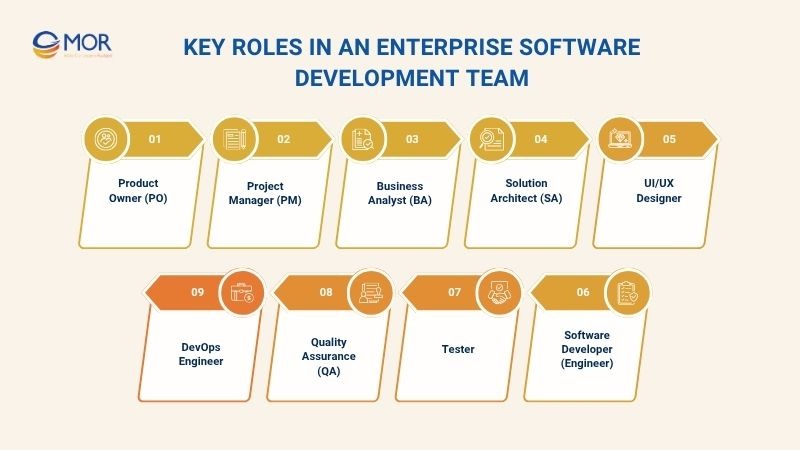
Product Owner (PO)
The Product Owner represents the business perspective and ensures the development team builds software that brings real value to the organization. They prioritize feature backlogs, define the product vision, and align development with strategic outcomes.
In enterprise software development, the PO acts as the “business compass,” especially in cross-departmental projects. In large organizations, POs often come from marketing or operations backgrounds and deeply understand customer needs.
Project Manager (PM)
The PM oversees the entire project lifecycle — from planning and resource allocation to timeline tracking and risk management. Their mission is to ensure the enterprise application development process runs on time and within budget.
In complex enterprise environments, PMs must often manage cross-functional teams across multiple time zones or departments, making communication and adaptability vital traits.
Business Analyst (BA)
Business Analysts analyze internal processes and translate them into technical requirements for developers. They serve as a bridge between business users and the engineering team, ensuring the software reflects operational needs.
As the push for digital transformation in enterprises grows, BA has become one of the most in-demand tech roles, requiring both analytical thinking and domain expertise. According to statistics from InterviewQuery, by 2025, there will be over 170,000 open Business Analyst positions in the U.S. job market.
Solution Architect (SA)
The SA is responsible for the overall system architecture, selecting the right technology stack, and designing a scalable, secure software infrastructure. In enterprise application development, architects play a crucial role in future-proofing the system by avoiding fragmented or non-integrated solutions.
UI/UX Designer
UI/UX Designers craft user interfaces and workflows that are both functional and intuitive. They go beyond visual appeal, designing interfaces that match complex business logic and improve employee efficiency. Enterprise software UX requires a deep understanding of internal user behavior, often balancing usability with legacy constraints.
Software Developer (Engineer)
Developers are the hands-on creators who turn business requirements into working software. They write code, build integrations, ensure security compliance, and optimize performance. ZipRecruiter reports an average salary of $111,845 per year (around $54/hour) in June 2025
Engineers must often collaborate closely with architects, QA, and DevOps to deliver modular and scalable solutions. Their role is foundational to bringing the software vision to life.
Tester
Testers are responsible for validating functionality, performance, and security across various use cases. They catch bugs before deployment and simulate real-world user scenarios to ensure the system behaves reliably.
Given the complexity of enterprise workflows, testers need strong domain knowledge and often leverage automated testing tools for efficiency.
Quality Assurance (QA)
Unlike testers who focus on the “what,” QAs focus on the “how.” QA professionals maintain the integrity of the development process by setting quality standards, enforcing test protocols, and ensuring consistent delivery across versions.
DevOps Engineer
DevOps Engineers manage deployment pipelines, integrate CI/CD workflows, and monitor infrastructure. They help automate repetitive processes and maintain system uptime, especially in high-traffic or data-heavy enterprise environments.
As enterprise software systems grow in scale, DevOps plays a pivotal role in ensuring smooth, secure, and scalable software delivery.
Core Technologies Used in Enterprise Software Development
Building a robust, scalable, and future-proof enterprise software development project relies heavily on choosing the right technology stack. Understanding these core technologies allows decision-makers to evaluate architecture options and align IT investments with long-term goals.
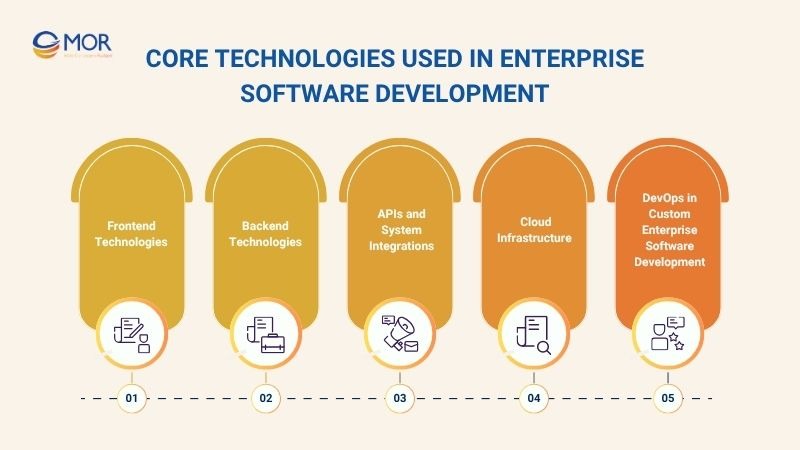
Frontend Technologies for Enterprise Applications
In enterprise software development, front-end technologies are essential for delivering a smooth user experience. Frontend development focuses on building interfaces for web or mobile apps. Given the complexity of enterprise applications and the wide range of user roles — from staff and managers to accountants and clients — a clear, intuitive UI is essential for efficiency and accuracy.
Common technologies: React.js, Angular, Vue.js, TypeScript, Tailwind CSS, SCSS.
Backend Technologies
In enterprise software development, the backend is responsible for handling core logic, business processes, and data storage. Backend systems must be scalable, secure, and high-performance to support large volumes of transactions and users. A solid backend ensures the reliability and speed of enterprise applications.
Common technologies: Node.js, Java Spring Boot, .NET Core, Django, Go, PostgreSQL, MongoDB.
APIs and System Integrations
API development and system integration are critical components of enterprise software development. APIs enable seamless communication between ERP, CRM, HRIS integration systems, payment gateways, and more. This integration eliminates manual work, ensures data consistency, and enhances business process efficiency across the software ecosystem.
Common technologies: REST API, GraphQL, gRPC, Webhook, OAuth2, Kafka.
Cloud Infrastructure
Cloud platforms are foundational to modern enterprise software development. They provide flexibility, high availability, and scalability while reducing infrastructure costs. Cloud infrastructure also enables easier deployment, real-time monitoring, and secure data backups, making it ideal for enterprise-scale operations.
Common technologies: AWS, Azure, GCP, Docker, Kubernetes, Terraform.
DevOps in Custom Enterprise Software Development
DevOps is a key practice in enterprise software development that bridges the gap between development and operations. Implementing DevOps allows teams to automate testing, deployment, and monitoring. This reduces time-to-market and ensures system reliability even as enterprise applications grow in scale and complexity.
Common technologies: Jenkins, GitLab CI, Prometheus, Grafana, Docker, Helm.
Steps To Deploy Custom Enterprise Software Development Projects
To better visualize how a custom enterprise software development project unfolds in practice, it's essential to break it down into structured, sequential stages.
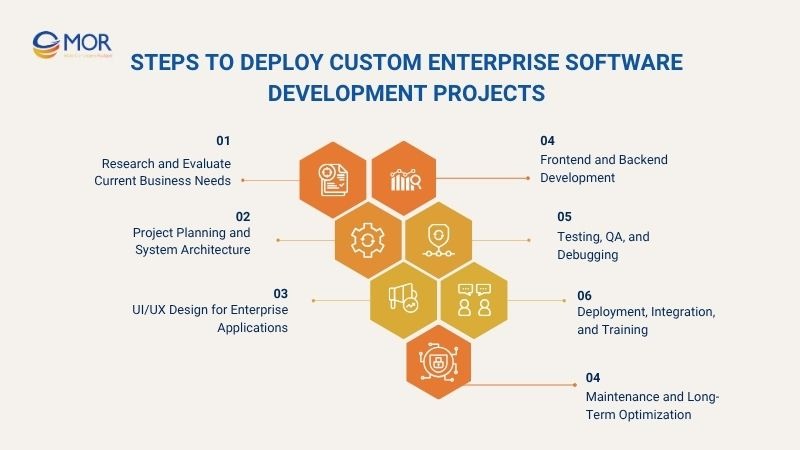
Step 1: Research and Evaluate Current Business Needs
This step is usually led by the Business Analyst (BA) in close collaboration with the client's internal teams. The BA conducts interviews, surveys, and workflow analysis to understand current processes, pain points, and the company’s enterprise software development goals.
Some typical questions explored during this stage include:
- What are the current business processes, and which parts are manual or inefficient?
- What software tools or systems are currently in use? Are there any gaps or overlaps?
- What are the top 3 pain points your teams experience daily?
- Which departments will use the new system, and what are their specific needs?
- What KPIs or outcomes define project success from a business perspective?
- Are there any regulatory or security constraints that must be considered?
- What legacy data needs to be migrated, if any?
The purpose is to define a clear problem statement and outline the project scope. The client must actively provide input across departments, including end-users, to ensure the solution meets real operational needs.
Step 2: Project Planning and System Architecture
The Project Manager (PM) creates a detailed project plan covering milestones, timeline, resources, and budget. Meanwhile, the Solution Architect (SA) designs the system architecture, defines how data flows, identifies third-party integrations, and selects the appropriate tech stack.
The client may be involved in reviewing and approving architecture, but the technical blueprint is developed by the implementation team.
Step 3: UI/UX Design for Enterprise Applications
Based on business requirements, the UI/UX Designer creates wireframes and interactive prototypes for all necessary screens. Enterprise software development often involves various user roles (e.g., employees, managers, finance teams), so the interface must be intuitive and role-specific.
The client is expected to review and give feedback on the prototypes, often through demo sessions, to ensure usability before moving into development.
Step 4: Frontend and Backend Development
Frontend and backend developers start building each module based on the approved design and architecture. Frontend developers handle user-facing components, while backend developers take care of business logic, APIs, and database structures.
The client doesn’t need to be involved daily, but progress is reported regularly through the PM. DevOps engineers also begin setting up development and staging environments.
Step 5: Testing, QA, and Debugging
Testers and QA specialists write test cases and run manual or automated tests to verify functionality, security, performance, and device compatibility. All bugs are logged and returned to developers for resolution.
The client takes part in UAT (User Acceptance Testing), simulating real-world usage to validate whether the software aligns with business workflows. This is a critical step before going live with any enterprise software development project.
Step 6: Deployment, Integration, and Training
After successful QA, DevOps engineers deploy the software to the production environment. If integrations are required with existing ERP or CRM systems, developers configure and synchronize data accordingly.
Meanwhile, the implementation team organizes user training sessions, delivered through documentation, videos, or in-person workshops. The client is responsible for assigning users and attending training to ensure adoption across departments.
Step 7: Maintenance and Long-Term Optimization
Once the system goes live, it enters the maintenance phase, where a dedicated support team handles incident response, bug fixes, and small updates. PMs and clients may hold regular review sessions to assess software effectiveness and identify enhancement opportunities.
Common Challenges In Enterprise Software Development Projects
Even with thorough planning and the right tech stack, custom enterprise software development often encounters significant hurdles. Understanding the most common pitfalls in enterprise-level software implementation is crucial for risk mitigation and successful execution.

Identifying and Aligning Business Requirements
This is one of the most common challenges in enterprise software development, especially when the system will be used across multiple departments. Every project requires close collaboration between the client and the development team to avoid expectation gaps and misaligned goals..
Example: A large retail company wants to build an order management system that integrates inventory, sales, and accounting. During the requirements gathering phase, the accounting team requests that order data remain editable after fulfillment, while the operations team insists on locking the data once inventory is dispatched to avoid stock discrepancies.
Both perspectives are valid from their operational standpoint, but if there's no alignment from the beginning, the developers might implement one option (e.g., allowing post-fulfillment edits) and face strong opposition during user testing.
Organizational Change Management And Staff Training
When rolling out a new system, one of the biggest challenges in enterprise software implementation isn’t technology, it’s resistance to change from employees. Many staff members are hesitant to adopt new workflows, either because they’re comfortable with legacy processes or fear being replaced.
At this stage, the Project Manager (PM) and the client play a critical role in managing organizational change. A well-planned staff training program should be developed, including internal workshops, video tutorials, user guides, and FAQs.
Security Risks and Legacy System Integration
In many custom enterprise software development projects, businesses often want to retain parts of their legacy systems and integrate them with the new solution. This is one of the most complex and risk-prone aspects of enterprise IT modernization.
Legacy system integration requires advanced technical expertise and introduces significant security vulnerabilities if not handled properly. However, when the old system lacks clear documentation or if the client doesn't have internal IT staff to assist, the integration can easily lead to compatibility issues.
Conclusion
Custom enterprise software development is a strategic investment that empowers businesses to streamline operations, improve efficiency, and gain a competitive edge. Success depends on aligning business goals with the right technologies and an experienced development team. Ready to build a tailored software solution for your organization? Contact us today for a personalized consultation.
MOR SOFTWARE
Frequently Asked Questions (FAQs)
What is custom enterprise software development, and who needs it?
It refers to building tailored software solutions to meet specific business needs. It's ideal for companies with complex workflows or unique operational requirements.
How much does enterprise software development cost?
The cost varies widely depending on features, scale, and integration needs, typically starting from tens of thousands of dollars for a full-scale solution.
How long does it take to build an enterprise software solution?
Most projects take between 4 to 12 months, depending on the complexity, team size, and feedback loops during development.
Should I choose an off-the-shelf or custom enterprise software development company?
Choose a custom development company if your business needs flexibility, scalability, or integration with internal systems that generic tools can’t offer.
Rate this article
0
over 5.0 based on 0 reviews
Your rating on this news:
Name
*Email
*Write your comment
*Send your comment
1