Top 14 Best CRM Software for Your Business in 2026! [EXPLORE NOW]

Are you looking to optimize your customer relationship process but are overwhelmed by too many options? With so many platforms out there, which one is truly the best CRM software for your business? This guide will help you gain clarity and make the right choice.
What Is CRM Software?
CRM stands for Customer Relationship Management. It refers to the strategies, processes, and tools businesses use to manage customer data and interactions across the entire customer journey. To manage CRM processes effectively, businesses need the right tools, and that’s where CRM software comes in.
So, what exactly is CRM software?
CRM software is a technology solution designed to help businesses manage customer data, track interactions, and improve communication across departments. It centralizes customer information, making it easier for sales, marketing, and customer service teams to work together seamlessly.
Today, there are numerous options available when selecting the best CRM software. Selecting the right CRM software can significantly improve operational efficiency, enhance customer experience, and support business growth.
Criteria | CRM (Customer Relationship Management) | CRM Software |
Definition | A business strategy for managing customer relationships | A technological tool that supports and automates CRM processes |
Purpose | To improve customer experience, retention, and relationship-building | To streamline workflows, store data, and enhance team collaboration |
Key Components | Sales processes, customer service policies, analytics, and staff training | Features like contact management, sales automation, reporting, etc. |
Scope | Strategic and long-term | Operational and tool-focused |
Real-world Example | Designing a customer retention plan | Using tools like HubSpot, Zoho, or Salesforce for managing customers |

Key Benefits Of Using CRM Software
Implementing the best CRM software can significantly transform the way businesses operate. Below are some of the most impactful benefits that modern CRM products offer to businesses of all sizes.
Reduces manual work, boosts productivity
One of the standout advantages of adopting the best CRM management software is its capability to eliminate repetitive, manual tasks. This automation frees up your team to focus on meaningful activities like building relationships, strategizing, and closing deals.
Studies show that businesses using CRM software experience up to a 34% increase in sales productivity due to streamlined processes and centralized communication. Moreover, efficient CRM usage helps minimize human errors typical of manual processes, reducing risk in fast-paced sales environments.
Centralizes customer data in one place
Most CRM products today allow businesses to store and manage customer data in one centralized location. This makes it easier for teams to access up-to-date information quickly, reduce errors, and collaborate more effectively.
However, the best CRM applications go beyond simple data storage. They intelligently organize, categorize, and display customer information in ways that make it more useful —easy to find, easy to understand, and ready to analyze
Real-world example:
A small business using a free CRM solution may be able to manage a basic customer list. But when upgrading to the best CRM software for small businesses, the system can automatically segment customers by purchase behavior, interaction history, or engagement level.
This helps the sales team instantly identify who’s a hot lead, who needs nurturing, and who’s ready to convert without manually sorting through spreadsheets.
Enables faster, insight-driven decision-making
One of the standout benefits of using the best CRM software is its ability to deliver real-time analytics and reporting. With intuitive dashboards and built-in data analysis tools, managers and sales teams can make faster, more informed decisions, no longer relying on waiting for manual reports.
According to a survey by Wifitalents, 76% of sales managers said real-time access to customer data through CRM systems improved their decision-making process. This highlights how CRM products are not just about centralizing data, but about turning that data into a powerful decision-making engine.
Supports sustainable growth for small businesses
For small businesses with limited resources, scaling operations while maintaining customer experience can be a challenge. This is where the best CRM software for small businesses plays a critical role—by streamlining customer interactions, automating sales processes, and enabling smarter engagement strategies.
Real-world example:
An online cosmetics store with a small team of just five people used to manage customer orders and communication through Excel spreadsheets and messaging apps. After implementing a free CRM software like HubSpot CRM, the business quickly began to see noticeable improvements:
- Existing customers automatically received reminder emails to reorder after 30 days.
- The sales team could track who viewed a product but didn’t purchase and follow up in time.
- Revenue from returning customers increased by 40% within just three months.
As a result, the store was able to grow steadily and maintain high-quality customer service without hiring additional staff.
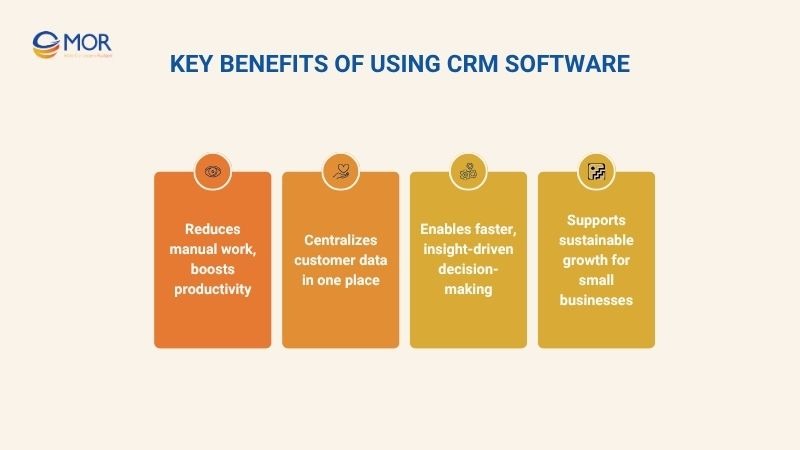
Popular CRM Software Types Categorized by Function
Not all CRM software is created equal; each type of CRM serves a different business purpose. Depending on specific needs, companies must choose the right CRM solution to maximize efficiency and results. In this section, we’ll explore four of the most popular CRM products, categorized based on their core functions:
Operational CRM
Operational CRM focuses on automating core business processes such as sales, marketing, and customer service. Its main goal is to reduce manual tasks, improve workflow efficiency, and help teams deliver a more consistent and personalized customer experience.
Key features include:
- Managing sales pipelines and tracking deal progress.
- Automating email campaigns and lead nurturing workflows.
- Recording and organizing all customer interactions (calls, emails, website visits).
- Supporting customer service through ticketing systems, chatbots, and scheduling tools.
Who should use Operational CRM: Businesses with sales, marketing, and support teams.
Real-world example:
A small cosmetics retailer implemented a best CRM software for small business to handle customer and order management. The sales team no longer had to log calls or follow-ups manually. Instead, the system automatically recorded interactions, sent reminder notifications, and triggered follow-up emails. As a result, customer satisfaction improved and the team saved hours each week.
Analytical CRM
Analytical CRM is a type of CRM product designed to collect, process, and analyze customer data to generate meaningful business insights. Instead of just storing data, it helps businesses identify customer trends, behaviors, and the effectiveness of sales and marketing campaigns.
Key features:
- Collects and analyzes data from websites, emails, social media
- Segments customers by behavior or customer lifetime value (CLV)
- Predicts purchasing trends or churn probability
- Provides visual reports to support faster decision-making
Who should use it?
Mid-sized to large businesses that handle large volumes of customer data need to optimize marketing and sales strategies using real-time insights.
Real-world example:
An online fashion retailer targeting women aged 18–35 struggled to improve the performance of its email marketing campaigns. Despite frequent discounts, email open and conversion rates remained low.
After implementing one of the best CRM software, the system revealed that women aged 25 - 34 were more likely to shop on Friday evenings and responded well to discounts of 20% or more.
With this insight, the company launched personalized email campaigns during that specific window, targeting only the relevant audience.
Results:
- Email open rate increased by 38%
- Weekend sales doubled within just two weeks
Collaborative CRM
Collaborative CRM focuses on improving communication and data sharing across different departments, sales, support, and marketing. It ensures that everyone in the company has access to the same customer information, creating a more seamless and consistent experience.
Core features:
- Real-time customer data synchronization
- Multichannel communication management (email, phone, social, live chat)
- Shared customer history and interaction logs
- Enables uninterrupted support and cross-functional collaboration
Who should use it?
Businesses with multiple customer-facing teams or remote operations that rely on unified access to customer data.
Real-world example:
A SaaS startup offering accounting software frequently faced issues where its sales team wasn’t aware when customers had technical problems. The support team operated in silos, and communication gaps caused delays and frustration.
By adopting one of the best CRM software for small businesses, the company enabled real-time synchronization between the support and sales teams. Now, every customer interaction and open support ticket is visible to all departments.
Results:
- Sales reps began proactively following up and recommending timely renewals
- Customer retention increased over three months
Strategic CRM
Strategic CRM focuses on long-term customer relationship management. It helps businesses understand the customer journey, enhance loyalty, and maximize the lifetime value of each client. This type of CRM product is especially useful for building strong, lasting connections.
Key features:
- Tracks the entire customer journey
- Measures loyalty and satisfaction
- Analyzes churn reasons
- Supports personalized customer care planning for each lifecycle stage
Who should use it? B2B companies or service-based businesses with long customer lifecycles that require regular contract renewals and strategic relationship management.
Real-world example:
An industrial equipment maintenance company struggled to renew service contracts on time. Many clients didn’t receive reminders, and the team lacked visibility into the maintenance history.
After implementing the best client relationship management software, the CRM system tracked each customer’s service schedule, previous satisfaction feedback, and decision-maker contact. Automated renewal offers were sent 30 days before expiration.
Results:
- 80% of clients renewed before their contracts expired
- Customer churn rate dropped to nearly zero within 6 months
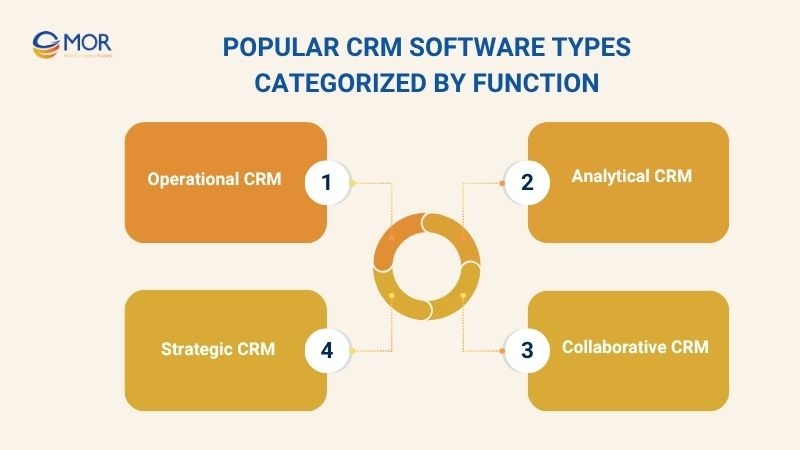
Popular CRM Software Types Categorized by Function
Best CRM Software For Specific Industries
Not all businesses share the same workflow, customer journey, or compliance needs. That’s why industry-specific CRM products have become essential for organizations seeking tailored solutions. In this section, we explore how different industries are using the best CRM applications to solve real-world challenges and improve performance.
Real Estate CRM
Real estate is a high-value, long-cycle sales industry where customers often need multiple rounds of consultation before making a decision. Managing hundreds of leads through Excel sheets or paper notes can easily lead to missed opportunities or confusion. That’s why the best CRM software helps systemize the entire process from boosting efficiency and reducing risk.
What tasks can CRM software support in real estate?
- Create and manage detailed lead profiles
- Record client needs: budget, property type, desired location
- Schedule consultations and send automated reminders via email or SMS
- Assign deal stages to each lead (new, negotiating, near-close, converted)
- Automatically send transaction updates and reports to clients and managers
Popular CRM products for real estate professionals: Salesforce Real Estate CRM, Zoho CRM for Real Estate, HubSpot CRM
Real-world example:
ABC Realty, a real estate firm in Ho Chi Minh City, used to struggle with client management. Scattered data and missed appointments led to lost deals and poor customer experience.
After adopting the best CRM applications, they streamlined their operations as follows:
- Marketing staff imported leads directly from website forms into the CRM
- The system automatically assigns leads to sales reps based on location
- Sales agents made calls, logged client needs, and updated deal stages
- The CRM suggested suitable properties and sent them via email
- Viewing appointments were synced with the CRM calendar and SMS reminders were sent automatically
- Post-visit, sales reps captured feedback in the system and automated follow-ups were triggered
Results:
- Fewer missed appointments and lost leads
- Improved sales performance within 3 months
- Positive client feedback thanks to more professional and personalized service
Financial Services CRM (Banking)
In banking and financial services, customer relationship management is not just about offering products like loans, savings, or investments — it’s about building long-term trust. The best CRM software enables institutions to track transaction behaviors, segment clients based on financial potential, and deliver the right services at the right time.
CRM tasks that support the industry:
- Record and analyze each customer’s financial activities
- Manage the entire client lifecycle from onboarding to lending and investing
- Set automated reminders for loan maturity and savings renewal
- Send personalized offers based on client segments (VIP, high potential, inactive, etc.)
- Integrate omnichannel communication: email, hotline, mobile app
Popular CRM products for financial institutions: Microsoft Dynamics 365 for Finance, Salesforce Financial Services Cloud, Creatio, Zoho CRM (a flexible option among CRM products for mid-sized banks)
Real-world example: A digital bank adopted CRM products to improve loan conversion rates for its unsecured loan campaign among mobile banking users. Users frequently accessed the app but rarely applied for loans. Bulk marketing emails underperformed, and sales reps lacked clarity on who to contact.
CRM implementation:
- The system analyzed spending habits, transaction history, and internal credit scores → auto-identified customers likely to qualify
- Triggered in-app notifications and personalized emails with tailored loan amounts and interest rates
- When users clicked “Interested,” the CRM created tasks for sales reps to follow up
- Integrated with the bank’s credit approval system to fast-track processing
Insurance CRM
In insurance, customer relationships don’t end with a policy sale. Long-term engagement is key — from policy renewals and claims support to upselling. The best CRM software helps insurers centralize data, personalize services, automate follow-ups, and maintain consistent communication across all customer touchpoints.
Key tasks CRM supports:
- Track policy details, expiry dates, and automate renewal reminders
- Manage claim requests, status updates, and feedback history
- Segment clients by policy type, value, or renewal cycle
- Assign leads to agents, monitor performance, and streamline workflows
- Enable omnichannel support via phone, email, app, and live chat
Popular CRM software for insurance companies: Salesforce for Insurance, InsureCRM, Creatio, HubSpot CRM (great for mid-sized insurance agencies)
Real-world example:
A car insurance company used the best CRM software to improve renewal rates on 12-month body damage policies:
- CRM auto-generated a list of policies expiring in 30 days
- Personalized reminders with renewal benefits were sent via SMS and email
- Agents received daily call lists with customer history preloaded
- Updates from customer responses were synced instantly across teams
Customers felt attended to at the right time, improving renewal engagement without needing a larger support team.
Nonprofit CRM
Nonprofits rely heavily on long-term relationships with donors, volunteers, and community partners. The best client relationship management software helps track donor interactions, personalize outreach, manage events, and analyze campaign performance — all while maximizing impact and minimizing overhead.
Key tasks CRM supports:
- Store donation history, event participation, and communications per supporter
- Send automated thank-you messages, invitations, and campaign updates
- Segment donors (new, recurring, high-value, inactive)
- Plan and monitor fundraising campaigns with live dashboards
- Integrate website donation forms directly with CRM for real-time updates
Popular CRM software for nonprofits: Bloomerang, Salesforce Nonprofit Cloud, Kindful, Zoho CRM for Nonprofits
Real-world example: A wildlife conservation nonprofit used crm products to re-engage one-time donors from the previous year:
- CRM filtered donors who gave ≥ $20 last year but were inactive for 6+ months
- Sent a story-based email featuring animals saved with donor help + personal message: “Your journey with us can continue — will you join again?”
- Included a fast-donate link and sent an automatic thank-you upon completion
- CRM tracked email clicks, so staff could follow up personally if needed
Quiet donors are reactivated through timely, personalized contact, with no need to mass-blast generic requests.
Healthcare CRM
In healthcare, patient relationship management is critical, not just for administrative efficiency, but for improving treatment outcomes and patient satisfaction. The best CRM software helps clinics and hospitals track patient history, automate appointment reminders, and manage multichannel engagement seamlessly.
Key tasks supported by CRM:
- Centralize medical history, prescriptions, lab results, and consultation notes
- Send automated reminders for follow-up visits, vaccinations, or tests
- Capture patient feedback and monitor satisfaction trends
- Segment patients by condition, age, visit frequency, or risk level
- Integrate communication channels: phone, email, mobile app
Popular CRM products for healthcare: Salesforce Health Cloud, Zoho CRM (customized for clinics and private practices), Veeva CRM (for pharma and life sciences), Pipedrive for Healthcare
Real-world example:
A chain of orthopedic clinics implemented crm products to improve patient retention during multi-session treatments:
- The CRM system logs diagnosis details, treatment plans, and suggested revisit dates
- Patients receive SMS reminders with a link to confirm or reschedule
- If no response, staff are automatically assigned a call follow-up
- All updates sync in real-time to doctors’ dashboards for preparation
Social CRM
As customer conversations increasingly shift to social media, managing these touchpoints becomes essential. Best client relationship management software enables businesses to capture social interactions, respond faster, and gain insights from customer sentiment — all within a centralized CRM platform.
Key tasks supported by CRM:
- Monitor brand mentions across Facebook, Instagram, X (Twitter), TikTok
- Turn social comments or DMs into actionable customer service tickets
- Deliver personalized replies based on previous interactions
- Analyze engagement data to refine campaigns and outreach
- Auto-route social leads to the sales team for conversion
Top CRM software with social integration: HubSpot Social Tools, Sprout Social (CRM-enabled), Salesforce Social Studio
Real-world example:
A local cosmetics brand used the best CRM software during a product launch livestream campaign:
- CRM connected Facebook Live comments and inboxes directly to the system
- Leads were assigned in real-time to available agents for quick replies
- Each inquiry was logged with product interest to enable personalized follow-up
- Repeat buyers were flagged and moved into a VIP customer nurturing track

Top 14 Best CRM Software For Businesses In 2026
Whether you're running a large enterprise, a fast-growing startup, or a small-to-medium-sized business, choosing the right CRM software can significantly impact your company. In this section, we’ll explore the top 14 best CRM software options in 2026.
CRM For Enterprise-Level Businesses
Large enterprises require advanced CRM systems that can handle complex workflows, massive datasets, and seamless integration across departments. The following enterprise CRM software solutions are known for their scalability, customization, and deep analytics capabilities.
Salesforce Sales Cloud
Salesforce Sales Cloud is one of the best CRM software designed for enterprise-level businesses with complex sales operations and multiple functional teams involved. This platform stands out for its deep customization capabilities, robust integration with internal systems, and comprehensive sales automation features.
Why it’s ideal for enterprise-level businesses:
- Supports multi-stage, multi-level sales processes
- Seamlessly integrates with the Salesforce ecosystem and major ERP systems
- Scales efficiently for multinational corporations
- Offers flexible user roles and permission controls for secure team collaboration
Thanks to its scalability and reliability, Salesforce remains one of the most trusted and best CRM applications for enterprise environments.
Microsoft Dynamics 365
Microsoft Dynamics 365 is one of the best CRM applications for enterprise-level businesses that already use Microsoft’s ecosystem. It offers a unified platform combining CRM and ERP capabilities, allowing companies to manage sales, customer service, operations, and finance all in one place.
Why it fits enterprise-level businesses:
- Seamless integration with Microsoft 365, Teams, Outlook, and Azure
- Highly customizable workflows for complex sales and service processes
- Strong data security and role-based access control for large organizations
- Scalable cloud infrastructure to support global teams
Example: Many large corporations adopt Microsoft Dynamics 365 because they already use Microsoft tools for communication and productivity. Leveraging Dynamics allows them to build on existing infrastructure without switching platforms, reducing training time and integration costs.
SAP CRM
SAP CRM is part of the SAP Business Suite and is considered one of the best CRM software for complex enterprise environments. It offers deep integration with ERP, supply chain, and financial systems, helping companies manage the full customer lifecycle across multiple departments.
SAP is widely used by global enterprises, and its relevance in the workforce has led many academic institutions to incorporate it into their curriculum. In Vietnam, universities such as the University of Economics and Law (UEL), FPT University offer hands-on training with SAP systems to prepare students for ERP careers.
Why it fits enterprise-level businesses:
- Fully integrated with SAP ERP, finance, and supply chain modules
- Ideal for B2B and multi-division companies with long, complex sales cycles
- Real-time analytics and reporting for strategic decision-making
- Strong customer data management and automation
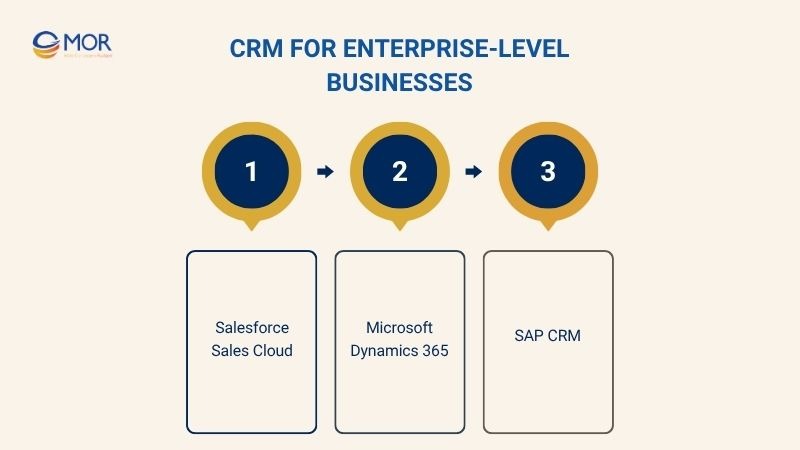
CRM For Small & Medium Businesses (SMBs)
For SMBs, ease of use, affordability, and fast onboarding are essential. These CRM tools for growing businesses offer simple interfaces, flexible pricing, and powerful automation without requiring a large IT team.
HubSpot CRM
HubSpot CRM is one of the best CRM software options for small businesses looking for a free yet powerful tool. It’s ideal for companies building their first sales and marketing system, thanks to its user-friendly interface and all-in-one features.
Why it's a fit for SMBs:
- Free plan includes live chat, email automation, and forms
- Intuitive interface requires minimal training
- Scales up easily as the business grows
Zoho CRM
Zoho CRM is a flexible and affordable CRM system for SMBs that need customizable workflows and detailed client tracking. It’s particularly suited for businesses looking for an all-in-one CRM without breaking the budget.
Why it's a fit for SMBs:
- Easy workflow builder and field customization
- Tailored layouts for different industries
- Seamless integration with Zoho’s business suite
Pipedrive
Pipedrive is a sales-focused CRM for small businesses that want a simple, visual pipeline to manage deals. With its drag-and-drop interface and action-oriented approach, it helps teams stay on top of their sales process.
Why it's a fit for SMBs:
- Visual drag-and-drop sales pipeline
- Smart suggestions for next steps with AI assistant
- Easy integration with tools like Gmail, Zoom, and Trello
Freshsales
Freshsales is an all-in-one CRM for small and medium businesses that want to streamline customer engagement across channels. It combines contact management, built-in communication tools, and smart automation in one platform.
Why it's a fit for SMBs:
- Includes email, phone, SMS—all in one place
- AI-powered lead scoring for better conversion focus
- Strong integration with the Freshworks ecosystem
Nutshell CRM
Nutshell CRM is designed for quick setup and easy use, making it one of the best CRM software for small business teams without a dedicated IT department. Despite its simplicity, it offers strong reporting, automation, and built-in marketing tools.
Why it's a fit for SMBs:
- Fast onboarding with no technical setup
- Built-in email marketing and workflow automation
- Easy-to-read dashboards and reports

CRM For Specific Use Cases
Not all businesses use CRM in the same way. Some need to manage social interactions, while others prioritize fast lead responses or tight Gmail integration. This category highlights niche CRM solutions designed for specific workflows and team types.
Nimble
Nimble is a lightweight CRM platform designed for professionals and small businesses that prioritize personal relationships over rigid sales pipelines. It stands out as one of the best CRM tools for individuals who rely on social media interactions and 1-on-1 engagement.
Why it's a fit:
- Ideal for solopreneurs, consultants, PR professionals, and influencers
- Enriches contact profiles using social media and email data
- A flexible personal CRM tool with minimal setup required
Close
Close is a sales-focused CRM designed specifically for outbound teams that rely on high-volume calling and deal tracking. As one of the best CRM software for startups or B2B telesales, it bundles calling, emailing, and automation into a single platform.
Why it's a fit:
- Powerful built-in dialer and email tools for sales teams
- Boosts outbound sales efficiency without needing third-party apps
- Perfect for growing companies with remote or hybrid teams
Copper
Copper is a client relationship management software built exclusively for Google Workspace users. It blends seamlessly into Gmail and Google Calendar, making it one of the most intuitive CRM platforms for small agencies and startups.
Why it's a fit:
- Deep native integration with Google tools
- No need to switch tabs or install external plugins
- Great for teams that already use Google Workspace daily
Keap (Infusionsoft)
Keap is an all-in-one CRM and automation solution tailored for small service businesses. Unlike many CRM systems focused only on sales, Keap manages customer journeys from booking to invoicing and nurturing.
Why it's a fit:
- Perfect for service-based businesses like consultants, agencies, or spas
- Includes automation, scheduling, CRM, and payments in one place
- Great for non-technical teams needing streamlined workflows
NetHunt CRM
NetHunt turns your Gmail inbox into a fully functional CRM tool, ideal for small sales teams looking to improve deal tracking without leaving their email. It’s one of the best CRM software programs for Gmail users who want a no-fuss solution.
Why it's a fit:
- Runs directly inside Gmail; minimal learning curve
- Affordable and scalable for solopreneurs or SMBs
- Streamlines deal management within your inbox
Clay
Clay is a personal CRM platform built for relationship-driven professionals like founders, speakers, investors, or mentors. It collects data across LinkedIn, email, Twitter, and notes — helping you nurture key relationships effortlessly.
Why it's a fit:
- Focuses on deep, long-term networking rather than quick sales
- Automatically updates profiles from social and email activity
- Great for thought leaders and high-touch professionals
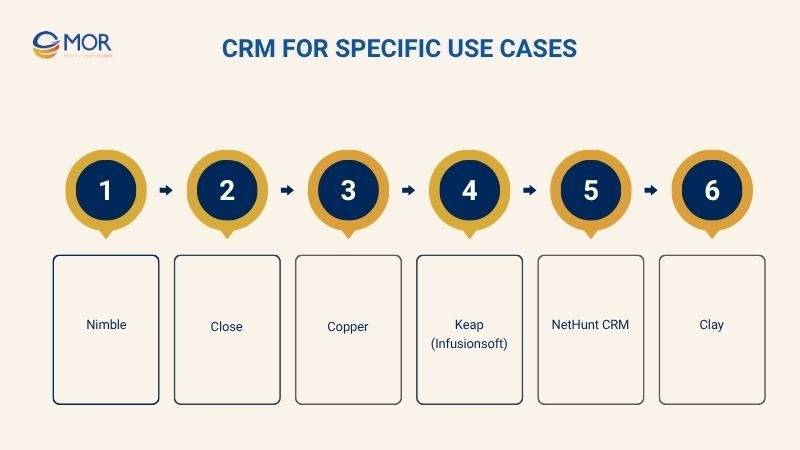
CRM Software | Best For | Key Strengths | Notable Integrations | Industry Fit |
Salesforce Sales Cloud | Enterprise-level businesses | Highly customizable, powerful automation, advanced analytics | Salesforce AppExchange, ERP, Slack | Large corporations, multi-industry |
Microsoft Dynamics 365 | Companies using Microsoft tools | Seamless Office 365 integration, AI insights, sales-to-service connection | Microsoft Teams, Power BI, SharePoint | Finance, banking, tech |
SAP CRM | ERP-driven corporations | Strong ERP sync, high-level process control, enterprise-scale customization | SAP ERP ecosystem, supply chain tools | Manufacturing, logistics, universities |
HubSpot CRM | Startups & SMBs | Free plan, powerful marketing suite, user-friendly UI | Gmail, Zapier, WordPress | Agencies, marketing teams, freelancers |
Zoho CRM | Budget-conscious small businesses | Affordable, AI tools, all-in-one business apps | Zoho ecosystem, Google Workspace, Mailchimp | Sales teams, small support teams |
Pipedrive | Small sales teams | Sales-focused pipeline, easy tracking, intuitive dashboard | Gmail, Trello, Slack | Early-stage B2B, agencies |
Freshsales | SMBs needing automation | Omnichannel support, AI-powered lead scoring, customizable workflows | Freshworks ecosystem, WhatsApp, Google Calendar | Support-heavy teams, growing SMBs |
Nutshell CRM | Small B2B sales teams | Simple UI, team collaboration, customizable reports | Google Workspace, Outlook, Mailchimp | B2B product sales |
Nimble | Freelancers, solopreneurs | Contact enrichment, social selling, lightweight setup | LinkedIn, Twitter, Outlook | Solopreneurs, consultants |
Close | Outbound sales teams | Built-in dialer, email automation, real-time activity tracking | Zoom, Slack, Gmail | Sales-driven SaaS, outbound B2B |
Copper | Gmail-based businesses | Native Google Workspace integration, clean UI, task automation | Gmail, Google Calendar, Google Drive | Tech startups, Google-based companies |
Keap (Infusionsoft) | Small service providers | CRM + payment automation, email campaigns, sales funnels | Stripe, Calendly, QuickBooks | Niche service SMBs |
NetHunt CRM | Gmail users need simplicity | CRM inside Gmail, smart workflows, team collaboration | Google Sheets, Gmail, Google Calendar | Solopreneurs, ecommerce startups |
Clay | Founders & investors | Relationship intelligence, deep contact insights, and automatic syncing | LinkedIn, Twitter, Notion | VCs, consultants, network builders |
Why Choose MOR Software As Your CRM Implementation Partner?
Investing in CRM software is a strategic move — but its true value depends heavily on how it's implemented and who implements it. MOR Software is more than just an IT vendor. We are a CRM implementation partner that understands your business, knows your systems, and is committed to long-term success.
Here are key reasons why many businesses trust MOR to lead their CRM implementation journey:
Certified Experts With Proven Delivery
MOR Software is an internationally certified CRM consulting and implementation partner, working with leading platforms. Backed by a team of experienced engineers, many of whom graduated from top-tier universities, MOR ensures clean code, on-time delivery, and highly effective system operations.
Key highlights:
- Official Salesforce Global Consulting Partner and ISTQB Platinum Partner, guaranteeing world-class implementation quality
- Compliance with ISO 9001 (Quality Management) and ISO/IEC 27001 (Information Security) standards
- Successfully delivered CRM projects for major enterprises
One-Stop Service
MOR Software offers end-to-end CRM implementation services, covering every role in the process. This integrated delivery approach helps businesses avoid juggling multiple vendors, minimizing coordination risks.
With in-house teams for UI/UX design, frontend/backend, and mobile app development, MOR builds CRM systems optimized for both desktop and mobile platforms. Flexible engagement models (onsite or offshore) also help reduce costs while maintaining high-quality standards.
High Customization Based On Business Needs
Unlike off-the-shelf CRM templates, MOR delivers tailor-made CRM software built around each client’s unique operations and workflows. User roles, customer journeys, data input/output, and reporting dashboards are all fully customized to meet the specific needs of each organization.
This ensures the CRM functions as an operational tool, not just a data storage platform. The system is also easily scalable to accommodate future business growth, such as entering new markets or launching new services.
Cross-Industry Implementation Experience
MOR Software has successfully implemented CRM systems across a wide range of industries, including banking, real estate, education, healthcare, and manufacturing. This cross-industry experience enables faster project discovery, domain-specific consulting, and deployment of industry-aligned CRM solutions right from the start, reducing both time and cost for clients.
Comprehensive Training And Long-Term Maintenance Support
Post-deployment, MOR provides in-depth CRM training programs for both end users and system administrators, ensuring smooth adoption. Detailed documentation and direct training sessions are part of the handover.
Clients also benefit from dedicated technical support, including bug fixes, system upgrades, performance optimization, and feature enhancements. Flexible maintenance models, whether SLA-based or ad-hoc, help ensure your CRM stays aligned with your evolving business strategies.

In conclusion
Choosing the best CRM software helps businesses manage customer relationships more effectively and boosts productivity, enhances customer experience, and drives sustainable growth. Whether you're a small business, a mid-sized company, or a large enterprise, investing in the right CRM platform can create a long-term competitive advantage. Contact MOR Software today for expert consulting on the most suitable CRM solution tailored to your business model.
Rate this article
0
over 5.0 based on 0 reviews
Your rating on this news:
Name
*Email
*Write your comment
*Send your comment
1