Top 10 HR Software for Small Companies Ranked [2025 Edition]

Finding the right HR software for small companies isn’t just about features. It’s about solving daily headaches without blowing your budget. From payroll to performance reviews, the wrong tool can slow you down fast. This MOR Software’s guide breaks down the top options in 2025, ranked and reviewed to help you choose what actually works for your team.
What Is HR Software?
HR software is a digital system that helps teams manage people-related tasks. Think payroll, employee records, hiring, time tracking, benefits, and performance, all in one place.
Modern HR online systems replace manual work with automation, saving time and cutting down on errors. Instead of spreadsheets and sticky notes, you get a single platform where staff can update their own details, request time off, or check pay info without bothering HR.
Some tools focus on one job, like payroll or hiring. Others are complete HR software suites built for growing businesses that want to do everything from onboarding to compliance in one spot. Whether you’re a 10-person startup or a team of 100, the right solution can take the admin work off your plate and help you run smoother.

What Is HR Software?
What Makes the Best HR Software for Small Companies?
Choosing the right HR software for small companies starts with knowing what actually works in real-life business settings, not just what looks good in a demo.
At MOR Software, we base our recommendations on tools we’ve personally tested, reviewed, and compared against real business needs. We don’t accept paid placements, so every product listed here earned its spot through actual performance, not advertising dollars.
If you’re running a small company, you’ve probably had to juggle payroll, time-off requests, hiring, onboarding, and compliance yourself. These tasks pile up fast, and spreadsheets won’t cut it for long. That’s where smart, cloud-based HR software makes all the difference.
So, what makes one platform stand out from the rest? We focused on four key areas:
- User experience: You need a system that’s simple to set up and easy to navigate, for you and your team. A clean HR portal software experience with self-service dashboards for employees is a must.
- Core HR features: The best tools for small companies include built-in scheduling, employee records, performance logs, and optional upgrades when you grow.
- Payroll and benefits: Look for a solution that either includes these features or offers them as affordable add-ons. Doing payroll manually is risky, and time-consuming.
- Integrations: Great apps connect easily with your accounting software, project tools, or email platform. Bonus if they sync with Zapier or other no-code automation tools.
To finalize our list, we dug into hundreds of real-user reviews and demoed each platform ourselves. We also gathered input from leaders at top HR software companies to make sure each recommendation matches what small businesses actually need.

What Makes the Best HR Software for Small Companies?
Benefits of Using HR Software for Small Companies
When you run a startup or small company, time is limited and every decision counts. The right HR software for small companies doesn’t just help you manage tasks, it helps your team move faster, stay organized, and avoid preventable mistakes.
That’s why many fast-growing businesses look for the best HR software for small companies to build their internal systems early.
Here’s what you can expect when using modern HR online systems:
- Fewer HR mistakes: With clear, centralized employee data, you can manage time-off, scheduling, and holidays without confusion or overlaps.
- Stronger data security: Cloud-based systems encrypt sensitive info and let you set access levels so employees only see their own documents.
- More transparency: Everyone, from HR to employees to auditors, gets a clear view of what’s going on. That builds trust and simplifies compliance.
- Real-time updates: Need to send a contract or edit employee info? A few clicks is all it takes.
- Instant access to files: No more digging through folders to find one PDF. Everything’s searchable and available on demand.
All of this adds up to two big wins: saving time and running more efficiently. That efficiency flows from HR to the entire team, and that’s where productivity really starts to grow.
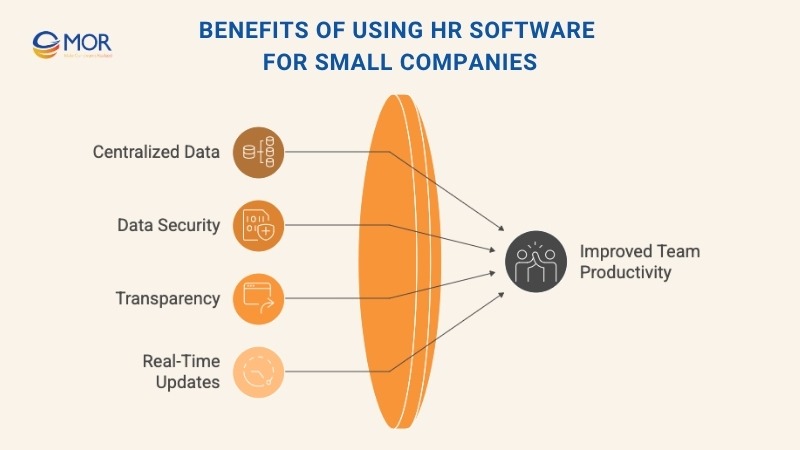
Benefits of Using HR Software for Small Companies
TOP 10 Best HR Software For Small Companies In 2025
Below, we ranked the top 10 HR software for small companies based on real use cases, features that matter, and pricing that fits small business budgets. Whether you’re focused on payroll, onboarding, or compliance, there’s a solution here that fits.

TOP 10 Best HR Software For Small Companies In 2025
1. BambooHR – Best All-Around HR Software for Small Companies
BambooHR is one of the most popular picks among the top HR software companies, and for good reason. It’s a complete HR software solution that stays user-friendly while packing in features that matter to growing teams.
Pros:
- Full-featured HR toolkit
- Clean interface that’s easy to navigate
- Automates repetitive HR tasks
Cons:
- Payroll and time tracking require paid add-ons
For small companies, simplicity matters. BambooHR offers a centralized system for managing employee data, running reports, tracking PTO, and handling payroll, all from one dashboard. It also includes self-service access for employees, so they can check time off, download paystubs, and update personal details without sending HR an email.
Onboarding is quick, too. New hires can sign tax forms, upload documents, and even submit uniform sizes before their first day. That saves hours for both managers and employees. One user noted BambooHR cut their onboarding time by 60%, letting people get started with actual work instead of sitting in the breakroom filling out forms.
Need applicant tracking? It’s built in. Hiring managers can post jobs, screen candidates, and move them straight into onboarding, all within the same system. You also get customizable workflows for things like time-off approvals and performance reminders.
BambooHR connects with over 125 apps and supports automation via Zapier. That means you can automatically log time-off requests to Google Calendar or send daily Slack updates about who's out of office.
Pricing: Custom quotes only. Some users mention that pricing can rise fast with add-ons, but bundled discounts are available.
2. Gusto – Best Payroll-Focused HR Software for Small Companies
Gusto has earned its spot as a top-tier HR software company for payroll-focused teams. While it started as a straightforward payroll tool, Gusto now offers much more, making it a solid option for small businesses looking to simplify HR without switching platforms.
Pros:
- Handles unlimited payrolls
- Built-in automated tax filing
- Add-on options for HR expansion
Cons:
- Entry-level plan lacks core HR tools
At its core, Gusto is built for payroll. The Simple plan includes unlimited payroll runs and automatic filing for federal, state, and local taxes (in one state). It also gives employees a self-service portal to check pay history and manage benefits.
As your business grows, you can unlock more features like onboarding, time-off tracking, and performance reviews by upgrading plans. While it’s not the most feature-rich option out of the box, its clean design and step-by-step workflows are a lifesaver for business owners managing payroll solo.
One CEO said using Gusto helped cut payroll processing time by 75%, freeing him from tax worries and letting him focus on operations instead. That’s the kind of shift small companies need.
Even though Gusto doesn’t support Zapier, it integrates with tools like QuickBooks, Xero, and Clover. That makes it easy to link your payroll data with accounting or point-of-sale tools, especially if you're using HR crm software to tie everything together.
Pricing: Starts at $49/month for the Simple plan.
3. Zoho People – Best Budget-Friendly HR Software for Small Companies
If you're hunting for cost-effective HR software for small companies, Zoho People stands out as one of the most wallet-friendly options. Built by a global software company HR teams already trust, it delivers solid functionality at a surprisingly low price.
Pros:
- Free plan for up to five users
- Only $1.50 per user/month for paid plans
- Built-in AI assistant for routine HR tasks
Cons:
- No built-in payroll or recruitment tools
Zoho People offers serious value for small teams. Its Essential HR plan starts at just $1.50 per user per month, with no base fee or user minimum. Need something even lighter? The free plan includes a basic employee database and time-off tracking for up to five users.
The tool covers the basics well, onboarding, shift scheduling, document management, and reporting are all available even on the entry-level plan. You’ll also get access to Zoho’s AI assistant, Zia, which helps automate common tasks like leave approvals and quick employee questions through your HR portal software.
As your team grows, you can move up to more advanced plans with features like performance reviews, compensation tracking, and advanced analytics, all still affordably priced.
One thing to keep in mind: Zoho People doesn’t include payroll or hiring functions. For that, you’ll need to add Zoho Payroll and Zoho Recruit, each with its own subscription. While that means it’s not an all-in-one HR tool, it gives you flexibility to build the setup that fits your business.
Like other apps in the Zoho ecosystem, Zoho People works well with automation platforms like Zapier. You can sync data with Slack, Google Sheets, or Drive to simplify workflows without manual updates.
Pricing: Free for 5 users. Paid plans start at $1.50/user/month.
4. GoCo – Easiest-to-Use HR Software for Small Companies
Among the top HR software companies, GoCo stands out for one simple reason, it just works. From setup to daily use, it’s one of the most intuitive HR online systems you’ll find. Small teams without a dedicated HR manager will appreciate how easy it is to get started and stay organized.
Pros:
- Beginner-friendly, clean interface
- Ready-to-use workflow templates
- Hands-on support from a real team
Cons:
- Add-ons can increase costs quickly
GoCo handles just about every HR function a small company needs: payroll, benefits, time tracking, onboarding, performance reviews, and more. What makes it different is how it bundles all these features into a simple dashboard without overwhelming users.
The built-in workflow automation tools are a major bonus. You’ll find ready-made templates to run surveys, request documents, track hiring, or create reports. And if you need a custom workflow, GoCo’s team can build one for you.
While pricing isn’t listed publicly, GoCo uses a modular structure. You’ll need to pay extra for some features like payroll or attendance tracking. It’s worth evaluating whether you’ll rely on GoCo for everything or prefer integrating it with your existing systems.
Speaking of integrations, GoCo connects with tools for accounting, payroll, and benefits. It also works smoothly with Zapier, so you can automate routine tasks, like sending time-off requests to Slack or updating spreadsheets when someone’s hired.
Pricing: By request only. Add-ons may affect total cost.
5. Homebase – Best HR Software for Small Companies With Hourly Staff
If you're managing a team of hourly workers, Homebase is one of the most practical choices for HR software for small companies. Designed specifically for small businesses with shift-based schedules, it simplifies everything from time tracking to payroll, all in a user-friendly, cloud-based HR software experience.
Pros:
- Simple time clock and scheduling tools
- Built-in labor law compliance alerts
- Free plan supports up to 10 employees
Cons:
- Fewer integrations than some competitors
Homebase makes shift work easier to manage. Employees can clock in and out from their phones, track breaks, and get alerts if their schedules change. You’ll see all that data in one clean digital timecard, accessible on desktop or directly through POS devices.
The free plan is surprisingly robust, covering scheduling, time tracking, and team messaging for up to 10 people. If you outgrow it, paid plans unlock more tools like performance tracking, hiring, and custom permissions.
You can even automate payroll with an add-on, $39/month plus $6 per employee. Or connect Homebase to other payroll tools like Gusto or ADP to keep payments and taxes in sync.
While Homebase doesn’t connect with Zapier yet, it still integrates with key tools like POS systems and job boards. That makes it especially appealing for small retail, restaurant, or service teams that don’t need the complexity of HR software for large companies.
Pricing: Free for up to 10 users. Paid plans start at $30/month.
6. Deel – Best HR Software for Small Companies with Global Ambitions
Deel isn’t just for multinational corporations, it’s also a smart choice for startups hiring beyond borders. As an HR software company built with global scale in mind, Deel helps small businesses onboard, manage, and pay international teams while staying compliant.
Pros:
- Covers 150+ countries with local labor law compliance
- Automates global payroll and tax filing
- Free tier available with core HR tools
Cons:
- Premium global payroll plans can get expensive
What makes Deel different from other HR software for small companies is its international infrastructure. It simplifies global hiring by offering compliant contracts, onboarding workflows, and automatic currency conversions. Whether you’re hiring a full-time employee in Berlin or a contractor in Manila, Deel handles the heavy lifting.
The platform includes onboarding, time tracking, performance reviews, and training tools, plus a full HR crm software suite to manage employee data and communication. It’s intuitive, fast to set up, and includes prebuilt survey and course modules to support growth.
If you’re not ready to go global, Deel’s free HR plan still gives you access to essential tools like org charts, time-off tracking, and document storage. It’s a risk-free way to test if it fits your internal HR needs.
For those who scale quickly, paid plans start at $20/employee/month for HR + engagement tools and $29/employee/month for global payroll.
Deel also connects to your favorite tools through Zapier. Automate workflows like syncing contracts with Airtable, creating Asana tasks, or notifying your team on Slack when timesheets are submitted.
Pricing: Free plan available. Paid plans start at $20/employee/month.
7. Rippling – Best All-in-One HR and IT Solution for Small Teams
Rippling is one of the most complete HR software for small companies that also need IT and finance tools in one place. Unlike most platforms, it automates everything, from onboarding to payroll to device management, making it ideal for fast-moving startups or remote teams.
This software company HR solution supports global payroll, security permissions, and over 500 integrations, including Slack and Google Workspace.
Pros:
- Combines HR, IT, and finance in one system
- Automates device setup and app provisioning
- Supports international payroll and compliance
Cons:
- Onboarding can be complex
- Pricing depends on selected modules
- May feel overwhelming for small teams without IT support
Rippling goes beyond what most HR software companies offer. It’s not just built for HR, it also manages your devices, software access, and financial systems from a single dashboard. That makes it one of the most complete HR software solutions for small businesses aiming to scale quickly.
From onboarding to offboarding, Rippling centralizes employee data, runs payroll, manages benefits, and even controls laptops and app logins. That level of integration can save hours of back-and-forth between HR and IT.
With over 500 integrations, Slack, Google Workspace, and many more, you can connect Rippling to almost any tool your company already uses. It’s especially useful for remote teams that need to manage access across multiple platforms securely.
Pricing: Custom pricing based on modules selected. Setup may require support.
8. Justworks – Best HR Software for Small Companies Focused on Compliance
Justworks is a standout pick among top HR software companies for its PEO model that handles legal compliance, payroll, and benefits. It’s perfect for US-based businesses that need help with tax filing, healthcare administration, and staying ahead of federal and state laws.
If you're growing fast and need fewer manual tasks, this is a complete HR software solution that keeps things simple and compliant.
Pros:
- PEO structure simplifies HR for growing teams
- Built-in tax filing and legal compliance
- Round-the-clock customer support
Cons:
- Custom pricing not listed publicly
- Fewer options for customization
- Not built for global workforce management
Justworks stands out among the top HR software companies for its focus on compliance. Built as a Professional Employer Organization (PEO), it combines payroll, benefits, and risk management into a single dashboard, ideal for small businesses navigating regulations.
You’ll get access to healthcare plans, 401(k) options, and automatic tax filings. For companies in healthcare, education, or other tightly regulated industries, that peace of mind goes a long way.
As one of the more structured HR online systems, Justworks is easy to adopt but offers fewer ways to tailor workflows or features. It’s best for teams that want everything handled for them, without extra complexity.
Pricing: Available on request. Best suited for US-based businesses prioritizing compliance.
9. TriNet Zenefits – Best HR Software for Small Companies to Manage Benefits
TriNet Zenefits is one of the best tools for handling benefits without the bloat. It gives small businesses modern tools to manage medical plans, 401(k), and time-off requests in a sleek app.
This HR portal software also includes payroll, performance tracking, and ACA compliance tools. It connects with over 40 platforms and uses Zapier for easy automation, making it a smart fit for hybrid or remote-first teams.
Pros:
- Comprehensive benefits administration
- Intuitive mobile experience
- Pay-as-you-grow modular plans
Cons:
- Customer support response times vary
- Not designed for international teams
- Payroll and other tools require add-ons
Zenefits, now operating under the TriNet brand, is among the best HR software for small companies that need flexible and easy benefits management. It offers everything from medical and dental plans to 401(k) options, bundled into a sleek, mobile-friendly platform.
The tool handles payroll, onboarding, organizational charts, and performance tracking, and includes compliance support with ACA tools. As a cloud-based HR software, it’s accessible from anywhere, making it great for remote-first or hybrid businesses.
Zenefits works well with 40+ popular tools and also integrates with Zapier, so you can automate tasks like syncing org charts or logging PTO requests.
Pricing: Tiered plans with modular add-ons. Costs scale with team size and selected features.
10. Paychex Flex – Best HR Software for Small Companies Preparing to Scale
Paychex Flex is built for small businesses ready to grow. It handles payroll, scheduling, compliance, and retirement plans from a single dashboard. Its cloud-based HR software is accessible and scalable, which makes it ideal for teams expanding beyond 50 employees.
With strong integrations into accounting and ERP systems, it helps keep HR and finance teams aligned without needing extra tools or manual entry.
Pros:
- Adaptable for startups and growing businesses
- Includes time tracking, payroll, and 401(k) options
- Dedicated account reps for larger teams
Cons:
- Interface could use a refresh
- Customer support quality depends on plan
- Pricing rises quickly with extra features
Paychex Flex is a strong choice for any software company HR team gearing up for expansion. It combines payroll, benefits, compliance, and time tracking into one centralized platform, giving managers everything they need to support a growing workforce.
It’s especially useful once your team passes the 50-employee mark, when regulations get stricter and manual processes start to fall apart. The HR portal software helps employees manage their own data, retirement plans, and time-off requests with ease.
Paychex integrates with popular accounting tools and ERPs, giving finance teams better visibility and reducing duplication. It's not the flashiest solution, but it’s dependable and built for growth.
Pricing: Custom quotes based on business size and required features.
HR Software | Best For | Highlight Feature | Estimated Cost |
| BambooHR | General HR software for small companies | Clean interface, fast onboarding workflows | Pricing by request |
| Gusto | Payroll-focused teams | Automated tax filings and unlimited runs | Starts at $49/month |
| Zoho People | Small teams on a budget | Low per-user pricing and AI support | Free for 5 users; paid plans from $1.50/user |
| GoCo | Simple, user-friendly systems | Live support and workflow templates | Custom pricing available |
| Homebase | Hourly staff management | Built-in time clocks and shift planning | Free plan for 10 users; paid from $30/month |
| Deel | Startups hiring globally | Cross-border payroll and compliance tools | Free HR tools; paid plans from $20/user/month |
| Rippling | HR + IT combined setups | Device and app provisioning with HR functions | Modular pricing; contact for details |
| Justworks | Compliance-heavy small businesses | PEO-style service with 24/7 support | Quote required |
| Zenefits (TriNet) | Benefits-first HR strategy | Health perks, 401(k), and compliance management | Modular pricing; payroll optional |
| Paychex Flex | Scaling teams past 50 employees | Retirement, scheduling, and compliance tools | Tiered pricing based on business needs |
How Is HR Software for Small Companies Usually Priced?
Most HR software for small companies follows a per-user monthly pricing structure. Some providers may add a flat base fee, while others split out features into paid modules so you only pay for what you need. This flexibility is great for small teams managing limited budgets.
Vendors in this space understand how cost-sensitive small businesses can be. That’s why many are open to customized plans or bulk discounts, just ask during the demo.
Here’s a ballpark range of what small businesses typically spend per year, based on team size:
- Teams of 1–100 employees: ~$12,000/year
- Teams of 101–500 employees: ~$48,000/year
- Teams of 501–1000 employees: ~$72,000/year
These numbers come from interviews with users, real pricing sheets, and feedback from HR software companies and consultants.
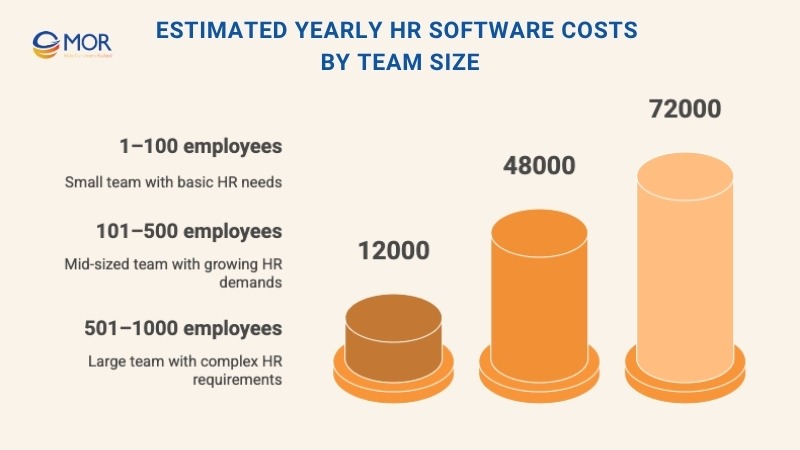
How Is HR Software for Small Companies Usually Priced?
Must-Have HR Software Features for Small Companies
If you’re buying HR software for small companies for the first time, figuring out which features matter most can be tricky. But most small businesses start with a core set of tools that cover the basics and keep things running smoothly.
Here’s what you should look for:
- Employee management: Every system should include essentials like an employee directory, org chart, and scheduling tools. Time tracking and leave management also fall under this category and are must-haves for daily operations.
- Onboarding & documents: Many tools double as lightweight ATS platforms, helping you screen candidates and onboard new hires. Bonus if the system automates document collection, signatures, and filing.
- Employee performance: Most tools support goal-setting, feedback collection, and performance reviews. These features help keep teams aligned and improve accountability over time.
- Benefits administration: Some platforms include basic benefits handling, but anything more advanced often varies by location. It’s worth checking if the tool can connect to your local benefits providers.
Other nice-to-have features:
- Social recruiting
- Talent sourcing tools
- Built-in reporting and analytics
- A reliable mobile app for Android and iOS
Modern HR online systems often include most of these features, especially in plans built for smaller teams.

Must-Have HR Software Features for Small Companies
Common Mistakes When Choosing HR Software for Small Companies
One of the biggest missteps small companies make? Delaying the purchase of HR software for small companies until they’re buried in paperwork and manual tasks.
At first, spreadsheets and shared docs seem fine. But as your team grows, so do the headaches. From PTO mix-ups to payroll chaos, we’ve seen businesses scramble to fix avoidable messes. Don’t wait until things break.
Here are the most common mistakes to avoid:
- Skipping employee self-service: If the software doesn’t let employees handle basic tasks, like checking pay info or requesting time off, you’ll waste hours on admin.
- Overlooking automation: Good software handles repetitive tasks for you. Whether it's onboarding, signing forms, or processing payroll, automation keeps things moving and accurate.
- Rushing the decision: Even under pressure, take time to evaluate options. Short-term fixes often lead to long-term pain.
- Ignoring integration needs: Your cloud-based HR software should work with the tools you already use, like accounting or scheduling apps. If it doesn’t, you’ll face constant workarounds.
- Neglecting proper setup: Onboarding the software isn’t just clicking 'next.' A rushed setup can lead to serious data errors, like giving the wrong person access to sensitive employee records.
Go slow, ask questions, and lean on the vendor’s support. It’ll save you time, money, and a whole lot of stress.

Common Mistakes When Choosing HR Software for Small Companies
Questions To Ask When Trying HR Software For Small Companies
Before picking HR software for small companies, take full advantage of the demo. Some tools let you test-drive right away. Others will book you into a live call with a rep. Either way, don’t show up empty-handed.
Prep a few clear questions that match your team’s actual needs. Focus on how the tool will fit into your daily workflow, not just what looks good in the pitch.
We’ve collected some smart questions for you to ask during the demo:
- Will this software integrate with the tools we already use?
- How will our team members interact with it in their daily tasks?
- Which features matter most for a company our size?
- Can this improve how we onboard and engage new hires?
- What might slow us down when switching from our current setup?
- How is employee data protected?
- What kind of support do we get, live help, documentation, training?
Remember, your size doesn’t make you a ‘lesser’ customer. These platforms were built with small businesses in mind. Speak up about what you need, and steer the demo toward the pain points you want to solve.

Questions To Ask When Trying HR Software For Small Companies
Final Advice On Buying HR Software For Small Companies
Before signing up for demos or trials, talk with the people who’ll be using the system. HR, finance, team managers, everyone should weigh in. Their input will help you find a tool that actually fits.
Make sure the platform can scale. Even if you're only five people today, that could change fast. Choose HR software for small companies that grow with you, not one you'll outgrow in a year.
Don’t overlook compliance, even if you have fewer than 50 employees. Laws around healthcare, leave, and retirement plans are shifting, and some states already require coverage for smaller teams.
Modern HR is more than forms and checklists. It's a strategic function tied to hiring, retention, and culture. The right system helps you treat it that way.
If you're ready to explore your options, MOR Software can help. We build reliable, scalable HR solutions tailored for small businesses and we’re happy to walk through what that could look like for your team.

Final Advice On Buying HR Software For Small Companies
Conclusion
Choosing the right HR software for small companies can save you hours each week, prevent costly compliance mistakes, and create a smoother experience for everyone on your team. Whether you're hiring your first employee or scaling fast, the tools we’ve ranked here are built to support that journey.
If none of the off-the-shelf platforms feel quite right, MOR Software can build a tailored HR system to match your workflow, growth goals, and tech stack. Ready to make HR simpler and smarter? Contact us to get started.
MOR SOFTWARE
Frequently Asked Questions (FAQs)
What is the best HR software for small companies?
The best HR software for small companies is the one that solves your biggest HR headaches without stretching your budget. Top options help automate payroll, track attendance, organize employee data, and manage benefits, all in one place. Look for a solution that makes routine tasks faster and keeps your records tidy.
Why should a small company invest in HR software?
HR software lets small companies save time, avoid paperwork messes, and give employees a better experience from day one. It’s especially valuable for compliance—staying on top of regulations and payroll rules is easier, and a good HR system helps you avoid costly mistakes that can put your business at risk.
What’s the difference between HRIS, HCM, HRMS, and regular HR software?
These acronyms all point to types of HR software for small companies. HRIS (Human Resources Information System), HCM (Human Capital Management), and HRMS (Human Resources Management System) have overlapping features, but each may offer a different mix of payroll, reporting, performance, or talent management. No matter what they’re called, they’re all tools for managing people and processes.
What features should small companies expect in modern HR software?
Modern HR software for small companies can handle much more than just payroll and time tracking. Today’s systems often include digital onboarding, team messaging, performance tracking, self-service portals for employees, and even built-in surveys. Many are easy to use on desktop or mobile, making HR more efficient and accessible.
Rate this article
0
over 5.0 based on 0 reviews
Your rating on this news:
Name
*Email
*Write your comment
*Send your comment
1