Salesforce Managed Services Explained: Benefits, Strategy & FAQs

Getting Salesforce to run the way you need is just the beginning. Keeping it sharp, secure, and aligned with your goals? That’s where the real work begins. In this MOR Software’s guide, we’ll break down what Salesforce managed services really mean, why they matter, and how a trusted partner can shift your CRM from ‘just working’ to actually working for you.
What Exactly are Salesforce Managed Services?
Salesforce managed services are ongoing expert-led services that help companies maintain, improve, and scale their Salesforce setup over time. It’s not a one-time fix or a support hotline. It’s long-term help across admin tasks, technical enhancements, user support, integrations, data handling, and strategy.
Think of it like a CRM pit crew. Instead of hiring in-house admins or constantly scrambling to fix issues, you get a dedicated team keeping your Salesforce system running smoothly, tuned for today’s needs and tomorrow’s goals.
Whether you're a startup or a global enterprise, managed services for Salesforce fill in the skill gaps without the cost or risk of building a large internal team. This approach is gaining traction in a market expected to reach $262.74 billion by 2032, with CRM solutions already valued at $101.41 billion in 2024 (Fortune Business Insights).
McKinsey also notes that hybrid-sales organizations can generate up to 50% more revenue than traditional ones, success that relies heavily on a streamlined CRM.
 What Exactly are Salesforce Managed Services?
What Exactly are Salesforce Managed Services?
What Does a Salesforce Managed Service Provider Do?
A Salesforce managed service provider covers way more than just fixing bugs or resetting passwords. The best ones function like your extended tech team, quietly taking care of the things that make your CRM reliable, scalable, and valuable.
Administration and Support
This is the foundation of any managed services plan. Salesforce managed services handle the day-to-day upkeep so your team can stay focused on growth.
McKinsey estimates that generative AI–driven workflow automation could unlock $4.4 trillion in annual productivity globally, making proactive admin support not just helpful, but essential.
- Configure user roles and access settings
- Manage system permissions and workflows
- Handle ongoing support tickets and day-to-day admin issues
- Maintain data cleanliness and object relationships
- Set up automation rules to reduce manual work
Enhancement and Development
Growth brings change. This part of the service keeps your CRM evolving with your business needs. HG Insights reports that CRM-related technology spend will exceed $53 billion over the next 12 months, highlighting the constant demand for feature development and adaptation.
- Work with business users to spot bottlenecks
- Develop new functionality like custom objects, flows, or Lightning components
- Align improvements with business goals
- Test and deploy updates without breaking current systems
Integration and Customization
To make Salesforce truly useful, it needs to play well with your other tools. According to IMARC Group, CRM revenues are projected to hit $158.6 billion by 2033, with integrations driving much of that growth.
- Connect Salesforce with third-party tools (ERP, marketing automation, etc.)
- Build and manage API-based connections
- Customize page layouts, validation rules, and user experiences
- Apply best practices for custom code vs. no-code approaches
User Training and Support
Having a great CRM means nothing if your team can’t use it effectively. Harvard Business Review found that nearly 80% of employees feel automation allows them to focus on more meaningful work like building customer relationships. Training and support keep your users confident and productive.
- Deliver personalized training for different user groups
- Create self-service help materials and guides
- Run refresher sessions for new releases or process changes
- Provide ongoing helpdesk support as part of daily operations
Data Management
Clean data is the backbone of smart decision-making. With the CRM market currently valued at $70.2 billion (Fact.MR), maintaining compliant and reliable records has become a board-level concern. Salesforce managed services make sure your records stay reliable and compliant.
- Maintain high-quality data across leads, accounts, and activities
- Perform safe and structured data migrations
- De-duplicate records and enrich fields when needed
- Help keep your business aligned with compliance standards (like GDPR, HIPAA)
Monitoring and Reporting
It’s not just about reacting to issues. Ongoing monitoring helps you catch problems early and stay data-informed. Nielsen’s 2024 global report shows 63% of marketing spend now flows to digital channels, emphasizing the need for real-time CRM analytics and dashboards.
- Keep an eye on performance and system health
- Run monthly or quarterly reviews to identify weak spots
- Set up executive dashboards with real-time metrics
- Implement fixes before small issues turn into big ones

What Does a Salesforce Managed Service Provider Do?
Key Benefits of Using a Salesforce Managed Services Provider
Choosing the right Salesforce managed service provider means you’re not just getting a vendor. You’re getting a strategic partner who knows how to keep your CRM working harder for your team. From cutting costs to scaling fast, the right support model can deliver real business gains.
Access to Certified Expertise
You’re not stuck with one admin juggling tickets. Instead, you get a team of Salesforce-certified professionals: admins, developers, architects, and consultants, who cover everything from config tweaks to complex builds. It’s rare to find that mix in-house without big overhead.
The U.S. Bureau of Labor Statistics pegs the average salary of a database administrator at $104,620 per year, so building this capability in-house is expensive.
Cost-Effective Support with Predictable Pricing
Hiring full-time staff isn’t cheap. Salaries, training, benefits. It all adds up. Managed services for Salesforce follow predictable billing: subscription or pay-as-you-go models that make budgeting simple and clean. You only pay for what you need, and you skip the long-term hiring headaches.
Forbes projects the BPO market will exceed $525 billion by 2030, reflecting growing trust in outsourced, flexible support strategies.
Continuous Support and Proactive Improvements
It’s not just ‘submit a ticket and wait’. A 2025 study by HBR and MIT found that using generative-AI tools can reduce development time by up to 56%, but this speed only comes with proper release planning and sandbox testing.
Great Salesforce managed services spot problems before you even notice. System health checks, release planning, sandbox testing. These are part of the package. You stay ahead instead of constantly playing catch-up.
Scale Up or Down Without Delay
Need more firepower for a big rollout? Want to dial it back after peak season? A Salesforce managed service provider lets you scale resources fast. You get access to specialized talent on demand, no long ramp-up needed.
Cleaner Processes Through Smarter Automation
Better workflows start with better design. Providers help you clean up cluttered automations, refine reports, and migrate messy data without downtime. From dashboards to scheduled reports, everything runs more smoothly and your team wastes less time on manual fixes.
Stronger Security and System Stability
Security gaps don’t announce themselves. Your MSP runs regular vulnerability scans, access reviews, and performance monitoring to guard against risks and prevent downtime. It’s one of the quieter but most valuable things they do.
Reuters puts the average cost of a data breach at US $4.45 million, making continuous vulnerability scans well worth the investment.
Fast Deployment of New Features
Salesforce ships three major releases a year. A good Salesforce managed service in USA (or globally) helps you prep, test, and roll out new capabilities without breaking old ones. That means more agility, less chaos.
Bloomberg reports its AI-driven product line already brings in over $1 billion in annual recurring revenue, so keeping up with each release means faster innovation.
Flexible Access to Skilled Tech Talent
Need a developer next week? Or an integration expert tomorrow? No problem. Services for Salesforce providers can match the right people to the task without long delays or onboarding drama.
TechCrunch noted that Salesforce Ventures doubled its AI innovation fund to $1 billion in 2024, expanding the pool of experts available through MSPs.
Quick Help for High-Priority Issues
When something breaks, you need it fixed yesterday. Managed service teams have clear escalation paths, defined SLAs, and people who already understand your setup. That saves time when it matters most.
Tailored Workflows and Smart Customization
One-size-fits-all doesn’t cut it in Salesforce. Your MSP builds custom objects, flows, and validation rules that fit your business, not the generic template. That means higher productivity and fewer workarounds.
Higher ROI from Every Salesforce Dollar
You’re already investing in Salesforce. Managed services make that spend go further by aligning the platform with your real-world goals. Fewer bugs, more usable features, and a faster-moving team all add up to better returns.
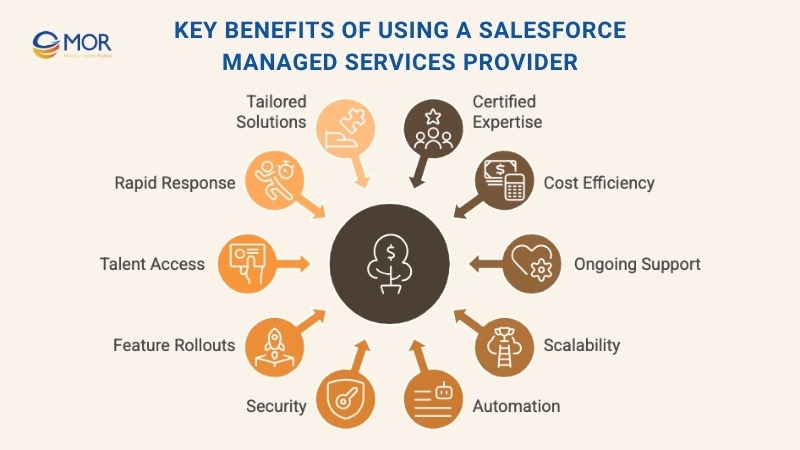
Key Benefits of Using a Salesforce Managed Services Provider
Internal Components of Salesforce Managed Services
Behind every well-run Salesforce managed services engagement is a set of moving parts. These components aren’t just checkboxes. They’re what keep your CRM from falling behind. Each one plays a role in keeping your system aligned with business goals, not just technically functional.
With the global CRM software market projected to grow at 14.6% CAGR through 2030 and valued at $73.4 billion in 2024 (Grand View Research), businesses that neglect these foundational elements risk falling behind in a rapidly advancing landscape.
Consulting
It starts with strategy. A qualified Salesforce managed service provider doesn’t dive into the tech first. They ask what you’re trying to fix, where your team struggles, and how each department works. Then they shape solutions that fit, not force your business into a template.
Implementation
Every business has its own sales flow, service structure, and reporting needs. That’s why managed services for Salesforce include hands-on implementation. The provider configures the platform around your goals, not the other way around. Nothing is pre-baked. Everything is made to match.
Integration
Most businesses don’t just use Salesforce. They’ve got ERPs, finance tools, support platforms, and marketing stacks that all need to ‘talk’. Integration isn’t optional. It’s expected. MSPs make sure Salesforce doesn’t live in a silo. They build the bridges and keep the data clean between systems.
Development and Customization
Out-of-the-box works, until it doesn’t. Whether it’s building custom flows, creating new reports, or designing branded email templates, digital managed services teams handle the heavy lifting. You get features that reflect how your business actually works, without breaking the platform.
Lightning Migration
Still stuck on Classic? Moving to Lightning is more than just a new UI. It unlocks automation, AI suggestions, and faster workflows but only if migrated right. A strong crm managed services team will upgrade your org, run sandbox tests, and train users without chaos.
Support and Maintenance
You don’t need a full-time admin team to keep things running. You just need consistent care. Salesforce managed services keep your Salesforce clean, updated, and secure. From bug fixes to release checks, they take the repetitive admin off your plate and keep things moving smoothly.
 Internal Components of Salesforce Managed Services
Internal Components of Salesforce Managed Services
Comparison of Managed Service Providers: Essential Features
Not all Salesforce managed service providers deliver the same value. Some patch problems as they come. Others anticipate issues before you feel the pain. The difference often comes down to experience, resourcing, and how deeply they commit to your growth.
We’ve broken down the most common service aspects so you can tell the difference between ‘just enough’ and best-in-class support:
Salesforce Certifications
- Typical MSP: A few junior admins or developers with limited certifications.
- Best-in-Class: Multi-certified specialists covering architecture, development, admin, and field service management Salesforce roles.
Support Availability
- Typical MSP: 9-to-5 support windows. Slow turnaround. One-size-fits-all help desk.
- Best-in-Class: Always-on support, clear SLAs, and dedicated points of contact for faster action when it matters.
Approach to Maintenance
- Typical MSP: Waits for you to report an issue. Fixes one-off problems.
- Best-in-Class: Monitors your org regularly. Spots slowdowns, user issues, and bugs before they disrupt your team.
Scope of Services
- Typical MSP: Handles only routine admin or simple bug fixes.
- Best-in-Class: Covers everything: system health, automation, training, AI readiness, and strategy.
Scaling Resources
- Typical MSP: Stretched thin. Struggles to support growing teams or multiple business units.
- Best-in-Class: Adds or adjusts resources on demand. You get senior talent when you need them without long-term contracts.
Strategic Guidance
- Typical MSP: No roadmap. Just task execution.
- Best-in-Class: Helps you plan ahead. Aligns CRM moves with your revenue goals. Gives feedback, not just fixes.
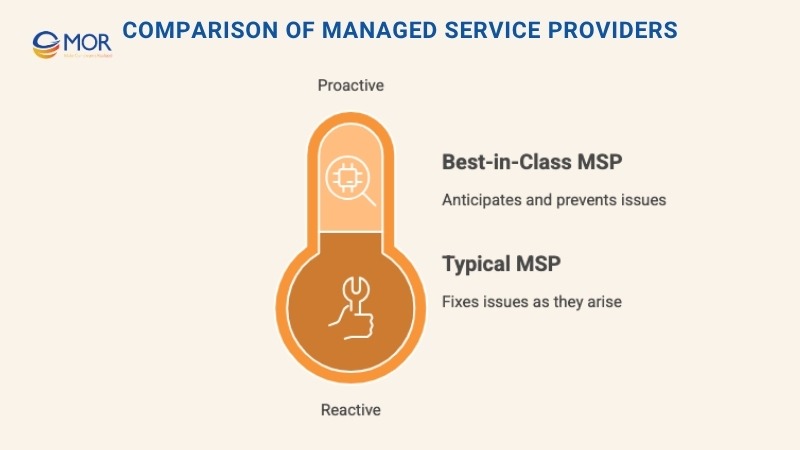
Comparison of Managed Service Providers: Essential Features
Comparison Table of Salesforce Managed Service Providers
Service Aspect | Typical MSP | Best-in-Class MSP |
| Salesforce Certifications | Few junior-level certifications | Multi-certified experts across admin, dev, architecture, field service |
| Support Availability | Business hours only, slow SLAs | 24/7 support, fast SLAs, dedicated contacts |
| Approach to Maintenance | Reactive, issue-based | Proactive, health checks, early detection |
| Scope of Services | Basic admin or bug fixes | Admin, dev, training, strategy, integrations |
| Scaling Resources | Limited bandwidth | Flexible staffing, fast ramp-up options |
| Strategic Guidance | Task-focused only | Roadmap planning, optimization reviews |
Knowing these differences up front keeps you from settling for support that can’t keep pace. Ready to dig into how to pick the right one? Let’s keep going.
Criteria for Evaluating and Selecting a Salesforce MSP
Choosing a Salesforce managed service provider isn’t just about filling a gap. It’s about finding a long-term partner who can actually move the needle. Here’s what to look for before signing anything.
Salesforce Expertise and Credentials
Start with the basics. Do they have actual Salesforce-certified professionals across roles like admins, developers, architects, consultants? Ask how many certifications their team holds. Ask who will work on your account, not just who’s on their website.
Service Offerings Alignment
You don’t want a vendor who only does admin work if you need custom development. Make sure they cover what matters: administration, automation, reporting, integration, user support, and training. If you use field service management Salesforce, confirm they can support that too.
Support Model and SLAs
Check if Salesforce managed services offer 24/7 support or only respond during business hours. Ask about their SLAs: how fast do they fix priority issues? Will you get a dedicated account manager or just rotate through a helpdesk? Communication should be clear and fast, especially during emergencies.
Proactivity and Advisory Capability
A strong salesforce managed service provider won’t wait for you to find problems. They’ll check in often, run health scans, and guide improvements. You want someone who’ll spot inefficiencies before they cost you, not just someone who logs tickets.
Scalability and Flexibility
Your business won’t stay the same size forever. Make sure the provider can flex. Whether it’s launching a new region, onboarding a new sales team, or spinning up sandbox environments, they should scale up without locking you into rigid terms.
The best partners don’t just react. They plan with you. Up next, we’ll cover some easy-to-miss red flags and how to steer clear of them.
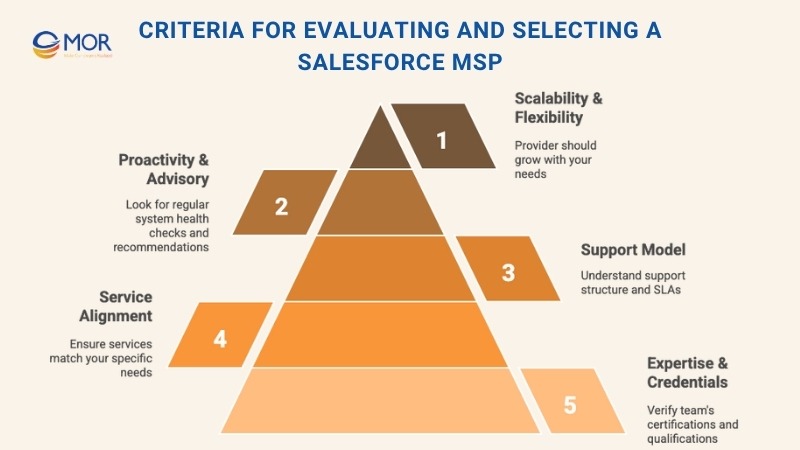
Criteria for Evaluating and Selecting a Salesforce MSP
Checklist for Choosing Your Salesforce MSP
Picking the right Salesforce managed service provider is less about price tags and more about fit. You’ll want someone who works like an extension of your team, not just a vendor ticking off tasks. This quick checklist can help you vet the right one.
Define Your Requirements
Start simple. What kind of support do you actually need? Daily admin help, integration work, field service management Salesforce, or all of the above? Decide on working hours, languages, and platforms before you even ask for quotes.
Evaluate Credentials and Experience
Don’t just take their word for it. Ask about certifications. Look for real-world examples in services for Salesforce: case studies, testimonials, similar industries. If they’ve worked with clients like yours, that’s a green flag.
Review Support Commitments
Make sure Salesforce managed services don’t disappear when things break. Review their SLAs. Do they guarantee 2-hour responses or just ‘we’ll get back to you’? Check what time zones they cover, how you submit requests, and what escalation paths exist.
Discuss Communication and Culture
Great tech means little if communication fails. Do they work asynchronously? Will you have recurring check-ins? Do they understand your business goals or just the system behind them? A mismatch in collaboration style can tank the relationship fast.
Compare Value and Contracts
Read the fine print. Do you pay by hour, month, or based on usage? Is there a long-term lock-in? Can you pause, scale, or exit without drama? The best salesforce managed service providers won’t trap you in red tape.
A little homework now saves big time later. Keep this list close as you talk to vendors. And watch for what they ask you, too. Great partners are just as curious about your needs as you are about theirs.

Checklist for Choosing Your Salesforce MSP
Common Pitfalls to Avoid When Choosing a Salesforce MSP
Not every Salesforce managed service provider delivers what they promise. And when you're deep into a 12-month contract, the wrong choice hurts more than your wallet. These are the common missteps teams make and how to sidestep them.
Choosing Based on Price Alone
Cheaper isn't smarter if you're patching issues every week. Low-cost MSPs often cut corners on certifications, response times, or proactive support. You’ll end up paying more fixing mistakes than you saved upfront.
Unclear Scope and Expectations
Vague contracts are a recipe for friction. Who handles automation builds? What happens when there's a data sync issue? Get it all in writing. Define what's included, what's not, and who owns what.
Not Checking References or Reviews
Case studies are nice, but real feedback’s better. Ask for clients you can contact. Look for reviews that mention their speed, communication, and depth of support, not just surface-level satisfaction.
Ignoring Security & Compliance Requirements
If the Salesforce managed services can’t speak your industry’s security language, walk away. Whether it’s HIPAA, GDPR, or SOC 2, your MSP should know how to keep your data locked down. Ask how they handle access controls, backups, and audits.
Cutting corners on the vendor search often means a long year of regrets. Take the time to get it right. It’s worth it.
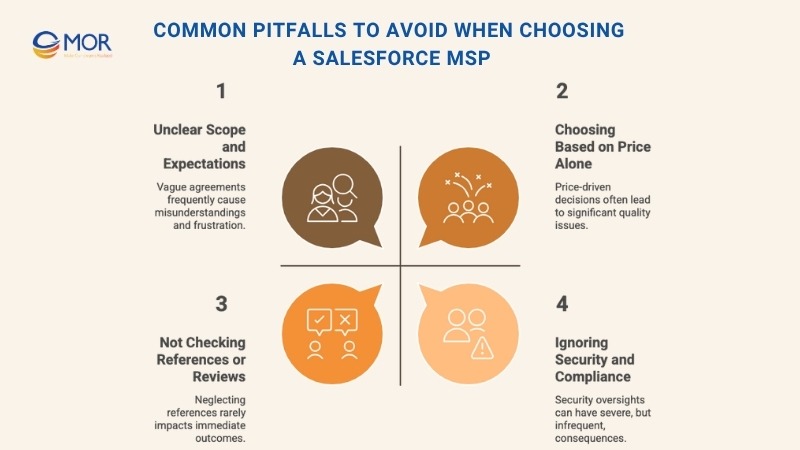
Common Pitfalls to Avoid When Choosing a Salesforce MSP
Managed Services for Salesforce: Pricing
There’s no flat fee for managed services for Salesforce, but most pricing models follow the same logic. What you pay depends on what you need and who you hire to do it.
- Hourly rates range from $60 to $140 per hour. Senior developers or certified architects sit at the higher end. Junior admins or offshore support usually cost less.
- Scope of work also affects price. Teams offering full-stack support: admin, dev, Salesforce field service management, training, reporting, come at a premium.
- Engagement model matters. Ongoing retainer contracts might save money long term. Short-term sprints or one-off support tend to cost more per hour.
Some salesforce managed service providers also use blended models, where you only pay for time used. If you’re still figuring out what fits, look for flexible options that don’t lock you in.
Pricing should feel predictable, not painful. If the math doesn’t add up or feels murky, ask for clarity before moving forward.
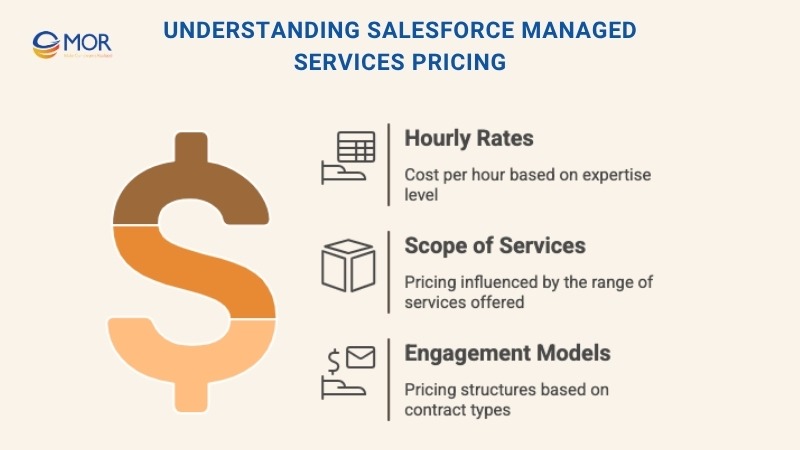
Managed Services for Salesforce: Pricing
Real-World Examples of Businesses Benefiting from Salesforce MSPs
Seeing how others win with Salesforce managed services gives a clearer picture of what’s possible.
Mid-Market Company: Improved Setup and ROI
A growing retail firm had Salesforce for years but barely scratched the surface. Their internal team struggled with setup, automation, and adoption. After onboarding a salesforce managed service provider, they streamlined operations, cleaned up their data, and built dashboards that actually helped sales leads convert.
The result? Better forecasting, faster decisions, and a real return on their CRM investment.
Telecom Enterprise: Speed and Scale Without Hiring
A telecom giant needed to improve customer support and roll out self-service features but didn’t have time to hire and train a dev team.
Instead, they worked with a managed services Salesforce team that handled everything from system architecture to chatbot deployment. With 24/7 monitoring and admin help, they scaled quickly without stretching internal bandwidth.
This model works across industries: from field service management Salesforce setups to fast-paced B2B sales teams. What matters is the MSP’s ability to grow with you, fix what’s broken, and keep pushing the system to perform.
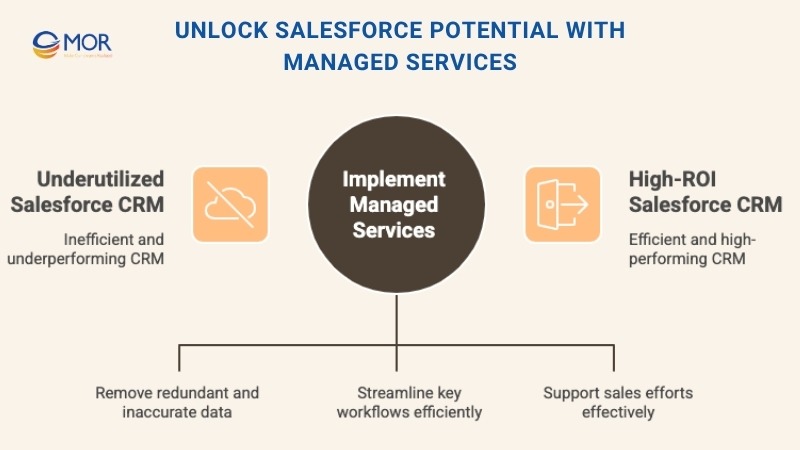 Real-World Examples of Businesses Benefiting from Salesforce MSPs
Real-World Examples of Businesses Benefiting from Salesforce MSPs
FAQs: Salesforce Managed Services
1. What is a Salesforce Managed Services Provider (MSP)?
It’s a partner that manages, monitors, and maintains your Salesforce platform. They cover everything from admin support to customization, integrations, and training. Think of them as your always-on CRM team.
2. How much do Salesforce Managed Services cost?
Pricing varies. Most providers charge $60–$140 per hour depending on expertise, project scope, and location. Some offer subscription or pay-as-you-go models for flexibility.
3. What are the benefits of using a Salesforce MSP?
You get ongoing support, faster issue resolution, automation help, access to certified experts, and fewer internal headaches. All while improving ROI from your Salesforce investment.
4. How do I choose the best Salesforce Managed Services Provider?
Check credentials, service scope, support hours, client references, and their ability to grow with you. Clarity and proactive guidance matter more than the lowest rate.
5. Can a Salesforce MSP help with custom integrations?
Yes. A good provider handles integrations between Salesforce and your ERP, marketing tools, customer portals, or custom systems. It’s one of the most requested services for Salesforce clients.
Conclusion
Picking the right Salesforce managed services partner isn’t just about tech. It’s about trust. You need someone who understands your goals, speaks your CRM language, and shows up when it matters. Whether it’s improving your CRM managed services, refining workflows, or bridging gaps in your digital managed services strategy, a solid MSP turns Salesforce from ‘just a tool’ into a real business driver.
If you’re ready to stop wasting time on platform problems and start getting more out of every dollar spent, contact MOR Software today. Let’s make Salesforce work harder for your team.
Rate this article
0
over 5.0 based on 0 reviews
Your rating on this news:
Name
*Email
*Write your comment
*Send your comment
1