Custom Real Estate CRM Software Development: Complete Guide 2026

If you're in real estate and still juggling spreadsheets or clunky tools, you’re bleeding time. This MOR Software’s guide to custom real estate CRM software development explains how tailored CRM systems solve what off-the-shelf tools can’t. Whether you run a boutique agency or a growing enterprise, this approach can shift how you sell, serve, and scale.
What Is Custom Real Estate CRM Software Development?
Custom real estate CRM software development refers to designing a customer relationship management system specifically for real estate workflows.
Instead of relying on generic solutions built for broad markets, this approach creates a CRM that mirrors your exact sales process, lead stages, property management cycle, and communication structure. It’s fully tailored to how your agents work, how your data flows, and how you want to engage clients.
While off-the-shelf tools often come with bloated features and rigid templates, custom-built CRM software focus only on what your real estate business needs. Nothing more, nothing less. You decide which modules to include, which integrations to prioritize, and how each function supports daily operations.
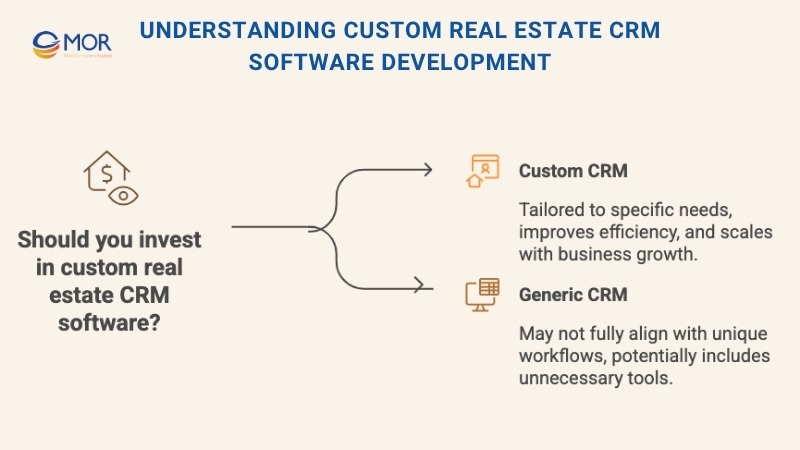
This tailored approach eliminates common inefficiencies like duplicate data entry, missed follow-ups, or disconnected marketing tools. Everything, from property listings and client interactions to document signing and analytics, lives in one centralized, easy-to-use system.
By partnering with a skilled real estate software development company, agencies get full control over CRM design, data handling, and long-term scalability. As a result, the system grows with the business and evolves with market needs.
The global CRM market is projected to reach US $57 billion in 2026, proof that businesses continue to pour money into relationship-driven platforms.
That’s the core value of custom real estate CRM software development. It’s not about building more features. It’s about building the right ones.
Why Custom Real Estate CRM Software Development Is a Smart Investment?
Custom CRM software isn’t just a luxury for large agencies. It’s a growth tool for every serious real estate business. We’ll show you what makes it worth the investment.
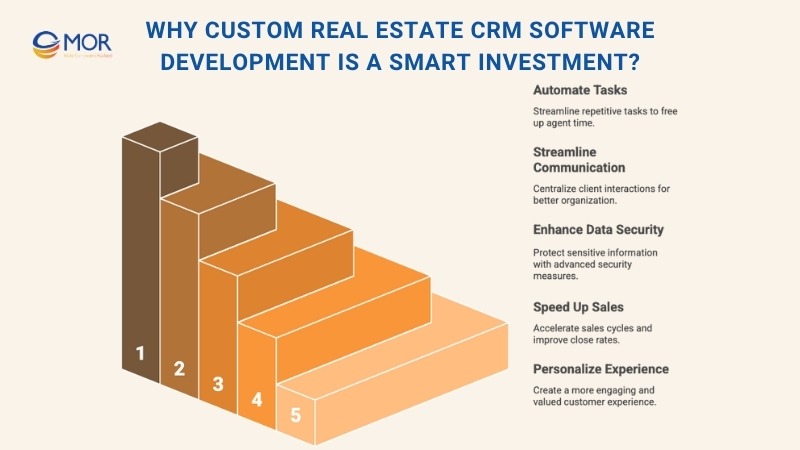
Automates Repetitive Tasks Like Follow-Ups and Data Entry
No one wants to spend their day typing the same details or chasing leads manually. A custom CRM handles that for you. It can log interactions, trigger follow-ups, and assign tasks based on set rules. No extra clicks needed. That means less admin, fewer dropped leads, and more time focused on selling.
According to McKinsey, automation in CRM systems can improve sales productivity by up to 30%.
Helps Manage Leads and Track Communications More Effectively
Juggling dozens of client conversations across emails, calls, and texts? A custom CRM consolidates all that into one timeline. Every interaction is logged under the client profile, making it easier for agents to respond quickly, stay organized, and pick up exactly where they left off. You’ll always know who said what and when.
Offers Better Data Security Through Encryption and Access Controls
Real estate deals involve sensitive data: personal IDs, financial records, signed contracts. A custom CRM lets you control who sees what. You can set role-based access, enforce encryption, and comply with local regulations. That peace of mind is something generic tools can’t always deliver out of the box.
Supports Faster Sales Cycles and Higher Deal Close Rates
Speed matters. With automation, alerts, and smart workflows, custom CRM systems keep deals moving. From listing to offer to closing, fewer delays and fewer errors mean more wins. You’ll spend less time waiting on approvals and more time celebrating closings.
Forbes reported that 78% of sales professionals say their CRM directly improves sales performance.
Scales with Your Business and Integrates with Existing Tools
As your agency grows, your tech stack should keep pace. A well-built CRM can connect with platforms like Gmail, Slack, MLS databases, or payment gateway integration. You don’t need to rebuild every time you scale, just plug in new tools and go.
Delivers Better Customer Experiences Through Personalization
Clients expect more than templated emails. A custom CRM tracks their preferences, past interactions, and buying behavior. That lets your team send personalized updates, relevant listings, and timely follow-ups. The result? Happier clients who feel understood, not just sold to.
Nielsen’s global marketing report notes that 62% of marketers struggle with managing disconnected measurement tools. This highlights how unified platforms improve customer experiences.
When Should You Build a Custom Real Estate CRM?
Not every agency needs a custom CRM right away. But certain signs make it obvious that your current tools are holding you back. We’ll walk you through the situations where going custom makes the most sense.

Your Business is Specific
If your sales process doesn’t fit inside a cookie-cutter CRM, it’s time to build your own. Most commercial platforms are packed with features designed for broad industries, not real estate. They force you into their way of doing things. That means extra clicks, workarounds, or worse, broken workflows.
A custom real estate CRM lets you start with your own playbook. You’re in control of what gets built and why.
Want a document management tool linked to property records? Done. Need marketing automation that triggers based on lead stage? Easy. Only want certain users to access high-value deals or edit listings? No problem.
Whether it’s access roles, mobile notifications, contact segmentation, or reporting dashboards, each module can be tailored around your process, not the other way around. That flexibility creates better adoption and fewer headaches for your team.
Your Business is NOT Big
Small and mid-sized real estate firms often get stuck paying for bloated tools they barely use. Generic CRMs come loaded with extra features, complex interfaces, and subscription fees that don’t scale well with revenue.
Custom CRM software development changes that. You build what you need. You avoid being locked into recurring charges, you skip the fluff, and you get a system designed around a lean team. For growing firms, that’s a smarter long-term play.
You are a Fan of Integrations
Your agents use more than one tool every day: calendars, email platforms, contract systems, marketing software, and more. But unless those tools talk to your CRM, you're stuck with double data entry, disconnected workflows, or even lost your information.
A custom CRM solution can bridge the gap. You can build integrations with Google Workspace, accounting tools, project boards like Trello or Asana, email systems, and even messaging platforms like WhatsApp. That means your deals stay connected, no matter where the data lives.
The UK government’s digital service transformation suggests that better integration of siloed systems can generate £45 billion in annual savings. This is a clear sign of how valuable connected workflows are, even outside real estate.
It also means fewer delays, smoother handoffs, and better collaboration between teams. And because you control the system, you decide how those integrations work. No need to wait for third-party updates or licensing upgrades.
You Need Individual Analytics
Generic CRMs offer reports, sure. But they’re usually too broad to be useful. You might get a graph showing “monthly deals closed,” but that won’t tell you why some agents outperform or which listings are most likely to sell.
Off-the-shelf CRMs often offer surface-level reports that miss what truly matters. A custom CRM gives you full control over what gets measured and how.
You can track:
- Lead response times across your team
- Agent follow-up rates and customer conversion speed
- Listing performance by zip code, price band, or property type
- Regional sales trends and market demand shifts
- Sales cycle comparisons to evaluate marketing success over time
According to Bloomberg, commercial mortgage-backed securities issuance surged 170% year-over-year in 2024. This reinforces how fast real estate trends shift and why detailed analytics matter.
These personalized insights help managers make better calls and agents work smarter. Instead of guessing what works, your team will act on real, usable data. And over time, those small data-driven improvements add up to bigger business wins.
Must-Have Features in a Real Estate CRM System
Your CRM’s success depends on what it can actually do. These aren’t just extras. They’re the tools your team will rely on every day to move deals forward and keep clients engaged."

Core Functional Modules
A strong real estate CRM starts with the right tools built into its foundation. These core modules are designed to support daily agent tasks, improve communication, and simplify complex workflows.
- Contact and lead management: Tracks every buyer, seller, and inquiry with tagging, segmentation, and a centralized communication timeline.
- Deal and property listing management: Monitors sales stages, active listings, and client matches without switching tools.
- Calendar and appointment scheduling: Syncs meetings, property tours, and closings across team calendars.
- Document storage and e-signatures: Allows secure contract uploads, storage, and digital signatures within the CRM.
- Email marketing and campaign automation: Sends targeted emails based on behavior, saved searches, or key dates using rule-based triggers.
- Mobile access and real-time notifications: Keeps agents connected and productive in the field without relying on office systems.
Advanced Tools
As real estate operations scale, so do the demands on your CRM. That’s where smart, advanced tools come in. They allow your system to grow with you and give your team strategic control over every interaction.
- Sales dashboards: Visualize lead stages, agent performance, deal values, and close rates in real time. Dashboards offer at-a-glance summaries without needing manual reports.
- Role-based access controls: Define exactly who can see or edit what. Helps maintain privacy, protects sensitive data, and simplifies team workflows.
- Custom analytics: Track lead generation performance, KPIs, agent efficiency, and pricing trends. Tailored dashboards allow for pinpoint decision-making.
- Third-party integrations: Seamlessly connect with tools like Gmail, Google Docs, WhatsApp, DocuSign, or Monday. Instead of switching tabs or apps, users can handle tasks in one centralized place which is your CRM.
According to TechCrunch, US investment in proptech dropped from $11.1 billion in 2021 to $3.7 billion in 2023, proving that today’s tools must justify every dollar spent.
Steps to Develop Custom CRM Software for Real Estate
Before you start development, you’ll need a clear roadmap. Each phase of the process, from planning to deployment, lays the groundwork for a CRM that actually solves problems instead of creating new ones.

Step 1: Requirement Gathering and Analysis
This is where the groundwork happens. Before any code is written, you need to gather input from all stakeholders: sales, marketing, agents, and admins. What slows them down today? What tools do they avoid? What data do they need but can’t access? Then, study competitor CRMs to understand market gaps and common pain points.
List must-have features and map them to actual daily operations, not theoretical workflows. The more aligned this phase is with real business needs, the fewer surprises later.
Step 2: Planning and Project Management
Once requirements are locked in, it’s time to define the game plan. Build a clear roadmap with stages, roles, timelines, and check-in points. Decide whether you’ll work with an in-house team or a specialized real estate software development company.
Assign responsibilities, prepare your budget, including a buffer for change requests and identify key milestones. A strong plan keeps everyone aligned, avoids scope creep, and ensures each step builds toward a working, business-ready solution.
Step 3: Designing the CRM Architecture
The system must feel intuitive for users at every level. That starts with a clean, logical interface. Avoid cluttered menus or confusing tabs.
Focus on making frequent tasks like adding leads, assigning listings, or booking showings. They are fast and foolproof.
On the backend, structure your database to support fast access and reliable reporting. Relationships between contacts, properties, documents, and communications must be well-defined and flexible enough to support new features later on.
Step 4: Developing Core Features and Modules
Now the build begins. Start with basic modules like lead tracking, property listing, and follow-up automation. These are the heartbeat of any real estate CRM. Add reporting tools to track activity, deal stages, and agent performance.
Prioritize features that drive value early so your team can start using parts of the system while other pieces are still in development. Frequent demos or sprints can help spot usability issues before they become embedded.
Step 5: Integrating Third-Party Services
Modern CRMs don’t live in isolation. Your system should sync with real estate portals, email platforms, payment processors, and productivity apps. This means building stable APIs that allow data to flow without manual updates.
Whether it’s pulling listings from MLS, automating e-signatures with DocuSign, or integrating with a financial tool like QuickBooks, these connections should reduce task duplication and enhance the CRM’s reach across your workflow.
Step 6: Testing and Debugging
Even small bugs can wreck confidence in a new system. Test every module with real use cases: what happens if a deal is deleted mid-stage? How are duplicate contacts flagged? Run QA tests and invite your actual users to test-drive before full rollout.
Gather their feedback, observe what confuses them, and fix issues fast. A smooth, reliable experience at launch makes adoption easier and gets your ROI faster.
Step 7: User Training and Documentation
Even the best CRM won’t help if your team doesn’t use it. Build role-based tutorials and easy-to-follow guides.
Host training sessions where users can ask questions, try features, and learn real workflows. Don’t just explain how. Show why the CRM makes their job easier. Good training shortens the learning curve and improves long-term system use.
Bonus: fewer support requests down the road.
Recommended Technology Stack for Developing a Custom Real Estate CRM
The tech you choose behind the scenes determines how fast your CRM runs, how secure it is, and how easy it will be to maintain or scale. Whether you're working with an in-house dev team or a real estate software development company, this stack covers the key components you’ll need to get it right.
Each part plays a different role, from the user interface your agents click through, to the APIs connecting outside tools like email and payment gateways.
Technology | Purpose | Examples |
Frontend | Builds the user interface | React, Angular |
Backend | Handles server logic | Node.js, Django |
Database | Stores and manages data | MySQL, MongoDB |
Cloud Services | Scales and hosts the system | AWS, Azure |
API Integration | Connects third-party tools | RESTful APIs, GraphQL |
React and Angular make the interface clean and interactive. Node.js or Django powers your logic, whether it’s syncing lead data or filtering listings. For storage, MySQL or MongoDB keeps your records fast to access and easy to query.
Cloud platforms like AWS or Azure give you flexible hosting that grows with your agency. Lastly, APIs make it all talk together, ensuring the CRM isn’t just a system, but a command center for everything else you use.
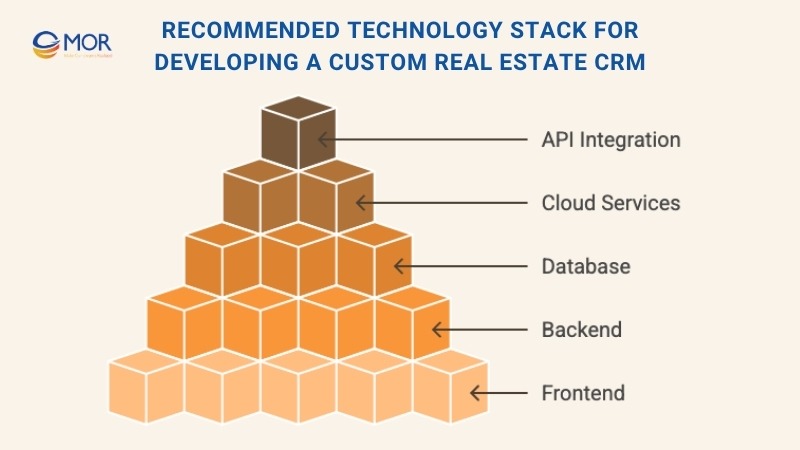
Cost of Developing a Custom Real Estate CRM
The cost of custom real estate CRM software development depends on how complex your needs are, the experience of your developers, and how many bells and whistles you want from day one. It’s not just about the build. It’s also about integrations, user roles, reporting, training, and support.
We’ve broken down the typical cost structure so you can plan more confidently:
Factor | Description | Cost Range |
Complexity | Features, integrations, custom workflows | $20,000 – $50,000+ |
CRM Type | Operational, Analytical, Collaborative, etc. | Varies |
Development Team | Rates depend on location and skill level | $35 – $100/hour |
Duration | Average time to build core system | ~5–6 months |
Additional Features | AI, automation, analytics, mobile functionality | $10,000 – $30,000+ |
What drives cost most? Complex dashboards, multi-role access, deep integrations, and AI-powered reporting can push budgets higher. Working with an experienced real estate software development company helps you balance quality with smart cost planning.
Some businesses also roll out MVPs first, then add features in phases, which spreads investment over time while proving value early.
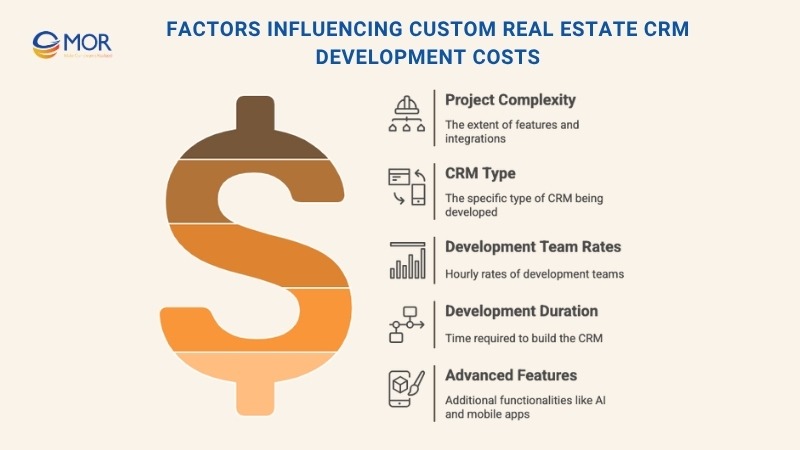
Real-Life Examples of Custom Real Estate CRM Software Development
Custom real estate CRM software development isn’t just theory. Plenty of businesses outside traditional real estate have built CRMs tailored to unique workflows. These examples show how flexible and valuable a well-developed platform can be.
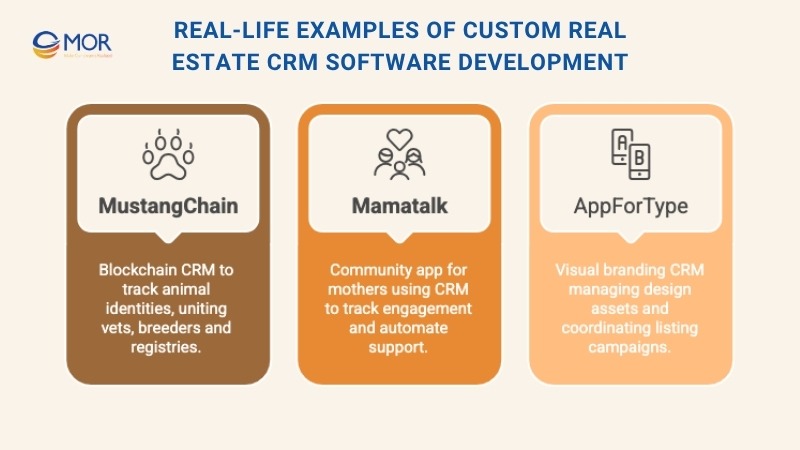
- MustangChain created a blockchain-based CRM to track animal identities globally. Their platform connected registries, vets, and breeders in one unified interface. This proves CRMs can work in regulatory-heavy environments too.
- Mamatalk, a niche communication app for new mothers, used a CRM to track user engagement, manage community conversations, and automate support. It shows how personal and scalable CRM logic can be when built for a clear user base.
- AppForType, while not purely real estate, built a CRM that helped brands manage visual identity. They integrated design tools with listing workflows to help property managers market consistently across platforms.
These examples underscore one thing: CRM development is about alignment. When a CRM system mirrors how your business actually operates, it becomes more than a tool. It becomes your team's daily command center.
Conclusion
Custom real estate CRM software development isn't just about building a fancy tool. It’s about solving the exact problems your agents face every day. From smarter workflows and better client experiences to connected systems and clean data, a tailored CRM becomes a true business advantage.
Off-the-shelf tools can work for a while, but they rarely evolve with your team or handle the complexity of real estate deals at scale. When you’re ready for a system that matches how you actually sell, manage, and grow, it’s time to build. MOR Software helps real estate businesses bring these systems to life on time, on budget, and built to last. Contact us to get started.
MOR SOFTWARE
Frequently Asked Questions (FAQs)
How long does it take to build?
A basic CRM with core features typically takes 5–6 months from kickoff to launch.
Can I integrate my CRM with MLS or Realtor.com?
Yes. With proper APIs and the right dev team, those integrations are possible and highly valuable.
Should I host on the cloud?
If you want scalability, fast access, and remote collaboration, cloud hosting on AWS or Azure is the right move.
Is it better to build or buy?
Buying is faster, but building gives you control. You get only what you need and no recurring licensing costs.
What’s the #1 benefit of going custom?
A system that fits your business perfectly like automating what matters, connecting what you already use, and scaling as you grow.
Rate this article
0
over 5.0 based on 0 reviews
Your rating on this news:
Name
*Email
*Write your comment
*Send your comment
1