Salesforce AppExchange: The Complete Guide for Businesses in 2026

Salesforce AppExchange has become the go-to marketplace for businesses looking to extend Salesforce with apps, integrations, and solutions. Yet many still ask, what is AppExchange in Salesforce and how can it truly benefit their organization? This guide by MOR Software will walk you through everything you need to know, from its history and solution types to pricing, benefits, and the top apps to try in 2026.
A Brief Look At The History Of Salesforce AppExchange
Introduced in 2006, Salesforce AppExchange marked a turning point for cloud-based business software. It was the very first marketplace designed specifically for enterprise applications and has since expanded into the largest platform of its kind.
The concept was simple but powerful: allow developers to share and distribute their applications directly within the Salesforce ecosystem.
Interestingly, the origin of the idea didn’t come from Salesforce leadership alone. Steve Jobs, Apple’s co-founder, suggested to Marc Benioff, Salesforce’s founder, that building a cloud-driven application marketplace would accelerate adoption.
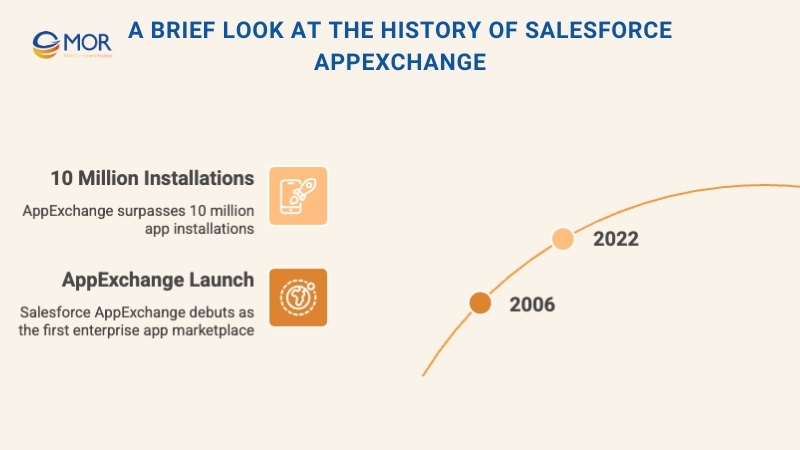
The name itself was originally tied to “App Store,” but Benioff later gifted that trademark to Jobs as a token of appreciation for the advice that reshaped Salesforce’s future.
Just as smartphones rely on app stores like Apple’s or Google’s, Salesforce relies on AppExchange in Salesforce to give businesses quick access to innovation. The marketplace has grown rapidly, surpassing 10 million installations by 2022.
Today, it serves as the go-to destination for finding apps, integrations, and solutions that extend Salesforce’s capabilities and adapt the platform to the diverse needs of modern businesses.
Types Of Salesforce AppExchange Solutions
For anyone new to Salesforce AppExchange, the wide variety of solutions can feel like a lot to take in at first. To help businesses understand what’s available, the marketplace organizes its offerings into different categories.
Each type serves a unique purpose and can be adopted depending on how a company wants to expand its Salesforce environment.
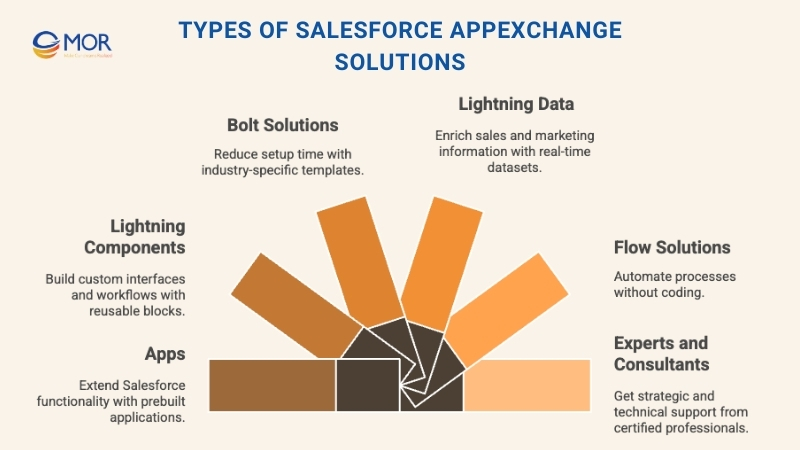
Apps
These are third-party applications designed either by Salesforce itself or by trusted Salesforce AppExchange partners. Many of these apps are plug-and-play, meaning they can be installed instantly without heavy customization. Some are free, while others come with premium functionality aimed at specific business needs.
Lightning Components
For companies that want to build Salesforce app features without complex coding, Lightning Components are a popular choice. They are reusable, responsive blocks that can be easily added using the drag-and-drop functionality in the Lightning App Builder.
Created by Salesforce teams as well as external developers, these components make it simple to create tailored interfaces or extend existing apps for more personalized business workflows.
Bolt Solutions
Bolt Solutions are ready-made templates that accelerate the setup of Salesforce Communities. They include process flows, apps, and Lightning Components tailored for specific industries.
Developed by a broad network of partners, these templates integrate smoothly with Salesforce, helping organizations deploy communities and industry-focused solutions in less time.
Lightning Data
Lightning Data delivers pre-integrated datasets that are automatically refreshed in real time. These solutions make it easier to connect with accurate information through enrichment, which strengthens both sales and marketing activities.
Tapping into these data services available on sfdc AppExchange, businesses can ensure their teams work with the most reliable and updated information.
Flow Solutions
Flow Solutions bring together a range of integrations created by partners to simplify the automation of processes. They allow teams to design flows that interact with external systems and trigger actions without needing extra code.
Common use cases include embedding a video player, enabling credit card payments, or connecting to third-party applications. To run these effectively, companies rely on Salesforce’s Flow Designer to put everything into motion.
Experts And Consultants
On Salesforce AppExchange, businesses can also connect with a network of more than a thousand certified experts and consultants. These professionals provide strategic guidance, hands-on technical skills, and domain-specific expertise.
Authorized by Salesforce, they specialize in building and delivering tailored solutions, integrations, migrations, and full project implementations. Partnering with these consultants ensures that organizations get the right support to adapt and expand their Salesforce environment effectively.
Key Benefits Of Salesforce AppExchange
From everything we’ve seen so far, the value of Salesforce AppExchange is clear. But what specific advantages does it deliver to businesses? The marketplace provides a wide range of benefits, including the following:
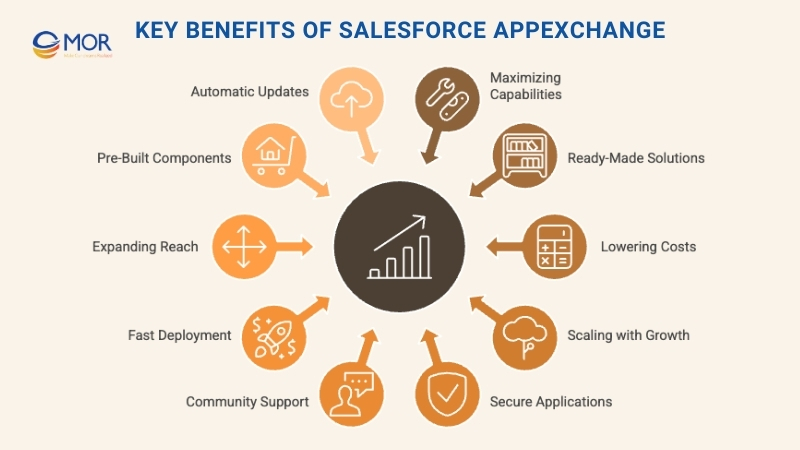
Maximizing Salesforce Capabilities
AppExchange allows companies to expand their Salesforce CRM with new functionality designed to fit specific needs. Instead of relying on disconnected tools, businesses can integrate the right Salesforce AppExchange apps directly into their platform.
These apps connect seamlessly, creating a unified experience that keeps processes and data consistent across the organization.
Access To Ready-Made Solutions
Another advantage is the ability to access solutions that are already built and ready to install. This removes the need to invest time and money in building custom applications from scratch.
Many of these prebuilt options are packaged either as managed or unmanaged apps, giving teams flexibility to choose the approach that best fits their business model. Using the ado marketplace offered through AppExchange, organizations can adopt trusted, pre-tested tools faster and with less risk.
Lowering Development And Maintenance Costs
One of the strongest advantages of Salesforce AppExchange is cost savings. By selecting prebuilt apps, businesses avoid the expenses tied to custom software development.
Beyond that, recurring costs such as licensing, maintenance, and technical support are also reduced, since many solutions are already designed to run smoothly within Salesforce. Choosing an AppExchange app often proves far more budget-friendly than starting a project from scratch.
Scaling With Business Growth
As organizations expand, their systems need to keep up. With AppExchange, scaling is straightforward. Companies can install new apps or simply upgrade existing ones to meet growing demands.
If customization is needed, Salesforce makes it accessible through flexible configuration tools. This adaptability ensures the platform continues to meet business needs without slowing progress.
Using Secure And Tested Applications
Every solution on AppExchange Salesforce goes through strict review and security testing before being listed. This process guarantees that applications meet Salesforce’s quality standards and align with best practices for data protection. Businesses can adopt new apps with confidence, knowing they are secure and reliable.
Tapping Into Community And Support
The AppExchange ecosystem thrives on collaboration. Users, developers, and Salesforce AppExchange partners actively engage through ratings, reviews, and forums.
This interaction provides valuable insights and peer feedback, making it easier to select the right tools while also having a support network to rely on for troubleshooting and improvements.
Fast And Easy Deployment
Installing apps from Salesforce AppExchange takes only a few clicks. This quick setup allows businesses of all sizes to extend Salesforce capabilities without long implementation cycles.
Companies can address challenges, add new features, and explore solutions in record time, making AppExchange one of the fastest ways to improve operations.
Expanding Reach To Millions Of Users
For developers and vendors, what is AppExchange in Salesforce becomes even more valuable when looking at its scale. Publishing through the Salesforce Partner Business Organization, creators gain direct access to millions of verified users.
Not only can they showcase their apps to a large customer base, but they can also track performance and even be promoted through AppExchange Digest, Salesforce’s curated application spotlight.
Building With Pre-Built Components
Publishing apps does not always mean starting from zero. AppExchange provides ready-to-use resources like flows, Bolt Solutions, unmanaged packages, and reusable components. These tools simplify the development process, allowing creators to build and launch apps faster while still delivering unique, business-focused functionality.
Automatic Updates From App Providers
Another advantage is that apps on AppExchange are cloud-based. Updates and improvements are handled by the providers and delivered directly through the cloud. For users, this means updates roll out seamlessly, and Salesforce admins only need to approve them, saving time and guaranteeing the latest version without heavy manual work.
How Does Salesforce AppExchange Work?
To fully understand Salesforce AppExchange, it’s helpful to view it from two sides: the experience of users and buyers, and the role of product listers. Both perspectives are central to how this software marketplace operates.
For Users And Buyers
The process of finding and installing solutions from AppExchange is straightforward. Buyers simply follow a series of steps to make sure the application is the right fit:
- Maintain an active Salesforce production instance
- Use filters, search fields, and navigation tools to refine results
- Check reviews and ratings to make an informed choice
- Confirm that the app’s components align with your Salesforce edition
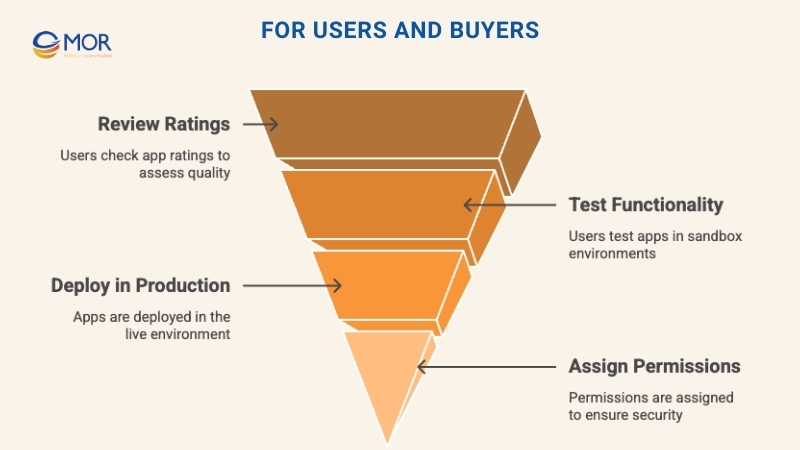
- Verify any required connections with external services
- Take a test drive to evaluate functionality
- Use the “Get It Now” option to install in a Developer or Sandbox environment for trial runs
- Deploy the app into the production environment once it meets expectations
- Assign permissions to define who can access and use the new solution
This simple but reliable process helps businesses confidently integrate AppExchange Salesforce apps into their systems while minimizing risk.
For Product Listers
Publishing an app on Salesforce AppExchange involves more steps than simply downloading one, but the process becomes manageable when each stage is followed carefully.

1. Creating A New App Idea
Everything begins with defining the concept. At this stage, product teams clarify the app’s purpose, outline its main features, and identify the intended users. With a clear vision, businesses can move forward with development and prepare to present their concept to the Salesforce AppExchange development company ecosystem.
2. Joining The Salesforce Partner Program
To list an app, businesses must first join the Salesforce Partner Program. Registration is straightforward:
- Visit partners.salesforce.com and click “Join”
- Provide details about your company
- Select the “Independent Software Vendor (ISV)” option
- Submit your registration
After joining, companies are required to sign an official agreement that establishes the partnership terms with Salesforce.
3. Developing The Application
Once the idea is finalized, development begins. Using Salesforce tools such as Apex, Visualforce, and Lightning Web Components, teams bring their concept to life. During this stage, strict coding standards and security guidelines must be followed to ensure the app meets Salesforce requirements. This ensures that once submitted, the app can move smoothly through the review process and into the marketplace store.
4. Running Comprehensive Testing
Before submitting an app to Salesforce AppExchange, thorough testing is essential. This includes unit testing, integration testing, and user acceptance testing to verify functionality, performance, and usability. The goal is to detect bugs or gaps early so the application is stable and reliable when presented to potential buyers.
5. Publishing The Listing
Once the app has been fully developed and tested, it’s time to prepare the listing. Developers need to provide key details such as a description, screenshots, demo videos, and clear pricing plans.
In some cases, additional documentation is required, such as user guides or solution architecture overviews. A listing fee may apply, along with a signed agreement confirming the app’s place on the Salesforce AppExchange development platform.
6. Passing Salesforce Security Review
Every app must undergo a formal security review led by Salesforce. This process checks the application’s code for vulnerabilities and confirms adherence to security standards. Only after passing this review will the app be approved for public availability on AppExchange.
7. Delivering Ongoing Support And Updates
The process does not end with publishing. Once live, developers are responsible for maintaining their app through updates, bug fixes, and performance improvements. They also need to respond to user feedback and provide consistent support. Regular updates keep the app aligned with Salesforce’s evolving environment and maintain trust with customers.
Top 7 Salesforce AppExchange Apps Every Business Should Try
By now, it’s clear that Salesforce AppExchange offers an impressive ecosystem of solutions to extend the platform. Interestingly, nearly 40% of the available apps are free, making it easy for businesses to start exploring without heavy investment. If you’re just getting started, here are a few free tools worth checking out for your org.
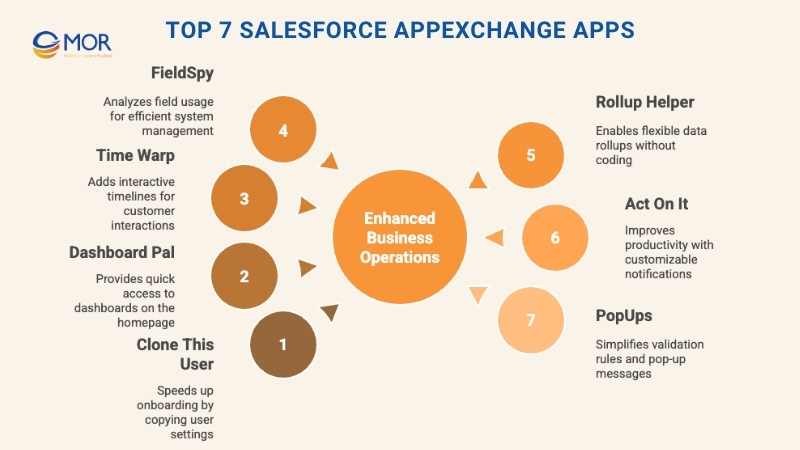
1. Clone This User
Fast-growing companies often need to onboard new team members quickly. This app helps by using an existing Salesforce user as a template for the new one. It copies permission set assignments, queue memberships, group memberships, and shared reports or dashboards.
Instead of setting everything up manually, admins can save significant time and reduce errors with this tool from Salesforce AppExchange partners.
2. Dashboard Pal
For organizations where users manage several dashboards instead of one dynamic view, Dashboard Pal is a handy solution. It’s a Lightning component that lets users select a dashboard from available folders and display it directly on the homepage.
By replacing the default dashboard, it saves time and eliminates the need to search and click through menus repeatedly. Small conveniences like this make Salesforce AppExchange apps especially valuable for everyday efficiency.
3. Time Warp
Time Warp brings a fresh way to visualize related records inside Salesforce. It adds an interactive timeline view to any record, showing linked data such as tasks, events, opportunities, cases, or work orders.
Users can hover over timeline entries to instantly see important details, providing a clear overview of all interactions tied to an account or customer. This makes it easier for teams to understand relationships at a glance, improving how they use the AppExchange in Salesforce for day-to-day operations.
4. FieldSpy
Every Salesforce org has limits, and growing businesses often reach them faster than expected. One of the most common challenges is field limits. FieldSpy gives admins a clear picture of how fields are used by showing population rates, record counts, and remaining field capacity.
It also highlights the possible effects of changes made to records. This insight helps administrators make smarter decisions during org cleanups or system updates, making FieldSpy a practical addition to the Salesforce AppExchange catalog.
5. Rollup Helper
Data rollups are important for analyzing information across related records, but Salesforce’s built-in capabilities can be restrictive. Rollup Helper removes those restrictions by allowing admins to perform rollups without custom coding or creating extra reports.
It supports any object and provides greater flexibility than standard options. For many companies, this tool demonstrates the strength of working with Salesforce AppExchange partners who design apps that solve everyday challenges directly within the platform.
6. Act On It
For teams focused on productivity, Act On It provides a smarter way to manage notifications. Managers can set up customized push alerts for their staff, while users have the flexibility to choose how they want to be notified.
All updates are collected in a clean, filterable inbox, so nothing is missed, whether it’s new tasks, pending cases, follow-ups, expiring contracts, or leads that need attention. Tools like this show how Salesforce AppExchange apps can directly improve daily efficiency.
7. PopUps
Validation rules are widely used in Salesforce to keep data accurate, but they often require admin-level knowledge to set up properly. PopUps makes this process easier by allowing admins to create customized error messages and guided popups without complex formulas.
Beyond hard validations, it also supports softer checks or wizard-style user interfaces. By simplifying configuration, this app demonstrates the kind of flexibility businesses can gain through the Salesforce AppExchange development ecosystem.
How To Install Apps From Salesforce AppExchange
Once you’ve found the right solution on Salesforce AppExchange, adding it to your organization is a straightforward process. Here are the steps to follow for a smooth installation:
- Log in to AppExchange and ensure your Salesforce account is connected to your Trailblazer profile. You can check this by visiting Profile Settings > Connected Accounts. If not connected, select Connect an Account > Salesforce and sign in with your org credentials.
- Navigate to the app’s listing page. For example, you might choose Salesforce Lab’s Dashboard Pal.
- Click the “Get It Now” button.
- Select whether you want to install the app in a Production or Sandbox environment. The dropdown will display all your connected orgs.
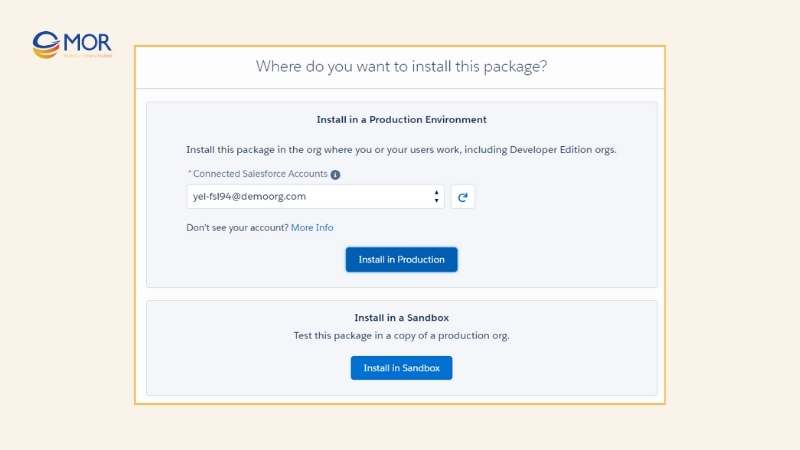
- Choose Install in Production (or Sandbox, if you prefer testing first).
- Review the installation details on the next screen. Check the box to confirm agreement with the terms and conditions, then click Confirm and Install to complete the process.
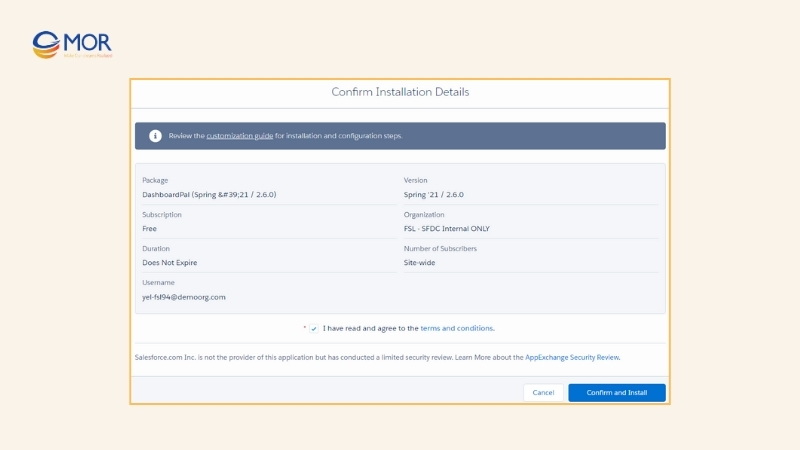
With just a few steps, apps from the software marketplace are ready to use within your Salesforce environment.
Who Can Use Salesforce AppExchange?
A common misconception is that only certain roles can access or benefit from Salesforce AppExchange. In reality, the platform is built for a wide audience that includes:
- Salesforce Users: Businesses already running Salesforce to handle their daily operations.
- Salesforce Developers: Technical professionals who design and extend functionality with custom applications.

- Salesforce Consultants: Experts who guide organizations in selecting and implementing the right solutions.
- Independent Software Vendors (ISVs): Companies that create and sell applications directly through the marketplace.
Whether you are managing a Salesforce org, building apps, or advising clients, the AppExchange in Salesforce offers tools and opportunities tailored to your role.
Salesforce AppExchange Pricing Models
Like most products, apps on Salesforce AppExchange come with different pricing options depending on the features they deliver. The cost model is determined by the vendor or developer and typically falls into one of the following categories:
Pricing Options
The cost of apps on Salesforce AppExchange varies depending on the vendor and the type of solution offered. Below are the most common pricing options you’ll encounter.
Model | Description | Typical Cost (USD) |
Free | No charge for the buyer. Vendors cover Salesforce listing and security review fees. | $0 for buyers. Vendor pays about $2,500–$3,000 in the first year |
Freemium | Core features are free, but advanced capabilities require payment. | $10–$25 per user/month or $50–$100 per site/month |
Paid (Subscription) | Standard subscription, billed per user, org, or site. | $5–$200 per user/month, or $50–$1,500+ per org/month. Annual licenses from $1,500+ |
Usage-Based | Pricing based on consumption, such as API calls or data volume. | A few hundred to $1,000–$6,000+/month for high volumes |
Custom / Enterprise | Tailored pricing for large-scale or complex deployments with premium services. | Starts at $5,000–$10,000/year. Large contracts $20,000+/year |
Other Potential Costs
Beyond the listed subscription or license fees, organizations may need to budget for additional expenses related to consulting, integration, or support. These are common in the sfdc AppExchange ecosystem:
Category | Details | Typical Cost (USD) |
Implementation | Setup, data migration, and integrations. | $2,000–$200,000+ depending on project size |
Consulting/Development | Rates vary by role (admin, developer, architect). | $35–$300+ per hour |
Training | End-user education, online sessions, or in-person workshops. | $2,000–$20,000 |
Support/Maintenance | Managed services or monthly retainers for ongoing updates and SLA. | $500–$5,000+/month |
MOR Software – Your Trusted Salesforce AppExchange Partner
Choosing the right apps on Salesforce AppExchange can be overwhelming, and many businesses struggle to know where to begin. MOR Software helps cut through the noise by guiding you to the right solutions and making sure the entire process, from integration to long-term operation, runs smoothly.
Our certified Salesforce experts combine technical skill with hands-on industry experience to deliver results that matter.
- Consulting: We help you identify the Salesforce AppExchange apps that match your industry, goals, and budget. Our advice ensures you avoid costly trial and error.
- Integration and Customization: Apps are tailored to fit your existing workflows, so your teams can adopt them quickly without disrupting daily operations.
- Custom App Development: When off-the-shelf apps don’t solve your needs, we design and publish custom applications on Salesforce AppExchange for you.
- Security and Compliance: Every solution is built and tested to meet Salesforce’s security standards, giving you confidence in both performance and safety.
- Ongoing Support: We provide updates, maintenance, and training to keep your systems running smoothly as your business grows.
Conclusion
Salesforce AppExchange continues to be the leading platform for extending Salesforce with apps, components, and integrations that solve real business problems. From ready-made tools to custom-built solutions, it empowers organizations to scale faster, improve efficiency, and stay secure. With different pricing models and thousands of listings, knowing where to start can feel overwhelming. That’s why working with a trusted partner makes all the difference. MOR Software helps businesses identify, integrate, and even build the right AppExchange Salesforce solutions tailored to their goals. Ready to unlock the full potential of Salesforce? Contact us today to get started.
MOR SOFTWARE
Frequently Asked Questions (FAQs)
What is a Salesforce AppExchange?
Salesforce AppExchange is an online marketplace where organizations can discover and install apps, components, and consulting services designed to enhance Salesforce. If you want to publish your own solution, you’ll first need to join the Salesforce Partner Program.
How much does Salesforce AppExchange cost?
The pricing for AppExchange depends on your listing. There is a one-time $999 security review fee for paid apps, an annual listing fee of $150, and Salesforce keeps a 15% share of app sales revenue.
Where is Salesforce AppExchange?
You can open AppExchange directly within Salesforce by selecting the App menu in the top-right corner and choosing AppExchange. This redirects you to the marketplace.
What is the primary purpose of AppExchange?
The main goal of AppExchange is to give Salesforce users access to thousands of apps, solutions, and integrations that expand the platform’s capabilities. It helps businesses solve a wide range of operational challenges without needing to build from scratch.
How many apps are in Salesforce AppExchange?
AppExchange features more than 9,000 apps, both pre-built and customizable. It has seen over 13 million installations and includes more than 157,000 peer reviews, making it a trusted source for business solutions.
What are the benefits of AppExchange?
Using AppExchange helps companies streamline operations and save time. Popular tools can automate repetitive tasks, reduce manual effort, and provide templates or workflows that boost team productivity.
How to get listed on Salesforce AppExchange?
To publish your solution, log into the Partner Console and use the Listing Builder. You’ll need to choose the listing type, add detailed information about your app or service, then submit it for Salesforce’s approval. Once approved, your solution will be available for customers.
How do I add an app to Salesforce AppExchange?
Go to AppExchange, find the app you want, click Get It Now, and select the environment where you want to install it. After reviewing the details and agreeing to the terms, you can proceed with the installation. Note that only one user per organization can manage an installation at a time.
What is a best practice when using AppExchange?
Before installing any app, check that it’s compatible with your Salesforce edition, review requirements like objects or tabs, and test it in a Developer Edition or sandbox first. Once everything works as expected, you can safely install it in your production environment.
Rate this article
0
over 5.0 based on 0 reviews
Your rating on this news:
Name
*Email
*Write your comment
*Send your comment
1