Salesforce Integration Architecture: A Complete Beginner’s Guide
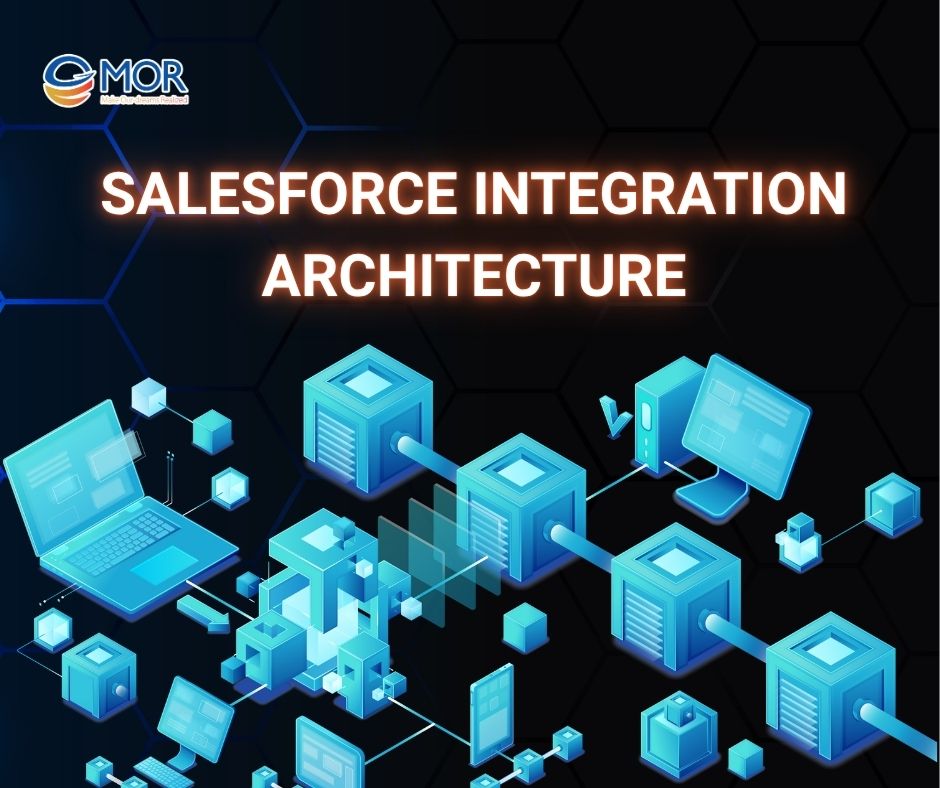
Are you looking to understand Salesforce Integration Architecture and how to connect Salesforce with other enterprise systems? Seamless integration optimizes business processes and boosts your competitive edge. Let’s explore the key principles to build a scalable and secure Salesforce integration.
What Is Salesforce Integration Architecture?
Salesforce Integration Architecture is the overall design that enables Salesforce to connect with external systems. These systems may include ERP platforms, e-commerce tools, accounting software, or other databases. The main goal is to ensure data flows securely, reliably, and in a scalable way between Salesforce and those connected systems.
Within the broader Salesforce ecosystem, integration architecture plays a central role. It allows departments such as sales, marketing, customer service, and finance to access and work from a single source of truth. This minimizes manual work, streamlines operations, and enhances customer experiences across multiple touchpoints.
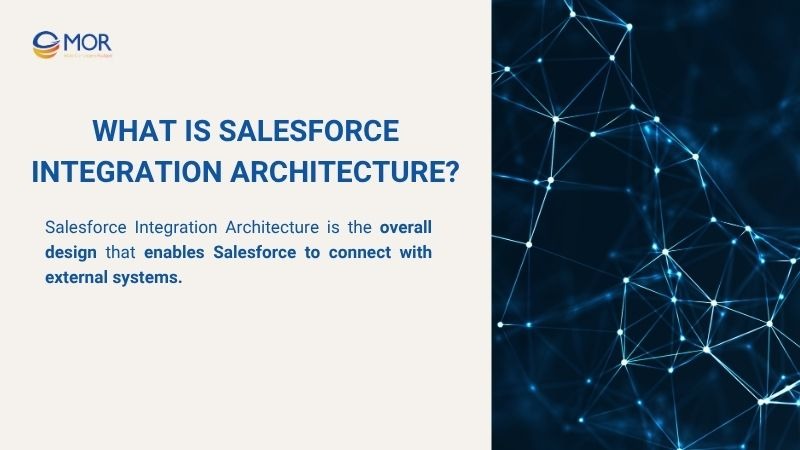
What Is Salesforce Integration Architecture?
The Key Benefits Of Integrating Salesforce With Other Systems
Integrating Salesforce with other enterprise systems brings a wide range of benefits. Below are the key advantages businesses can expect from a solid Salesforce integration strategy.
Avoid data silos to build a unified 360° customer view
When customer data is scattered across multiple systems, departments often lack the full picture. Sales teams may not see support history, while marketing teams miss recent transactions.
According to a Forrester survey, 42% of service agents struggle to resolve issues effectively due to incomplete or hard-to-access customer information. By leveraging Salesforce integration architecture, businesses can connect Salesforce with ERP, eCommerce platforms, and support systems to centralize customer data.
Automate business processes across departments
Many businesses face inefficiencies due to disconnected systems between departments. For instance, when a sales rep creates an order in Salesforce, accounting teams using separate ERP systems like SAP often need to re-enter the same data manually to generate an invoice. This leads to delays, errors, and duplicated efforts.
With a robust Salesforce integration architecture, companies can automate these cross-functional workflows by enabling real-time integration in Salesforce. A typical automated process might look like:
- The sales team creates an order in Salesforce
- ERP system (e.g., SAP) receives order data and generates the invoice automatically
- The inventory system checks stock and schedules delivery
- Order and delivery status updates are sent back to Salesforce
- All stakeholders are notified without manual intervention
Improve both internal and external customer experience
When data and processes are not integrated, both employees and customers suffer. Internal teams waste time searching for information across disconnected systems, while customers face delays or are forced to repeat themselves. According to a Salesforce report, 76% of customers expect consistent experiences, regardless of which department they interact with.
By implementing a Salesforce Integration Architecture, businesses can create seamless and unified customer journeys. Employees gain real-time access to complete data, enabling faster decisions, which ultimately boosts customer satisfaction, loyalty, and reduces negative feedback.
Enable scalability and modernize IT systems
Modern businesses can no longer rely on a single, isolated system. As markets evolve rapidly, organizations need the flexibility to scale and integrate emerging technologies such as chatbots, IoT devices, or SaaS applications. Salesforce Integration Architecture enables businesses to seamlessly connect new systems to their existing workflows without disrupting operations.
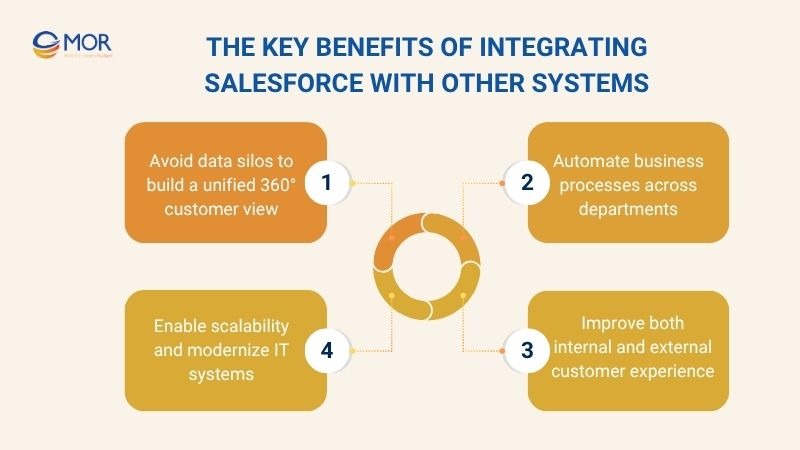
The Key Benefits Of Integrating Salesforce With Other Systems
Top 4 Integration Architecture Models in Salesforce
There is no one-size-fits-all integration architecture for every organization. Depending on business size, budget, and system complexity, each company needs a model that fits its specific needs. Below are the four most common models in Salesforce Integration Architecture:
Point‑to‑Point Integration
The Point-to-Point model is the simplest form of integration, where systems are directly connected using APIs or specific protocols. Each system communicates independently with another system without any middleware or central controller.
Advantages:
- Easy to implement for small or simple systems
- Fast data transfer due to the lack of an intermediate layer
- Suitable when only a few systems need to interact
Limitations:
- As the number of systems grows, the number of direct connections increases rapidly (n * (n-1)/2), making the architecture complex
- Any change in one system may require multiple connection updates
- ntegration logic is not reusable or centralized
Example: A small business uses three systems: Salesforce (CRM), QuickBooks (accounting), and an internal warehouse system. They establish direct API connections between each pair of systems:
- Salesforce ↔ QuickBooks for syncing invoices
- Salesforce ↔ Warehouse system for inventory checks
- QuickBooks ↔ Warehouse system for managing stock flow
Each pair requires its custom logic and configuration. This setup works fine for 2–3 systems. However, if the company adds a fourth system (e.g., a shipping platform), it needs to build three more direct connections.
Hub‑and‑Spoke Architecture
The Hub‑and‑Spoke model is a centralized integration architecture where all individual systems (spokes) connect to a single integration hub. Instead of creating direct connections between each pair of systems, all data traffic is routed through the hub, which handles routing, data transformation, error control, and security.
Advantages:
- When adding a new system, simply connect it to the hub.
- Integration logic is centralized, making it easier to maintain and monitor.
- Errors and data flows can be centrally monitored and handled.
Disadvantages:
- If there's no redundancy, the hub can become a critical risk.
- Slightly higher latency due to processing through the intermediary.
Example: A company uses the following systems:
- Salesforce (CRM)
- SAP (ERP)
- Marketo (Marketing Automation)
Instead of building cross-connections between all systems, the company adopts a Hub‑and‑Spoke architecture, using MuleSoft as the central integration hub:
- Salesforce ↔ MuleSoft
- SAP ↔ MuleSoft
- Marketo ↔ MuleSoft
When Salesforce sends order data, MuleSoft will: identify the target system (e.g., SAP) → transform the data format → apply business rules and security controls → forward it to SAP.
Enterprise Service Bus (ESB)
The Enterprise Service Bus (ESB) is a powerful integration model within the Salesforce integration architecture that enables complex, large-scale system communication through a centralized middleware layer.
How it differs from Hub-and-Spoke:
- ESB supports the orchestration of multi-step business processes across different systems.
- It handles diverse protocols and data formats, making integration more flexible and reusable.
- Built-in capabilities for retry logic, error handling, and centralized logging.
Key benefits:
- Centralized management of all integration flows.
- Ideal for enterprises with complex business logic and multiple external/internal systems.
- Enhances scalability and governance in a distributed IT environment.
Challenges:
- More complex to implement than simpler models like point-to-point or hub-and-spoke.
- Requires skilled teams and investment in tools like MuleSoft or Dell Boomi.
Example use case: In a large insurance company, Salesforce needs to integrate with credit approval systems, KYC databases, accounting software, and notification services.
Here’s how MuleSoft (as the ESB) would manage the process: Identify the target system → Call credit history API → Enrich with KYC data → Apply approval logic → Send results to accounting → Update status in Salesforce.
Data Virtualization with Salesforce Connect
Data virtualization is a modern method in Salesforce Integration Architecture that enables real-time access to external data systems without physically storing the data inside. This approach is implemented through Salesforce Connect, which uses External Object representations of external data that behave like native Salesforce objects.
Key Benefits:
- Reduces storage costs and minimizes synchronization errors.
- Always displays the latest data directly from external systems.
- When the external system changes, Salesforce reflects those updates automatically.
Limitations:
- Relies on the performance of external systems, which may introduce latency.
- Limited support for advanced operations like bulk updates and complex reporting.
Real-World Example: A retail company wants its sales team to view real-time product inventory from an external SAP system. Using Salesforce Connect, they create an External Object linked directly to the SAP database.
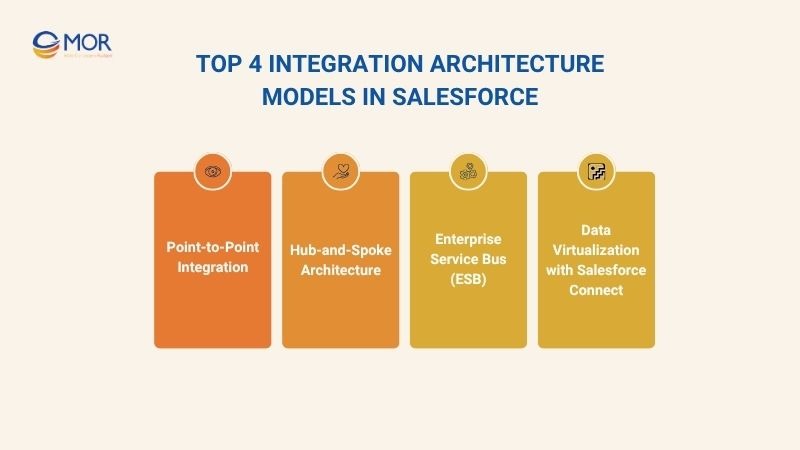
Top 4 Integration Architecture Models in Salesforce
When a salesperson opens a product record in Salesforce, inventory data is retrieved live from SAP, no syncing required, and no extra storage is used in Salesforce.
Criteria | Point-to-Point | Hub-and-Spoke | Enterprise Service Bus (ESB) | Data Virtualization (Salesforce Connect) |
Scalability | Low | Medium | High | High |
Complexity | Low | Medium | High | Medium |
Maintainability | Difficult | Easier (centralized logic) | Easy with proper tooling | Easy if the external system is stable |
Cost & Time | Low | Medium | High | Low to Medium |
Reliability | Low (many fragile links) | High if the hub is stable | Very high with proper config | Depends on the external system stability |
Error Handling | Very limited | Good if handled at the hub | Advanced (retry, logging, monitoring) | Limited, depends on the external system handling |
Latency | Low | Medium | Medium to high (based on middleware) | Can be high (real-time external access) |
Core Components Of Salesforce Integration Architecture
Building a reliable and scalable Salesforce integration starts with understanding its core components. Let’s break down the key building blocks that make seamless integration in Salesforce possible.
APIs In Salesforce
In any Salesforce integration architecture, APIs serve as the backbone for communication between Salesforce and external systems. Choosing the right API is essential for performance, scalability, and maintaining secure data flows across platforms.
- REST API: Lightweight and easy to use, REST is ideal for modern web and mobile applications.
SOAP API: Suitable for enterprise systems that require structured messaging and robust error handling. Often used in legacy system integrations. - Bulk API: Designed for large data volumes, this API handles asynchronous data uploads efficiently.
- Streaming API: Enables real-time data delivery through event notifications. Best for scenarios where systems need to react instantly to changes in Salesforce data.
Understanding when and how to use each API is crucial for a well-designed integration architecture in Salesforce.
Middleware & Integration Platforms
In a robust Salesforce Integration Architecture, middleware acts as the intelligent bridge between Salesforce and other enterprise systems. Rather than creating a web of direct point-to-point connections, middleware simplifies system integration, ensuring consistent and secure data processing.
Core Functions of Middleware:
- Routing: Directs data to the appropriate destination system (e.g., from Salesforce to SAP).
- Data Transformation: Converts data formats between systems (e.g., JSON to XML).
- Retry & Error Handling: Automatically retries failed transmissions and logs errors for diagnostics.
- Security & Authentication: Implements safeguards such as OAuth authentication and data masking to protect sensitive information.
Popular Integration Platforms:
- MuleSoft: Owned by Salesforce, it offers powerful API management, flow orchestration, and advanced business logic handling.
- Dell Boomi: Known for strong hybrid (cloud/on-premise) integration and a user-friendly low-code interface.
- Workato: Ideal for automating workflows between systems with minimal coding requirements.
- Jitterbit: Enables fast integration with many prebuilt templates tailored for Salesforce.
Authentication & Security
In the Salesforce Integration Architecture, where sensitive business and customer data is handled, authentication and security play a critical role. Common authentication mechanisms include OAuth 2.0, JWT (JSON Web Token), and Named Credentials.
For API security and data protection, organizations typically implement IP restrictions, session timeouts, and data encryption both in transit (via SSL/TLS) and at rest. These measures reduce exposure to threats during data exchange between systems.
Real-world example: When a third-party system (like a payment gateway) needs to access order data stored in Salesforce, it must use OAuth 2.0 to obtain an access token. Salesforce then validates the token and grants access only within the defined scope, ensuring secure and controlled system-to-system integration.
Event‑Driven Architecture
Event‑driven architecture (EDA) is a powerful integration model in Salesforce that enables systems to respond in real-time to specific events, instead of relying on scheduled or manual data syncs. Salesforce provides several tools to implement EDA, such as Platform Events, Change Data Capture (CDC), and Streaming API.
Data Mapping & Transformation
In any Salesforce integration architecture, data mapping and transformation play a critical role in ensuring that information flows correctly between systems. Since each platform may use different data formats, field names, or business logic, this step is essential for maintaining consistency and reliability.
Common use cases include:
- Converting currency (e.g., USD → VND)
- Adjusting time zones (e.g., PST → GMT+7)
- Renaming fields (e.g., customer_id → client_code)
- Normalizing enum values (e.g., "Approved" → "A")
Data transformation can be handled in multiple layers of the architecture:
- Middleware platforms like MuleSoft, Boomi, or Workato, are ideal for data integration architects looking to centralize logic.
- Directly in Salesforce, using Apex code or Flow, for real-time adjustments or system-specific rules.
- On the source or destination system, if transformation capabilities are available, there.
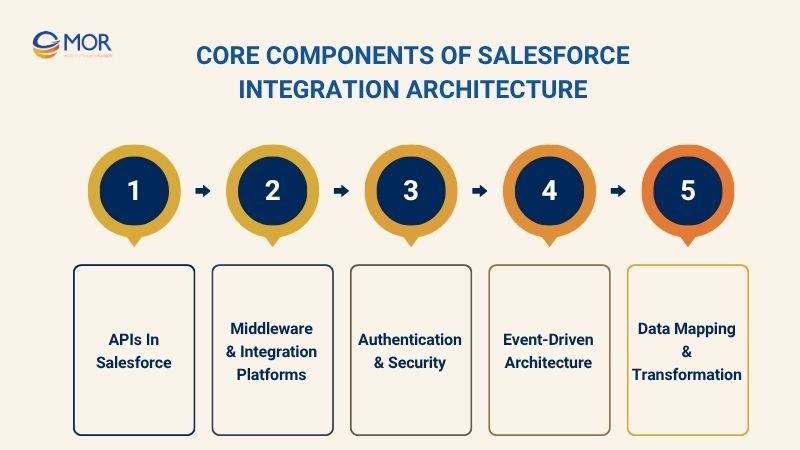
Core Components Of Salesforce Integration Architecture
Common Salesforce Integration Patterns
Salesforce supports a variety of integration patterns to meet different business needs and technical requirements. Understanding these patterns helps ensure data consistency, optimize performance, and build scalable integration solutions.
Request And Reply
The Request and Reply integration pattern is one of the most common models in Salesforce integration architecture. In this pattern, Salesforce sends a request to an external system and waits synchronously for an immediate reply before continuing the process. This synchronous communication is ideal for scenarios that require immediate data validation or confirmation of results.
For example, when Salesforce requests inventory information from an ERP system, it waits for a response to update accurate stock data before proceeding with the sales process. This approach helps prevent errors and ensures data consistency across integrated systems.
Fire And Forget
The fire-and-forget integration pattern in Salesforce is an asynchronous communication model where Salesforce sends data or a command to another system without waiting for an immediate response. This approach helps minimize delays, improve system throughput, and reduce processing bottlenecks when real-time confirmation isn't necessary.
Real-world example:
When Salesforce tracks user actions (like login or button clicks) and sends them to a logging or analytics system:
- Salesforce pushes the event data to the external system.
- It does not wait for a response and immediately continues with other operations.
- If the logging system fails to capture the data, it can retry or log the error separately.
- This ensures that the main Salesforce process remains smooth and unaffected.
This pattern is ideal for use cases like event tracking, notifications, or background data synchronization.
Batch Data Synchronization
Batch Data Synchronization is a common Salesforce integration pattern that transfers data between Salesforce and external systems in scheduled batches, rather than in real-time. This method is ideal when immediate updates aren't required, allowing for efficient bulk data processing while reducing system load and API usage.
Real-world example:
A business uses an ERP system to manage order fulfillment and needs to sync completed orders with Salesforce once per day:
- At 11:00 PM, the ERP system extracts all orders completed during the day.
- The data is grouped into batches (e.g., 100 records per batch).
- A middleware tool like MuleSoft, Informatica, or Dell Boomi uploads these batches to Salesforce using the Bulk API.
Remote Process Invocation – Request And Reply
The Remote Process Invocation – Request and Reply is a pattern where Salesforce initiates a process in an external system and waits for an immediate response before continuing. Unlike a basic “Request and Reply” used mainly for data retrieval, this pattern is typically used for write or update operations that require confirmation.
Example:
A sales rep needs to verify a customer’s credit status before generating a contract. Here's how the process works:
- Salesforce sends a credit check request to an external finance system via a middleware platform like MuleSoft.
- The external system performs business logic and returns a decision (e.g., “Approved” or “Declined” with reasons).
- Based on the result, Salesforce either proceeds to generate the contract or alerts the user about credit issues.
Remote Process Invocation – Fire And Forget
The Remote Process Invocation – Fire and Forget pattern is used when Salesforce needs to trigger a business process in an external system without waiting for an immediate response. Unlike the basic fire-and-forget model, which typically sends simple data like logs or notifications, this pattern is designed for initiating more complex external processes asynchronously.
Example in a Salesforce integration architecture:
- A sales rep creates a new order in Salesforce.
- Salesforce sends the order data (product, quantity, pricing) to an external ERP system using a middleware like MuleSoft.
- The ERP begins a multi-step process: inventory check → shipment planning, → delivery scheduling.
- Salesforce does not pause or expect a reply — it simply moves on, ensuring a seamless user experience.
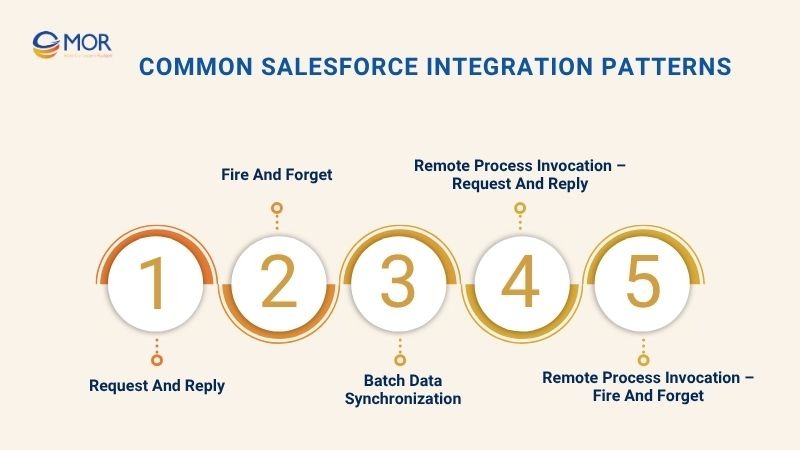
Common Salesforce Integration Patterns
Criteria | Request and Reply | Fire and Forget | Batch Data Synchronization | Remote Process Invocation – Request and Reply | Remote Process Invocation – Fire and Forget |
Communication Type | Synchronous | Asynchronous | Asynchronous | Synchronous | Asynchronous |
Is a Response Needed? | Yes | No | No | Yes | No |
Large Data Volume Handling | Not ideal | Suitable for moderate data volumes | Ideal for large volumes | Not ideal | Suitable for moderate volumes |
Response Time | Immediate | Sent instantly, processed later | Scheduled intervals (e.g., hourly, daily) | Waits for remote response | Proceed without waiting for a response |
Logic Complexity | Medium | Low | Medium to High | High | Medium |
Example Scenario | Salesforce checks real-time product stock from SAP before quoting | Salesforce sends a notification to the SMS gateway after case creation | Nightly sync of customer accounts with the external data warehouse | Salesforce requests a signed contract from Docusign and receives the ID | Salesforce sends the order to the shipping system, continues the process |
Understanding The Integration Architecture Designer Salesforce Role In Salesforce
In recent years, as more businesses have adopted digital transformation, the demand for the Salesforce Integration Architect role has increased significantly. According to Salesforce, the global Salesforce ecosystem is expected to create around 4.2 million jobs by 2024, with integration and system architecture skills being among the most sought-after.
So, who exactly is a Salesforce Integration Architect, and how do they help organizations build scalable, secure, and well-connected systems? Let’s explore their responsibilities and impact in the sections below.
What is a Salesforce Integration Architect?
A Salesforce Integration Architect is a specialist who designs the overall integration strategy between Salesforce and other enterprise systems. Their role is critical in building a scalable architecture that connects Salesforce with platforms like ERP, finance, and third-party applications.
By applying best practices in Salesforce Integration Architecture, they ensure seamless system integration, real-time data exchange, and secure communication across platforms. This position plays a key role in maintaining data consistency, reducing complexity, and enabling smooth interactions across the Salesforce ecosystem.

What is a Salesforce Integration Architect?
What does an Integration Architect do?
A Salesforce Integration Architect is responsible for designing and overseeing how Salesforce connects with other enterprise systems. Here are the basic responsibilities of an Integration Architect:
Key responsibilities include:
- Analyzing integration requirements between Salesforce and external systems such as ERP, marketing, or legacy platforms.
- Selecting the right integration architecture, such as point-to-point, hub-and-spoke, or event-driven models.
- Designing data flows and mapping logic to ensure consistency across systems.
- Defining security protocols, including authentication (OAuth 2.0, JWT), authorization, and data encryption.
- Collaborating with development, middleware, and operations teams to build scalable, reliable integrations.
- Monitoring integration performance and handling errors to minimize latency and data loss.
Introducing the Salesforce Integration Architecture Certification
The Salesforce Integration Architecture Designer certification is one of the advanced credentials on the path to becoming a Salesforce System Architect. Below is everything you need to know before starting your journey toward earning this in-demand certification.
What is the Salesforce Integration Architecture certification?
The Salesforce Certified Integration Architecture Designer certification proves that a professional can design integration solutions that are scalable, secure, and high-performing. It focuses on connecting Salesforce with external systems such as ERP platforms, data warehouses, and third-party apps.
This certification is part of the official Salesforce Architect career path, contributing toward the System Architect and ultimately the Certified Technical Architect (CTA) credential. It is ideal for professionals working in roles such as Integration Architect, Solution Architect, or Technical Consultant.
Holders of this certification demonstrate strong knowledge in:
- Selecting the right Salesforce integration patterns (synchronous, asynchronous, event-driven, etc.)
- Designing secure API integrations using tools like REST API, SOAP, and Streaming API
- Leveraging middleware platforms such as MuleSoft or Boomi for orchestrating data flows
- Addressing authentication, security, and governance challenges in multi-system environments

What is the Salesforce Integration Architecture certification?
Exam requirements & structure
- Exam type: 60 multiple-choice questions
- Duration: 105 minutes
- Passing score: 67%
- Language: English only
- Format: Online proctored or at a certified test center
- Closed book: No reference materials allowed
- Registration fee: $400 (retake fee: $200)
This credential is designed for experienced professionals who already have hands-on knowledge of Salesforce integration patterns, APIs, middleware tools, and enterprise architecture concepts.
Topic Area | Weight | What You’ll Be Tested On |
Integration Capabilities | 28% | Covers selecting the right Salesforce APIs—REST, SOAP, Bulk, Streaming—for different use cases based on real-time vs. batch processing, data volume, and system behavior. It also includes using Apex for custom integrations. |
Integration Patterns | 17% | Tests your ability to apply common integration architecture models like Request-Reply, Fire-and-Forget, and Batch Data Synchronization. Knowing when to use synchronous vs. asynchronous flows is crucial. |
Architecture Concepts | 15% | Focuses on architectural models like Point-to-Point, Hub-and-Spoke, Event-Driven Architecture, and the use of middleware platforms. You'll need to demonstrate understanding of scalability, decoupling, and resilience. |
Security | 15% | Involves securing integrations using standards like OAuth 2.0, Named Credentials, JWT, field-level encryption, and IP whitelisting. Protecting sensitive data across systems is a core responsibility of an Integration Architect. |
Integration Testing | 10% | Evaluates your knowledge of testing methods such as mocking external systems, validating error handling, data accuracy, and system reliability before going live. |
Middleware Tools | 10% | Assesses your familiarity with platforms like MuleSoft, Dell Boomi, and Jitterbit. You'll need to know how to use them for orchestration, transformation, routing, and fault tolerance. |
Monitoring & Error Handling | 5% | Tests your ability to implement robust logging, tracing, and alerting mechanisms to monitor integrations in production environments. |
5-Step Path to Earn the Integration Architecture Designer Certification
Earning the Salesforce Integration Architecture Designer certification requires more than just memorizing facts; it demands a deep understanding of integration principles, architecture patterns, and real-world use cases. This 5-phase learning path is structured to help you build technical expertise, gain hands-on insights, and master the skills needed to pass the exam confidently.
Phase 1: Deep Dive into Trailhead Trailmix (≈ 40+ hours)
Start by completing the official Salesforce Trailhead Trailmix for the Integration Architecture Designer exam. This curated learning path takes approximately 40 to 50 hours, covering core topics like API integration, data synchronization, middleware basics, and event-driven mechanisms.
You’ll explore when to use REST vs. SOAP APIs, how to leverage Bulk API for large data operations and understand Streaming API for near real-time use cases. Topics like OAuth 2.0, Named Credentials, and Platform Events are also covered at an introductory level.
At this stage, the goal is breadth over depth; ensure you’re familiar with all major integration capabilities across the Salesforce platform.
Phase 2: Master Key Technical Components & Patterns
Once you’ve built foundational knowledge, it’s time to go deeper into Salesforce integration architecture patterns and technical decision-making. This involves understanding how to apply integration models depending on the use case and system constraints.
For example:
If multiple systems need to receive and process a data payload from Salesforce, should you use an Event-Driven Architecture or centralize logic via MuleSoft?
If an API call is timing out due to payload size, would you restructure the logic or switch to asynchronous communication?
At this stage, try sketching architecture diagrams and apply what you’ve learned to real or hypothetical business cases. This will sharpen your architectural thinking.
Phase 3: Understand Event‑Driven Architecture Thoroughly
Event-Driven Architecture (EDA) is one of the most critical areas of the exam, and often one of the most misunderstood. You must know how Salesforce uses Platform Events, Change Data Capture (CDC), and how external systems can subscribe to and react to these events.
It's important to know when to use CDC instead of custom events, how to handle replay IDs, and how Apex Triggers, Flow, or External Services can consume events. You should also understand event ordering, error handling, and how loosely coupled systems enable better scalability and fault tolerance.
Phase 4: Practice with Mock Exams & Case Studies
Now that your technical foundation is strong, move on to mock exams and scenario-based exercises. The official exam often includes multiple “correct” answers, but only one is architecturally optimal. Practicing these scenarios sharpens your ability to choose the best integration pattern under constraints like latency, scalability, or data consistency.
You should also simulate business cases like:
- API timeouts under high traffic: Use a queue-based approach or throttle requests?
- Avoiding data overwrites in multi-directional sync: Should you use CDC, external IDs, or LastModifiedDate checks?
Phase 5: Reinforce with Dumps & Review, then Register
In your final phase, consolidate everything you’ve learned. It’s okay to use exam dumps carefully and selectively, just to get used to question phrasing — but don’t rely solely on them. Focus on high-quality explanations and verify answers through documentation.
Once you're consistently scoring 80%+ on mock exams, go ahead and register on Webassessor. Choose between proctored online testing or a physical test center depending on your comfort level.

5-Step Path to Earn the Integration Architecture Designer Certification
In conclusion
Understanding Salesforce Integration Architecture is the key to building efficient and secure enterprise systems. Whether you’re preparing for the Salesforce Integration Architect certification or aiming to optimize system integrations, mastering the core models and patterns is the essential first step. Ready to elevate your Salesforce career? Start studying and preparing for the Salesforce Integration Architecture Designer certification today to become a trusted integration expert!
Rate this article
0
over 5.0 based on 0 reviews
Your rating on this news:
Name
*Email
*Write your comment
*Send your comment
1