Visitor Management System for Office: 7 Key Features to Look For

Still tracking office visitors with a paper logbook? That outdated process leaves security gaps and wastes time. A visitor management system for office solves those issues with smart check-ins, instant alerts, and better compliance. This guide of MOR Software will break down the must-have features, best practices, and key metrics to help you build a system that fits your workplace, whether you're managing one site or many.
What Is Visitor Management System For Office?
A visitor management system for office helps track everyone coming in and out of a workspace. It keeps a record of who enters, why they’re there, and how long they stay. This system plays a key role in protecting employees, guests, and company assets.
In the past, front desks relied on paper sign-in sheets. But handwritten logs are messy, easy to overlook, and offer little security. Anyone can write down false info or skip signing in altogether. Worse, those sheets can go missing or end up in the wrong hands.

That’s where a modern electronic visitor management system makes a real difference. It replaces those old sign-in books with automated tools that collect visitor info in real time. Photos, visit purposes, entry times, and approvals can all be logged in just a few taps.
This transition is also backed by market momentum. The global visitor management system market was valued at $1.7 billion in 2024 and is expected to grow at a 13.3% CAGR through 2034, showing how quickly businesses are modernizing check-in processes.
A good office visitor management system often includes smart features like badge printing, touchscreen check-in, mobile access, facial recognition, and integration with calendars or internal apps. These digital tools not only tighten security, they also make the check-in process smoother for visitors. Everyone gets a faster, more professional welcome.
How Does Management System For Office Work?
Every office handles visitor check-ins a little differently. Some just need a quick name and ID. Others, like factories or medical labs, have stricter rules. In food production, for example, guests might need to fill out health forms or agree to hygiene standards before they even step inside.
A visitor management system for office takes care of all these steps without missing a beat. It helps you stay organized when there’s a crowd in the lobby or the front desk is left unattended. That matters for audits, too. With clear records and automatic logs, you don’t have to scramble to prove who was in the building and why.
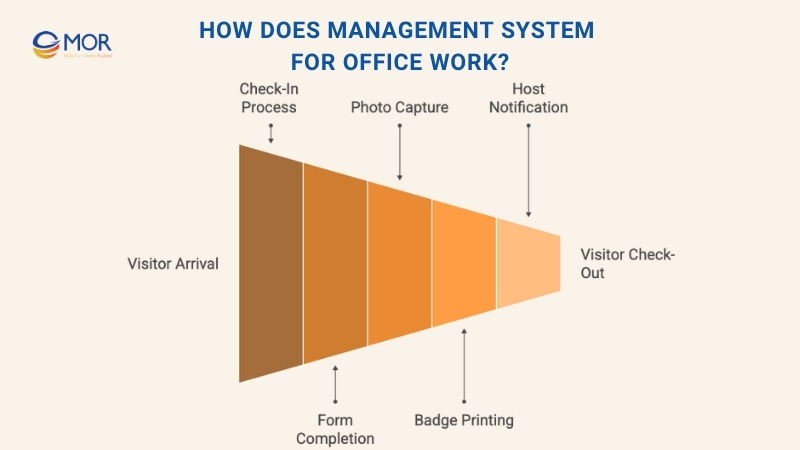
Here’s what the process usually looks like: Visitors check in using a tablet or their phone. The system walks them through any questions or forms, like signing an NDA.
Then it snaps a photo and prints a badge with their name and timestamp. At the same time, it alerts the host that their guest has arrived. When it’s time to leave, check-out is just one tap away.
This kind of electronic visitor management saves time, reduces errors, and keeps things moving without giving up control.
Signs You Need a Visitor Management System for Office Operations
Still unsure if a visitor management system for office is right for you? The demand is rising fast. North America accounted for 34% of the global VMS market in 2023, and Asia-Pacific is leading future growth as more companies scale and standardize their operations.
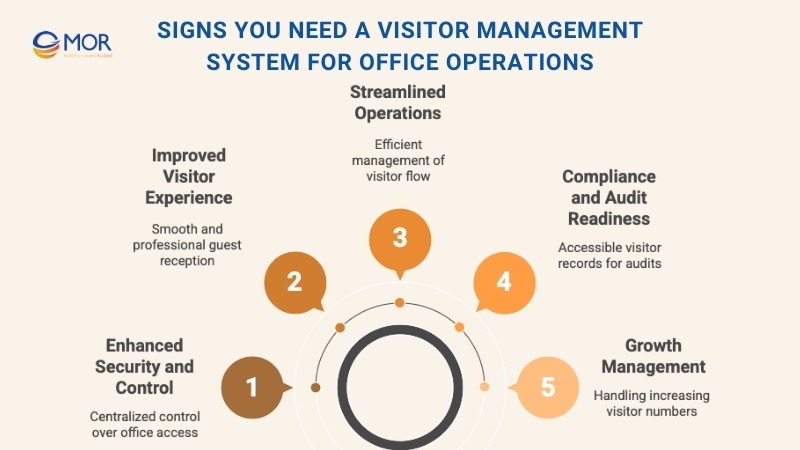
If any of these sound familiar, it’s probably time to make the switch:
- You’re still using paper sign-in sheets. That clipboard at the front desk might seem harmless, but it’s a security risk. Paper logs are easy to overlook, lose, or tamper with. A digital visitor management system for offices protects guest data and keeps records organized and secure.
- You see more and more visitors each day. Whether it’s contractors, vendors, or clients, a growing stream of visitors calls for a better system. A proper solution keeps track of everyone without creating bottlenecks or confusion.
- You manage multiple office locations. If each site has its own way of signing people in, it’s hard to stay consistent. With a centralized office 365 visitor management system, every site can follow the same check-in process, no more guesswork.
- You care about first impressions. Guests notice when check-in is smooth, fast, and professional. A digital system sets the right tone the moment they walk through the door.
Key Benefits Of Using Visitor Management System For Office
Managing visitors by hand is time-consuming and leaves too much room for error. A visitor management system for office simplifies the process, saves your team time, and gives every guest a better experience. Here’s what you get when you use the right system:
- Stronger first impressions: Make guests feel welcome before they even show up. Send invites with directions, parking tips, and any visit instructions. You can even attach NDAs for early review. It’s a smooth start that shows your office is organized and ready.
- A more polished, branded check-in: Ditch the clipboard. A modern electronic visitor management setup gives guests a clean, digital sign-in experience. It looks professional, keeps things moving, and lets your team focus on their real priorities.
- Instant alerts to employees: No more paging people to the front desk. Once a guest checks in, their host gets notified right away. That leaves your staff free to greet guests properly and answer questions. A little personal attention goes a long way.

- Better security without the hassle: Screen visitors ahead of time and track who’s in the building with printed badges. Custom Wi-Fi access can be shared per guest, so your main network stays protected. You’ll know who belongs, and who doesn’t.
- Easier compliance and data control: Need records for audits? A visitor management system for office stores everything digitally. You can track visits across locations and limit who can view sensitive data. That helps your team meet industry regulations without extra paperwork.
- Quick rollout across locations: A centralized office visitor management system makes it simple to expand. You can launch new sites, sync check-in procedures, and keep your brand consistent everywhere.
- Reliable occupancy data: Know exactly who’s on-site. With accurate headcounts, you can plan seating, catering, or visitor gifts more effectively. It also gives leadership a clear picture of office traffic across the business.
7 Must-Have Features of a Visitor Management System for Office
Not all systems are built the same. These seven must-have features will help you choose a visitor management system for office that’s secure, efficient, and built for the way your team works.

1. Simple Guest Pre-Registration
Pre-registering guests shouldn’t be a hassle. A good visitor management system for office lets hosts add visitor details directly through tools they already use, like their Outlook or Google calendar.
Say you're setting up a meeting. You send a calendar invite with the date, time, and location. But with the right setup, that same invite can also:
- Send guests arrival instructions, parking info, and safety rules
- Notify the front desk so they’re ready
- Reserve a meeting room or desk
- Automatically log the visitor into the system
This setup saves time and cuts down on back-and-forth emails. You can also collect details like dietary needs, wheelchair access, or parking requests upfront. If a guest’s plans change for one day in a series of meetings, it’s easy to adjust without redoing everything.
With an office 365 visitor management system, it’s all baked into your normal workflow, no extra steps, no extra stress.
2. Customizable Visitor Records
Not every business needs the same visitor info. One office might just need a name and company. Another might ask for phone numbers, email, visit purpose, and a full access list. A strong visitor management system for office gives you the flexibility to collect exactly what you need, nothing more, nothing less.
The best systems let you tailor each check-in form based on who’s visiting. For instance, a delivery driver may only need a quick log, while a contractor might need to list tools, access zones, or even insurance details.
Want to speed things up next time? You can choose to save frequent visitor profiles for faster future check-ins. And if your privacy policy (or local law) requires it, you’ll need a way to delete that data easily too.
Whether it’s routine cleanups or a direct deletion request under data privacy rules, your electronic visitor management system should make the process simple. No IT ticket. No delay. Just clean, compliant data control.
3. Access Control by Area
If your company runs across multiple buildings or campuses, not every visitor should go everywhere. A visitor management system for office needs to control who can enter which areas, and when.
That’s where access-based permissions come in. You might let a contractor into the main office but block access to R&D labs unless approved. With a smart system, visitor check-ins can trigger custom workflows. Say someone’s scheduled to visit a secure floor, an alert goes straight to the right team for review and clearance.
No need for side emails or calls. Everything happens in the system.
You can also build in extra steps, like security escorts or vehicle checks, depending on the visitor type. These features are a must for businesses that deal with intellectual property, confidential client data, or high-risk zones.
A visitor management system for offices with built-in access controls helps keep your sensitive spaces safe, without slowing things down for the rest.
4. Confirmation Emails and Entry Codes
Once a visitor is registered, the system should do more than just log their name, it should send a smart confirmation. A solid visitor management system for office sends out an email with everything your guest needs before showing up.
That means date, time, location, and any special instructions. Add an ICS file, and the visitor can drop the meeting right into their calendar. No mix-ups. No forgotten appointments.
You can also include a unique code, like a QR or barcode, that guests scan at the entrance. Whether at a security desk or self-service kiosk, that code speeds up check-in and confirms who they are.
Each code can store key details like the guest’s name, contact info, and visit purpose. This cuts out manual entry, lowers error risks, and helps your team stay organized.
With this setup, your electronic visitor management system handles both communication and check-in. It’s faster, safer, and a better way to keep unauthorized guests out.
5. Self-Check-In Options
With hybrid schedules and fewer staffed front desks, many companies are rethinking how visitors check in. A visitor management system for office that includes self-service kiosks can fill the gap, no receptionist required.
These kiosks offer a clean, branded experience. Visitors can walk in, scan a QR code or enter their details, print a badge, and alert the person they’re meeting, all without needing help. It’s quick, smooth, and secure.
Some setups let you scan a pre-sent code, skipping manual input. Others show a code on-screen for guests to scan with their phone, triggering a contactless visitor management process from start to finish.
And it's not just for guests. Employees hot-desking or showing up at a different location than usual can check in using the same setup. It helps companies manage occupancy and desk assignments, especially in flexible workspaces.
A visitor management system for offices with kiosk check-in keeps things efficient and professional, no matter who’s walking through the door.
6. Real-Time Arrival Alerts
We've all seen it, guests stuck at reception because the host didn’t pick up the phone. When things get busy, messages can slip through the cracks. A smart visitor management system for office fixes that with automatic arrival alerts.
As soon as a visitor checks in, the system can send a text or email to their host. No receptionist follow-up needed. It’s faster, more reliable, and keeps your front desk team focused on helping guests, not chasing people down.
Even if someone else booked the visit, like a PA scheduling for the CEO, the system can still route the notification to the right person. That means no mix-ups, no delays, and no awkward wait times.
A modern office visitor management system makes sure every visitor feels expected, not forgotten.
7. Reception and Security Dashboard
Reception is the first stop for most guests, so it needs to run smoothly. A good visitor management system for office gives front desk and security staff a clean, easy-to-use dashboard that shows exactly who’s expected, who’s arrived, and what needs attention.
With a quick glance, reception can match names to hosts, print badges, and trigger notifications. Views can be customized to show only the details that matter, like visit time, purpose, or access level, so the team isn’t stuck sorting through clutter.
It’s not just about looking organized. In case of an emergency, the system lets you filter real-time visitor lists and see who’s still in the building. That makes headcounts faster and safer.
A smart electronic visitor management system helps your reception team stay in control while delivering a smooth, professional experience from the moment guests walk through the door.
How To Choose the Right Visitor Management System For Office
Picking the right visitor management system for office depends on how your business runs. There’s no one-size-fits-all, so focus on the features that match your needs:
- Company size and setup: Smaller teams might be fine with lightweight tools like Sign In App or SwipedOn. But if you manage a multi-site or high-security operation, platforms like Envoy, Proxyclick, or iLobby offer deeper control.
- Security expectations: For sensitive environments, look for features like real-time ID scanning, automatic badge printing, visitor screening, and granular access controls. These aren’t just ‘nice to have’, they help protect your people and assets.

- System integrations: Your visitor management system for office should connect with what you already use. Make sure it works with your calendar (like Outlook or Google), badge printers, internal databases, and building access tools.
- Privacy and compliance: Make sure the vendor supports major privacy standards like GDPR, CCPA, HIPAA, or SOC 2. This protects visitor data and keeps your company audit-ready.
- Cost and setup: Most platforms run on a monthly per-location fee, typically ranging from $29 to over $350. Some tools offer free plans for basic use, but advanced features like access control or branded experiences usually come at a premium.
Choosing the right system means balancing what you need now with what you'll need later, especially if you're planning to grow or add more sites.
Best Practice When Implementing Visitor Management System For Office
Rolling out a visitor management system for office takes more than just plugging in a tablet. A smart implementation plan ensures your system works well from day one and keeps improving as your needs grow. Here’s a proven step-by-step approach:
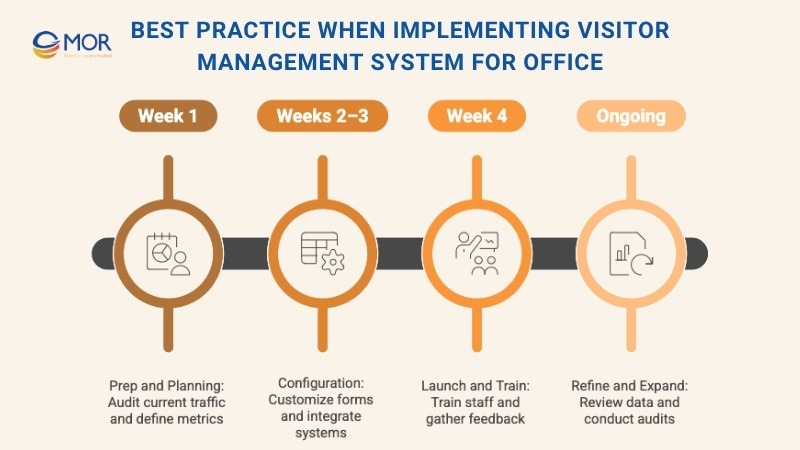
Week 1 – Prep and Planning
Start by looking at how visitors currently move through your space.
- Track how many guests come in each day and when things get busy
- Identify security gaps and what regulations you need to meet
- Check which tools the system needs to connect with (calendars, access control, CRM)
- Set clear goals for what success looks like, speed, compliance, security, or all of the above
Weeks 2–3 – Configuration
Now it’s time to tailor the system to your workflow.
- Customize check-in steps and the visitor data you want to collect
- Build badge templates and set up auto alerts to notify hosts
- Connect the system to your access gates, directories, and messaging platforms
- Use categories to manage different visitor types with the right permissions
A flexible office visitor management system will let you tweak all of this with minimal IT help.
Week 4 – Launch and Train
Make sure your team knows how to use it.
- Train receptionists and security staff on the new process
- Run a test round with frequent visitors to iron out any snags
- Collect feedback and make quick changes if needed
- Let your employees and regular guests know what to expect
Ongoing – Refine and Expand
Once the system is live, keep improving it.
- Review usage data and visitor feedback to spot bottlenecks
- Adjust workflows for better speed or accuracy
- Roll out to new offices or add features for contractors, partners, or VIP guests
- Keep your electronic visitor management system in check with regular compliance reviews
A good system grows with your business. This rollout approach helps it grow smart.
What to Track After Your Visitor Management System For Office Go Live
Once your visitor management system for office is live, it’s time to measure how well it’s working. Tracking the right metrics helps you prove value, fine-tune operations, and justify continued investment. Here’s what to monitor:
- Check-in time reduction: Your goal should be faster, smoother guest entry. Aim to cut check-in times in half compared to manual sign-ins.
- Host notification speed: Hosts should get instant alerts when visitors arrive. Delays mean missed handoffs and a clunky guest experience.
- Visitor satisfaction: Use quick post-visit surveys or ratings. If 90%+ of guests report a smooth check-in, you’re on the right track.

- Security incident trends: With better tracking and screening, you should see fewer unauthorized entries or policy breaches over time.
- Staff time saved: Reception and admin teams should spend at least 40% less time managing guest lists and manual paperwork.
- Audit prep speed: Your system should make audits easier, cutting prep time by 75% thanks to digital logs and easy exports.
A modern visitor management system for offices should do more than replace a clipboard, it should deliver real, trackable improvements that make your workplace safer, faster, and more efficient.
Building Your Visitor Management System for Office With MOR Software
A digital visitor management system isn’t just about faster check-ins, it’s about safety, control, and giving the right first impression. Whether you're running a front desk at a single location or coordinating visitors across multiple offices, MOR Software builds systems that fit your exact needs.
We’ve helped businesses replace paper logs with secure, automated visitor tracking that actually works in daily operations. Every office is different, so our solutions are never one-size-fits-all. We work with you to build a system that’s easy for guests, helpful for staff, and reliable for compliance teams.
Here’s how MOR Software supports your visitor management system for office environments:
- Custom-built functionality: We design workflows that match your real-world visitor process, from pre-registration to badge printing and checkout.
- Smart system integrations: Seamlessly connect your visitor system to Outlook or Google Calendar, security cameras, email/SMS tools, and access control devices.
- Clear, branded user experience: Your visitor system reflects your brand, from the welcome screen to the badges. We keep it clean, modern, and on-brand.
- Data privacy and compliance built in: We build with GDPR, ISO/IEC 27001, and SOC 2 in mind, so your visitor records are safe, auditable, and role-based.
- Scalable for growing teams and locations: Roll out your system to new offices or departments with shared standards and flexible access rules.
- Long-term maintenance and support: Our team stays with you after launch to update features, monitor performance, and respond quickly to changes.
- Cross-industry experience: From finance to healthcare to tech, we’ve supported organizations where guest tracking isn’t optional, it’s mission-critical.
With MOR Software as your development partner, your office visitor system becomes more than a sign-in tool. It becomes part of your office operations, secure, smooth, and easy to manage.
Conclusion
A modern visitor management system for office does more than sign people in. It protects your workplace, saves time, and leaves a strong first impression. From automated check-ins to real-time alerts and smart dashboards, the right system brings structure to your visitor flow and peace of mind to your team.
Whether you're running a single site or multiple locations, MOR Software can help you build and scale a solution that fits your exact needs. Ready to upgrade your visitor experience? Contact us to get started.
MOR SOFTWARE
Frequently Asked Questions (FAQs)
What is a visitor management system in an office?
It’s a digital solution used to register, track, and manage guests entering a workplace. It replaces paper sign-in sheets with a secure, automated check-in process that improves security and efficiency.
How does a visitor management system improve office security?
It screens visitors before entry, captures identification details, issues badges, and tracks who is on-site in real time. Some systems also integrate with access control and send instant host notifications.
Can it work for multiple office locations?
Yes. Many systems support centralized control with location-based rules, allowing consistent visitor experiences and reporting across different branches or offices.
Is visitor data protected?
Modern systems follow data privacy standards like GDPR or SOC 2. Visitor information is stored securely and access can be limited based on user roles. Many systems also offer data retention and deletion settings.
What features should I look for in a visitor system?
Key features include pre-registration, digital sign-in, badge printing, host alerts, customizable workflows, and analytics. Some offices also need integration with calendars, WiFi provisioning, or access management tools.
Rate this article
0
over 5.0 based on 0 reviews
Your rating on this news:
Name
*Email
*Write your comment
*Send your comment
1