What Is AI Automation? Key Benefits and Use Case Examples in 2025
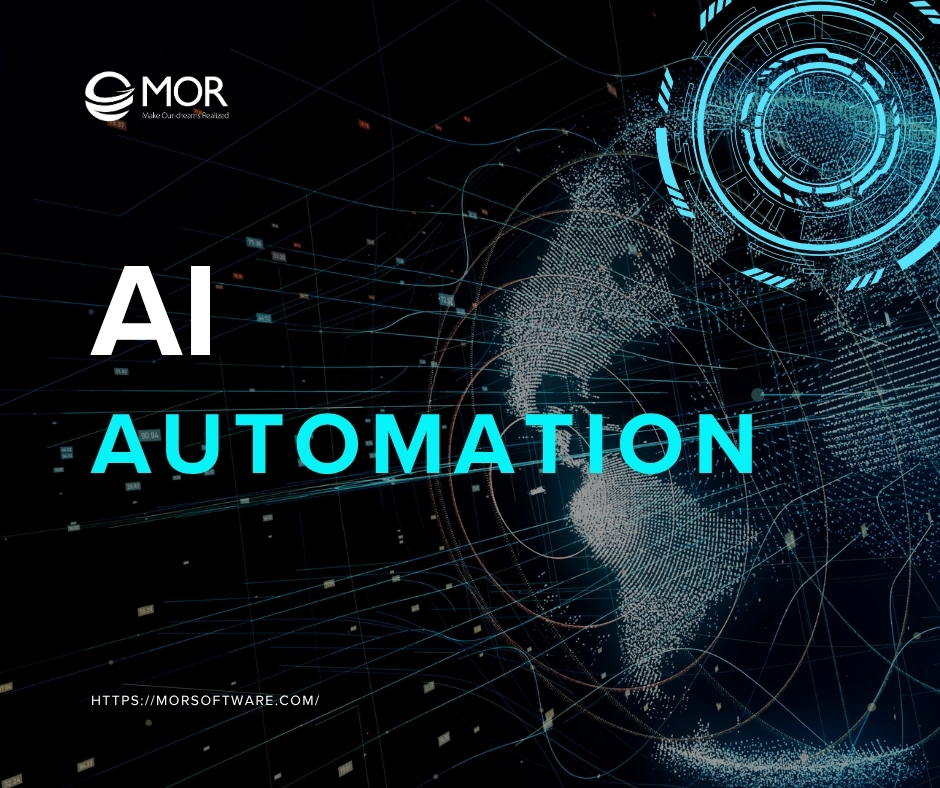
AI automation isn’t just a trend. It’s a practical fix for businesses stuck with slow workflows, scattered systems, and too much manual work. The more your team grows, the harder it gets to keep everything moving without wasting time. In this guide, MOR Software breaks down how AI and automation work together to clean up processes, save hours, and turn messy operations into real results.
What Is AI Automation?
AI automation blends artificial intelligence with traditional automation. Instead of relying on fixed rules and repeatable actions, it uses data to ‘think,’ adapt, and improve over time.
McKinsey study found that roughly 60% of occupations could automate at least one-third of their activities with currently available technology. That’s where it separates from plain automation.
Traditional automation is rigid. It follows programmed logic and doesn’t learn. Think: sending an invoice when a form is submitted. In contrast, AI automation processes new information, makes predictions, and evolves with use. It’s not just about doing tasks faster. It’s about doing them smarter.
Still, there’s confusion around automation vs artificial intelligence. Some assume they’re the same. Others think AI replaces all human work. Neither is true. AI adds intelligence. Automation adds speed. Together, they give businesses a tool that’s flexible, scalable, and much more useful than either one alone.
Let’s break it down:
- Traditional Automation: Rule-based and repetitive. Good for tasks like auto-replies, file sorting, or billing.
- Artificial Intelligence: Analyzes data, spots patterns, and makes decisions. Often used for fraud detection, recommendation engines, or natural language processing.
- AI-Powered Automation: Combines both. It’s fast like automation, but also adapts. Great for chatbots, smart document handling, or dynamic pricing.
The blend of automation and artificial intelligence is what makes this technology practical for real business use in 2025.
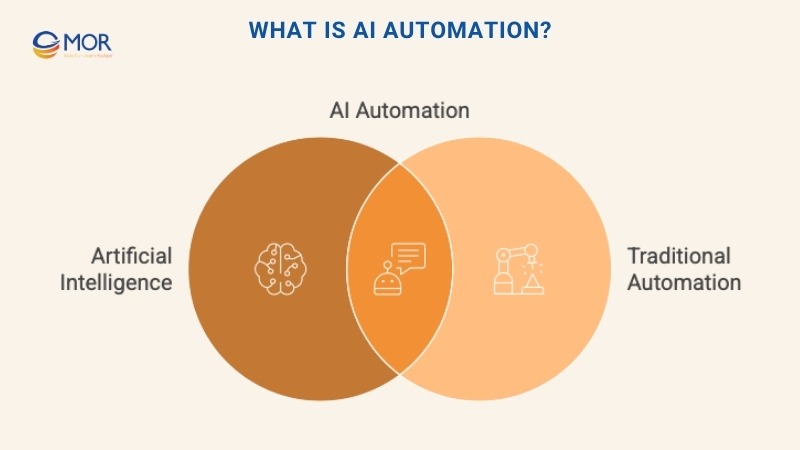
What Is AI Automation?
Key Differences Between AI and Automation
To understand how AI automation works, it helps to separate the pieces first: automation, AI, and what happens when you mix them.
| Automation | Artificial Intelligence (AI) | AI-Powered Automation |
| Executes rule-based tasks | Learns from data and makes decisions | Combines speed and intelligence |
| Doesn’t adapt to new data | Adjusts based on real-time inputs | Can evolve workflows based on context |
| Works best for routine, repetitive tasks | Ideal for complex, data-heavy challenges | Automates processes that require judgment |
| No pattern recognition | Finds trends and insights from big data | Acts on insights to complete tasks smartly |
Where automation saves time, AI adds value. Put them together and you unlock smarter workflows that improve over time. It's this blend that makes AI automation worth paying attention to.
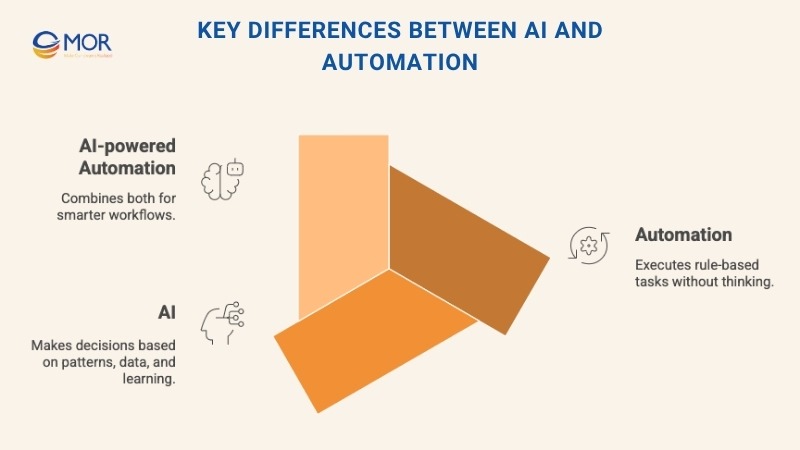
Key Differences Between AI and Automation
Core Benefits of AI Automation for Businesses
AI automation isn’t just about speed. It’s about doing more with what you already have. These are the real gains businesses are seeing right now.
Boosts Productivity by Offloading Repetitive Tasks
When teams spend hours doing the same tasks every day, progress stalls. AI automation steps in to handle those repeat jobs, whether it’s sending follow-up emails, sorting documents, or routing service tickets.
A logistics firm, for instance, used AI business process automation to manage delivery updates. That freed up their staff to focus on customer coordination instead of chasing tracking numbers. In controlled trials, a generative-AI assistant raised customer-support productivity by about 15% on average.
Reduces Errors in Manual Workflows
Typos in spreadsheets. Missed steps in data entry. Manual workflows invite mistakes, especially when volume spikes. AI systems don't get tired or distracted. They follow logic consistently and catch anomalies faster.
IBM estimates that poor-quality data costs the US economy roughly $3.1 trillion every year, so every avoided error protects serious money.
A finance team using AI automation tools can flag duplicate invoices or tax mismatches before they cause bigger issues.
Improves Decision-Making with Real-Time Insights
Executives make better decisions when they have clean, current data. AI-powered automation pulls info from across tools, systems, and formats. Then it turns it into usable dashboards or predictions.
PwC research shows data-driven companies are three times more likely to report significant improvements in decision-making, proving that insight pays off.
Think of a retail chain using AI to adjust restock schedules based on actual sales and foot traffic, not last month’s averages. That’s smart business.
Enhances Customer Service with 24/7 AI-Powered Chatbots
Nobody wants to wait two days for a support email. With AI and automation, chatbots and virtual assistants can handle basic questions instantly. Returns, refunds, appointment changes. They’re handled around the clock.
Gartner predicted 40% of enterprise applications will embed conversational AI by 2024, and analysts expect 75% of new contact centers to rely on generative AI by 2028.
That gives your human team more time to solve complex cases and keep satisfaction scores up.
Saves Costs by Reducing Labor and Inefficiencies
Labor adds up. So do the hidden costs of delays, handoffs, and rework. AI automation doesn’t just cut headcount. It makes processes run cleaner, faster, and with fewer missteps.
A Deloitte survey found organizations that scaled intelligent automation cut operating costs by an average 32%.
One B2B company used AI business process automation to shorten their quote-to-cash cycle by 40%. The result: fewer bottlenecks, faster revenue.
Increases Accuracy in Tasks Like Reporting and Validation
If reports rely on human copy-paste routines, they’re at risk. AI validates data in real time, compares it against rules, and flags anything unusual. In compliance-heavy fields like banking or insurance, that kind of ai automated checking can prevent fines and reputation hits.
Promotes Meaningful Work by Removing Busywork
No one was hired to manually transfer meeting notes into a CRM. Yet it happens every day. AI automation clears the clutter. It fills out forms, sorts files, updates records. What’s left? Work that actually matters. Teams using AI powered automation spend more time solving problems, not updating spreadsheets.
Drives Sales and Marketing Growth via Personalization and Smarter Outreach
AI doesn’t just send emails. It sends the right ones. At the right time. With personalized content based on behavior, preferences, or purchase history. That’s the edge behind AI marketing automation. E-commerce brands use it to recover abandoned carts. SaaS teams use it to re-engage cold leads. It works. Because it’s smart.
Improves Workplace Safety Through Automated Monitoring
In factories or warehouses, real-time hazard detection saves lives. AI-enabled cameras and sensors can spot unsafe behavior or mechanical issues and send alerts instantly. That’s a growing part of AI in industrial automation. It’s not just about robots. It’s about keeping the people safe too.
Reduces Downtime with Predictive Maintenance
Equipment doesn’t need to break to get attention. AI can monitor wear, usage, and environmental data to predict when something’s likely to fail. Then it schedules maintenance before that happens.
McKinsey estimates predictive maintenance can raise asset availability between 5 and 15% and trim maintenance costs up to 25%, while Deloitte notes uptime gains of 10 to 20% in real deployments.
A manufacturing plant using AI automation tools to predict conveyor issues shaved off 15% of their downtime last quarter.
Supports Innovation and Scalability
Once you automate the basics, you create room to try new ideas. Test new channels. Launch faster. AI automation gives businesses the speed and space to grow without adding layers of complexity. Whether you’re scaling support, production, or marketing, the right automation lets you move fast and think big.
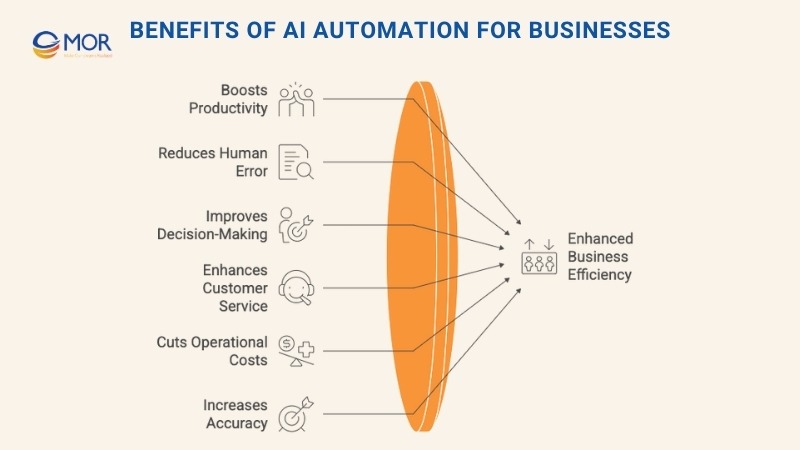
Core Benefits of AI Automation for Businesses
How Does AI Automation Work?
At its core, AI automation connects smart technologies that learn and act. It doesn’t just follow rules. It improves the more it runs. Instead of relying on scripts or static logic, it adapts to data and context.
That’s what makes it different from traditional automation. And it’s why businesses using the right ai automation tools get faster, better results over time.
AI automation typically combines several core technologies:
Machine Learning (ML)
ML trains systems to recognize patterns in large datasets. Over time, it helps automate predictions like customer churn, inventory needs, or fraud detection. For example, a logistics company can use ML to forecast delivery delays based on past weather, traffic, and order volume.
Natural Language Processing (NLP)
NLP lets machines understand, process, and respond to human language. It powers email sorting, AI chatbots, and even meeting summarization tools. Sales teams often use NLP in AI marketing automation to personalize content and segment leads based on tone or language.
Robotic Process Automation (RPA)
RPA mimics human clicks, entries, and file movements. It’s commonly used to automate rule-based tasks like pulling reports or processing invoices. One finance team used RPA to reconcile vendor payments across five systems, cutting hours of manual work each week.
Computer Vision
This tech ‘sees’ and interprets visual input. From facial recognition to image classification, it’s widely used in AI in industrial automation for inspecting goods, detecting defects, or reading meters. It can also monitor workplace safety or count shelf stock in retail.
These components can be used alone or together. But when integrated, they create AI powered automation flows that run end-to-end with little to no human input. Tasks that used to need three tools and five approvals now happen in one place, with data guiding every move.
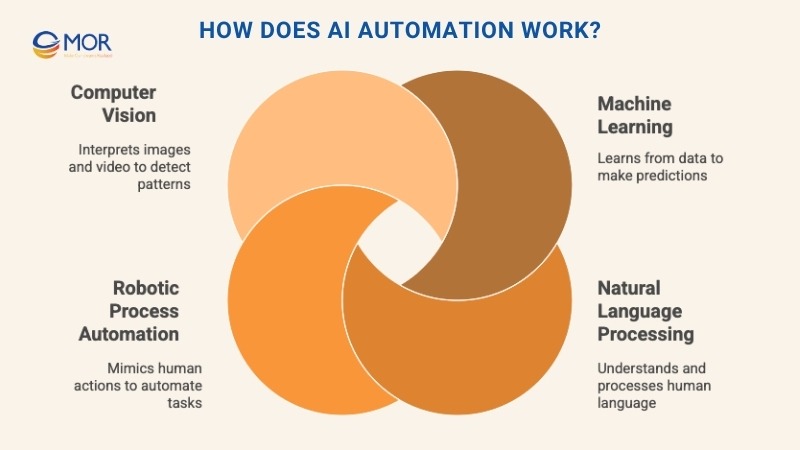
How Does AI Automation Work?
Top AI Automation Tools Every Business Should Know
Businesses don’t need to build from scratch. There are already trusted AI automation tools that work across industries. Each brings speed, accuracy, and scale to different parts of your workflow:
- Machine Learning Platforms (e.g., TensorFlow, Amazon SageMaker): Train custom models to automate predictions, detect trends, or classify data at scale.
- Natural Language Processing APIs (e.g., Google Cloud NLP, IBM Watson): Extract meaning from text or speech. Great for routing tickets, summarizing chats, or flagging sentiment.
- Robotic Process Automation Tools (e.g., UiPath, Automation Anywhere): Handle repetitive workflows like employee onboarding, invoice processing, or document transfers.
- Computer Vision Systems (e.g., OpenCV, Microsoft Azure Vision): Used in AI in industrial automation for quality checks, object detection, or real-time surveillance.
- Optical Character Recognition (OCR) Engines (e.g., ABBYY, Tesseract): Convert scanned files or images into readable data. Automate form entries or data extraction from receipts.
- AI Marketing Automation Tools (e.g., Salesforce Einstein, Klaviyo, Persado): Personalize campaigns, generate content, and optimize outreach based on customer behavior.
Whether you work with an AI automation agency or deploy tools in-house, these technologies help you shift from manual guesswork to data-led action. The goal isn’t just faster tasks. It’s smarter business.
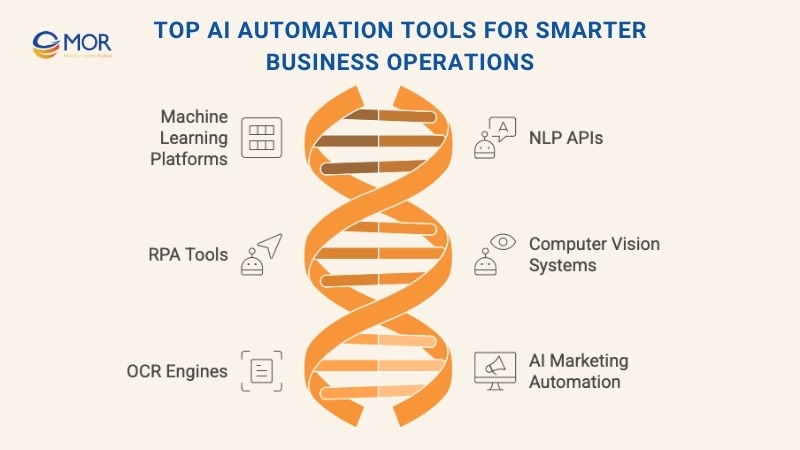
Top AI Automation Tools Every Business Should Know
Real-World Use Cases of AI Automation Across Industries
AI automation isn’t theory. It’s working behind the scenes in nearly every industry, solving old problems in faster, smarter ways. From factories to farms, these real examples show how it plays out on the ground.
Manufacturing
AI in industrial automation has changed how factories operate. It’s not just about machines. It’s about using data to make better decisions in real time.
- Predictive maintenance: Tracks wear and usage to flag machine failures before they happen → cuts unplanned downtime and repair costs
- Inventory optimization: Uses real-time demand data to balance stock levels → avoids overstocking and out-of-stock events
- AI-powered robots for inspections: Identify faults during production → speeds up quality control without manual checks
- Visual quality checks using computer vision: Spot defects instantly → reduces returns and improves customer trust
Healthcare
Healthcare systems use ai powered automation to speed up care, improve accuracy, and reduce human workload on routine tasks.
- Disease detection and early diagnosis: Analyzes scans and health records faster than manual review → improves treatment outcomes
- Automating administrative paperwork: Extracts data from forms, schedules, and charts → frees staff to focus on patient care
- Predicting patient deterioration: Monitors vitals and history to detect risk early → allows timely interventions
Financial Services
Finance and banking rely on AI automation tools to fight fraud, personalize service, and streamline regulatory work.
- Fraud detection systems: Use ML to flag unusual behavior in real time → stops suspicious activity before it escalates
- AI chatbots and robo-advisors: Guide users through common questions or investment choices → improves customer experience at scale
- Transaction monitoring: Automates review of payments and transfers → supports compliance and reduces manual oversight
Retail and eCommerce
Customer expectations shift fast. AI automation helps brands move with them, not behind them.
- Personalized product recommendations: Uses browsing and purchase history to suggest items → increases average order value
- Dynamic pricing: Adjusts product prices based on demand, stock, and competitor data → protects margins and sales volume
- Demand forecasting: Predicts which items to restock and when → avoids lost sales from empty shelves
Marketing
With AI marketing automation, campaigns go from guesswork to precision.
- Automated content creation and campaign optimization: Writes subject lines, ad copy, and segments audiences → saves time and lifts engagement
- Segmentation via tools like Klaviyo or Attentive: Groups leads by behavior or demographics → sharpens targeting
- AI-generated visuals: Brands like Heinz and Coca-Cola use AI tools to create campaign graphics → cuts design time and sparks creativity
Sales
Sales teams thrive when they’re freed from grunt work. AI handles the heavy lifting behind the scenes.
- Lead scoring and qualification: Analyzes data across email, web, and CRM → focuses reps on high-potential leads
- Automated follow-ups and scheduling: Sends reminders and books meetings based on buyer behavior → shortens sales cycles
- Data-driven outreach personalization: Customizes emails using firmographics and past activity → improves open and reply rates
HR and Internal Ops
AI makes internal teams faster and more accurate, especially in repetitive, rules-based areas.
- Resume parsing and contract signing: Speeds up hiring by extracting info and sending e-sign requests → reduces time-to-hire
- Onboarding workflow automation: Sets up new hires with accounts, policies, and paperwork → ensures nothing gets missed
- IT access control and compliance tracking: Monitors who has access to what systems → improves security and audit readiness
Agriculture
Farms now use AI automated tools just like factories. It’s about doing more with fewer resources.
- Precision farming: Uses satellite data and sensors to guide planting and irrigation → maximizes yield with less waste
- Drones and robotics in fieldwork: Handle crop spraying, soil analysis, and harvest support → saves labor and boosts efficiency
- AI-powered disease detection: Identifies plant health issues early → protects crops and improves food quality
From soil to server rooms, AI automation is driving smarter decisions, faster operations, and real business results. And it’s just getting started.
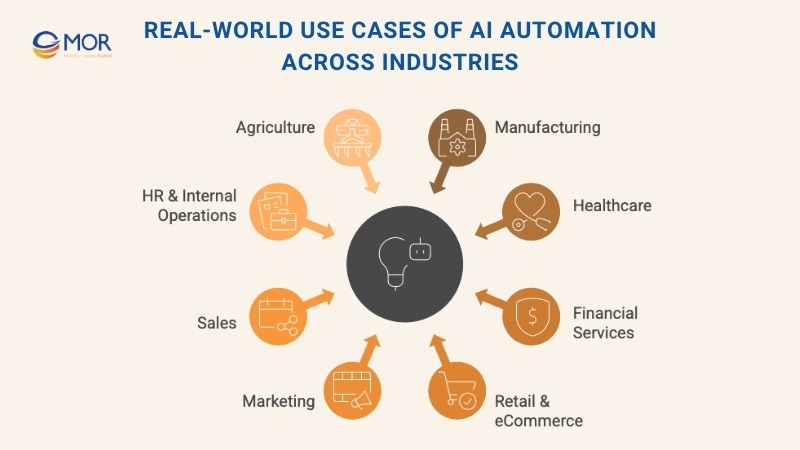
The Real-World Challenges of AI Automation
While AI automation delivers speed and efficiency, it also brings some hard realities. From technical snags to ethical questions, businesses need to plan for these roadblocks early.
Operational Barriers
- Dirty data: AI tools rely on clean input to produce useful results. When systems feed on outdated, inconsistent, or incomplete data, the output quickly turns unreliable. That means more cleanup before anything works well.
- High implementation costs: Setting up AI business process automation can drain budgets, especially in complex or data-heavy environments. Companies often underestimate how much time and expertise it takes to build and maintain smart workflows.
- Skill gaps within internal teams: Even with great tools, someone needs to run them. Many companies struggle to find staff who understand automation and artificial intelligence, slowing down adoption.
- Legacy system compatibility: Some older platforms weren’t built to ‘talk’ to newer tools. Without connectors or middleware, businesses face major delays trying to fit AI into outdated systems.
Ethical Concerns
- Bias in AI decision-making: AI can’t judge fairly if it learns from skewed data. Hiring tools that penalize certain names or regions, credit models that miss entire groups. These are real problems that come from biased training sets.
- Lack of transparency: Some systems make decisions that even their builders can’t fully explain. These so-called ‘black box’ models make it hard to trust outcomes or audit results, especially in regulated industries.
- Employee displacement: As AI powered automation takes over tasks, some roles vanish. Without clear reskilling plans, workers may feel replaced instead of supported.
- Privacy and security risks: Automation can widen access to sensitive data. If safeguards aren’t built in from the start, companies risk leaks, breaches, and fines that outweigh any gains.
Addressing these challenges takes more than tech. It takes people, policy, and smart planning from day one.
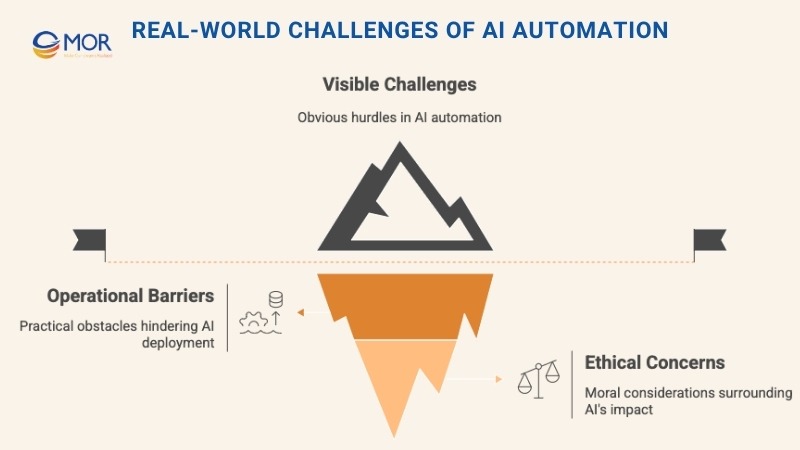
Real-World Use Cases of AI Automation Across Industries
Step-by-Step Guide to Automate Tasks with AI Automation Tools
You don’t need to overhaul everything at once. Start small, then build smarter systems over time. Here’s how to do it using today’s best AI automation tools.
Step 1: Identify Tasks That Can Be Automated
Begin your AI automation process by identifying the tasks that are most suitable for automation. Focus on straightforward, manageable areas first rather than attempting a complete system overhaul right away.
- Target repetitive and rule-based jobs: Look at areas like data entry, invoice handling, or scheduling. If a task follows the same steps every time, it’s a good candidate.
- Spot errors or delays: Ask: Where do mistakes slow us down? Automation works well where human slip-ups or handoffs create bottlenecks.
- Start with low-risk processes: Choose simple tasks first to test out AI-powered automation before moving to more sensitive or critical operations.
Step 2: Choose the Right Tools
Think of your automation tool as a long-term partner. It has to complement your operations, work well with your team, and make financial sense.
- Define specific business goals: Are you trying to qualify leads faster? Handle more customer tickets? Make sure your tech aligns with what you want to fix.
- Check system compatibility: Can the tool connect to your CRM, ERP, or website? If not, you’ll waste time building bridges or replacing what already works.
- Look for support and ease of use: Some AI automation tools require heavy IT help. Others are plug-and-play. Choose what your team can manage long-term.
Step 3: Set Up Your Tool
After selecting the right automation tool for your business, the next step is to dive into implementation. This is where the real work begins, setting up workflows, integrating systems, and configuring the platform so it fits seamlessly into your daily operations.
It’s not just about switching it on, but about making sure it delivers value from day one.
- Customize your workflows: Map out each step of the task. Decide what triggers the action and what the system should do next.
- Train your models if needed: Tools that rely on machine learning may need data samples to get started. Make sure your input is clean and complete.
- Run a pilot before going big: Test with one team or department. Watch how it performs in real life and adjust before expanding.
Step 4: Monitor and Improve
Once your automation is running, the job isn’t done. Ongoing reviews and testing are what keep it reliable and valuable over time.
- Schedule regular audits: Don’t assume it runs forever without hiccups. Check logs and data to catch early signs of trouble.
- Listen to users: Ask your team where the flow works and where it feels clunky. Their feedback will guide your next tweaks.
- Adjust and scale: Tweak triggers, retrain models, or expand automation to other areas once you see consistent results.
Smart automation doesn’t stop once it’s live. The best systems grow better with use. Keep tuning them so they keep delivering.
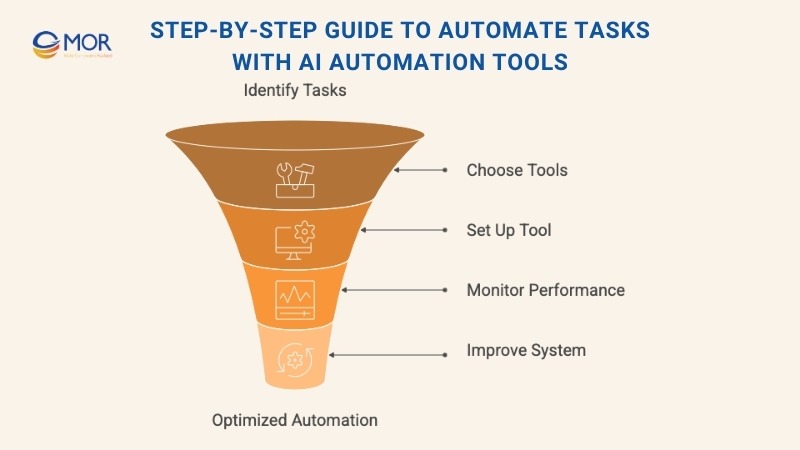
Step-by-Step Guide to Automate Tasks with AI Automation Tools
Future of AI Automation in 2025 and Beyond
Automation is no longer about simple task replacement. It’s moving toward full business transformation. The future points to smarter systems that learn, adapt, and even anticipate what’s next. IDC expects worldwide spending on AI systems to top $308 billion by 2026, showing just how much investment is pouring into this shift.
- Hyperautomation will replace multi-tool patchwork: Businesses will connect AI, RPA, and analytics into one coordinated system to eliminate redundancy and speed up processes.
- No-code and low-code platforms will become standard: Teams outside IT will launch their own automation projects, shrinking timelines and cutting costs.
- AI-powered personalization will drive engagement: In sales and marketing, systems will adjust messaging in real time based on customer behavior, not fixed rules.
- Eco-efficiency will shape automation design: More companies will prioritize tools that reduce energy use, waste, and compute costs.
- Human-AI collaboration will be the norm: Instead of replacing jobs, AI will help teams make faster, better decisions, turning ‘users’ into strategic operators.
- Autopilot agents and self-aware machines will emerge: These tools will monitor entire workflows, make corrections on the fly, and alert teams before problems arise.
As more companies push toward AI-powered automation, tailored solutions become more urgent. That’s where MOR Software comes in. With deep experience in AI development, system integration, and business process automation, we help teams fix bottlenecks, clean up their stacks, and turn scattered tools into smart systems.
Let’s build your AI automation solution. Contact our team today.
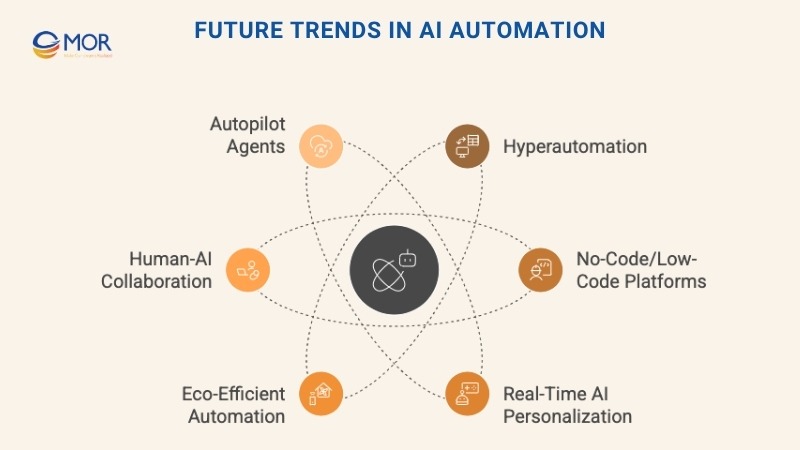
Future of AI Automation in 2025 and Beyond
Conclusion
AI automation is no longer a futuristic concept. It’s the engine behind faster decisions, better service, and leaner operations. When done right, it cuts manual work without cutting corners. It gives teams space to think, act, and grow without being buried in repetitive tasks.
Automation only works if it fits your business. If your workflows feel clunky or your tools don’t connect, it’s time to clean up, automate what matters, and grow with purpose. Ready to get started? Contact us about your artificial intelligence automation goals today.
Rate this article
0
over 5.0 based on 0 reviews
Your rating on this news:
Name
*Email
*Write your comment
*Send your comment
1