Cost of Cloud Computing Explained: Ultimate 2026 Business Guide

The cost of cloud computing is often less predictable than it seems, with expenses adding up quickly. From budgeting concerns to hidden charges, the cost of cloud computing for small business or enterprise can be a challenge. This MOR Software’s guide will help you understand the real numbers and manage them with confidence.
What Is Cost Of Cloud Computing?
The cost of cloud computing covers the expenses tied to using cloud platforms like AWS, Microsoft Azure, and Google Cloud. Instead of investing in on-premises infrastructure, businesses pay for resources hosted in the cloud.
These costs often include infrastructure layers, platform services, and software delivered through subscription or pay-per-use models. For many organizations, clearly understanding the costs of cloud computing is necessary to budget properly and avoid unexpected bills.
Several elements influence the total spend. Factors such as compute, storage, and networking needs, service tiers, usage duration, and regional data centers all play a role. Managing these variables effectively helps companies gain better predictability and control over cloud spending.
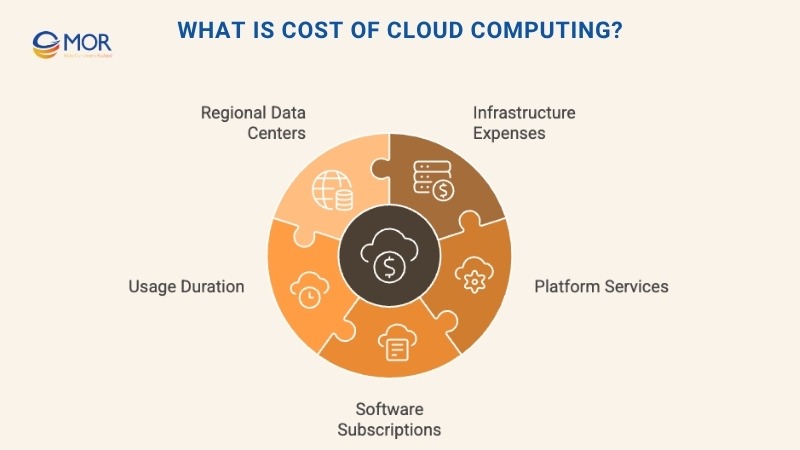
How Much Do Companies Spend On Cloud Computing?
Global spending on the cost of cloud computing continues to surge. Gartner reported that end-user investments reached nearly $600 billion in 2023, a 21.7% jump compared to 2022. This rapid increase reflects how businesses now depend heavily on cloud systems to fuel digital initiatives and adopt technologies like generative AI, Web3, and the metaverse.
Major providers such as AWS, Microsoft Azure, and Google Cloud keep expanding services, which further drives enterprise spending and reshapes overall cloud costs.
Within this market, Software-as-a-Service (SaaS) accounts for the largest share, but Infrastructure-as-a-Service (IaaS) is expanding at the fastest pace, with growth predicted at 30.9%.
Looking ahead, Gartner projects that by 2026, three out of four organizations worldwide will shift to cloud-driven models as part of their digital transformation strategies.
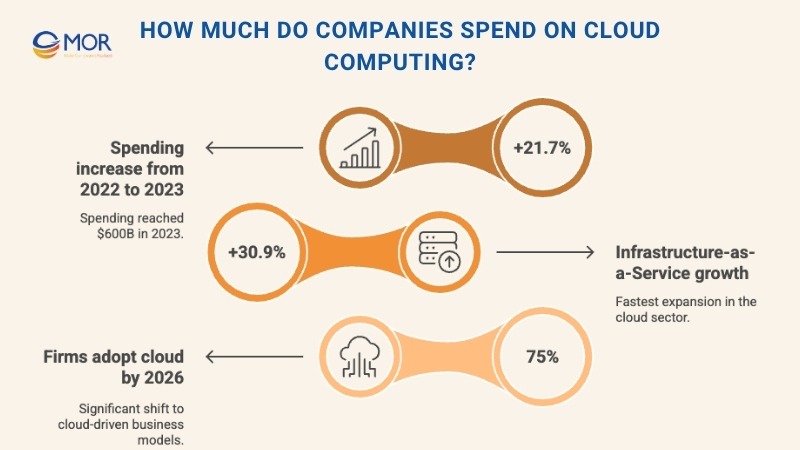
Breaking Down Cost Of Cloud Computing
When looking at the cost of cloud computing, businesses need to understand both the visible charges and the less obvious ones. Expenses are shaped by core resource usage, hidden fees tied to how services are structured, and the pricing models offered by providers. Knowing these details helps organizations keep control of budgets and forecast spending more accurately.
Key Factors Driving The Cost Of Cloud Computing
Several elements shape the cost of cloud services, from the resources you choose to how they are used. Understanding these factors is the first step toward building a cost-efficient cloud strategy.
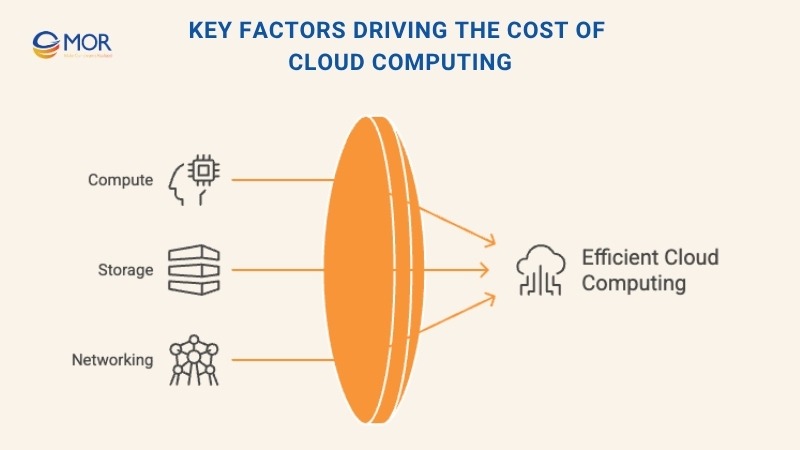
Compute
Compute represents one of the biggest elements in the cost of cloud services. It includes charges for virtual machines, containers, and serverless computing functions. Providers such as AWS, Azure, and Google Cloud typically bill based on the size and type of instance, as well as the time it runs. To manage these expenses, companies must match workloads with the right instance specifications. Exploring serverless models, which only charge during execution, can further improve overall efficiency.
Storage
Storage makes up a significant part of the cost of cloud computing. Providers charge not only for the space used but also for retrieval and input/output operations (IOPS). The total expense depends on the chosen storage tier, whether standard, infrequent access, or archive, along with the overall data volume. Aligning data with the right class is one of the simplest ways to manage costs effectively.
Organizations can also apply lifecycle policies that shift files between classes automatically as usage patterns change. Techniques such as deduplication and compression help shrink storage footprints, further lowering expenses. Regularly reviewing data usage and moving inactive information into lower-cost classes remains an effective method to control cloud computing charges and improve cost efficiency.
Networking
Networking is another factor that shapes the cost of cloud computing. Providers usually bill for data transfers within the cloud, movement across regions, and services tied to network security. Costs are often calculated per gigabyte transferred, along with fees for load balancers, VPNs, and other advanced network tools. For global operations, these charges can grow quickly as data moves across multiple regions.
To manage this spend, companies should limit unnecessary transfers and streamline routes. Taking advantage of inter-region offers or direct peering connections can help reduce fees. Regularly auditing the network setup also uncovers ways to save, such as deploying caching systems or adopting content delivery networks for faster, lower-cost delivery. These steps help achieve better cloud hosting cost comparison results.
Hidden Costs Of Cloud Computing
Beyond standard pricing, the cloud costs often include hidden charges that many businesses overlook. Recognizing these expenses early helps avoid budget surprises.
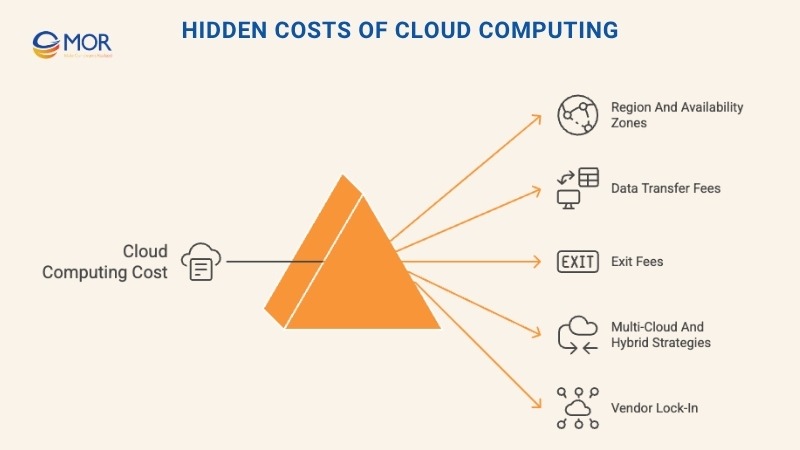
Region And Availability Zones
The cost of cloud computing is also shaped by where workloads are deployed. Each provider region and availability zone has its own pricing model, reflecting differences in infrastructure and operational expenses. Running applications in several regions often increases bills because of cross-region data transfers and added management complexity.
To keep spending in check, businesses should review how many regions are truly required for performance and compliance. Using fewer zones can cut costs, but this must be weighed against redundancy and latency demands. Disaster recovery setups that span multiple zones may improve resilience but also raise expenses. Careful planning helps strike the right balance, and it also allows companies to realize stronger cost benefits of cloud computing when scaling operations globally.
Data Transfer Fees
A major hidden factor in the cost of cloud computing comes from data transfer fees. Providers often charge for moving data between services or from the cloud back to on-premises systems. These expenses are usually tied to data egress, which can grow quickly for companies handling large volumes of information across platforms. Without proper planning, these fees add a surprising layer to overall cloud costs.
To reduce spending, businesses should limit frequent or unnecessary transfers and adopt efficient data formats. Using local processing and caching solutions helps keep traffic lower. Tracking transfer patterns and scheduling bulk or burst transfers at planned intervals can also optimize expenses while keeping workflows efficient.
Exit Fees
Exit fees, sometimes called data retrieval charges, add another layer to the cost of cloud computing. These costs appear when businesses migrate data off a platform, whether to another provider or back to on-premises infrastructure. Since providers often bill based on the volume of data retrieved, large datasets can result in substantial bills during transitions.
To avoid being caught off guard, companies should consider exit fees from the very beginning of their cloud journey. Negotiating terms around retrieval costs during contracts can help minimize risk. Some vendors also provide free or discounted retrieval options within agreements. Factoring these details into onboarding decisions supports long-term flexibility and makes compare cloud services pricing discussions more transparent.
Multi-Cloud And Hybrid Strategies
Adopting multi-cloud or hybrid setups can provide flexibility, giving organizations access to the strongest services from different providers or a mix of on-premises and cloud systems. Yet, these benefits also add complexity to the overall cost of cloud computing.
A key hidden expense lies in managing workloads across multiple platforms. Businesses often need extra orchestration tools and specialized staff, which raises operational spending. In addition, moving data between environments frequently leads to higher network charges. Careful planning is required to capture the advantages of these models while keeping the cost of moving to cloud computing from rising beyond expectations.
Vendor Lock-In
Vendor lock-in is a hidden challenge within the cost of cloud computing, making it difficult or expensive to switch providers. This often happens because of proprietary APIs, unique service features, or specific data formats that tie workloads tightly to one platform.
When a business relies heavily on a single provider, the migration process can become both complex and costly. Data egress fees and technical hurdles add to the expense, especially for workloads deeply connected to that ecosystem. Understanding these risks early helps organizations make informed choices and weigh the long-term cost savings of cloud computing against potential lock-in challenges.
Pricing Models That Influence The Cost Of Cloud Computing
As more companies migrate to the cloud, understanding different pricing models is key to managing the cost of cloud computing effectively. Each model has strengths and trade-offs, so choosing the right one can directly affect budgets and performance. Businesses focusing on flexibility and long-term cost benefits of cloud computing must weigh these options carefully.
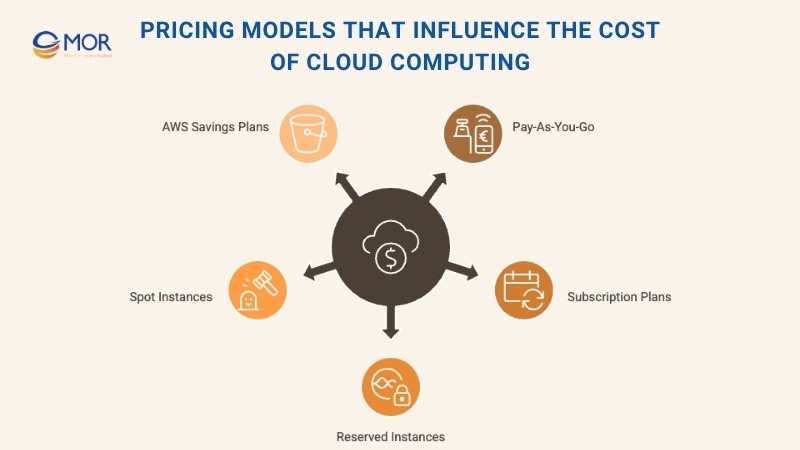
1. Pay-As-You-Go (PAYG)
In the PAYG model, organizations are billed strictly on actual usage. Resources can be scaled up or down instantly, without upfront commitments or contracts.
Pros: It prevents overspending on unused capacity and works well for short-term or experimental workloads. There is no need for heavy capital investment.
Cons: Bills can fluctuate sharply if usage patterns shift unexpectedly. Tracking these changes in real time can be challenging.
Best for: Companies with variable demand that need flexibility to match sudden growth or changing business priorities.
2. Subscription Plans
In a subscription plan, companies pay a fixed monthly or annual fee for a defined bundle of resources. This approach gives predictable costs, no matter how much or how little the resources are actually used. Think of it like a streaming service, you pay a flat rate for a set package. For organizations focused on budgeting, this method makes the cost of cloud computing for small business easier to control.
Pros: Predictable pricing makes financial planning straightforward. It removes the need for specialized teams to forecast usage fluctuations.
Cons: Paying for resources that remain idle can reduce overall efficiency. Scaling beyond the subscribed package often adds unexpected costs.
Best for: Firms with steady workloads and consistent demand. This model helps avoid the unpredictability of fluctuating bills while ensuring enough capacity for daily operations.
3. Reserved Instances
Reserved Instances function much like leasing a car. Companies commit to using a specific amount of cloud resources for a set period, usually one to three years, in exchange for lower rates. This approach can deliver substantial discounts compared to on-demand pricing, making it appealing for organizations with steady and predictable workloads. For many enterprises, this model has become a reliable path toward meaningful cost savings of cloud computing.
Pros: Offers significant reductions in expenses for businesses that maintain consistent demand. It also guarantees resource availability during peak periods.
Cons: Flexibility is limited. If usage drops or changes quickly, businesses may pay for resources they no longer need. The model also ties you to specific instance types.
Best for: Companies with stable, long-term workloads. It ensures predictable budgeting while providing guaranteed capacity at lower rates.
4. Spot Instances
Spot Instances operate with variable pricing that changes according to real-time supply and demand, similar to the stock market. These resources can be accessed at steep discounts, but providers may reclaim them with only a few minutes’ notice. That unpredictability can disrupt workloads if they are not designed for flexibility. Still, for certain scenarios, Spot Instances can play an important role in managing the overall cost of cloud computing.
Pros: Offered at significantly reduced rates, they help cut expenses for temporary or flexible tasks.
Cons: Not suitable for workloads that need guaranteed uptime, such as customer-facing applications or databases.
Best for: Non-critical operations that can tolerate pauses, including batch processing, large-scale testing, or running simulations.
5. AWS Savings Plans
AWS Savings Plans provide discounted pricing compared to standard on-demand rates in return for a one- or three-year commitment. Similar to Reserved Instances, they offer long-term savings, but with greater flexibility. Instead of locking into a specific instance, the commitment is based on a set hourly spend across AWS services. When businesses enroll, they secure rates for the entire plan period and can choose payment options such as All Upfront, Partial Upfront, or No Upfront. This model has become a popular way to manage the cost of cloud computing while maintaining flexibility.
Savings Plans come in three main types:
- Compute Savings Plans: Apply broadly across compute services like EC2, Lambda, and Fargate.
- EC2 Savings Plans: Provide focused discounts for Amazon EC2 workloads.
- SageMaker Savings Plans: Tailored for teams using SageMaker heavily in machine learning projects.
Pros: Flexible coverage across services with guaranteed savings tied to a fixed dollar spend.
Cons: Once purchased, commitments cannot be sold or changed.
Best for: Companies with predictable yet flexible usage patterns that can plan ahead financially.
Cost Of Cloud Computing Comparison: AWS Vs Azure Vs GCP Vs OCI
Public cloud adoption continues to rise, with IDC forecasting worldwide spending to hit $1.35 trillion by 2027. This growth is fueled by digital transformation projects and technologies like machine learning and generative AI. To understand the cost of cloud computing, it’s useful to compare the pricing approaches of the major providers. Figures below reflect estimates as of Q3 2023 and may shift over time.
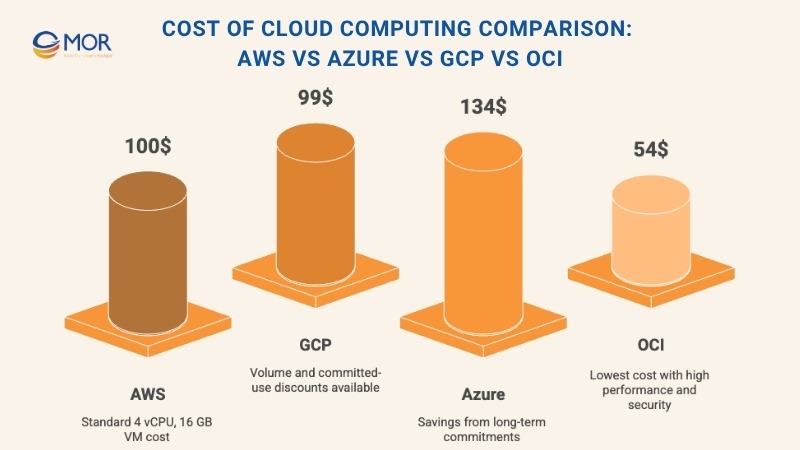
- Amazon Web Services (AWS): AWS delivers an extensive set of on-demand services, from compute to storage, with options for reserved and volume-based discounts. A virtual machine (VM) with four vCPUs and 16 GB of memory running 744 hours monthly generally costs a little over $100. Private cloud options like AWS Outposts require rack purchases, and pricing flexibility is limited.
- Google Cloud Platform (GCP): GCP supports on-demand and committed-use pricing along with volume discounts. The same VM setup (four vCPUs, 16 GB RAM, 744 hours) is priced at about $99 monthly. While attractive, GCP does not natively support Oracle Database services, though Oracle workloads may run on its Bare Metal Solution. This highlights why monitoring gcp prices closely is important for certain enterprises.
- Microsoft Azure: Azure offers multiple payment models, including pay-as-you-go and multi-year commitments. A VM with the same configuration costs around $134 per month on-demand. By locking into one- or three-year agreements, customers can cut prices by 32% to 55%. In some regions, Azure integrates Oracle Database services via OCI, giving added flexibility.
- Oracle Cloud Infrastructure (OCI): OCI is designed for performance-heavy and mission-critical workloads. With strong security and automation built in, it provides competitive pricing. A VM of four vCPUs and 16 GB memory running 744 hours per month costs just $54. OCI also allows businesses to replicate the same stack within their own data centers under the same terms.
The table below highlights a detailed cloud hosting cost comparison across major providers like OCI, AWS, Azure, and Google Cloud. These values reflect estimated rates for high-performance GPU-based instances as of Q3 2023.
Metric | Unit | Azure | AWS | Google Cloud | OCI |
| Instance name | NDm A100 v4 | P4de.24xlarge | A2-ultragpu-8g | BM.GPU.GM4.8 | |
| Region | US East (N. VA) | East US (N. VA) | US-Central1 | Any region | |
| Instance type | Virtual machine | Virtual machine | Virtual machine | Bare metal | |
| vCPU | Count | 96 | 96 | 96 | 256 |
| Memory | GB | 1900 GiB | 1152 GB | 1360 GB | 2048 GB |
| GPU model | NVIDIA A100 80GB | NVIDIA A100 80GB | NVIDIA A100 80GB | NVIDIA A100 80GB | |
| GPU count | GPUs | 8 | 8 | 8 | 8 |
| Local storage | TB | 6.4 TB | 8 TB | 3 TB | 27.2 TB |
| Price (730 hrs) | Instance/month | $23,922 | $29,905 | $29,602 | $23,360 |
Strategies To Manage The Cost Of Cloud Computing
Managing the cost of cloud computing requires clear visibility and disciplined practices. Known as cloud cost management, this process helps businesses control spending, improve efficiency, and maximize returns from cloud investments.
Because resources are highly dynamic and distributed across providers, teams can easily spin up services without recognizing their long-term financial impact. A structured strategy allows organizations to forecast, monitor, and control the cost of cloud services across multiple environments.
Most enterprises now operate in multi-cloud setups, which makes consistent management even more important. Consolidating costs into one view allows IT leaders to compare providers and apply smarter decisions across the board. With this approach, organizations avoid overspending while ensuring resources remain aligned with business needs.
Here are six practical strategies for keeping cloud expenses under control:
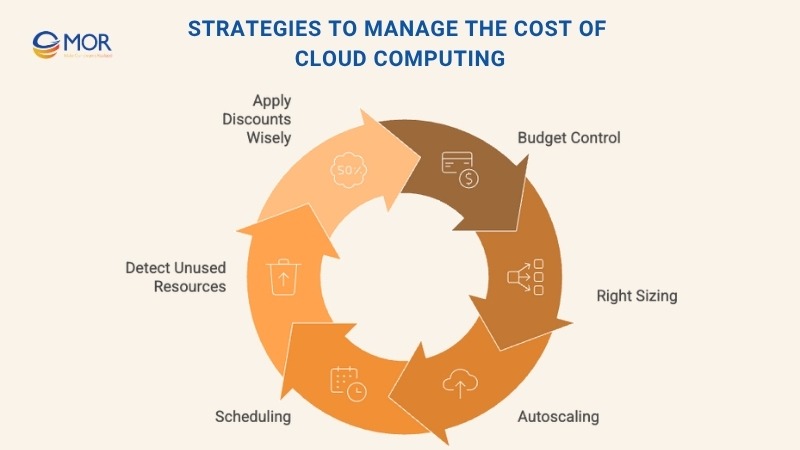
- Budget control: Define spending limits for projects and enforce accountability across teams.
- Right sizing: Adjust compute, storage, and other services to match actual requirements instead of over-provisioning.
- Autoscaling: Automatically expand or shrink resources depending on demand, so extra capacity is only billed when needed.
- Scheduling: Turn off workloads outside working hours, particularly for development or testing environments that don’t need 24/7 uptime.
- Detecting unused resources: Regularly scan for idle volumes, load balancers, or snapshots and remove them to prevent waste.
- Applying discounts wisely: Use reserved or spot pricing models for predictable workloads. Tools and dashboards can guide where discounts deliver the most value.
When applied consistently, these strategies help companies gain full control over cloud bills, highlight wasteful practices, and improve decision-making. Effective management not only prevents budget surprises but also ensures cloud adoption continues to support growth and innovation.
MOR Software Can Help Businesses Control The Cost Of Cloud Computing
Managing the cost of cloud computing is not just about cutting bills, it’s about making smart choices that align with business goals. MOR Software has built a strong track record in this area, delivering more than 850 projects across 10+ countries.
We support businesses by first analyzing workloads, then recommending the right pricing model, whether it’s pay-as-you-go, reserved instances, or multi-cloud setups. Our Agile development practices and ISO 27001-certified processes ensure that every project meets high security and efficiency standards, which prevents cost overruns caused by poor planning or hidden risks.

Our cloud projects span industries from healthcare and finance to manufacturing and media. For example, in large-scale healthcare systems, we’ve used AWS and Azure to create scalable platforms that handle sensitive data while keeping infrastructure expenses predictable. In eCommerce and fintech, we’ve optimized global platforms by balancing cloud resource allocation with user demand, lowering operational costs without sacrificing performance.
With delivery centers in Vietnam and offices in Japan, MOR Software provides both cost-effective development and local expertise. We continue to act as long-term partners, monitoring usage patterns, applying autoscaling strategies, and advising on discount programs like AWS Savings Plans or Azure Reserved Instances.
Through combining technical expertise with a business-first approach, MOR Software helps organizations take control of their cloud spending while still unlocking the full potential of cloud computing.
Conclusion
Understanding and managing the cost of cloud computing is vital for businesses that want predictable budgets and scalable growth. From pricing models to hidden charges, careful planning makes the difference between wasted spend and lasting value. At MOR Software, we combine technical expertise with proven industry experience to help you control costs and unlock real benefits from the cloud. Ready to plan smarter? Contact us today to start your cloud journey.
Rate this article
0
over 5.0 based on 0 reviews
Your rating on this news:
Name
*Email
*Write your comment
*Send your comment
1