Salesforce Apex Explained: The Ultimate Developer Guide 2026

Building efficient, scalable apps on Salesforce starts with mastering Salesforce Apex, the language that powers custom logic, automation, and integrations across the platform. Yet many developers struggle to balance flexibility with performance and security. This MOR Software’s guide will break down how Apex Salesforce works, its key features, and best practices to help you write cleaner, faster, and safer code in 2026.
What Is Salesforce Apex?
Salesforce Apex is a strongly typed, object-oriented programming language designed for building and customizing business logic within the Salesforce platform. It enables developers to run flow and transaction control statements directly on Salesforce servers while interacting with the platform’s API. This expertise is in high demand since, in 2024, Salesforce held a 20.7% share of the global CRM market, making Apex skills directly relevant to most enterprise systems in use today.
With a syntax similar to Java and behavior comparable to stored procedures in databases, Apex Salesforce gives developers precise control over how data and processes run. It’s used to implement logic for key platform events such as button clicks, record updates, and Visualforce page actions. The familiar Java-style structure also helps new users adapt quickly, as around 29.6% of professional developers worked with Java in the past year.
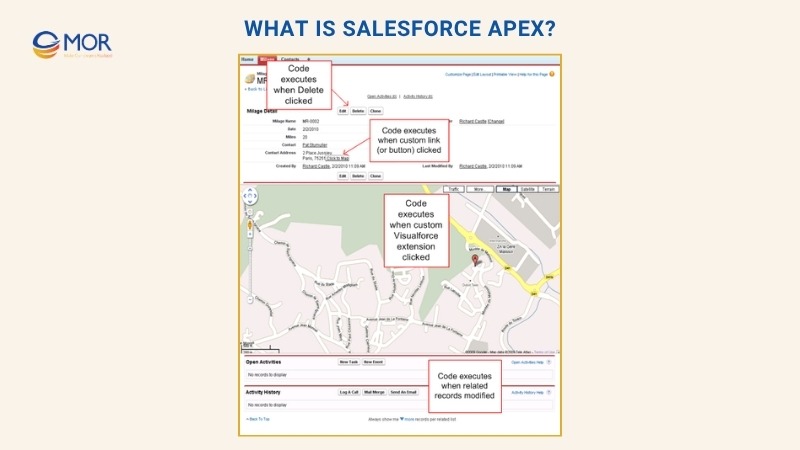
Developers can trigger Apex code Salesforce from different sources, including web service requests or custom triggers on standard and custom objects. This makes it a core language for extending Salesforce functionality, automating workflows, and ensuring consistent business logic across applications.
You can apply these concepts to nearly every system event.
How Does Salesforce Apex Work?
Salesforce Apex operates entirely on-demand within the Salesforce Lightning Platform. Developers write and save their Apex code Salesforce directly to the system, while end users trigger that code through interface actions such as button clicks or record updates. Once executed, Apex runs seamlessly in the background without affecting performance.
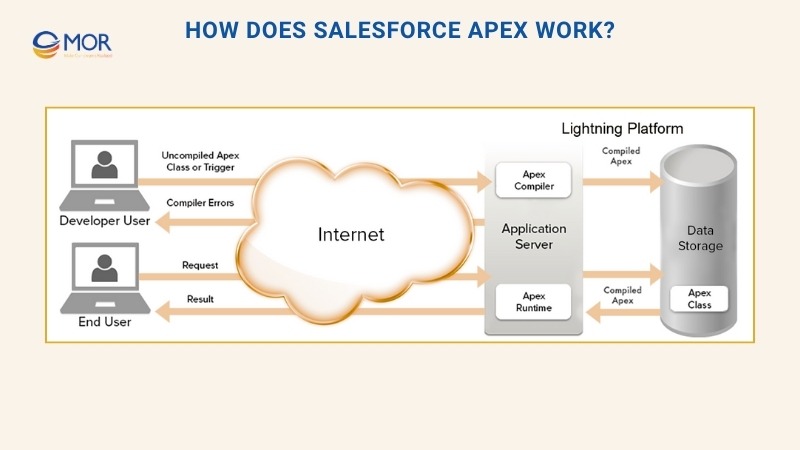
When a developer saves code, the platform’s application server compiles it into a special set of instructions readable by the Apex runtime interpreter. These instructions are then stored as metadata on the platform, ready for instant use.
During execution, when a user performs an action, like opening a Visualforce page or running automation, the application server retrieves the compiled metadata, processes it through the runtime interpreter, and delivers the result. The process happens quickly and securely, maintaining the same speed and reliability as any standard Salesforce operation.
This architecture ensures that Apex Salesforce code runs consistently, efficiently, and in harmony with other system components, making it a trusted backbone for scalable business logic across Salesforce applications.
Key Benefits Of Using Salesforce Apex
The Salesforce Apex data manipulation language (DML) provides multiple advantages for developers building apps on the Lightning Platform. Below are some of the most notable benefits.
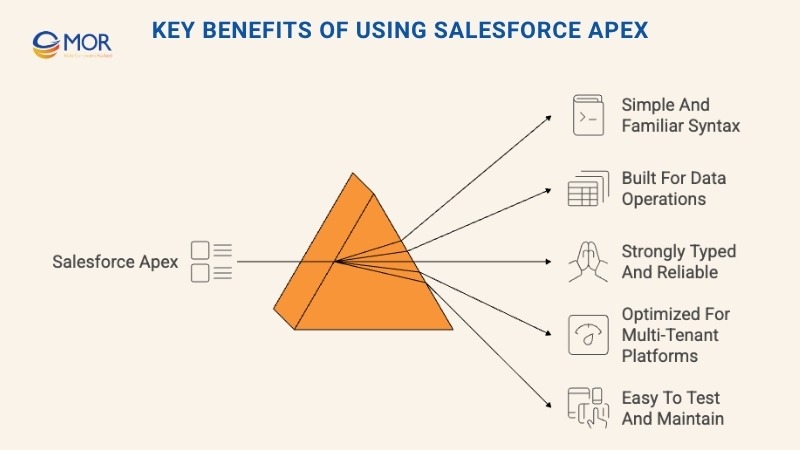
Simple And Familiar Syntax
Salesforce Apex is based on well-known Java principles, including variables, conditionals, and loop syntax. Developers can quickly understand how to structure code because the language follows familiar programming logic. Where it introduces new functions, Apex keeps the syntax clean and intuitive, making it simple to write and maintain. This design helps developers create compact, readable, and efficient programs while taking full advantage of the Lightning Platform.
Built For Data Operations
Apex Salesforce allows multiple queries and DML statements to run as a single transaction, much like how stored procedures operate in traditional databases. This structure lets developers handle complex data operations efficiently, ensuring that business processes run smoothly and consistently. It’s particularly helpful when automating workflows or performing bulk data updates in enterprise systems.
Strongly Typed And Reliable
The Apex code Salesforce structure is strongly typed, meaning it references specific fields and objects within the Salesforce schema. Any incorrect reference is caught at compile time, preventing broken dependencies. Apex also maintains metadata relationships to safeguard custom objects and fields from being deleted if they’re still in use, ensuring long-term stability and reliability.
Optimized For Multi-Tenant Platforms
Since the Salesforce ecosystem operates in a shared, multi-tenant environment, Apex Salesforce includes built-in controls to prevent inefficient or resource-heavy code from disrupting performance. The platform automatically enforces governor limits and returns clear, user-friendly error messages whenever these limits are exceeded.
Easy To Test And Maintain
Testing is a core feature of the Salesforce Apex. The language includes built-in testing frameworks that display code coverage and highlight areas for improvement. Salesforce executes all tests before applying system updates, ensuring that custom Apex code continues to perform correctly. This makes testing not just an option but an integrated part of reliable development.
For deployments, Salesforce requires unit tests to cover at least 75% of your Apex code and those tests must pass before you can deploy to production..
Key Features Of Salesforce Apex
The Salesforce Apex platform is made up of three core tools that developers use to build, customize, and integrate applications effectively: Apex Builder, Apex API, and Apex Code. Each component plays a unique role in extending Salesforce functionality.
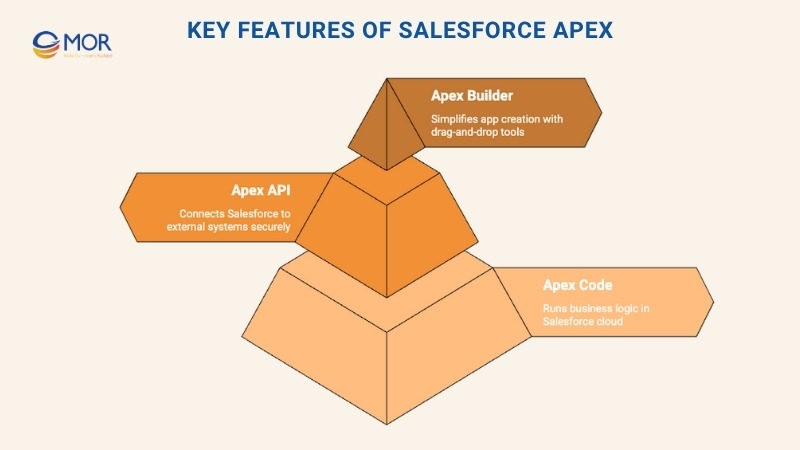
Apex Builder
Apex Builder is a user-friendly, on-demand tool that supports drag-and-drop customization with prebuilt features and interface elements. It’s designed for quick configuration, allowing users to create business applications without deep coding knowledge. While its customization options are limited to predefined layouts and business logic, it’s perfect for rapid prototyping or building lightweight apps directly within the Salesforce environment.
Apex API
The Apex API allows external systems to access and retrieve data from Salesforce servers securely. It’s widely used by third-party applications, such as Java or .NET programs, that require real-time communication with Salesforce accounts. Through this API, developers can integrate Salesforce data into external platforms, synchronize records, or automate workflows beyond the native CRM environment, supporting scalable enterprise connectivity.
Apex Code
Apex Code Salesforce is a full-featured programming language that runs directly on Salesforce’s cloud infrastructure. It provides built-in methods for managing user data and executing complex business logic, combining the flexibility of the Apex API with fewer client-server interactions.
Introduced in the Winter ’07 release, Apex Code lets developers create native apps that process transactions internally, reducing server requests while maintaining seamless input and output. This results in faster performance, improved security, and greater development freedom for custom Salesforce solutions.
When Should Business Use Salesforce Apex?
Salesforce allows extensive customization across its prebuilt apps, but some workflows demand deeper logic and automation. For complex business processes, developers often turn to Salesforce Apex and Lightning Components to build tailored functions, integrations, and user experiences that standard tools can’t handle.
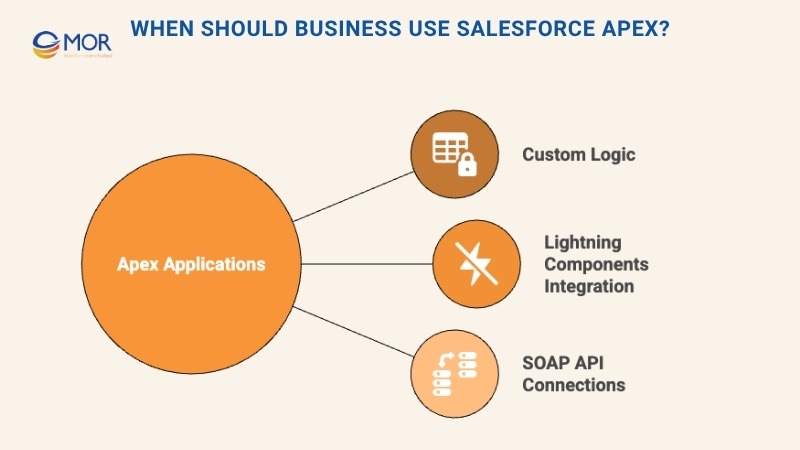
Using Apex For Custom Logic
Choose Apex Salesforce when your business needs go beyond basic automation or declarative tools like Flow Builder. Apex is ideal if you want to:
- Develop secure and scalable Web services that integrate Salesforce with external platforms.
- Build automated email services that trigger messages based on specific business conditions.
- Run advanced validation rules across multiple objects to maintain consistent data quality.
- Implement multi-step business logic that the Flow Builder can’t support.
- Design custom transactional logic that applies across an entire process rather than a single record.
- Add custom logic to system operations such as saving a record, ensuring the action runs regardless of its source, whether from the UI, Visualforce, or SOAP API connections.
By combining these capabilities, Salesforce Apex advanced tutorial techniques help teams handle more complex workflows while maintaining high performance and data consistency.
Lightning Components Integration
Developers use Lightning Components to customize the Lightning Experience, Salesforce Mobile App, or to build standalone applications. You can either create new components or use built-in ones to accelerate development and deliver polished, responsive interfaces.
Since the Spring ’19 release (API version 45.0), Salesforce supports two frameworks for building components: Lightning Web Components (LWC) and Aura Components. Lightning Web Components use modern JavaScript and standard HTML to create custom web elements, while Aura Components follow Salesforce’s original programming model. Both can coexist and function together seamlessly on a single page. Whether configured in Lightning App Builder or Experience Builder, users see them simply as Lightning Components, no difference in how they appear or behave.
We recommend using Lightning Web Components to build modern, efficient interfaces that align with W3C web standards. With LWC, developers can use clean JavaScript syntax, integrate easily with Salesforce data through Apex Salesforce, and work smoothly with Lightning Data Service. This model delivers faster performance, improved scalability, and simpler maintenance compared to legacy options.
The Salesforce Apex documentation offers detailed resources for working with LWC, making it the preferred model for most new Salesforce UI projects.
SOAP API Connections
Use the SOAP API when you need to extend a composite application that processes a single record type at a time and doesn’t require complex transaction handling. This approach works well for lightweight integrations where rollback or Savepoint control isn’t needed.
With Salesforce Apex vs Oracle Apex, SOAP API provides a straightforward method for exchanging structured data between Salesforce and external systems. It’s ideal for consistent, one-record operations such as syncing customer information, updating leads, or retrieving account details without the overhead of managing full transactional logic.
Learning The Basics Of Salesforce Apex Programming
Before exploring advanced development, it’s important to understand the core building blocks that make Apex so powerful. Let’s explore the fundamental concepts and structures every developer should know.
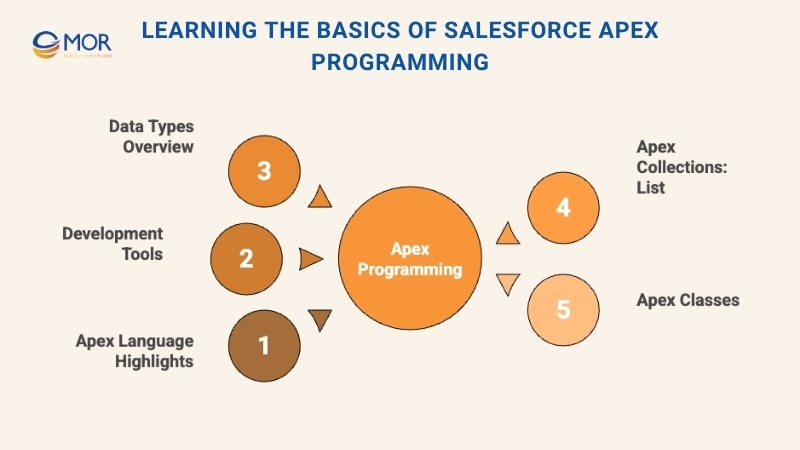
Apex Language Highlights
Salesforce Apex is an object-oriented programming language with syntax and structure similar to other modern languages like Java or C#. It supports core programming constructs including:
- Classes, interfaces, properties, and collections such as lists, maps, and sets.
- Object and array notation for efficient data handling.
- Expressions, variables, and constants to define reusable values.
- Conditional and control flow statements like if-then-else, for, and while loops.
What sets Apex Salesforce apart from other languages is its direct integration with the Salesforce platform and cloud-based execution. It allows developers to:
- Write and execute code entirely in the cloud environment.
- Use triggers that automatically respond to database events.
- Execute database operations and run SOQL or SOSL queries for real-time data access.
- Manage transactions and rollbacks to maintain data consistency.
- Apply the global modifier for broader namespace access across applications.
- Maintain version control for all custom code.
Additionally, Apex code Salesforce is case-insensitive, simplifying syntax and reducing potential coding errors while ensuring consistency across large development projects.
Development Tools
Developers can write, test, and debug Salesforce Apex code using several supported tools, depending on their workflow preferences. The most popular choice is Salesforce Extensions for Visual Studio Code, a modern and powerful IDE that supports syntax highlighting, real-time debugging, and source control integration. It’s ideal for managing large-scale projects or collaborating across teams in enterprise environments.
Alternatively, you can write and debug Apex Salesforce code directly within the browser through Salesforce’s built-in Developer Console. Accessible from the setup gear icon in your Salesforce dashboard, this tool allows developers to view logs, inspect variables, and execute anonymous code snippets on the fly.
Data Types Overview
Salesforce Apex includes a wide range of data types to support flexible and powerful programming within the Salesforce ecosystem. One of its most distinctive types is the sObject, which represents Salesforce records and lets developers work directly with standard and custom objects like Account, Contact, or MyCustomObject__c.
Apex Salesforce supports the following core data types:
- Primitives: Common types such as Integer, Double, Long, Date, Datetime, String, ID, and Boolean.
- sObjects: Either generic sObjects or specific Salesforce objects used to store and manipulate record data.
- Collections:
- Sets containing primitives, sObjects, or custom Apex objects.
- Maps linking one primitive to another primitive, sObject, or collection.
- Enums: Typed lists of values that simplify constant management.
- User-defined Apex classes: Custom data structures built to handle specific business logic.
- System-supplied classes: Built-in Salesforce classes that provide reusable functionality for developers.
These data types make Apex code Salesforce highly adaptable for real-world business applications, from managing CRM data to automating complex workflows.
Apex Collections: List
In Salesforce Apex, a List is an ordered collection that stores elements of the same data type. Lists are dynamic, meaning they can grow or shrink as data changes during runtime.
You can declare a list in two equivalent ways. The first uses the List keyword:
List<String> colors = new List<String>();
Alternatively, you can use array notation:
String[] colors = new List<String>();
Both declarations create an empty list that can later be expanded using the add() method. To access existing items, use square bracket notation [index], but remember that you can’t add new elements this way.
Here’s an example showing how to create and expand lists dynamically:
// Create a list and add elements immediately
List<String> colors = new List<String>{'red', 'green', 'blue'};
// Add new elements after creation
List<String> moreColors = new List<String>();
moreColors.add('orange');
moreColors.add('purple');
You can read list elements by index or with the get() method. Both return the same result.
// Retrieve list elements
String color1 = moreColors.get(0);
String color2 = moreColors[0];
System.assertEquals(color1, color2);
// Loop through the list
System.debug('Colors available:');
for (String color : moreColors) {
System.debug(color);
}
Lists are one of three primary Apex Salesforce collection types, alongside Set and Map. These structures provide flexibility for handling grouped data in Apex code Salesforce, especially when building scalable business applications.
Apex Classes
In Salesforce Apex, classes are the foundation of reusable and organized code. They group related logic into one structure, making it easier to maintain and extend functionality. Class methods can be called by triggers, other classes, or even from external integrations, which promotes clean and modular development practices in Apex Salesforce.
Below is a short walkthrough showing how to create and save an example class in your Salesforce organization. This example, called EmailManager, demonstrates how classes can send automated emails while maintaining clean, object-oriented structure.
Save an Apex Class
- Open the Developer Console from the setup gear icon or the quick access menu.
- In the console, click File → New → Apex Class, name it EmailManager, then select OK.
- Replace the default code with the following example:
public class EmailManager {
// Public method
public void sendMail(String address, String subject, String body) {
// Create an email message
Messaging.SingleEmailMessage mail = new Messaging.SingleEmailMessage();
String[] toAddresses = new String[] {address};
mail.setToAddresses(toAddresses);
mail.setSubject(subject);
mail.setPlainTextBody(body);
// Send email using the built-in Messaging class
Messaging.SendEmailResult[] results = Messaging.sendEmail(
new Messaging.SingleEmailMessage[] { mail });
// Inspect results
inspectResults(results);
}
// Private helper method
private static Boolean inspectResults(Messaging.SendEmailResult[] results) {
Boolean sendResult = true;
for (Messaging.SendEmailResult res : results) {
if (res.isSuccess()) {
System.debug('Email sent successfully');
} else {
sendResult = false;
System.debug('Errors: ' + res.getErrors());
}
}
return sendResult;
}
}
- Click File → Save to store the class. If any syntax issues occur, review the Problems tab for detailed error feedback.
This example reflects Apex code Salesforce principles of object-oriented programming (OOP), encapsulation, structure, and reusability. The EmailManager class centralizes all email-related logic. While it currently includes only methods, developers can expand it later with variables and accessor methods for more advanced use cases, following Salesforce Apex certification standards for best coding practice.
Call a Method to Send an Email
Now that you’ve created the class, you can call its public method to send an email using anonymous Apex. This tool lets you run code snippets instantly without saving them in the org, making it perfect for quick tests and debugging. When executed, it produces results in the debug log just like any other Salesforce Apex process.
(Tip: You can also trigger methods through automation like triggers or scheduled jobs, which you’ll explore in later tutorials.)
Follow these steps to execute your class:
- In the Developer Console, go to Debug → Open Execute Anonymous Window.
- Enter the following code, replacing 'Your email address' with your actual address:
EmailManager em = new EmailManager();
em.sendMail('Your email address', 'Apex Test Email', 'This is a test email sent from Salesforce Apex.');
- Click Execute.
If everything runs correctly, you’ll receive an email in your inbox within seconds. Check your debug log for confirmation that the process completed successfully.
This exercise demonstrates how Apex Salesforce methods can be executed dynamically using anonymous code, a fast, flexible way to test your logic before deploying it in production or within triggers.
Inspect Debug Logs
Debug logs are one of the most valuable tools for troubleshooting Salesforce Apex code. Every time your Apex methods run, the system automatically records their activity in a debug log. You can also include your own log entries using the System.debug() command to track results, variable values, and potential errors in real time.
In the EmailManager class, the private inspectResults() method, called by sendMail(), writes debug messages to confirm whether the email was sent successfully or failed. Reviewing these logs helps verify that your code performs as intended.
Follow these steps to inspect your logs:
- Open the Developer Console and click the Logs tab.
- Double-click the most recent entry in the list to open it.
- Select Debug Only to filter the log so you see only messages generated by System.debug() calls.
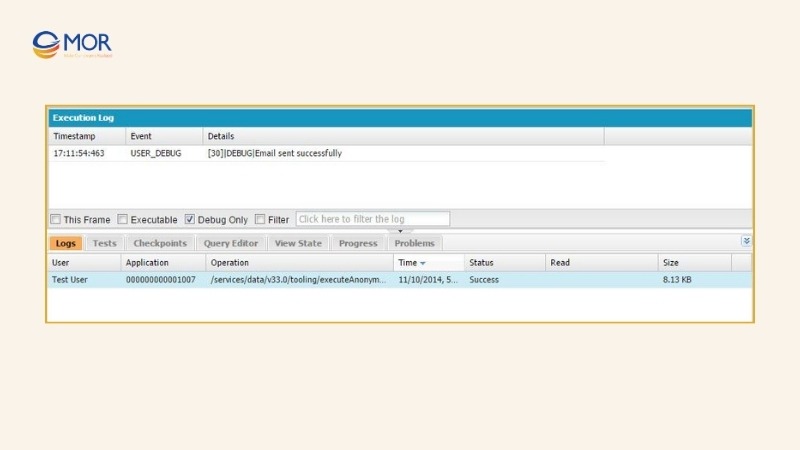
If the operation succeeded, you’ll see a message like this in the log:
DEBUG|Email sent successfully
You can also filter the log using specific keywords in the Filter field or apply other viewing options for deeper analysis. For more details, refer to Salesforce’s Log Inspector in the official Salesforce Apex documentation.
Using debug logs regularly helps developers maintain clean, reliable code and simplifies troubleshooting during Salesforce Apex certification or production deployment.
Call a Static Method
Since the sendMail() method in the EmailManager class doesn’t rely on any instance variables, it can be converted into a static method. Static methods in Salesforce Apex are easier to use because they don’t require creating an object before being called. Instead, they’re executed directly from the class name, improving readability and performance in simple utility-style classes.
Follow these steps to update and execute your method:
- In the Developer Console, open the EmailManager class and update the method definition by adding the static keyword:
public static void sendMail(String address, String subject, String body) {
- Click File → Save to store your changes.
- In the Execute Anonymous Window, modify your code to call the static method directly from the class name:
EmailManager.sendMail('Your email address', 'Salesforce Apex Tutorial', 'This is a static method email test.');
- Click Execute.
Your email should arrive shortly, and you can verify the operation in the debug log as before.
Converting utility-style methods to static ones is a best practice in Apex Salesforce, as it simplifies code execution and supports better modular design, an approach often highlighted in Salesforce Apex certification and real-world development projects.
Salesforce Apex Development Best Practices
Building with Apex requires more than just clean code, it demands smart, scalable practices that keep your applications reliable and efficient. Here’s how developers can follow the right principles to maintain high-quality performance in every project.

Code Optimization Techniques
In Salesforce Apex development, code optimization is essential for building applications that are fast, stable, and scalable. Because of Salesforce’s Governor Limits, writing efficient code helps prevent runtime errors and ensures your solution performs smoothly even as data grows.
The first step to optimizing Apex code Salesforce is minimizing database operations. This is achieved by bulkifying code to process multiple records in a single execution rather than handling them one by one. You should also rely on collections like Lists, Maps, and Sets to store and manipulate data efficiently in memory before committing it to the database.
Equally important is the careful management of loops and conditional statements. Keep SOQL and DML operations outside of loops to avoid hitting limits, and use conditions thoughtfully to prevent unnecessary logic from running.
A few core rules to remember include:
- Bulkify your code to process multiple records in one go.
- Use collections to manage and process data efficiently.
- Move SOQL queries and DML statements outside of loops.
- Apply conditional logic carefully to avoid redundant computations.
Following these Salesforce Apex tutorial best practices ensures your code runs efficiently within platform limits while remaining clean, maintainable, and ready to scale with your organization’s needs.
Effective Testing Strategies For Salesforce Apex
In Salesforce Apex development, testing is a mandatory and integral part of the process, not something to leave until the end. Salesforce requires all custom code to meet minimum test coverage before deployment to production, ensuring every component is stable and reliable under different conditions.
Strong testing practices go beyond hitting a percentage threshold. The goal is to verify that your logic works as intended and performs consistently in real-world scenarios. Well-designed tests help detect errors early, improve system stability, and make ongoing maintenance easier.
When developing your Apex Salesforce testing strategy, keep these key principles in mind:
- Write unit tests that include positive, negative, and edge cases.
- Use test setup methods to generate reusable data and environments.
- Apply mocking techniques to simulate external systems and dependencies.
- Keep all tests independent so they can run in any sequence.
- Run tests frequently during development to catch potential issues early.
Following these Salesforce Apex certification standards helps ensure that your code remains reliable, easy to update, and fully compliant with Salesforce deployment policies.
Security Practices In Salesforce Apex
In Salesforce Apex development, security should be built into every stage of the coding process. It’s not an optional layer added later, but a core principle that protects your organization’s data and users. Always enforce object- and field-level permissions so users can only view or modify the data they’re authorized to access. This ensures data integrity and compliance with internal and regulatory standards.
To keep your Apex Salesforce applications secure, follow this checklist:
- Validate all inputs to prevent SQL or script injection attacks.
- Apply sharing rules and user profiles to control who can access what data.
- Use encryption for sensitive information, both when stored and when transmitted.
- Review and update your security configurations regularly to address new risks.
Security is an ongoing responsibility, not a one-time setup. As your systems evolve, continue to refine and test your protections. Following these Salesforce Apex documentation guidelines will help safeguard your platform from vulnerabilities while maintaining a trusted environment for users and clients.
MOR Software: Your Trusted Partner For Salesforce Apex Development
At MOR Software, we help businesses unlock the full potential of Salesforce Apex through tailored development, seamless integrations, and ongoing optimization. With a strong portfolio of Salesforce projects across industries such as healthcare, manufacturing, and HR, we combine technical depth with a business-first mindset.

Our certified Salesforce developers specialize in Apex programming, Lightning Components, and API integration. We build reliable, scalable solutions that enhance customer experience, streamline workflows, and ensure secure data handling. From creating custom triggers and automation to optimizing performance under Salesforce’s Governor Limits, our team delivers code that performs at enterprise scale.
We don’t just develop. We partner. MOR Software provides continuous support, code maintenance, and performance audits to keep your Salesforce Apex environment future-ready and aligned with business goals.
Contact us to discuss your Salesforce Apex project and see how our team can turn your technical vision into measurable results.
Conclusion
Mastering Salesforce Apex is key to building smarter, faster, and more reliable business applications on the Salesforce platform. With the right partner, your organization can turn complex processes into automated, scalable solutions that drive real results. MOR Software combines deep technical expertise with proven Salesforce experience to help you achieve that. Ready to elevate your Salesforce environment? Contact us today to start your next Salesforce Apex project.
Rate this article
0
over 5.0 based on 0 reviews
Your rating on this news:
Name
*Email
*Write your comment
*Send your comment
1