Salesforce Experience Cloud: Guide To Features, Benefits & Costs

Is your business looking for a solution to enhance the experience of customers, partners, and employees on a single digital platform? Salesforce experience cloud is a powerful tool that helps optimize customer experience and create digital communities. In this article, MOR Software provides insights on strategically implementing salesforce experience cloud, enabling your business to improve overall operational efficiency.
What Is Salesforce Experience Cloud?
Salesforce experience cloud is a leading platform that helps businesses optimize customer experience. It enables the creation of portals and information hubs for customers, partners, and employees.
Unlike traditional CRM solutions, CRM salesforce is fully integrated with experience cloud. This integration allows centralized management of user data, content, and interactions across multiple channels.

Leveraging salesforce experience cloud, companies can connect employees, partners, and clients. They can also deliver personalized, data-driven experiences to enhance engagement and satisfaction.
Main Salesforce Experience Cloud Features For Digital Engagement
To optimize customer experience, salesforce experience cloud offers powerful key features that help businesses manage portals, microsites, and information hubs. The following are the main features companies can leverage to enhance digital engagement and streamline interactions.
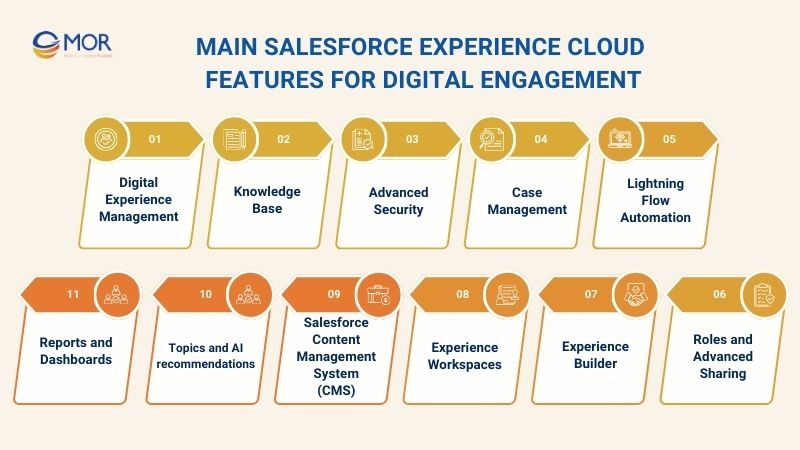
Digital Experience Management
Digital experience management in salesforce experience cloud enables businesses to centrally manage all portals and microsites for customers, partners, and employees. With experience cloud salesforce, companies can easily manage content, access rights, and user experiences across multiple digital channels while ensuring consistency and security.
Thanks to this feature, businesses can:
- Create and manage customer portals with intuitive interfaces.
- Manage microsites and landing pages for marketing campaigns or promotions.
- Synchronize content and access permissions between Salesforce community and CRM Salesforce, providing a consistent user experience and enhancing customer experience cloud.
Knowledge Base
Knowledge base in salesforce experience cloud provides a self-service knowledge repository for customers and employees. Integrated directly with CRM Salesforce and salesforce community, it ensures information is always consistent and easily accessible, improving the overall customer experience cloud.
For example, a bank can implement a customer portal where clients access account information, track transactions, and download statements. Simultaneously, partners and internal staff can access relevant data to support customers.
Advanced Security
Advanced security in experience cloud salesforce protects customer data and digital content with:
- Role-based access control.
- Granular permissions for different user groups.
- Compliance with data privacy regulations, including GDPR.
For example, an insurance company can assign different access levels to claims staff and senior managers while ensuring clients only access their own personal data, enhancing customer experience cloud, and customer trust.
Case Management
Case management allows businesses to track and handle customer support requests systematically. Using salesforce experience cloud, service teams can:
- Monitor all tickets, issues, and cases.
- Integrate seamlessly with CRM salesforce and salesforce community.
- Improve response times and service quality.
For example, a telecom company can track all customer-reported issues via the portal, assign them to the technical team promptly, reduce waiting times, and enhance customer satisfaction.
Lightning Flow Automation
Lightning flow automation automates customer interactions in experience cloud salesforce, minimizing manual work and reducing processing time. Businesses can implement automated workflows for customer and partner portals.
This ensures seamless digital experiences, improves operational efficiency, and maintains a high-quality customer experience cloud.
Roles and Advanced Sharing
Roles and advanced sharing in salesforce experience cloud allow fine-grained permissions, controlling access and sharing information across departments. Integrated with CRM Salesforce and salesforce community, businesses ensure users access only relevant data while improving collaboration and overall digital experience.
Experience Builder
Experience builder is a drag-and-drop tool in experience cloud salesforce that enables companies to create portals and microsites without coding. Businesses can easily customize layouts, interfaces, and content, ensuring consistent user experiences across the salesforce community.
For example, an educational institution can create a student portal for schedules, documents, and announcements without needing developers.
Experience Workspaces
Experience workspaces provide a centralized space to manage users, content, and analytics in salesforce experience cloud.
- Monitor portal performance.
- Manage content and access permissions.
- Optimize user experiences across multiple digital channels.
For example, a service company can manage all customer, partner, and employee portals from a single workspace, reducing management errors and enhancing customer experience cloud.
Salesforce Content Management System (CMS)
Salesforce CMS is a centralized content hub in experience cloud salesforce that helps businesses:
- Create, manage, and distribute content across portals and microsites.
- Synchronize content with CRM Salesforce and salesforce community.
- Improve accessibility and user experience.
For example, an e-commerce company can manage product content, guides, and promotions from a single CMS, ensuring consistency across all channels.
Topics and AI recommendations
Topics and AI recommendations in salesforce experience cloud allow personalization of user experiences using AI automation. The system suggests relevant resources, articles, or content based on customer behavior and preferences, increasing engagement, retention, and overall customer experience cloud effectiveness.
For example, a financial portal can suggest articles on personal finance based on the products a customer uses.
Reports and Dashboards
Reports and dashboards in experience cloud salesforce provide real-time analytics and reporting:
- Track customer engagement across portals.
- Evaluate the performance of microsites and landing pages.
- Make data-driven decisions to optimize salesforce community and enhance overall customer experience cloud.
For example, a healthcare service provider can track portal visits, common inquiries, and resolution times to improve service quality.
Benefits Of Salesforce Experience Cloud For Your Business
Implementing salesforce experience cloud brings numerous practical benefits for businesses. The following are the key advantages companies can leverage to enhance customer experience cloud and improve overall business efficiency.

Enhanced User Experience
According to Salesforce’s State of the Connected Customer report, 88% of consumers believe that the experience a company provides is as important as its products or services. Therefore, salesforce experience cloud helps businesses build consistent and professional user experiences across all portals, microsites, and applications.
Increased Customer Self-Service
With salesforce experience cloud, customers can independently access information, resolve queries, and complete basic transactions without directly contacting support teams. This feature integrates seamlessly with CRM salesforce and salesforce community, ensuring data is synchronized and customers always receive accurate and timely information.
For example, a telecom company can provide a portal for customers to view invoices, monitor data usage, or subscribe to additional services. By enabling self-service, businesses reduce the workload on support teams while enhancing the digital experience and overall customer experience cloud.
Seamless Collaboration
Salesforce experience cloud enables employees, salesforce consulting partner, and customers to collaborate within a unified ecosystem, optimizing data and information sharing. When integrated with the salesforce community, businesses can control data access by roles while ensuring stakeholders receive timely and accurate information.
Salesforce experience cloud is currently used by over 11,800 websites worldwide, demonstrating the platform’s popularity and effectiveness in creating seamless collaboration environments.
Personalization and Customization
The personalization features in experience cloud salesforce allow businesses to adjust portal content, layout, and interface. This ensures each customer, partner, or employee receives a tailored experience, increasing satisfaction and fostering long-term engagement.
For instance, an educational institution can customize a student portal to display schedules, course materials, and announcements differently by department and class. Optimizing content and interface for each user group significantly enhances user experience.
Data-Driven Insights
Salesforce experience cloud provides real-time analytics and reporting tools. These tools help businesses track user behavior, evaluate portal performance, and make data-driven decisions.
When integrated with CRM Salesforce, companies can analyze traffic patterns and user behavior. They can also track engagement levels and common issues to optimize operations.
>>> Discover top 10 best salesforce consulting companies in 2026 right here!
Investing In Salesforce Experience Cloud Price To Maximize ROI
Understanding salesforce experience cloud pricing is a crucial step for businesses to plan investments effectively. Below are the most common plans that companies can consider to enhance customer experience cloud and maximize ROI.

Self-Service Customer Community
The self-service customer community plan is ideal for businesses looking to build customer portals and enhance customer experience cloud effectively. This plan comes in two versions:
- Customer Community at $2 per login or $5 per member per month
- Customer Community Plus at $6 per login or $15 per member per month.
The standard version provides essential features for managing customer communities, including:
- A customer portal
- Advanced case management
- Lightning Flow automation
- Audience targeting
- Automated content recommendations
- Chatter integration
Customer community plus expands capabilities by allowing users to:
- Set up roles
- Customize sharing rules
- Configure reports and dashboards
- Manage delegated system administration
These features help businesses optimize customer experience cloud and improve operational efficiency.
Partner Relationship Management
The partner relationship management plan is available in a single version at $10 per login or $25 per member per month, billed annually. This plan includes a pre-built partner portal (Partner Central Template) and customizable salesforce workflow for automated lead distribution and deal registration.
It also provides pre-designed campaigns, partner channel analytics, and customizable reports and dashboards. With this plan, businesses can optimize B2B collaboration, enhance partner and employee productivity, and improve overall customer experience cloud.
External Apps – Third-Party Integration
The external apps plan costs $15 per login or $35 per member per month, billed annually. It allows businesses to create custom portals, sites, and apps, customize channel programs, and track KPIs, while integrating directly with CRM salesforce and the salesforce community.
Beyond the features of previous plans, external apps supports:
- Creation of up to 100 custom objects
- Platform customization with low-code builders
- Access management and identity services for customers and partners
- Increased data storage capacity
All experience cloud licenses include access to the salesforce content management system, enabling businesses to comprehensively improve customer experience cloud.
Key Considerations Before Implementing Salesforce Experience Cloud
Before implementing salesforce experience cloud, businesses need to carefully evaluate and prepare to ensure maximum project effectiveness. Below are key considerations that help companies make the most of the customer experience cloud.

Define Vision and Purpose
Before implementing salesforce experience cloud, businesses need to define a clear vision and purpose for the project. This ensures that the platform is not just a customer experience cloud, but also a system that aligns with long-term business goals.
The vision should answer essential questions such as:
- What do you want to achieve by building a portal or community?
- Is the goal to enhance customer self-service, improve collaboration with partners, or strengthen internal management efficiency?
When objectives are clearly set, it becomes easier to select the right features, design the structure of the portal, and measure performance after deployment.
Identify User Personas
During the implementation of salesforce experience cloud, defining user personas is a crucial step. This allows businesses to understand the needs, behaviors, and expectations of different groups such as customers, partners, and employees.
For example, customers usually expect quick access to information and effective self-service options to reduce reliance on support teams. Meanwhile, partners focus on seamless data sharing, automated deal registration, and improved collaboration through partner relationship management.
Analyze Existing Systems
Before deploying salesforce experience cloud, businesses should carefully analyze their existing systems, such as CRM software, enterprise search tools, or internal applications. This assessment helps identify strengths, weaknesses, and the level of integration with salesforce experience cloud.
By thoroughly analyzing current systems, companies can minimize implementation risks and optimize costs. This also ensures that features such as customer community, partner portals, and real-time analytics work effectively to enhance the customer experience cloud.
Plan Content and Mobile Strategy
An essential part of implementing salesforce experience cloud is building a well-structured content plan and a comprehensive mobile strategy. Portal content should be personalized for different audiences, while maintaining consistent branding and easy navigation.
For example, a banking portal built on experience cloud salesforce can allow customers to view account balances, receive transaction alerts, and connect with support directly through a mobile app.
Real-World Use Cases Of Salesforce Experience Cloud That Deliver Value
Salesforce experience cloud is not just a platform for building communities, but also a powerful tool that delivers real business value through practical use cases. Below are some of the most effective ways companies can leverage the platform to improve engagement.

Help Center and FAQ Portals
One of the key use cases of salesforce experience cloud is creating help centers and fAQ portals. It enables businesses to manage knowledge, provide timely information to customers, and reduce support team workload.
Real-world example flow: For a telecom company:
- A customer accesses the help center on the portal.
- The system suggests relevant FAQ articles based on the customer’s issue.
- If the FAQ does not resolve the problem, the customer submits a support ticket, automatically logged in CRM Salesforce.
- Support staff receive notifications, review the ticket, and respond directly through the portal, with all updates synchronized across the platform.
This workflow reduces direct support calls, accelerates issue resolution, and enhances the overall customer experience cloud.
Customer Account Portals
Customer account portals in salesforce experience cloud allow businesses to provide customers with a centralized place. Integration with CRM Salesforce ensures all data remains accurate and up-to-date.
Example flow: For a bank:
- Customers log into the portal with secure credentials.
- The portal displays account information, balances, recent transactions, and periodic statements.
- Customers can update personal information, download statements, or submit inquiries to the support team.
- All interactions are synchronized with CRM Salesforce, allowing staff to quickly respond and manage requests efficiently.
This approach enhances customer self-service, reduces the support team’s workload, and improves the overall customer experience.
Partner Portals
Partner portals enable businesses to manage partner relationships, monitor channel performance, and provide tools for sales enablement. When integrated with partner relationship management, companies can set flexible permissions, securely share data, and track KPIs in real time.
Example flow: For a B2B company:
- Partners log into the portal to access product catalogs, sales reports, and promotion information.
- Leads and deal registrations are automatically assigned through partner relationship management.
- Partners access pre-designed campaigns, dashboards, and analytics.
- Internal staff monitors and supports partners via CRM Salesforce, with all data synchronized.
This improves B2B collaboration, optimizes processes, and enhances the customer experience cloud for both customers and partners.
Employee Portals
Employee portals in salesforce experience cloud support internal communication, employee data management, and HR/IT services. Integration with CRM Salesforce ensures employees have fast and secure access to the needed information.
Real-world example flow: For a company's internal portal:
- Employees log in to view payroll management system, HR policies, or submit IT support requests.
- Requests automatically create tickets in CRM Salesforce, assigned to relevant departments.
- Employees receive notifications when requests are updated or resolved.
- Managers monitor progress and analyze data to improve internal processes.
Microsites and Landing Pages
Microsites and landing pages in salesforce experience cloud help businesses run marketing campaigns, launch products, or collect customer data. When combined with Salesforce community, content is synchronized and distributed efficiently across multiple digital channels.
Real-world example flow: For an e-commerce product launch:
- Create a microsite or landing page using Experience Builder.
- Set up registration forms for promotions or downloadable product guides.
- Submitted data automatically updates CRM Salesforce, creating new sales opportunities.
- Marketing teams track traffic, conversions, and campaign performance through salesforce experience cloud dashboards.
Custom Business Solutions
Custom business solutions on salesforce experience cloud allow businesses to build portals, sites, and applications tailored to industry-specific needs. The flexible architecture, combined with CRM Salesforce, enables feature expansion, data integration, and optimized user experiences.
Real-world example flow: For an educational institution:
- Students log into the portal and select their department or class.
- The portal displays class schedules, course materials, important announcements, and submission forms.
- Instructors post lectures, receive assignments, and provide grades directly on the portal.
- All learning data synchronizes with CRM Salesforce, allowing administrators to track progress and analyze performance.
Custom solutions meet unique business needs, improve user experiences, and maximize the impact of the customer experience cloud.
Why Your Business Should Implement Salesforce Experience Cloud with MOR Software?
Salesforce experience cloud is a powerful platform that enables businesses to build digital communities, optimizing experiences for customers, partners, and employees. Successful implementation requires a combination of advanced technology and strategic planning.
MOR Software is a reputable company in Vietnam, specializing in cutting-edge technology solutions, particularly in the salesforce ecosystem. Reasons to choose MOR Software:
- Salesforce Expertise: MOR Software is a trusted consulting and development partner for salesforce, with an experienced team of engineers skilled in implementing and customizing solutions on salesforce experience cloud.
- Proven track record and awards: MOR Software has been honored with the “Sao Khuê 2025” award for outstanding Salesforce solutions, demonstrating credibility and excellence in the field.
- Comprehensive Support: MOR Software offers consulting, implementation, maintenance, and optimization services for salesforce experience cloud, ensuring stable system performance and effective operations.
- Tailored Solutions for Business Needs: MOR Software designs customized salesforce experience cloud solutions that align with industry-specific requirements, helping businesses achieve measurable results.

In Conclusion
Implementing salesforce experience cloud with MOR Software allows your business to optimize customer experience, enhance collaboration with partners, and effectively manage employees. Contact MOR Software today for expert consultation and to build the most suitable salesforce experience cloud solution for your business.
MOR SOFTWARE
Frequently Asked Questions (FAQs)
Why choose Salesforce Experience Cloud?
Salesforce experience cloud provides a robust digital platform to build online communities, portals, and web applications, fully integrated with Salesforce CRM, helping businesses optimize customer experience cloud and partner engagement.
What is the difference between Experience Cloud and Service Cloud?
Experience Cloud focuses on creating digital communities and portals for customers, partners, and employees, while Service Cloud is dedicated to customer support and service management.
How to Enable Experience Cloud in Salesforce?
Go to Setup, search for "Digital Experiences", select "Settings", enable "Enable Digital Experiences", enter a domain name for your community, and save the changes.
Is Salesforce Experience Cloud the same as Communities?
No. "Communities" is the former name of Experience Cloud. The new name better reflects the full range of digital experiences you can create, including portals, websites, help centers, and mobile apps.
When to use Salesforce Experience Cloud?
Use it when your business needs to build online communities, customer support portals, marketing websites, or mobile apps integrated with Salesforce CRM.
Who uses Salesforce Experience Cloud?
B2B and B2C businesses, educational institutions, government agencies, and various industries use it to create digital communities, portals, and web applications.
Is Salesforce Experience Cloud a CMS?
Yes. Salesforce CMS is a content management system integrated within Experience Cloud, allowing you to create and distribute content across multiple digital channels.
Rate this article
0
over 5.0 based on 0 reviews
Your rating on this news:
Name
*Email
*Write your comment
*Send your comment
1