Salesforce Slack Integration: Best Way To Boost Team Productivity
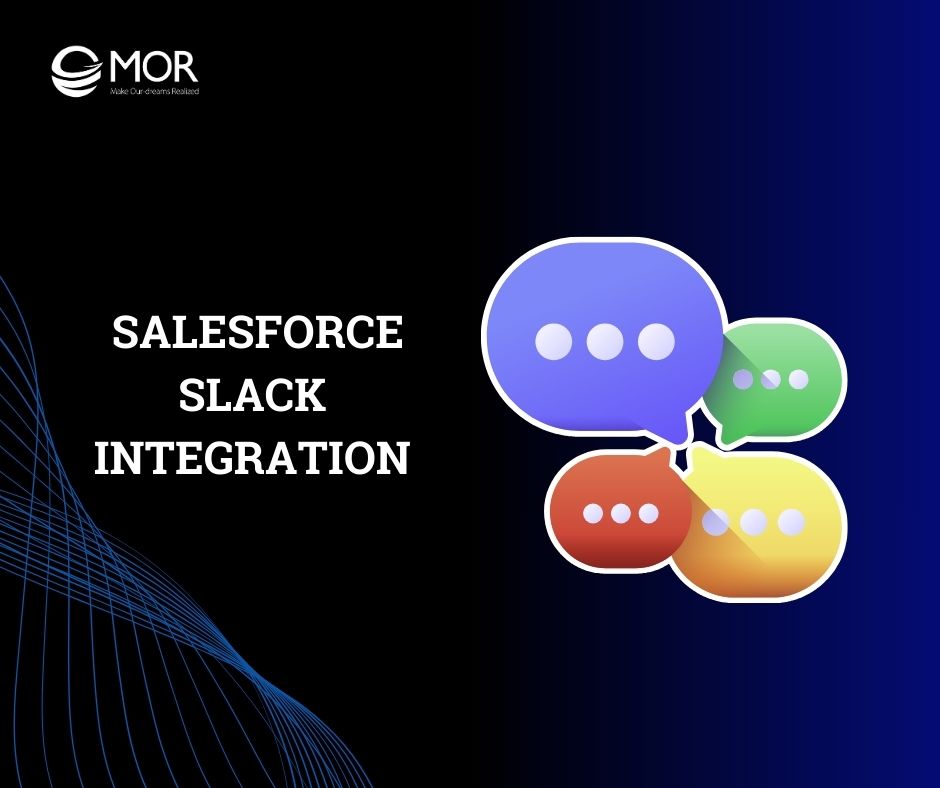
Is your business struggling to synchronize customer data and improve internal communication? Implementing salesforce slack integration can help your organization optimize sales, marketing, and customer service processes within a single collaborative workspace. In this article, MOR Software provides insights into a comprehensive solution that connects slack and salesforce efficiently and accelerates decision-making.
What Is Slack?
Slack is a modern communication and collaboration platform designed to replace traditional email in the workplace. More than just a messaging tool, Slack acts as a central hub where teams can connect, share information, and manage workflows in real time.

Key Features Of Slack:
- Channels: Organize conversations by project, department, or topic. This structure makes it easier for teams to track discussions without the clutter of long email threads.
- Direct Messages: Enable fast, secure communication between individuals or small groups.
- Integrations: Slack supports thousands of third-party applications, including Salesforce CRM. This powerful combination is often referred to as slack crm, enabling sales and service teams to access critical customer data directly in Slack.
- Workflow Automation: With Workflow Builder, Slack reduces manual tasks and automates processes, allowing businesses to streamline operations. Many organizations view Slack as a slack elevate tool to maximize productivity.
What Is Salesforce Slack Integration?
Salesforce slack integration is the combination of two leading platforms: Slack, a communication and collaboration tool, and salesforce CRM, a powerful customer relationship management system. Integrate slack with salesforce allows businesses to unify communication processes and customer data within a single workspace.

With slack and salesforce integration, all important information from salesforce is automatically pushed into the appropriate slack channels. This not only enables teams to access data in real-time but also minimizes constant switching between platforms, thereby accelerating salesforce to slack integration.
Top Features Of Salesforce Slack Integration To Know
When businesses implement salesforce slack integration, understanding the platform’s key features is essential to optimize workflow efficiency. Below are the main features that sales, marketing, and service teams should leverage:
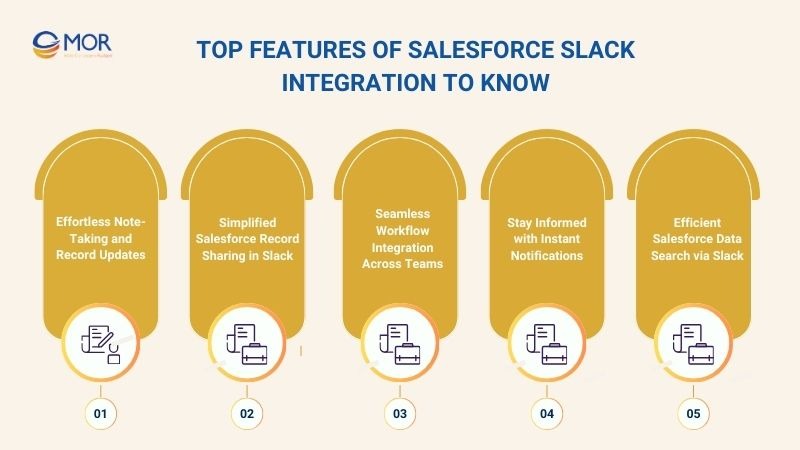
Effortless Note-Taking and Record Updates
With slack for salesforce, taking notes and updating customer information becomes much faster and more efficient than traditional manual methods. Employees can take meeting notes directly in Slack and sync them immediately with salesforce CRM.
Moreover, sales opportunities and customer accounts can be updated easily within Slack without switching to the Salesforce interface. For example, after a client meeting, new sales opportunities or changes in lead status can be recorded and updated in Salesforce with just a few actions in Slack.
Simplified Salesforce Record Sharing in Slack
Thanks to slack salesforce integration, teams can share opportunities, leads, and customer information instantly within Slack channels or direct messages. For example, when a key lead is updated in Salesforce, sales staff can share the record immediately in the team channel, allowing marketing and customer support teams to stay informed in real time.
At the same time, with slack CRM, teams can communicate directly, add notes, or discuss strategies without disrupting the workflow. This feature also helps align sales, marketing, and support teams, reducing delays in information sharing and improving decision-making based on real-time data.
Seamless Workflow Integration Across Teams
With integrate slack with salesforce, businesses can automate repetitive workflows between slack and salesforce. For instance, when a new opportunity is created or updated in Salesforce, an automatic notification can be sent to the appropriate Slack channel without manual steps.
Additionally, teams can create custom workflows to automatically classify leads, update project status, or send alerts to relevant personnel, enhancing collaboration and efficiency across departments.
Stay Informed with Instant Notifications
Thanks to slack elevate, employees always receive timely notifications about pipeline changes, approval requests, and new leads directly in Slack. These notifications can be customized according to team needs, reducing unnecessary information and ensuring all members receive critical data.
For example, when a critical sales opportunity reaches the “negotiation” stage, an automated alert is sent to the team leader and relevant departments, ensuring no one misses important updates.
Efficient Salesforce Data Search via Slack
With salesforce integration with Slack, users can use simple commands to query Salesforce data directly from Slack. This allows access to important information without logging into Salesforce, saving time and boosting workflow efficiency.
This search feature is particularly valuable for sales and support teams, enabling them to quickly retrieve data and make accurate, data-driven decisions while maintaining a seamless workflow across departments.
Benefits Of Salesforce Slack Integration For Businesses
When implementing salesforce slack integration, businesses can leverage multiple benefits to enhance workflow efficiency and team productivity. Below are the key advantages that teams can experience through each main feature.

Efficient Salesforce Data Search via Slack
With salesforce to slack integration, businesses can help employees quickly locate potential leads, check opportunity statuses, or access account information in seconds. This fast data retrieval reduces the risk of missed information, improves decision-making accuracy, and ensures that every business opportunity is tracked promptly.
At the same time, support teams can respond to customer requests faster, resolve issues promptly, and maintain high-quality customer experiences. Salesforce has reported a 64% reduction in backlogged cases and a 29% improvement in resolution time thanks to the "case swarming" feature in Slack.
Enhanced Engagement and Process Alignment
Integrating slack and salesforce allows departments to collaborate more closely and align business goals and salesforce workflow. Sales, marketing, and support teams can follow the same information streams, minimizing misunderstandings and data conflicts.
This alignment helps boost overall business efficiency, as each department operates on the same accurate data. According to Forrester, integrating slack with salesforce helped sales teams generate an additional $2.6 million in revenue by shortening deal closing times and achieved a 338% ROI over three years.
Centralized Access and Quick Salesforce Record Updates
With the integrated system, all critical Salesforce information is centralized, allowing employees to update records quickly, add notes, or attach documents without searching across platforms.
This capability helps businesses minimize data errors, accelerate information processing, and ensure all decisions are based on accurate data. Employees can focus more on high-value tasks instead of spending time on manual data retrieval and entry.
Secure and Unified Collaboration Workspace
Businesses gain a secure and unified workspace where teams can share data and collaborate without worrying about information leaks. Eliminating fragmented communication channels helps reduce confusion, increase transparency, and ensure everyone has access to the same data source.
A unified environment also promotes cross-departmental collaboration, enhancing work efficiency and improving data-driven decision-making.
Real-Time Automated Notifications
Automated notifications allow teams to stay informed about deal status, approval requests, and critical deadlines, ensuring no important events are missed. Timely alerts reduce response times and increase operational efficiency.
With this system, businesses can keep all teams synchronized, minimize the risk of delays, and improve overall organizational performance.
Build Custom Apps
The platform allows businesses to create custom applications tailored to specific needs, even for users without technical programming skills. This capability extends slack and salesforce integration, optimizing workflows and internal processes.
As a result, companies can adapt quickly to changing business requirements, improve operational efficiency, and maintain a competitive edge in the market.
>>> Read more topics about Salesforce on MOR Blog right now!
Complete Step-by-Step Guide For Salesforce Slack Integration Setup
When businesses plan to implement salesforce slack integration, following a detailed step-by-step guide ensures that Slack and Salesforce are connected accurately and data flows seamlessly. Below is a comprehensive guide to integrate slack with salesforce effectively.
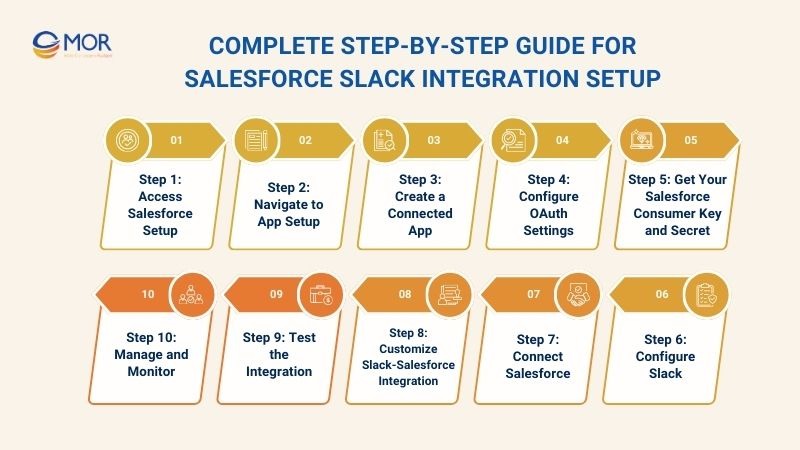
Step 1: Access Salesforce Setup
Before starting salesforce slack integration, admins need to log in to Salesforce and access the setup dashboard. This ensures all subsequent steps are executed in a controlled, secure environment optimized for Slack integration.
Key actions to perform:
- Log in with admin credentials.
- Click your profile and select “Settings” to open the Setup menu.
- Review existing configurations and user permissions to safeguard critical CRM data.
Proper execution of this step makes it easier to integrate slack with salesforce, minimizes configuration errors, and ensures accurate data synchronization.
Step 2: Navigate to App Setup
After accessing Setup, prepare the environment for slack and salesforce integration to ensure a smooth, conflict-free connection.
- In the Setup menu, under “Platform Tools,” select “Apps” → “App Manager.”
- Review existing apps and note any configurations that must remain unchanged.
- Prepare to create a Connected App for Slack to securely access Salesforce data.
Step 3: Create a Connected App
Creating a connected app is critical for enabling slack salesforce integration, allowing Slack to access Salesforce data safely.
- Click “New Connected App” in App Manager.
- Fill in required details such as app name and contact email.
- Enable OAuth settings to allow Slack to authenticate and access Salesforce CRM.
Step 4: Configure OAuth Settings
OAuth ensures Slack can interact with Salesforce data securely without sharing passwords, a key step in Salesforce integration Slack.
- Scroll to the OAuth section.
- Under “OAuth Policies,” select “Permitted Users” (either All users may self-authorize or Admin-approved users are pre-authorized).
- Choose the necessary OAuth scopes, including at least “Full access (full)” and “Perform requests on your behalf at any time (refresh_token, offline_access).”
- Save changes to finalize OAuth configuration.
Step 5: Get Your Salesforce Consumer Key and Secret
Once saved, Salesforce provides a Consumer Key and Consumer Secret, which are required for Slack integration.
- Store credentials securely.
- These keys will be used in Slack to authenticate and grant access to Salesforce data.
Step 6: Configure Slack
Switch to Slack to start receiving Salesforce updates.
- Log in to your Slack workspace.
- Go to the channel where you want Salesforce notifications.
- Type /salesforce to initiate the integration setup.
Step 7: Connect Salesforce
Connect the two platforms to ensure seamless data flow and efficient Slack CRM usage.
- Enter the Consumer Key and Secret obtained in Step 5.
- Authorize Slack to access Salesforce data.
- Test the initial connection to confirm updates display correctly in Slack.
Step 8: Customize Slack-Salesforce Integration
Customize notifications and events to ensure your team receives relevant information without overload.
- Specify which Salesforce events or updates to receive in Slack channels.
- Configure notification settings to match team or project needs.
- Assign appropriate Slack channels for each type of Salesforce data to optimize workflows.
Step 9: Test the Integration
Before full deployment, verify the slack for salesforce integration works correctly.
- Create a test record or update a lead/opportunity in Salesforce.
- Check that the notification appears correctly in Slack.
- Ensure all workflows, notifications, and data sync operate smoothly.
Step 10: Manage and Monitor
Continuous management ensures the salesforce and slack integration runs reliably over time.
- Regularly monitor integration performance.
- Adjust settings or add configurations as business needs evolve.
- Ensure real-time updates for all teams, enhancing collaboration and productivity.
Top 4 Options For Salesforce Slack Integration With CRM
When implementing salesforce slack integration, businesses have several options to connect key CRM modules with Slack. Here are four prominent options that organizations should consider when planning slack and salesforce integration:

Sales Cloud Integration with Slack
Integrating sales cloud with slack enables sales teams to access Sales Cloud data directly within Slack without constantly switching platforms. Sharing Salesforce records in Slack channels increases transparency among team members and improves collaboration between sales, marketing, and customer support teams.
Example: At a cosmetics store, when a new lead signs up for a product trial:
Real-world Flow:
- Sales reps receive instant notifications in Slack about the new lead.
- The lead information is updated directly in sales cloud, including customer details and product interests.
- Sales opportunities are shared within the Slack channel so that the marketing team can prepare supporting campaigns and customer support can anticipate needs.
Partner Relationship Management (PRM) for Slack
Integrating PRM with slack helps businesses manage partners more efficiently by syncing opportunity data and project updates directly in Slack channels. With slack salesforce integration, sales teams and partners can collaborate seamlessly, reduce delays, and enhance strategic partnership management.
Example: A SaaS software development company working with multiple distribution partners:
Real-world Flow:
- When a partner updates a contract status, a notification is sent immediately to the partner management Slack channel.
- Sales reps review the update and adjust their customer engagement plans accordingly.
- Opportunity records are shared in slack so marketing and support teams are informed and can coordinate promptly.
Marketing Cloud Account Engagement with Slack
Integrating Marketing Automation Cloud Account Engagement with Slack allows marketing teams to receive automated notifications about campaigns, lead engagement, and scoring alerts directly in Slack. With salesforce and slack integration, all customer interaction data is synced in real-time and enabling timely collaboration with sales teams.
Example: An e-commerce company running an email marketing campaign:
Real-world Flow:
- When a lead opens an email or clicks a link, Slack sends notifications to the marketing and sales channels.
- Marketing evaluates the lead score and adjusts the campaign if needed.
- Sales reps are informed promptly to follow up, maximizing conversion opportunities.
CRM Analytics Integration with Slack
Integrating CRM analytics with slack allows businesses to receive dashboards, reports, and data analysis directly in Slack, enabling real-time, data-driven decisions. With slack CRM, complex analytics become easy to understand and share across teams.
Example: A retail company monitoring weekly sales performance:
Real-world Flow:
- Revenue, opportunity, and KPI reports are automatically sent to the management Slack channel.
- Team leaders analyze the data and flag any issues or potential opportunities.
- Other departments access the insights immediately to adjust strategies.
Best Practices For Implementing Salesforce Slack Integration
When implementing salesforce slack integration, businesses should apply best practices to maximize long-term efficiency. Below are some key considerations to ensure a smooth and effective integration process:

Use Third-Party Integrations for Extended Capabilities
In some salesforce best practices, the default salesforce slack integration features may not fully meet complex business requirements. This is where third-party integrations such as Zapier or Workato come into play, allowing companies to connect Salesforce and Slack with other enterprise systems for a seamless data flow.
Real-world example: A logistics company uses Salesforce to manage customers and Slack for team communication. Additionally, they need to connect with a warehouse management system (WMS). With a third-party tool:
- When a new order is created in Salesforce, details are automatically pushed to Slack and synced with WMS.
- The operations team receives real-time notifications about inventory status.
- The customer service team tracks updates directly in Slack without switching between multiple systems.
The result is fewer errors, faster workflows, and consistent data across all departments.
Set Up A Custom Domain for Slack Lightning Component
When deploying salesforce slack integration, configuring a custom domain for the slack lightning component is considered a best practice. A custom domain provides:
- Enhanced security through safer authentication.
- Reduced risks when accessing sensitive customer data.
- Improved performance with faster response times.
This approach is especially valuable for enterprises handling high volumes of confidential customer and transaction data.
Configure Salesforce Chatter Integration with Slack
Salesforce Chatter is already a powerful tool for internal discussions. By integrating chatter with slack, companies can connect conversations across both platforms, ensuring no important update is missed.
Real-world example: A technology company uses Chatter to discuss product development progress. Once integrated with Slack:
- Updates from Chatter are automatically sent to a dedicated Slack channel.
- Engineers, product managers, and sales teams follow the same conversation stream.
- Decisions and product adjustments are made faster without switching platforms.
Install the Slack App from Salesforce AppExchange
One of the simplest and most reliable best practices is to install the official slack app from salesforce App Exchange. As a native solution, it offers:
- High stability and official Salesforce support.
- Easy deployment without complicated configuration.
- Built-in features such as automatic notifications and Salesforce record sharing in Slack.
This option is especially effective for companies just starting with Salesforce Slack integration, ensuring quick adoption and minimal setup.
Add Slack Components to Salesforce Lightning Pages
Embedding Slack Components into Salesforce Lightning Pages allows employees to interact with Slack directly inside the Salesforce interface. This reduces the need to switch between applications and makes collaboration faster.
Real-world example: A customer support center integrates a Slack Component into their Salesforce Lightning Page. While handling cases:
- Agents can view case details in Salesforce.
- At the same time, they can chat with colleagues via Slack within the same interface.
- The support process becomes smoother and minimizes miscommunication.
This setup helps sales and service teams save time and work more efficiently.
Connect Salesforce CRM with Slack for Seamless Data Flow
Another key best practice is to ensure real-time data synchronization between Salesforce CRM and Slack. This practice helps:
- Eliminate manual data entry and reduce errors.
- Ensure every team operates on the same accurate customer data.
- Strengthen collaboration across sales, marketing, and customer support teams.
What Makes MOR Software The Right Choice For Salesforce Slack Integration?
Implementing Salesforce Slack integration is a complex task that extends beyond technical skills — it requires a partner with industry knowledge, seamless process execution, and customization capabilities tailored to your business needs. MOR Software stands out as an ideal partner because:
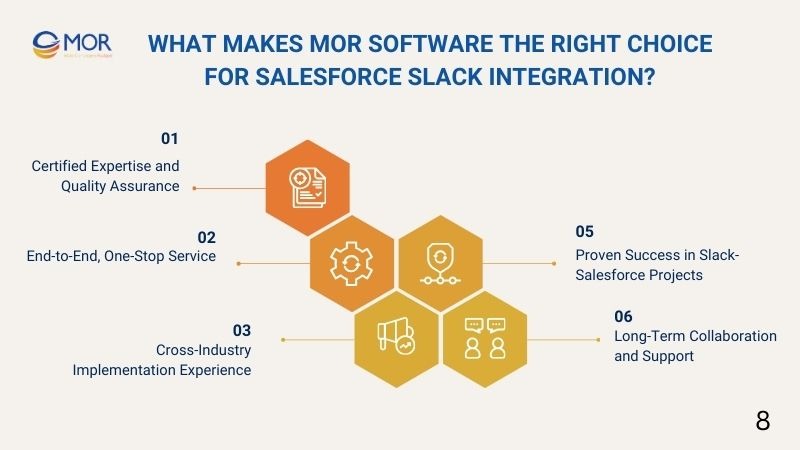
- Certified Expertise and Quality Assurance: MOR Software is a recognized Global Salesforce Consulting Partner and ISTQB Platinum Partner, holding ISO 9001 and ISO/IEC 27001 certifications. Their agile development process, backed by global standards, ensures high-quality delivery and data security.
- End-to-End, One-Stop Service: From business analysis to UI/UX design, backend/frontend development, and CRM maintenance, MOR Software offers comprehensive services that eliminate multi-vendor complexity and ensure seamless salesforce ERP integration.
- Cross-Industry Implementation Experience: MOR has deployed CRM solutions across banking, healthcare, real estate, education, and more. This diversity enables them to deliver domain-aligned, salesforce slack integration strategies tailored to specific business contexts.
- Proven Success in Slack-Salesforce Projects: MOR Software JSC successfully implemented workforce management integrating Salesforce and Slack for a Japanese client.
- Long-Term Collaboration and Support: MOR Software focuses on building long-term partnerships, offering continuous post-deployment support, training, and optimization — ensuring your salesforce slack integration evolves with your business.
In Conclusion
Implementing salesforce slack integration with a trusted partner like MOR Software helps your business save time, streamline internal workflows, and boost overall team productivity. Contact MOR Software today to discover how to effectively integrate slack and salesforce, enabling your organization to operate smarter and respond faster in a competitive market.
MOR SOFTWARE
Frequently Asked Questions (FAQs)
Can Salesforce integrate with Slack?
Yes, Salesforce can integrate with Slack. Salesforce Slack Integration allows real-time syncing of customer data, notifications, and records directly in Slack, enhancing collaboration between sales, marketing, and support teams.
Is Slack still owned by Salesforce?
Yes, Slack is owned by Salesforce. Salesforce acquired Slack to strengthen its ecosystem and enable deeper Salesforce Slack Integration across CRM and communication workflows.
Why did Salesforce pay so much for Slack?
Salesforce paid $27.7 billion for Slack to acquire a leading enterprise collaboration platform, expand its digital workflow capabilities, and drive seamless Salesforce Slack Integration for all customer-facing and internal processes.
How did Salesforce acquire Slack?
Salesforce acquired Slack through a cash-and-stock deal valued at $27.7 billion, officially closing in July 2021. This acquisition enables tighter integration between Slack and Salesforce products for enhanced business workflows.
What are the disadvantages of Salesforce acquiring Slack?
Potential disadvantages include higher costs of ownership, complexity in managing combined systems, and possible user adoption challenges when rolling out Salesforce Slack Integration across large organizations.
Did Salesforce buy Slack?
Yes, Salesforce bought Slack in 2021 to integrate it with its CRM ecosystem and offer enterprises a unified platform via Salesforce Slack Integration.
Rate this article
0
over 5.0 based on 0 reviews
Your rating on this news:
Name
*Email
*Write your comment
*Send your comment
1