The Ultimate Salesforce Best Practices Guide [2026 Edition]

Many businesses face messy data, security gaps, and slow performance when they ignore Salesforce best practices. This MOR Software’s guide walks you through proven methods, from Salesforce data migration best practices to automation and development standards, to keep your CRM clean, secure, and scalable.
What Are Salesforce Best Practices?
Salesforce best practices are trusted guidelines that help teams get the most out of the Salesforce platform. They set the foundation for system reliability, consistent data, and smooth collaboration across departments. These principles cover areas like data management, customization, security, governance, user training, and testing. Following them helps businesses scale confidently while maintaining quality and performance.
For context, independent analysis finds CRM delivers an average return of $3.10 for every dollar invested, which is why these fundamentals are important.

- Keep data clean: Gartner estimates that poor data quality costs organizations at least $12.9 million per year on average, so routine hygiene is not optional. Every success story in Salesforce starts with data. Accurate, complete, and current records allow better forecasting, reporting, and customer engagement. Regular audits, duplicate removal, and validation rules should be part of your Salesforce data cleansing best practices to keep information trustworthy and ready for decision-making.
- Avoid over-customization: While Salesforce allows extensive flexibility, adding too many custom features or unnecessary code can slow performance and raise maintenance costs. McKinsey finds companies typically pay an additional 10 to 20% on top of project costs to service technical debt, a hidden tax that compounds over time. Stick to standard tools and features whenever possible. This approach aligns with Salesforce implementation best practices, helping reduce technical debt and improve long-term scalability.
- Platform security: Security should always come first. Configure user permissions carefully, apply field-level access controls, and use strong password policies. Enable two-factor authentication for added protection, as Microsoft reports MFA can block over 99.9% of account compromise attempts. These steps are essential parts, protecting sensitive business data from internal and external threats.
- Project governance: Strong governance keeps your Salesforce ecosystem organized. McKinsey’s research shows only about 30% of enterprise transformations succeed, which is why clear governance can be the difference between stalled change and lasting results. Establish clear naming conventions, data entry rules, and workflow approval structures. Document every change to ensure consistency across teams and reduce confusion as your organization grows.
- User training: Even the best-designed system fails without user adoption. Ongoing training helps employees understand how Salesforce supports their daily work. Create role-specific guides and refresher sessions so users can adapt to updates and new features. Well-trained teams work faster and reduce dependency on admin support.
- Testing in sandbox environments: Always test before deploying. Use Salesforce sandbox environments to validate new features, automation, and integrations safely. IBM’s Systems Sciences Institute has long noted that fixing defects can cost about 15 times more in testing than in design and up to 100 times more after release, reinforcing why issues should be caught before they reach production. This minimizes downtime and prevents unexpected data issues in production. Aligning testing procedures ensures stable performance and reliable releases.
Applying these Salesforce best practices, businesses can maintain a clean, secure, and scalable platform that supports real growth instead of constant troubleshooting.
Salesforce Best Practices For Platform Management
Salesforce provides a powerful ecosystem packed with tools for managing customers, automating workflows, and tracking performance. To keep your system efficient and easy to scale, following Salesforce best practices is essential. These principles help businesses build reliable systems, improve collaboration, and protect critical information across departments.

1. Data Management
Effective data management means collecting, using, and maintaining data in Salesforce securely and efficiently. Strong data management practices not only improve productivity but also support accurate reporting and decision-making.
- Data quality: Clean and accurate data keeps your CRM valuable. Use validation rules, duplicate management, and scheduled cleaning routines to maintain high standards. Businesses following these practices can trust their reports, automate workflows confidently, and deliver personalized customer service.
- Data security: Access control is key to protecting sensitive information. Apply role hierarchies, sharing rules, and field-level security to limit exposure. These actions keep customer and company data safe from unauthorized use.
- Data backup and archiving: Regularly backing up and archiving records ensures long-term stability and recovery readiness. Use Salesforce Data Loader tools or cloud-based backup services to preserve key data. Following Salesforce backup best practices helps manage data growth efficiently, reduce storage costs, and maintain system performance during high data loads.
A well-structured Salesforce best practices document covering these processes ensures your CRM remains reliable, compliant, and scalable for future expansion.
2. User Management
Strong user management is a cor User Managemente part of Salesforce best practices, ensuring that each user has the correct level of access to perform their work efficiently and securely. By defining clear rules for roles, permissions, and data visibility, organizations can protect sensitive information while maintaining collaboration across teams.
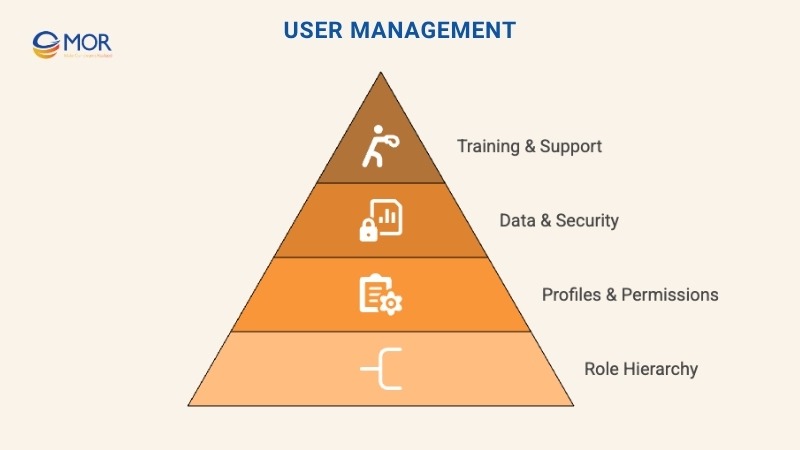
- Role hierarchy: A well-designed hierarchy mirrors your company structure and defines how information flows between levels. Managers can view their team’s records while restricted data stays confidential. This improves visibility, accountability, and reporting accuracy across departments.
- Profiles and permission sets: Profiles define the baseline access users need, while permission sets give additional rights for special tasks. Grouping permission sets for similar job functions helps simplify administration. This layered approach prevents overexposure of data and aligns with Salesforce best practices for developers, especially when scaling complex setups.
- Data and security controls: Review user access frequently through sharing rules and organization-wide defaults. Apply the least privilege principle, and use Multi-Factor Authentication (MFA) to strengthen security. These methods help reduce risks while maintaining operational agility.
- Training and ongoing support: Continuous education ensures users understand their permissions and responsibilities. Resources like Trailhead modules help admins and end-users keep pace with updates. Incorporating these into your onboarding plan ensures smoother adoption and fewer access-related errors.
When done right, user management creates a secure, scalable foundation for growth.
3. Customization Guidelines
Customization in Salesforce allows teams to tailor the platform to their unique workflows while maintaining stability and scalability. Yet, one of the key Salesforce best practices is knowing when to customize and when to rely on built-in tools.
- Use standard features first: Start by exploring Salesforce’s native tools before adding custom code or integrations. Standard functionality is easier to maintain and automatically updated with each release, keeping your system stable and aligned with Salesforce deployment best practices.
- Create custom objects and fields wisely: Add custom objects or fields only when they truly meet business needs. Use clear naming conventions and concise descriptions so developers and admins can easily identify their purpose later.
- Optimize page layouts and record types: Design page layouts and record types that match the needs of each user group. Streamlined layouts improve usability, while distinct record types allow better data categorization and workflow control. These practices help teams work faster and reduce confusion as your Salesforce instance grows.
4. Salesforce Automation Best Practices
Automation is one of the biggest strengths of Salesforce, helping businesses cut manual tasks and maintain consistency across operations. Still, every workflow should follow Salesforce best practices to stay efficient, scalable, and easy to maintain.

- Use declarative tools first: Start with low-code options like Flow, Process Builder, and Workflow Rules before writing Apex triggers. Declarative tools are easier to manage and update, aligning perfectly with Salesforce flow best practices for automation. They also make future troubleshooting simpler for admins and developers.
- Keep automation efficient: Too many workflows can slow down your system or cause conflicting actions. Build only what’s necessary, consolidate similar automations, and document every process. Balanced design ensures smooth performance and supports better scalability over time.
- Test thoroughly before deployment: Always test automation in a sandbox environment before pushing it to production. Simulate real user actions and edge cases to confirm reliability. Including automation checks in your Salesforce developer best practices checklist helps prevent data errors and guarantees stable operation after each release.
5. Integration Principles
Integrations extend Salesforce’s power by connecting it with other business systems like ERP, HRM, or marketing tools. Following Salesforce best practices for integration keeps data consistent, processes smooth, and systems scalable as your business grows.
- Use Salesforce APIs: Leverage Salesforce APIs such as REST, SOAP, and Bulk for secure and efficient data exchange. Each API serves a specific purpose, from handling large datasets to managing real-time transactions. These tools form the foundation of Salesforce data migration best practices, ensuring smooth and reliable data flow across connected systems.
- Adopt middleware for complex setups: When multiple applications need to communicate, middleware platforms like MuleSoft help manage workflows and minimize coding effort. Middleware improves visibility, reduces integration errors, and supports high-volume transactions without disrupting core operations.
- Maintain data synchronization: Always verify that Salesforce and external systems share the same data. Use scheduled jobs or real-time syncs to prevent duplicates and outdated information. Keeping this synchronization steady protects accuracy, improves reporting, and supports long-term scalability across your CRM ecosystem.
6. Reporting and Dashboard Optimization
Reports and dashboards turn Salesforce data into clear, actionable insights that drive smarter decisions. To make the most of them, follow these Salesforce best practices for reporting and analytics design.
- Start with standard reports: Salesforce includes many built-in report types that already meet common business needs. Use them first before creating new ones. They’re easy to customize and align well with CRM fundamentals, helping teams quickly access key performance metrics without extra setup.
- Build custom reports when needed: If your goals go beyond standard templates, create tailored reports that track specific KPIs or department metrics. Combine multiple data sources to give management and teams the visibility they need. These follow Salesforce cpq best practices, helping sales teams evaluate pipeline performance, quotes, and deal progress efficiently.
- Use filters and folders for clarity: Apply filters to narrow down data views and keep reports relevant. Organize dashboards into folders by team or function so users can locate what they need instantly.
7. Salesforce Security Best Practices
Keeping Salesforce secure and stable requires constant attention, proactive monitoring, and regular optimization. A structured protection plan not only safeguards sensitive data but also supports compliance and performance goals. Following these Salesforce best practices helps ensure your system remains reliable and ready for growth.

- User authentication: Reinforce access control with Multi-Factor Authentication (MFA), My Domain, and Single Sign-On (SSO). These tools prevent unauthorized access and strengthen accountability. Consistent authentication management aligns with Salesforce security best practices for safeguarding both internal and customer data.
- Session settings: Define session timeouts, IP restrictions, and trusted networks to limit exposure to unknown devices. Reviewing login history often helps detect abnormal patterns early, reducing potential breaches.
- Audit trail and system logs: Track configuration changes through Setup Audit Trail and enable Field History Tracking to monitor data edits. Use Debug Logs and Apex Exception Emails to quickly locate and fix issues in custom code.
- System monitoring: Leverage tools like Salesforce Optimizer and Event Monitoring to measure performance and detect irregular user activity. The Transaction Security Policy can automatically alert admins or take corrective action when risky events occur.
- Regular maintenance: Remove outdated reports, unused workflows, and obsolete data on a routine schedule. Run Health Check and Security Center to evaluate vulnerabilities.
- Performance management: Use Lightning Usage App and System Overview to track adoption, monitor resource limits, and identify improvement areas.
Consistent monitoring, combined with preventive security and cleanup routines, helps maintain a Salesforce environment that’s stable, compliant, and future-ready.
8. Governance and Documentation Standards
Strong governance keeps your Salesforce environment organized, predictable, and compliant with business goals. Documenting every process, from setup to deployment, is a vital part of Salesforce best practices, helping teams manage changes smoothly and maintain system integrity.
- Change management: Adopt a structured process to track and approve modifications within your org. Proper version control and review cycles prevent errors, aligning with Salesforce deployment best practices that promote stability and transparency across teams.
- Sandbox environments: Use sandboxes such as Developer, Developer Pro, Partial Copy, and Full for development and testing. These isolated environments let you test safely before going live, minimizing risks and ensuring smooth releases.
- Release management: Plan and coordinate release cycles to reduce user disruption. Schedule updates during low-traffic hours and communicate changes early to maintain productivity and trust.
- Technical documentation: Keep detailed notes for all integrations, workflows, and custom code. Accurate records make troubleshooting easier and support your Salesforce best practices document, especially for complex automation and API integrations.
- User documentation: Provide training materials and quick-start guides so employees can understand Salesforce functions clearly. This empowers teams to use the platform effectively without heavy reliance on admin support.
- Process documentation: Clearly document workflows, approval chains, and business rules. Well-documented processes enhance accountability and keep future enhancements aligned with organizational goals.
Following these governance and documentation standards ensures your Salesforce setup stays consistent, transparent, and ready for long-term growth.
9. Compliance and Data Privacy
Compliance is a key part of Salesforce best practices, ensuring that your system not only functions efficiently but also meets legal and ethical standards. A well-structured compliance plan protects customer trust, reduces risk, and strengthens your company’s reputation.
- Regulatory compliance: Always confirm that your Salesforce setup follows global and regional regulations such as GDPR, HIPAA, and CCPA. Review data handling, consent management, and retention policies regularly and industry requirements. This proactive approach helps avoid costly penalties and ensures customer data is managed responsibly.
- Data privacy: Safeguard sensitive information through encryption, field-level security, and data masking. These practices prevent unauthorized exposure while maintaining system usability. Integrating them into your Salesforce best practices document keeps your CRM secure, transparent, and fully compliant with evolving privacy standards.
Salesforce Best Practices For Developers And Engineers
Developers play a vital role in maintaining stability and scalability across Salesforce environments. Applying the right development standards ensures that custom logic performs efficiently, meets compliance rules, and remains easy to manage. These Salesforce best practices for developers guide teams to write cleaner, safer, and more consistent code across projects.

1. Salesforce Apex Code Best Practices
Apex is Salesforce’s proprietary programming language used to build complex business logic and automate workflows. Because Salesforce operates in a multi-tenant environment, developers must ensure that their code runs efficiently without consuming shared resources. The following guidelines, aligned with Salesforce developer best practices checklist, help make your Apex code scalable, secure, and compliant with governor limits.
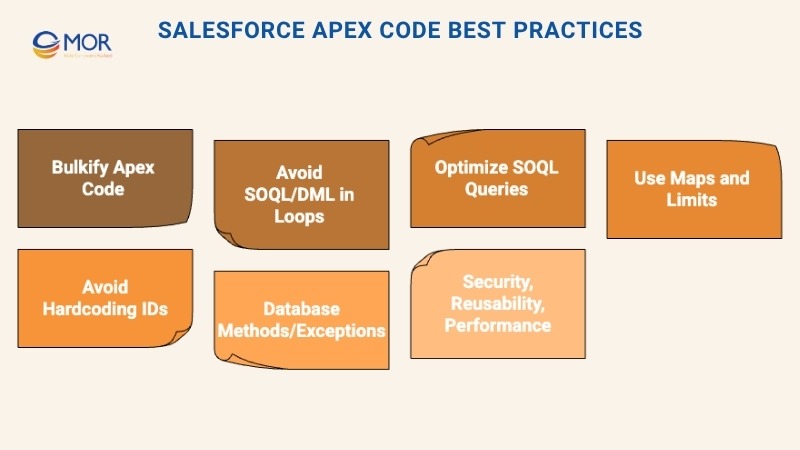
Bulkify Apex Code
Always design Apex code to handle multiple records at once. Avoid hardcoding logic that processes only one record, as it can fail during mass updates.
Incorrect:
trigger AccountTrigger on Account (before insert) {
Account acc = Trigger.new[0];
if (acc.Name != null) {
// do something
}
}
Correct:
trigger AccountTrigger on Account (before insert) {
for (Account acc : Trigger.new) {
if (acc.Name != null) {
// do something
}
}
}
Bulkifying ensures your trigger runs successfully even during batch operations, supporting better scalability and system health.
Avoid SOQL and DML Inside Loops
Running queries or DML statements within loops can quickly hit Salesforce governor limits. Query data once, store it in a map or list, and reuse it throughout your logic.
Incorrect:
for (Account acc : Trigger.new) {
for (Contact con : [SELECT Id FROM Contact WHERE AccountId = :acc.Id]) {
// logic here
}
}
Correct:
Map<Id, Account> accountMap = new Map<Id, Account>(
[SELECT Id, Name, (SELECT Id FROM Contacts) FROM Account WHERE Id IN :Trigger.newMap.keySet()]
);
for (Account acc : accountMap.values()) {
for (Contact con : acc.Contacts) {
// logic here
}
}
Following this approach is part of Salesforce flows best practices, reducing unnecessary queries and improving runtime performance.
Optimize SOQL Queries
Query only what you need. Use indexed fields, filters, and SOQL “for” loops when working with large datasets.
for (List<Account> accList : [SELECT Id, Name FROM Account WHERE BillingCountry LIKE '%United%']) {
// add logic here
}
Selective queries improve system performance and prevent unnecessary resource consumption.
Use Maps and Apex Limits
Maps make record lookups faster and reduce redundant queries. Use Limits methods to monitor system resource usage and stay within Salesforce’s governor limits.
System.debug('SOQL Limit: ' + Limits.getLimitQueries());
System.debug('SOQL Used: ' + Limits.getQueries());
Tracking resource usage aligns with Salesforce best practices document standards for performance management.
Avoid Hardcoding IDs
Hardcoding IDs creates migration issues between environments. Retrieve record type or user IDs dynamically instead:
Id accountRTId = Schema.SObjectType.Account.getRecordTypeInfosByName()
.get('Business Account').getRecordTypeId();
This technique is also a recommended step under Salesforce data migration best practices, ensuring smooth deployment between sandboxes and production.
Use Database Methods and Exception Handling
When performing DML operations, use Database.insert(), update(), or delete() with false to allow partial processing and manage errors safely.
Database.SaveResult[] results = Database.insert(accountsToInsert, false);
for (Database.SaveResult sr : results) {
if (!sr.isSuccess()) {
for (Database.Error err : sr.getErrors()) {
System.debug('Error: ' + err.getMessage());
}
}
}
Wrap all DML logic in try-catch blocks to handle failures gracefully.
try {
insert accountsToInsert;
} catch (Exception e) {
System.debug('Error occurred: ' + e.getMessage());
}
This ensures better control for data integrity and rollback safety.
Security, Reusability, and Performance
Always enforce CRUD and FLS permissions in your queries using:
[SELECT Id, Name FROM Account WITH SECURITY_ENFORCED];
or
Security.stripInaccessible();
Design modular and reusable methods, follow consistent naming conventions, and apply design patterns like Singleton or Factory for maintainability. Avoid mixing multiple automation layers such as Apex, Process Builder, and Flows within the same process.
Create test classes that include bulk tests, negative scenarios, and one assert per method. Well-structured tests ensure future updates don’t break existing logic, supporting your Salesforce cpq best practices in maintaining smooth quote and pricing automation.
Following these Apex development standards ensures your code is efficient, secure, and ready for enterprise scale. By bulkifying logic, optimizing queries, handling exceptions properly, and applying strict security checks, you build a Salesforce environment that performs reliably and supports long-term success.
2. Salesforce Flow Best Practices
Salesforce Flow has become the main automation tool, replacing Process Builder and offering both admins and developers a flexible, low-code way to manage business processes. Yet, with that flexibility comes the need for structure. Following Salesforce best practices for Flow ensures automations remain efficient, stable, and easy to maintain across your org.
- Plan before building: Start by mapping your process clearly. Visualize data relationships, entry conditions, and potential exceptions. This preparation aligns with Salesforce flow best practices, helping avoid redundant logic and preventing unexpected automation loops later.
- One record-triggered flow per object: Combine related logic into one flow per object and per trigger type. This reduces system overhead, improves clarity, and prevents recursion errors or governor limit violations. Centralizing automation also simplifies maintenance and debugging.
- Avoid DML operations in loops: Never include Create, Update, or Delete actions inside loops. Instead, collect all records in a list or collection variable, then process them in a single operation. This design pattern supports Salesforce flows best practices, keeping system performance consistent under heavy loads.
- Use reusable and modular design: Build subflows for common tasks like notifications, field updates, or approvals. Modular Flow architecture allows quicker troubleshooting, better performance tracking, and cleaner automation management as your org scales.
- Test and handle errors carefully: Always include fault paths for key elements like “Create Records” or “Update Records.” Test flows in sandbox environments before deployment and use debug logs to trace issues. Aligning these steps with your Salesforce developer best practices checklist ensures reliability and smooth releases.
- Avoid hardcoded IDs and overlapping automation: Store record IDs in Custom Metadata or query them dynamically instead of embedding static IDs. Use only one automation tool per object, mixing Flow, Apex, and Process Builder often leads to conflicts and unpredictable behavior.
- Maintain clear documentation and naming: Adopt descriptive naming conventions and document every flow’s purpose and trigger logic. Organized documentation keeps your Salesforce best practices document accurate and makes future updates far easier.
These guidelines ensures your Salesforce automations are fast, scalable, and easy to manage while supporting long-term platform growth.
3. SOQL Best Practices
SOQL is essential for retrieving data in Salesforce, but poorly designed queries can slow performance or exceed governor limits. Applying Salesforce best practices for SOQL helps ensure your queries are efficient, selective, and scalable across all environments.

Write Efficient and Selective Queries
Filter data using indexed fields such as Id, OwnerId, CreatedDate, RecordTypeId, or custom external IDs. A query is selective when it returns a manageable number of records below system limits. If performance issues persist, request custom indexes through Salesforce Support.
Avoid Non-selective Filters
Queries that rely on operators like !=, NOT LIKE, or wildcards (LIKE '%value%') on unindexed fields trigger full table scans. Replace these with positive filters whenever possible.
SELECT Id FROM Case WHERE Status IN ('Open', 'In Progress');
performs better than using Status != 'Closed'.
Use Query Optimizer and Developer Console
Leverage the Query Plan Tool in Developer Console to check whether your query uses indexes or full scans. Understanding execution plans helps fine-tune query performance and avoid resource overuse.
Avoid Querying Formula Fields
Formula fields aren’t indexed and can dramatically slow execution, especially when referencing related objects or using dynamic formulas like TODAY() or NOW(). Instead, store pre-calculated values in standard or custom fields for faster lookups.
Additional Optimization Tips
- Always include IsDeleted = false to skip records in the Recycle Bin.
- Use SystemModStamp instead of LastModifiedDate for indexed filtering.
- Prevent SOQL injection by binding variables or calling String.escapeSingleQuotes().
- Use SOQL for targeted lookups and SOSL for full-text searches.
- Never place SOQL inside loops to prevent governor limit violations.
Following these Salesforce best practices for developers keeps queries fast, secure, and scalable for enterprise data operations, supporting reliable performance across growing datasets.
4. Apex Test Class Best Practices
Apex test classes are critical for validating your Salesforce logic and ensuring stability across environments. Effective testing goes beyond simple code coverage, it confirms that your automation, triggers, and integrations behave correctly under all conditions. Following Salesforce best practices for testing leads to reliable deployments and fewer production issues.
Prioritize Meaningful Code Coverage
Target at least 90% coverage, but focus on quality, not just numbers. Include both positive and negative cases, simulate bulk data processing, and verify user permissions under sharing rules. This approach aligns with Salesforce deployment best practices, helping teams detect logical flaws early while maintaining compliance with testing standards.
Use @TestSetup and Test Data Factory
Avoid repetitive test data creation by using the @TestSetup annotation and centralizing reusable data inside a TestDataFactory class. This keeps your tests organized and easy to maintain.
@TestSetup
static void createTestData() {
Account acc = TestDataFactory.createAccount(true);
Contact cont = TestDataFactory.createContact(acc.Id, true);
List<Opportunity> oppList = TestDataFactory.createOpportunity(acc.Id, 10);
}
Example: TestDataFactory Class
@isTest
public with sharing class TestDataFactory {
public static Account createAccount(Boolean doInsert) {
Account acc = new Account(Name = 'Test Account');
if (doInsert) insert acc;
return acc;
}
public static Contact createContact(Id accId, Boolean doInsert) {
Contact con = new Contact(AccountId = accId, FirstName = 'John', LastName = 'Doe');
if (doInsert) insert con;
return con;
}
public static List<Opportunity> createOpportunity(Id accId, Integer numOpps) {
List<Opportunity> opps = new List<Opportunity>();
for (Integer i = 0; i < numOpps; i++) {
opps.add(new Opportunity(
Name = 'Opportunity ' + i,
AccountId = accId,
Amount = 1000,
CloseDate = Date.today().addDays(5),
StageName = 'Prospecting'
));
}
insert opps;
return opps;
}
}
Centralized factories improve maintainability and align with Salesforce data migration best practices, ensuring consistent schema references when objects or fields evolve.
Test Safely and Efficiently
- Avoid seeAllData=true to isolate test environments.
- Use System.runAs() to simulate user roles and permissions.
- Wrap logic with Test.startTest() and Test.stopTest() to reset governor limits.
- Never hardcode IDs; instead, query dynamically or store values in custom metadata.
- Mock external API calls using HttpCalloutMock for secure, independent tests.
Well-designed test classes help your Salesforce org stay stable, secure, and ready for scale. Combining automation, isolation, and real-world test cases creates confidence during every release and supports enterprise-level reliability across projects.
5. Lightning Web Components (LWC) Best Practices
Lightning Web Components use modern web technologies like JavaScript and HTML to build fast, reusable, and secure Salesforce interfaces. Applying Salesforce best practices for LWC development ensures that your components remain scalable, maintainable, and aligned with platform standards.
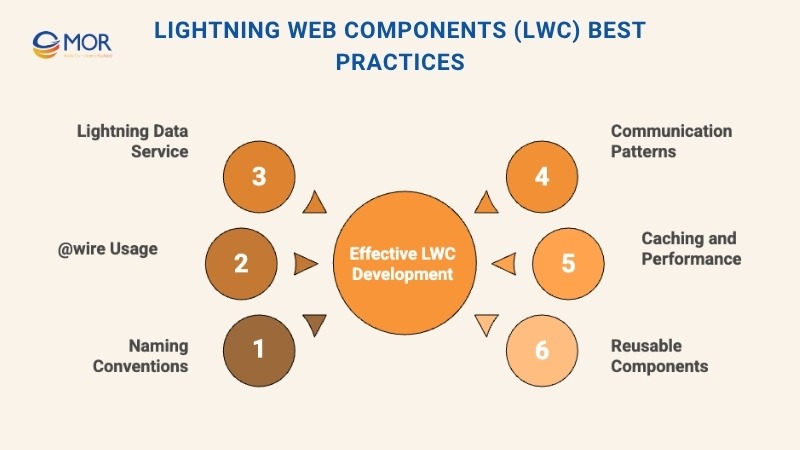
Follow Consistent Naming Conventions
Use clear and uniform naming patterns for every file. The HTML file should follow camelCase, the JavaScript class should use PascalCase, and component references in markup should use kebab-case.
Example: accountDetails → <c-account-details></c-account-details>
Naming consistency aligns with Salesforce best practices for developers, improving readability and long-term collaboration across teams.
Use @wire Instead Of Imperative Calls
Whenever possible, use the @wire decorator for Apex methods to enable reactive data binding and built-in caching. Use imperative calls only when dynamic parameters or manual control are required.
@AuraEnabled(cacheable=true)
public static List<Account> getAccounts() {
return [SELECT Id, Name FROM Account LIMIT 50];
}
This approach supports Salesforce flow best practices, helping minimize redundant calls and improving performance.
Leverage Lightning Data Service (LDS)
Before turning to Apex, use LDS for record operations like creating, retrieving, and updating. It’s faster, more secure, and uses the Salesforce UI API. Recommended priority:
- lightning-record-form – fastest for standard layouts
- lightning-record-view-form – offers more control
- @wire(getRecord) – allows full flexibility
Choose The Right Communication Pattern
- Parent to child: Use public properties or methods.
- Child to parent: Use custom events.
- Unrelated components: Use Lightning Message Service (LMS).
Follow event naming conventions with lowercase letters and underscores, avoiding spaces or uppercase letters. This structure supports Salesforce cpq best practices where seamless UI communication is key to handling complex data flows.
Optimize Caching and Performance
Use the @AuraEnabled(cacheable=true) annotation to reduce server calls. Apply lazy loading and infinite scrolling to handle large datasets efficiently. These methods help your components perform smoothly under enterprise-scale traffic.
Build Reusable and Styled Components
Adopt modular design and component composition for better scalability. Use CSS Custom Properties and Styling Hooks to maintain a consistent theme and easily adapt designs across projects.
When following these LWC development principles, teams create flexible, high-performing components that fit cleanly within Salesforce’s architecture and deliver a seamless user experience.
6. OmniStudio Best Practices
OmniStudio, part of Salesforce Industries (Vlocity), provides a unified framework for building digital-first solutions through FlexCards, OmniScripts, DataRaptors, and Integration Procedures. Applying Salesforce best practices across these tools ensures performance, scalability, and consistency in complex enterprise implementations.
FlexCard Development Standards
FlexCards power dynamic, data-driven UIs in Salesforce. Use clear naming conventions without spaces or special characters, following camelCase or PascalCase formats.
Example names: teamGetAccount, team_get_account
Break down large interfaces into smaller, reusable FlexCards to stay within LWC file size limits (131,072 characters). Keep event listeners unique and avoid altering auto-generated components to preserve maintainability and compatibility with upgrades.
OmniScript Design Guidelines
OmniScripts streamline guided business workflows with configurable logic and responsive layouts.
- Assign one owner per script and document each element in Internal Notes.
- Maintain a golden copy for version control and collaboration.
- Reuse OmniScripts across processes to reduce duplication.
- Apply the Newport Design System for consistent UI styling.
- Keep scripts under 200 elements, minimize conditional logic, and move complex processing to server-side Integration Procedures.
- Avoid manual ContextId assignments and limit custom HTML or JavaScript to remain compliant with future releases.
These design steps support Salesforce implementation best practices, improving flexibility and maintainability across departments.
DataRaptor Optimization Techniques
DataRaptors handle data extraction, transformation, and loading within OmniStudio.
- Query only the required fields and limit to five objects per query.
- Use relationship notation and indexed fields for faster lookups.
- Restrict updates to three SObjects when possible.
- Enable caching for frequently accessed records.
- Follow naming rules using camelCase and action-oriented names, such as teamGetAcctCases.
This focused approach keeps data operations efficient and aligned with Salesforce data migration best practices.
Integration Procedure Recommendations
Integration Procedures execute heavy server-side logic without Apex, reducing client-side load.
- Use them for complex data calls, aggregations, and transformations.
- Add Response Actions to trim unnecessary data before sending responses.
- Implement try-catch steps for robust error handling.
- Enable caching and use asynchronous modes like Fire and Forget or Non-Blocking for background processing.
- Keep logic server-side to improve speed and minimize payload size.
When teams follow these OmniStudio standards, they build scalable, upgrade-ready applications that take full advantage of Salesforce Industries’ power, meeting both business needs and enterprise-level performance expectations.
How MOR Software Empowers Businesses With Salesforce Best Practices
MOR Software helps global enterprises apply Salesforce best practices the right way, from planning and migration to long-term CRM optimization. As a certified Salesforce consulting and development partner, we deliver end-to-end CRM solutions that streamline operations, improve collaboration, and enhance customer experience.
Our experienced Salesforce team combines technical expertise with business understanding. We build tailored CRM systems that match each organization’s sales process, data structure, and reporting needs. Every project follows Salesforce implementation, security, and deployment best practices to ensure stability, scalability, and compliance.

MOR Software’s Salesforce services include consulting, development, migration, and ongoing maintenance. We follow Salesforce data migration best practices to move information securely between systems, ensuring accuracy and zero downtime. Our developers apply Salesforce flow best practices to automate processes efficiently, and we integrate advanced security configurations like multi-factor authentication, role-based access, and audit tracking in line with Salesforce security best practices.
As one of Vietnam’s Top 10 ICT companies and a multiple Sao Khue Award winner, MOR Software brings proven global delivery experience across industries such as finance, healthcare, retail, and manufacturing. With over 850 completed projects worldwide, we maintain ISO 9001:2015 and ISO/IEC 27001:2013 certifications to guarantee quality and information security.
Beyond Salesforce, MOR Software delivers comprehensive digital solutions in web and mobile development, AI integration, and offshore dedicated teams. This breadth allows us to connect Salesforce with enterprise systems, data platforms, and customer applications for a seamless ecosystem.
We don’t just build CRM systems, we help companies scale smarter. By aligning Salesforce best practices with your business goals, MOR Software ensures lasting value and measurable impact.
Contact us to start transforming your Salesforce experience today.
Conclusion
Following Salesforce best practices is the key to building a CRM that drives growth, efficiency, and customer trust. From data migration to automation and security, each step shapes how well your system performs at scale. With deep expertise and a proven track record, MOR Software helps businesses implement Salesforce the right way, securely, smoothly, and strategically. Ready to unlock your CRM’s full potential? Contact us today to get started.
Rate this article
0
over 5.0 based on 0 reviews
Your rating on this news:
Name
*Email
*Write your comment
*Send your comment
1