Top 50+ Salesforce Interview Questions and Answers [Updated 2026]

The Salesforce ecosystem keeps expanding, and that means there’s always demand for skilled professionals. If you’re preparing for interviewing at Salesforce, understanding the most common Salesforce interview questions can make a real difference. MOR Software gathered a complete list to help you review the essentials, from CRM fundamentals to key platform capabilities.
Core Salesforce Interview Questions
This opening section focuses on foundational ideas behind Salesforce and its cloud architecture. Even if you’re an experienced user, it’s worth refreshing your understanding of how the platform works across industries and business models.
1. How do companies use Salesforce CRM in daily operations?
At its foundation, Salesforce is a customer relationship management (CRM) platform that centralizes client data and tracks every business interaction. Companies use it to capture leads, manage deals, and nurture customer relationships from the first contact through post-sale support.
The platform’s flagship product, Sales Cloud, empowers sales teams to record opportunities, forecast revenue, and monitor each stage of the sales cycle. Meanwhile, Service Cloud strengthens customer support by giving agents a unified space to handle inquiries, automate responses, and resolve cases efficiently.
Together, these tools create a 360-degree customer view. Over time, Salesforce has extended its functionality beyond sales and service, offering integrated solutions for marketing automation, analytics, collaboration (via Slack), and business portals. This versatility explains why Salesforce remains a top choice among global enterprises and a frequent topic in Salesforce admin interview questions.
2. What advantages come from using a cloud-based platform like Salesforce?
Salesforce operates as a Cloud SaaS platform (Software-as-a-Service), meaning users can access it directly through a web browser or mobile app on Android and iOS. Unlike traditional desktop software that depends on heavy on-premise servers, Salesforce’s cloud structure lets businesses work efficiently without managing physical infrastructure. That’s why many tools used daily, from Gmail to Office365, now rely on the cloud model.
Here are the main advantages of using a cloud-based solution like Salesforce:
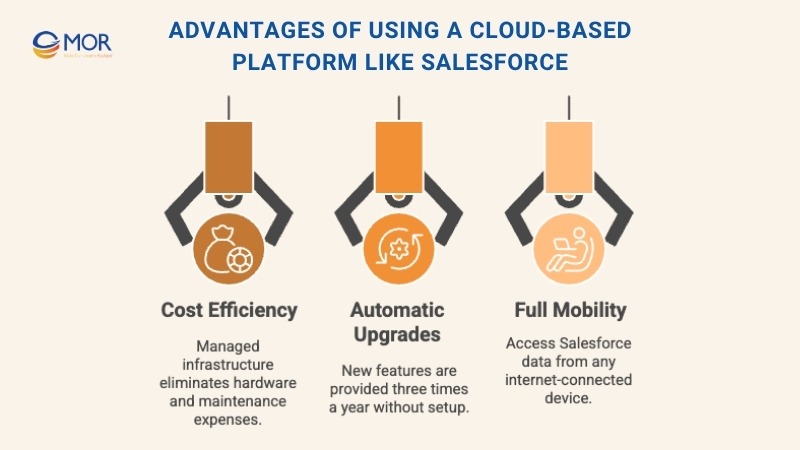
- Cost: Traditional systems required expensive hardware, installation, and ongoing maintenance. Cloud computing eliminates those costs, as Salesforce manages all infrastructure, updates, and hosting for you.
- Upgrades: Salesforce automatically releases new updates three times a year, introducing new features and performance improvements. Users gain access to the latest version instantly without manual setup or extra fees.
- Mobility: Cloud tools let you work from anywhere. Whether you’re at a client site or traveling, all your Salesforce data stays accessible through any device with an internet connection.
Cloud-based platforms like Salesforce remain a common topic in Salesforce developer interview questions, as they highlight how businesses benefit from flexibility and scalability.
3. How do Sales Cloud and Service Cloud differ in purpose and function?
Both Sales Cloud and Service Cloud form the backbone of Salesforce’s CRM capabilities. While they share similar architecture, each serves a distinct role within an organization.
- Sales Cloud: Built for sales teams, this product manages leads, tracks opportunities, and forecasts revenue. It follows the customer journey from first contact to deal closure and includes tools for quoting, reporting, and pipeline management.
- Service Cloud: Designed for support teams, it manages customer service cases through email, chat, or web forms. Agents can access a built-in knowledge base, automate workflows to meet SLAs, and communicate with customers in real time.
Together, they give businesses an end-to-end system for managing both sales and customer support, a popular question in many Salesforce sfdc interview questions.
4. Beyond CRM, what other Salesforce products are available for businesses?
Salesforce has evolved far beyond CRM. Over time, it has introduced an extensive suite of products that integrate seamlessly across departments, giving companies a unified Customer 360 view.
Some of Salesforce’s other offerings include Marketing Cloud, Commerce Cloud, Experience Cloud, MuleSoft, and Slack. These platforms help teams manage marketing campaigns, eCommerce operations, and system integrations with ease. Recently, Salesforce has expanded into AI and data analytics with tools like Agentforce and Data Cloud, empowering smarter, data-driven decision-making.
This wide product ecosystem often appears in Salesforce interview questions for admin because it shows how the platform connects multiple business functions into one environment.
5. What is the Salesforce Platform (Force.com), and why do companies rely on it?
The Salesforce Platform, previously known as Force.com, is the foundation that allows developers and administrators to customize Salesforce to match their company’s unique needs. Businesses rely on it to build apps, automate workflows, and extend Salesforce’s native features, all with minimal coding.
Using tools like Flow Builder and Lightning App Builder, teams can create new objects, fields, and automation through clicks instead of code. This flexibility enables rapid development and reduces dependency on traditional programming.
Organizations often use the platform to automate repetitive tasks such as updating records, sending notifications, or creating follow-up actions. With each seasonal release, Salesforce enhances these declarative tools, making customization faster and more powerful.
This adaptability makes the platform a recurring focus in Salesforce business analyst interview questions, as it directly relates to how companies innovate within the ecosystem.
6. Can you share an idea for a custom app built within Salesforce?
Salesforce allows users to move beyond basic customizations and design full-scale custom apps tailored to any business function. Much like how Sales Cloud and Service Cloud are purpose-built for sales and support, you can create similar applications for HR, finance, or operations.
If you’ve used Trailhead, you’ve likely built your own custom app already. But if not, here are a few examples often discussed in Salesforce interview questions:
- An HR app for tracking job openings, applicants, and onboarding progress.
- A finance app that automates invoice tracking and payment records.
- A goal-tracking app where managers set targets and monitor employee performance.
Building hands-on projects through Trailhead Projects is the best way to prepare for Salesforce developer interview questions, as it shows practical experience with real app creation.
7. How do declarative tools differ from programmatic development in Salesforce?
In Salesforce, there are two main paths for customization: declarative and programmatic.
Declarative customization uses the “clicks, not code” approach. It lets non-developers build apps using wizards and drag-and-drop tools to create fields, automations, and data models. Modern tools like MuleSoft Composer extend this even further by connecting Salesforce with external systems through clicks instead of code.
Programmatic customization, on the other hand, relies on coding. Developers use Apex, Salesforce’s proprietary language, to build logic that goes beyond what declarative tools can handle. For visual interfaces, Lightning Web Components (LWC) and Aura provide flexibility to create unique layouts and advanced functionality.
These two approaches complement each other, and understanding when to use each is a common topic in admin interview questions in Salesforce.
8. How are Salesforce’s seasonal releases rolled out and managed?
Salesforce operates on a Software-as-a-Service model, meaning all updates are deployed automatically. Major releases occur three times per year, Spring, Summer, and Winter, each packed with new features across every Salesforce product.
For instance, the Salesforce Winter ’26 Release will bring user experience upgrades, automation improvements, and AI enhancements. Admins should stay informed during release cycles, as even small changes can affect business processes.
Testing updates in a sandbox before deployment is best practice, especially for companies managing complex automations or integrations. Following the Salesforce interview process, candidates familiar with release management often stand out for their proactive approach to system maintenance.
9. What is the Lightning Experience, and how does it improve Salesforce usability?
Salesforce Lightning Experience, introduced in 2015, modernized the platform’s interface, replacing the older Classic UI with a more intuitive, modular design. The goal was to simplify navigation and make customization easier for administrators.
The Lightning framework allows teams to configure pages using drag-and-drop components, personalize dashboards, and streamline workflows, all within a cleaner interface. Over the years, Salesforce has continued refining the experience, with SLDS 2 (Salesforce Lightning Design System 2) adding rounded elements and improved visual hierarchy.
This UI flexibility boosts productivity and makes Salesforce easier to use across departments. The topic frequently appears in Salesforce interview questions developer sessions, as understanding Lightning’s structure is key for front-end customization.
10. What would a standard sales process look like inside Salesforce?
A sales process outlines the key steps sales teams follow to turn prospects into customers. Within Sales Cloud, this is represented through the Lead Status and Opportunity Stage fields.
A typical example might look like this: Qualify → Discover → Analysis → Proposal → Negotiation → Closed Won/Lost. Each stage maps directly to Salesforce objects that track movement through the pipeline.

Sales reps use these stages to log interactions, update opportunities, and forecast outcomes. Admins, meanwhile, can automate actions such as follow-up tasks or notifications when deals reach certain milestones. Understanding this workflow is central to many Salesforce admin questions, as it reflects how businesses optimize sales performance through data-driven processes.
11. How might a company design a service process using Salesforce tools?
A service process defines how customer support teams manage and resolve inquiries. In Salesforce, these processes revolve around the Case object rather than Leads or Opportunities.
A common workflow might follow these steps: New → Working → Waiting on Customer → Escalated → Closed. Each stage helps support agents track case progress and meet SLA commitments efficiently.
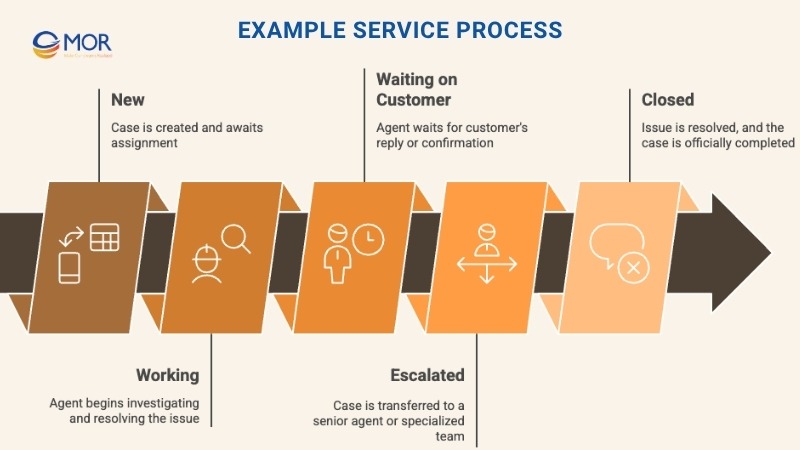
Admins can enhance this process with automation tools like Flow, which route cases automatically, assign agents based on expertise, and trigger alerts for escalations. The setup demonstrates how Salesforce empowers customer service operations, a frequent point in Salesforce interview questions for admin roles.
12. What are Salesforce objects, and how are they structured in the platform?
In Salesforce, objects are the building blocks of data, essentially tables that store information in structured fields. These fields might include text, numbers, dates, or lookups linking to other records.
There are two main types of objects:
- Standard objects, such as Account, Contact, Lead, and Opportunity, which come pre-built with the system.
- Custom objects, which users create to store unique business data or install via the AppExchange.
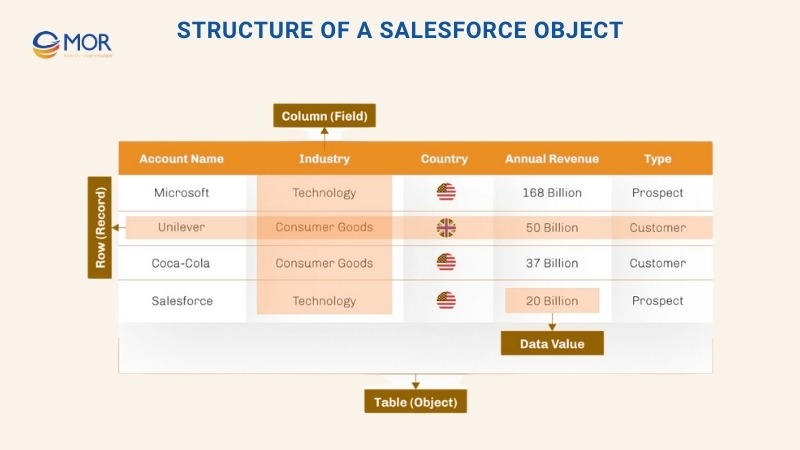
Custom objects are particularly valuable when building tailored applications. They define the data foundation for specialized use cases, from HR management to logistics tracking. This understanding is often tested in Salesforce interview assessments, as it reflects how well candidates grasp the platform’s data model and structure.
13. What is Salesforce AppExchange, and how is it similar to the Apple App Store?
One of Salesforce’s strongest features is the AppExchange, its official marketplace for pre-built applications. Much like Apple’s App Store, it allows users to install apps directly into their Salesforce environment to add extra functionality without custom coding.
Thousands of apps are available, covering everything from e-signature and document generation to form automation and data backup. Most Salesforce organizations use at least one AppExchange solution, which is why knowing how to browse, install, and configure these tools often comes up in Salesforce interview questions.
Most apps provide free trials, so exploring them firsthand is a great way to prepare for your next Salesforce interview.
Fun fact: Marc Benioff, Salesforce’s founder, actually gifted the “AppStore.com” domain to Steve Jobs, making this connection between Salesforce and Apple a bit of tech history.
14. How do teams safely test updates before pushing changes to production?
Making changes directly in production is never a good idea. That’s why Salesforce provides Sandboxes, which act as safe environments for testing and development. These Sandboxes mirror your production setup, some even include copies of real data, depending on the type selected.
There are several sandbox types, from lightweight Developer Sandboxes (which contain configurations only) to Full Copy Sandboxes (which include both configuration and data). They allow admins and developers to test new features, run training sessions, or validate workflows before deployment.
Testing thoroughly in a sandbox ensures system stability and user confidence, a key talking point in many Salesforce admin interview questions.
15. What sets apart Salesforce editions like Professional, Enterprise, and Unlimited?
Salesforce offers multiple editions, Essentials, Professional, Enterprise, and Unlimited, each designed for different business needs and budgets. Understanding their differences is important, especially during Salesforce interview questions developer sessions where platform capabilities matter.
- Functionality: All editions support core CRM features such as Accounts, Contacts, and mobile access. However, lower tiers may lack automation tools, API integrations, or advanced analytics.
- Limits: Each edition enforces limits on data storage, API calls, custom apps, and objects. Enterprise and Unlimited tiers offer more flexibility and scalability.
- Cost: Pricing varies widely, from around $25 per user/month for Essentials to over $350 per user/month for Unlimited.
Knowing these distinctions helps candidates recommend suitable solutions for different organizations.
16. What methods are used to move customizations between Salesforce environments?
Once updates are tested in a sandbox, the next step is deployment. The most common way to move changes between Salesforce environments is through change sets, packages that include components such as objects, fields, flows, or Apex classes.
Change sets can be created in one environment and uploaded to another for approval and deployment. Beyond that, modern teams use Salesforce DevOps tools to automate and track deployments across projects, improving version control and reducing manual errors.
This process often appears in Salesforce business analyst interview questions, as it highlights knowledge of deployment workflows and release management.
17. What's the difference between Salesforce data and metadata?
In Salesforce, data refers to the business records users interact with every day, Accounts, Contacts, Opportunities, and Cases. These hold the actual customer or operational information used in reports, analytics, and workflows.
Metadata, on the other hand, describes how the system is structured and behaves. It defines objects, fields, page layouts, automations, and Lightning components. Essentially, metadata is the blueprint that tells Salesforce how to organize and present your data.
Understanding both is crucial, especially in Salesforce interview questions, as managing metadata is central to customization and deployment best practices.
18. What function does a Queue serve inside Salesforce?
In Salesforce, most records, like Accounts, Contacts, and Opportunities, are assigned to specific users. But for processes that involve shared ownership, Salesforce uses Queues.
A Queue acts as a temporary holding area for records that need attention but aren’t yet assigned to an individual. They’re often used for Leads and Cases, allowing teams to handle incoming requests efficiently.
For example, when new leads arrive via web forms or email, they can be placed in a Queue until a sales rep picks them up. This ensures fair distribution of work and faster response times. Understanding Queues and their use cases is a frequent topic in Salesforce sfdc interview questions, as they help demonstrate strong operational knowledge of CRM workflows.
19. What does Salesforce Customer 360 mean for business visibility?
Salesforce Customer 360 is a collection of integrated products designed to give companies a complete, unified view of their customers. It connects data from sales, service, marketing, and commerce systems into one central profile, allowing teams to see every customer interaction in one place.
From the moment someone fills out a contact form to their latest purchase or support ticket, every detail is visible within the Salesforce ecosystem. This unified data helps teams deliver consistent service, personalized communication, and faster problem resolution.
Working from a single source of truth, organizations avoid data silos and gain real-time visibility into customer behavior. It’s a major focus in Salesforce interview questions, especially for roles that emphasize CRM strategy and analytics.
20. Where can administrators check Salesforce uptime and maintenance schedules?
Like all SaaS systems, Salesforce undergoes regular updates and maintenance to improve performance and security. Major releases, Spring, Summer, and Winter, roll out three times per year, but smaller maintenance windows may occur in between.
Administrators can monitor system health, planned upgrades, and service availability through the official Salesforce Trust site. It provides real-time information about product performance, scheduled maintenance, and any temporary disruptions.
Users can also subscribe to email or RSS notifications to stay informed about their instance’s status. Being familiar with Salesforce Trust and maintenance cycles is often discussed in Salesforce interview questions, since it reflects a candidate’s awareness of system reliability and governance best practices.
Admin Salesforce Interview Questions
This section focuses on the core concepts every professional in the Salesforce ecosystem should know. Whether you’re an admin, consultant, or developer, mastering these fundamentals is crucial, not only for daily operations but also for earning your Salesforce Certified Administrator credential.
Below are some of the most common Salesforce interview questions for admin roles.
21. How do Roles, Profiles, and Permission Sets control access in Salesforce?
In Salesforce, managing data access starts with understanding Roles, Profiles, and Permission Sets. These three elements determine what users can see and do across the system.
Recently, Salesforce has shifted away from heavy reliance on Profiles by moving most access control to Permission Sets and Permission Set Groups. Profiles still define base-level access (like login hours or IP restrictions), but Permission Sets now handle specific feature permissions.
Permission Sets are reusable collections of permissions that can be assigned to one or more users. They’re modular, making it easier for admins to adjust user privileges without changing core Profiles. Salesforce further simplified management with Permission Set Groups, which bundle multiple Permission Sets for broader assignments.
Roles, on the other hand, govern record visibility through a hierarchy. Lower-level users can see only their records, while senior managers can view data owned by anyone beneath them. For instance, an Account Executive might only access their clients, while the VP of Sales can view all accounts within their division.
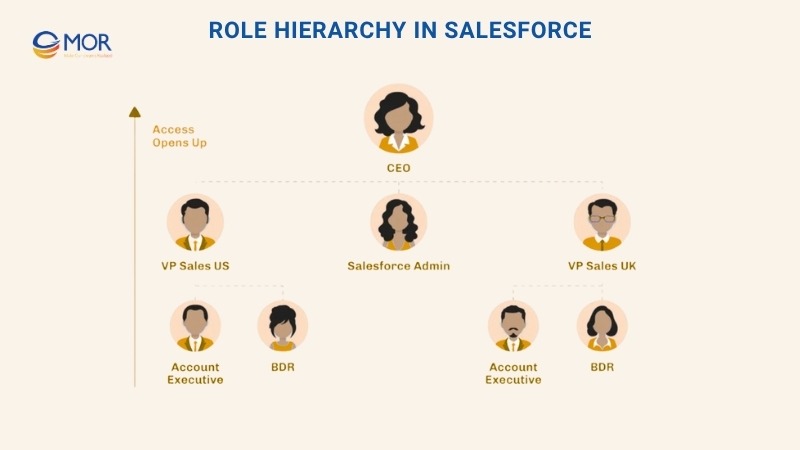
Even if an admin sits lower in the hierarchy, having the “Modify All Data” permission gives them full visibility. This layered model of control frequently appears in Salesforce admin questions, as it underpins security and compliance best practices.
22. Which automation tools can admins use to improve business workflows?
Automation lies at the heart of Salesforce administration. For admins, these tools simplify complex processes, saving time and reducing manual work across departments.
Earlier, tools like Workflow Rules and Process Builder were the go-to choices, but Salesforce has since replaced them with the more powerful Flow Builder. Flows can trigger actions when records change, when specific events occur, or even on scheduled intervals.
For example, when an Opportunity is marked as “Closed Won,” a Flow can automatically create a Case for the customer success team to start onboarding. This ensures smooth handoffs and faster response times.
Salesforce also includes Screen Flows, which let admins collect user input through guided steps, and Lightning App Builder, where you can embed those Flows directly into custom pages. Together, these no-code tools enable admins to build intuitive, automated processes that drive productivity.
Understanding how to implement these tools effectively is a frequent topic in Salesforce admin interview questions, as they showcase your ability to streamline business operations with smart automation.
23. What kinds of object relationships can be built in Salesforce?
Creating relationships between Salesforce objects is a key skill for anyone working on the platform. Choosing the right relationship type ensures your data model stays clean, scalable, and efficient.
The two most common relationship types are Lookup and Master-Detail.
- Lookup relationships are loosely connected, allowing records to link in a one-to-many structure without strict dependency. For instance, a Contact can reference an Account, but it can also exist independently if needed.
- Master-Detail relationships are tightly linked. Here, a child record cannot exist without its parent. If the parent is deleted, the child record is automatically removed as well.
There’s also a special internal type called a Polymorphic relationship, used only by Salesforce. It lets a record relate to different object types. The best-known example is the Task object, where the “WhatId” field connects a task to multiple possible records (like an Opportunity or Case). While you can’t create polymorphic relationships yourself, mentioning them can stand out in Salesforce interview questions.
24. How do Lightning Pages, Page Layouts, and Record Types work together?
Lightning Pages, Page Layouts, and Record Types define how users see and interact with data in Salesforce. Together, they control visibility, structure, and flow within the interface.
Lightning Pages are the most dynamic of the three. Using the Lightning App Builder, admins can configure pages to display or hide components based on criteria such as record fields or user permissions. For example, a section might appear only for users with a certain custom permission, or a Flow might trigger only when an Opportunity reaches a specific stage.
Page Layouts determine which fields, buttons, and sections appear on the record page. They control the detailed view users interact with daily, such as the “Details” tab or related lists.
Record Types go one step further by defining unique business processes, picklist values, and layout variations. For instance, a company may use two Record Types for the Opportunity object, one for product sales and another for service contracts, each with its own sales stages and page design.
Together, these tools allow admins to tailor experiences for different user groups and business processes, a frequent topic in Salesforce interview questions for admin roles.
25. What are the main ways to import Account and Contact data into Salesforce?
Importing records into Salesforce is one of the first technical tasks every admin should master. It’s essential to know which data import tool best fits your needs, based on the amount of data, complexity, and frequency of updates.
- Data Loader: This desktop tool is a must-have for any Salesforce professional. It can import, update, export, or delete large datasets in bulk. It’s ideal for handling tens of thousands of records and is widely used in Salesforce admin interview questions to assess data management skills.
- Data Import Wizard: A beginner-friendly tool accessed directly from Salesforce. It offers step-by-step guidance, supports deduplication, and suits smaller or simpler data uploads like Contacts or Leads.
- Dataloader.io: A cloud-based option developed by MuleSoft. It supports complex operations and automation scheduling. Its free plan covers a limited number of imports per month, making it useful for occasional bulk uploads.
Understanding these tools shows you can manage Salesforce data efficiently and maintain clean, reliable records.
26. What is a Junction Object, and when is it used?
A Junction Object helps create many-to-many relationships between two Salesforce objects. It’s used when a simple one-to-many structure isn’t flexible enough.
For example, the Opportunity and Product objects are linked using a junction object called OpportunityLineItem. This setup lets multiple products connect to multiple opportunities, maintaining a scalable and organized data model.
Knowing how and when to apply Junction Objects is a common topic in Salesforce admin questions, as it demonstrates your understanding of database architecture within the platform.
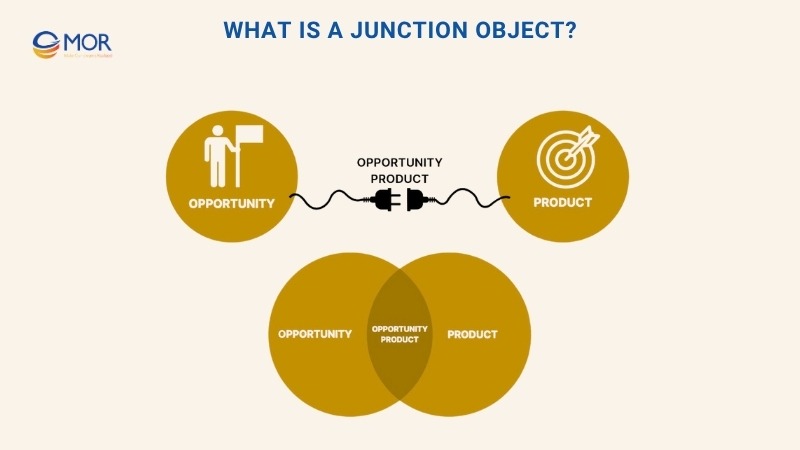
27. Which Salesforce product allows partners to create Leads and Opportunities?
The answer is Experience Cloud (formerly Community Cloud). This product enables organizations to build secure, branded portals that connect external users, like partners or customers, to Salesforce.
- Partner Portal: Gives business partners access to create Leads, manage Opportunities, and collaborate on deals. All partner activity syncs with your Salesforce org for full visibility and reporting.
- Customer Portal: Designed for support and self-service. Customers can log cases, browse help articles, and even engage in community discussions to resolve issues.
This product often comes up in Salesforce interview questions for admin, as it bridges CRM access between internal and external users while keeping data secure.
28. What types of Salesforce reports exist, and how do they differ?
Salesforce offers four main report formats, each serving a distinct purpose for data analysis and visualization.
- Tabular Reports: Simple, spreadsheet-style views of raw data without groupings or totals. Best for quick exports or clean data lists.
- Summary Reports: Add grouping and subtotals, making them perfect for viewing metrics like total opportunities per account or revenue by region.
- Matrix Reports: Similar to Summary reports, but allow grouping by both rows and columns. This makes it easy to compare values across multiple dimensions, such as opportunities by account and by month.
- Joined Reports: Combine multiple reports side by side to analyze related data, such as comparing total cases and opportunities per customer.
Strong knowledge of these report types is often tested in Salesforce interview questions developer sessions, as it reflects your ability to turn CRM data into meaningful insights.
29. What are Dynamic Dashboards in Salesforce?
Dynamic Dashboards let Salesforce users view personalized data from a single shared dashboard. Instead of creating multiple versions for different users or teams, a Dynamic Dashboard adjusts automatically based on who’s logged in.
For instance, a sales dashboard could display only the leads, opportunities, and accounts that belong to the person viewing it. Managers, on the other hand, might see performance data across their entire team. This flexibility is achieved using “My” filters within dashboard settings.
Dynamic Dashboards help streamline reporting and ensure data relevance, which makes them a frequent topic in Salesforce interview questions focused on analytics and visualization.
30. How can admins make fields mandatory in Salesforce?
Making certain fields required ensures teams enter the right data at the right time, improving accuracy and consistency across records. Salesforce provides several ways to enforce this:
- Custom Field Settings: When creating a field, you can mark it as required at the schema level. This is a “hard” requirement, users and data loaders must always provide a value.
- Lightning Page (Dynamic Forms): Using the Lightning App Builder, admins can control a field’s UI behavior, setting it to “Required,” “Read-Only,” or “None,” directly on the page.
- Page Layout: Fields can be made required within a layout. This is a “soft” requirement, it only applies when users create or edit records through the Salesforce interface, not through data imports.
- Validation Rules: The most flexible option. These rules can make fields required under specific conditions (for example, when Stage = Closed Won). Validation rules act as “hard” checks and can display custom error messages.
Understanding these options is essential in Salesforce admin interview questions, as they demonstrate practical knowledge of maintaining data integrity across the platform.
Developer Salesforce Interview Questions
Even if your role isn’t purely technical, understanding how Salesforce Developers work can help you collaborate more effectively. Many concepts, such as automation, data handling, and performance, overlap between admins and developers.
Below are some of the most common Salesforce interview questions for developer-focused roles.
31. What does the Salesforce Order of Execution define?
The Salesforce Order of Execution outlines the exact sequence of events that occur when a record is saved or updated in the system. It determines how workflows, validation rules, triggers, and automation tools run, and in what order.
For example, when a record is saved, Salesforce runs system validation first, then executes before triggers, followed by custom automation like flows and workflow rules, and finally commits data to the database.
Understanding this process is vital for troubleshooting automation conflicts and designing reliable business logic. Mastery of this concept is often tested in Salesforce developer interview questions because it reflects your ability to build stable, predictable solutions.
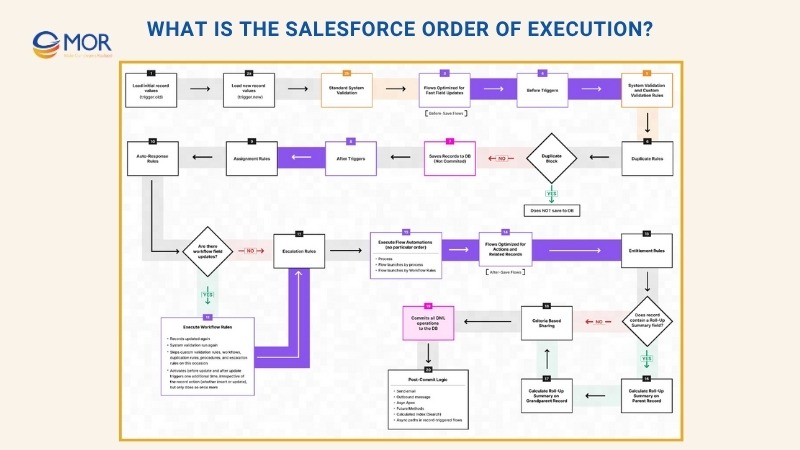
32. What is Apex, and when is it needed in Salesforce development?
Apex is Salesforce’s proprietary, strongly typed programming language that allows developers to execute complex operations beyond what declarative tools can do. While most tasks can be automated using Flows or Process Builder, Apex becomes essential when customization or system integration exceeds those limits.
Typical uses for Apex include:
- Writing advanced business logic that declarative tools can’t handle.
- Building integrations between Salesforce and external platforms.
- Creating web services, batch processes, or custom email handling.
Knowing when to use Apex versus point-and-click automation shows strong architectural judgment, something interviewers value in both admin and developer candidates.
33. How does Visualforce compare to Lightning development?
Both Visualforce and Lightning enable developers to build custom user interfaces in Salesforce, but they differ in technology and flexibility.
Visualforce was introduced during the Salesforce Classic era. It uses a tag-based markup language similar to HTML and was designed for page-centric web applications.
Lightning development, on the other hand, is based on a modern component framework. Initially built with Aura, it has since evolved to Lightning Web Components (LWC), which use HTML, JavaScript, and modern web standards to deliver faster, modular, and more maintainable interfaces.
Most modern Salesforce projects now favor LWC because it aligns with current web development practices and offers better performance.
34. What role does SOQL play in Salesforce coding?
SOQL (Salesforce Object Query Language) is used to query data from Salesforce objects within Apex code. It functions much like SQL but is optimized for the Salesforce data model.
Developers use SOQL to retrieve specific records, filter data, and perform joins across related objects. For example, a query might pull all Opportunities related to a specific Account or return all open Cases assigned to a particular user.
SOQL is fundamental to Salesforce coding and is frequently covered in Salesforce sfdc interview questions related to backend logic and database operations.
35. What are Governor Limits, and why do they matter?
Because Salesforce runs on shared cloud infrastructure, it enforces Governor Limits to ensure no single customer consumes excessive system resources. These limits protect performance across all users while maintaining data isolation.
For example, during a single Apex transaction, you can only perform a specific number of SOQL queries or DML operations. If those limits are exceeded, Salesforce throws a runtime error.
Understanding and designing around these limits is crucial for any developer. It ensures that code is efficient, scalable, and compliant with Salesforce’s multi-tenant environment, an essential competency for anyone preparing for Salesforce developer interview questions.
36. What is MuleSoft, and how does it connect with Salesforce?
MuleSoft is an integration platform that Salesforce acquired in 2018 for $6.5 billion. Its flagship product, the Anypoint Platform, helps businesses connect Salesforce with other enterprise systems like HR, finance, and ERP tools. It provides ready-made templates and APIs, simplifying integration without the need for extensive coding.
To make integration more accessible for admins, Salesforce introduced MuleSoft Composer, a declarative, no-code solution that allows connections between Salesforce and third-party apps through a visual interface.
Today, MuleSoft is tightly integrated into the Salesforce ecosystem. With features like MuleSoft for Flow, users can now connect Flow Builder automations directly to external systems, enhancing Salesforce’s capabilities in real-time data synchronization and process automation.
This platform often appears in Salesforce business analyst interview questions because it bridges technical and functional roles in system integration.
37. What are Apex Triggers, and when do they run?
Apex Triggers are pieces of code that execute automatically before or after specific record events in Salesforce, such as creating, updating, or deleting data.
Developers use Triggers to implement logic that can’t be achieved through standard configuration tools. For example, a Trigger might update related records, enforce complex validation, or sync data across objects.
Triggers can run before the data is saved (to validate or modify it) or after the data is committed (to perform follow-up actions). Understanding how Triggers fit into the Salesforce Order of Execution is essential for writing reliable automation, making this a common question in Salesforce developer interview questions.
38. When is it better to use Flow instead of Apex?
While Apex remains the most flexible automation tool, Salesforce has significantly upgraded Flow Builder, allowing many complex automations to be built without writing code.
As Salesforce CTO Parker Harris once said, “Just because you can write code doesn’t mean you should.” If a process can be built using Flow without hitting platform limitations, it’s generally best to use it.
Flows are easier to maintain, faster to deploy, and accessible to a broader range of Salesforce professionals. Use Apex only when your automation requires complex logic, heavy processing, or integrations that Flow can’t handle.
This balance between declarative and programmatic automation is frequently discussed in Salesforce interview questions developer sessions.
39. What is Apex test coverage, and why is it required?
Before deploying any Apex code from a sandbox to production, Salesforce requires a minimum of 75% test coverage. This ensures code reliability and guards against unexpected failures in live environments.
Developers meet this standard by writing test classes that simulate real-world scenarios and verify whether the code behaves as expected. Tests validate logic, prevent regressions, and maintain platform stability.
A strong understanding of test coverage demonstrates good development discipline, making it a key topic in Salesforce sfdc interview questions for technical roles.
40. How do Lightning Components differ from Lightning Web Components?
Both Lightning Components and Lightning Web Components (LWC) are frameworks for building custom interfaces in Salesforce, but they’re built on different technologies.
The original Lightning Components (Aura), released in 2014, use Salesforce’s proprietary JavaScript framework. In contrast, Lightning Web Components, introduced in 2019, follow modern web standards and use technologies like HTML, CSS, and JavaScript.
LWCs are lighter, faster, and more compatible with today’s web development practices. Salesforce now encourages developers to use LWC for all new projects, while continuing to support existing Aura components.
Understanding the evolution from Aura to LWC is a frequent point in Salesforce interview questions, as it highlights a developer’s grasp of modern UI development on the platform.
Consultant Salesforce Interview Questions
Even if you’re applying for an Admin or Developer role, you’ll often need to think like a Salesforce Consultant. Consultants bridge the gap between business needs and technical solutions, helping organizations get the most out of their Salesforce investment.
Below are key Salesforce interview questions that test your consulting mindset and ability to apply best practices in real-world projects.
41. What are the main stages of the Software Development Lifecycle (SDLC)?
The Software Development Lifecycle (SDLC) outlines the standard process for building and deploying IT systems in a structured, repeatable way. It ensures that every project moves through a consistent set of stages:
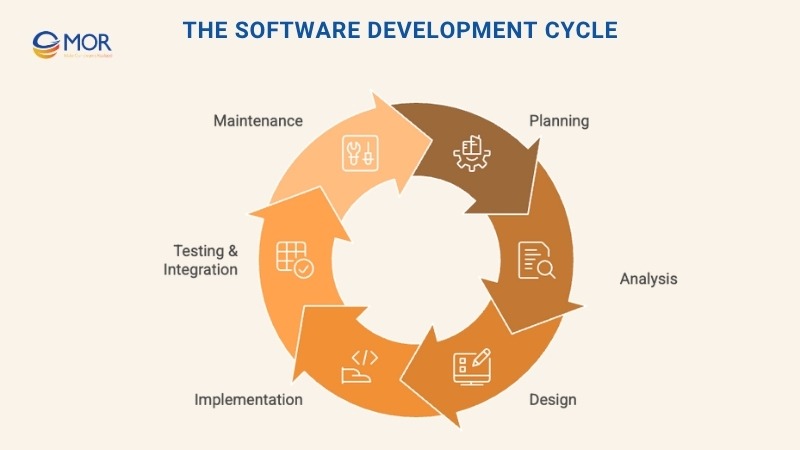
- Planning: Define the project’s scope, objectives, and resources.
- Analysis: Gather and document business requirements.
- Design: Create technical specifications and solution architecture.
- Implementation: Build and configure the system.
- Testing & Integration: Verify that everything works as intended and integrates with other tools.
- Maintenance: Monitor, support, and refine the system after go-live.
Following the SDLC helps ensure quality, reduce errors, and maintain alignment between business goals and system design. It’s a core concept frequently referenced in Salesforce business analyst interview questions and consultant discussions.
42. What strategies help increase Salesforce user adoption?
User adoption is one of the biggest indicators of a successful Salesforce implementation. Even the most advanced system fails if users don’t embrace it. To boost engagement and consistency, consultants often apply these strategies:
- Training: Offer onboarding sessions and refreshers to show users how Salesforce supports their daily tasks. When employees understand the value behind the platform, they’re more likely to use it confidently.
- Feature Development: Gather user feedback regularly. When possible, implement requested features or quick wins that make their work easier. Feeling heard builds trust and encourages adoption.
- Super Users or Champions: Identify and empower experienced users to mentor others. These champions help answer questions, share best practices, and reinforce usage habits within their teams.
Focusing on communication, education, and continuous improvement not only drives adoption but also demonstrates a consultant’s ability to manage change, something interviewers look for in Salesforce interview questions for admin and consultant roles alike.
43. What methods can maintain clean and accurate Salesforce data?
Data quality is one of the biggest challenges in any CRM system. Clean, accurate data ensures users trust Salesforce, make better decisions, and avoid wasted time on duplicate or incomplete records. Here are some of the most effective ways to maintain it:
- Validation: Use required fields, picklists, and validation rules to control what users can enter. This ensures that only accurate and relevant information makes it into the system. Strong field permissions and data rules act as your first line of defense against errors.
- Duplicate Management: Salesforce includes built-in duplicate management features that flag or block duplicate entries. These can prevent issues caused by marketing imports, bulk uploads, or manual data entry.
- Deduplication Tools: For larger cleanup projects, tools like DemandTools and Cloudingo from the AppExchange can automatically detect and merge duplicate records across thousands of entries.
Mastering these tools and best practices is a key skill often discussed in Salesforce interview questions, as they directly affect system efficiency and user satisfaction.
44. How is the DevOps approach changing Salesforce project delivery?
Years ago, Salesforce developers faced challenges when managing releases and deployments. Manual testing, version control, and collaboration were difficult compared to other tech ecosystems. That changed with the rise of Salesforce DevOps.
The DevOps movement introduced automation and collaboration into Salesforce development. Salesforce launched Salesforce DX (Developer Experience) to support version control, automated testing, and continuous delivery. Today, a range of tools, available on the AppExchange, help teams build, test, and deploy changes more efficiently.
This shift has made development faster, safer, and more scalable. Understanding how DevOps principles apply to Salesforce is now a regular topic in Salesforce interview questions developer discussions.
45. What are Person Accounts, and how do they support B2C businesses?
Salesforce was originally designed for B2B companies, where Accounts represent businesses and Contacts represent individuals. However, B2C organizations, those selling directly to consumers, needed a more flexible structure.
That’s where Person Accounts come in. This feature merges the Account and Contact objects into a single record type, representing an individual customer rather than a business entity. It enables B2C companies to track purchases, service requests, and marketing interactions all in one place.
Person Accounts are widely used in industries like retail, education, and healthcare, where each record represents a customer relationship. Their configuration and benefits are frequently discussed in Salesforce business analyst interview questions, especially when mapping CRM models for different business types.
46. What are some ways to customize the look and feel of Salesforce?
Salesforce Lightning lets you personalize the platform’s interface to match your company’s brand and culture. Using Themes and Branding, admins can make Salesforce visually consistent with organizational identity, improving user engagement and familiarity.
Here are a few customization options:
- Logo Replacement: Replace Salesforce’s default logo in the top corner with your company logo for a branded experience.
- Color Schemes: Adjust background, brand, and header colors to align with your company’s palette.
- Background Images: Add custom images behind record components to create visual depth or thematic consistency.
- Theme Sets: Combine your logo, colors, and banners into reusable themes. You can even design unique themes for Experience Cloud sites using SLDS (Salesforce Lightning Design System) for full control over styling.
Branding the platform helps users feel more connected to the system and enhances adoption.
47. What does the Lightning App Builder do?
The Lightning App Builder is one of the most versatile tools in Salesforce Lightning. It empowers admins to design and organize record pages, home pages, and apps without code.
Beyond traditional Page Layouts, the App Builder introduces Dynamic Forms, Dynamic Actions, and Dynamic Related Lists, allowing pages to react to user profiles or record data in real time. You can rearrange components, embed reports, or even add custom-built widgets.
This flexibility helps organizations build cleaner, faster interfaces tailored to each role, something that wasn’t possible in Salesforce Classic. It’s a core topic in many Salesforce developer interview questions, as it bridges both admin and developer capabilities.
48. How would you explain Salesforce to someone new to CRM?
When someone has never used a CRM, the simplest way to describe Salesforce is as a digital system that keeps track of relationships with customers.
Every business needs to manage who their customers are, how they interact with them, and what they buy. A small salon might use a notebook; a growing company might use spreadsheets. Salesforce just does all of that on a much larger scale, automating, organizing, and connecting every interaction in one platform.
It captures customer details, sales history, service requests, and communications, all visible in one dashboard. That’s why it’s called Customer Relationship Management (CRM) software.
And today, Salesforce has evolved far beyond traditional CRM. It now includes AI-driven insights, workflow automation, and tools for industries from healthcare to finance. Understanding how to describe this clearly often appears in Salesforce interview scenarios, especially when assessing communication skills for consultant roles.
49. What key dates should professionals remember for Salesforce releases?
Salesforce rolls out three major releases each year, Spring, Summer, and Winter. Each cycle includes several important milestones that admins and developers should track to stay aligned with updates and avoid disruptions.
- Release Date: This marks when the new features officially go live. The specific date can vary depending on your org’s server location.
- Sandbox Preview: Before the main release, Salesforce updates sandbox environments so teams can test new features and ensure existing customizations still work as intended.
- Release Notes: Published weeks before each rollout, these documents detail all new features, changes, and retirements. Reviewing them helps professionals prepare for adoption and training.
Since Salesforce updates its schedule annually, it’s a good habit to check the official release calendar for accurate timelines and previews. Staying proactive with release cycles is often highlighted in Salesforce interview questions, especially for roles involving system maintenance or consulting.
50. What does “scope creep” mean in project management?
Scope creep happens when a project’s objectives expand beyond the original plan, usually through new feature requests, changing priorities, or unclear requirements. While it may seem harmless at first, unchecked scope creep can lead to missed deadlines, budget overruns, and team burnout.
Effective consultants manage scope creep by setting clear expectations, documenting change requests, and assessing how each new demand affects cost and timeline before approval.
Understanding how to balance flexibility with discipline is crucial in client-facing projects, making this a frequent discussion topic in Salesforce interview questions for admin and consultant positions.
MOR Software: Your Trusted Salesforce Development Partner
At MOR Software, we help businesses unlock the full potential of Salesforce by turning complex systems into clear, effective tools that drive growth. As a Top 10 ICT company in Vietnam and a Sao Khue Award winner, we bring proven expertise to every stage of your Salesforce journey, from planning and implementation to long-term optimization.

Our certified Salesforce developers and consultants deliver end-to-end solutions across Sales Cloud, Service Cloud, Experience Cloud, and Customer 360. Whether you need to build a custom CRM application, integrate Salesforce with legacy systems, or automate workflows using AI, our team ensures your platform runs seamlessly and scales with your business.
With offices in Ho Chi Minh City, Hanoi, Da Nang, Tokyo, Osaka, and Nagoya, we collaborate closely with clients across Asia and beyond. Each project is guided by agile methods, strong communication, and a commitment to measurable results.
If you’re ready to make Salesforce work smarter for your business, let’s build something exceptional together. Contact us today.
Conclusion
Salesforce interview questions are more than a test of technical skill, they reflect how well you understand the platform’s impact on real business operations. Mastering these topics prepares you to adapt, solve problems, and lead projects with confidence. At MOR Software, we turn Salesforce knowledge into practical solutions that drive growth. Our certified team designs, integrates, and optimizes CRM systems tailored to your goals. Contact us today to start your Salesforce transformation journey.
Rate this article
0
over 5.0 based on 0 reviews
Your rating on this news:
Name
*Email
*Write your comment
*Send your comment
1